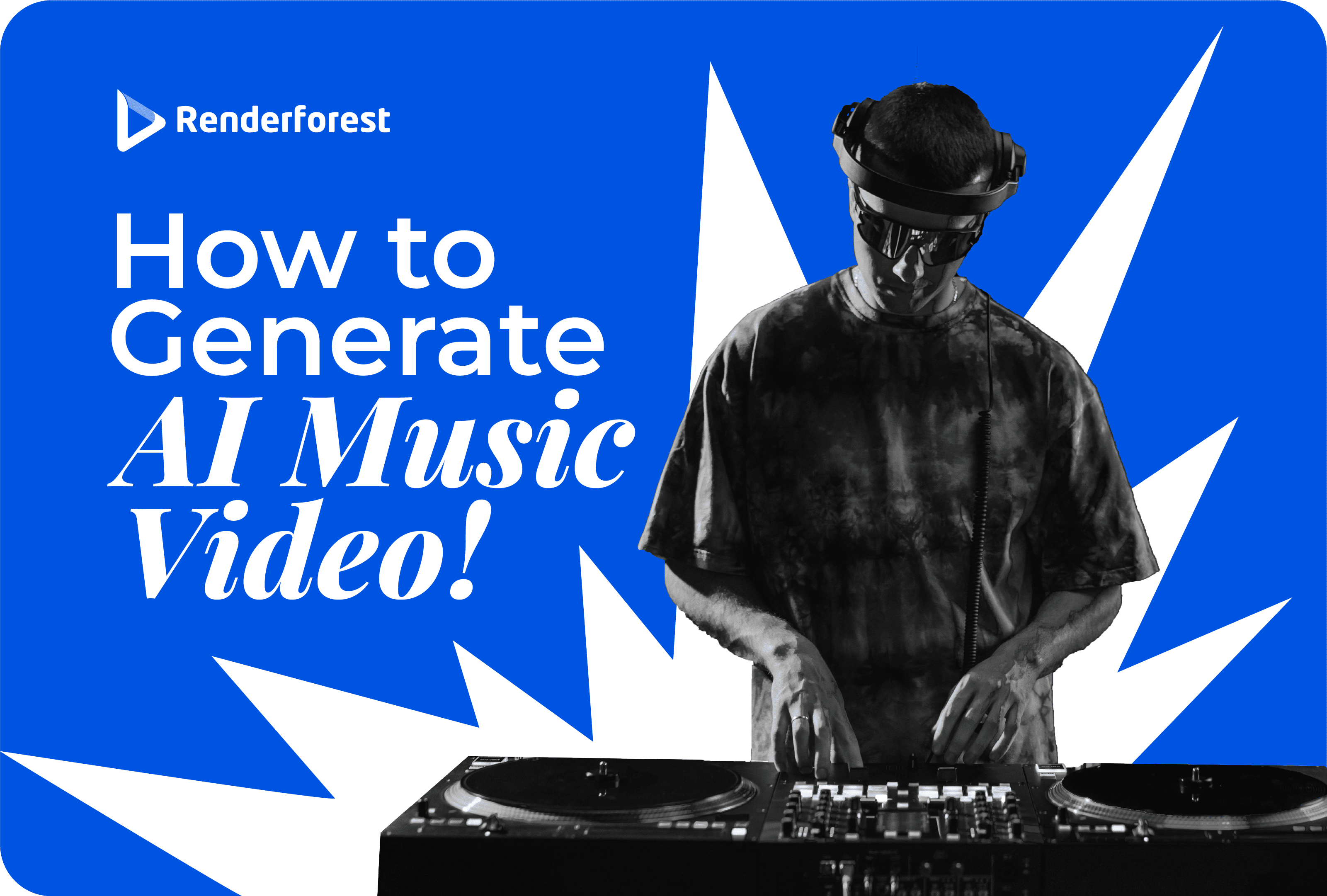
AI
There’s an ongoing war—a war for attention—and businesses only have a few minutes to make lasting impressions with their target audience.
In recent years, animated videos for businesses have become the go-to tools for creating those lasting impressions. According to 3M, the average human processes images 60,000 times faster than text. From promotional content to engaging Zoom background videos, businesses are exploring innovative ways to stand out. Businesses now use these corporate animations to achieve everything from increasing ROIs to converting new customers.
This article covers all you need to know about video animation for business and examples of businesses using these videos effectively. You’ll also learn how to create animation videos using tools like Renderforest.
Still not convinced if corporate animation videos are the next step in your content strategy? Here are corporate video examples of top brands using this content type to meet their marketing goals. The best part is that some of these videos are easy to replicate.
Slack keeps it simple, and it shows in this corporate animation video. The video portrays everyday office workers who juggle multiple duties and how Slack simplifies the process. Now, take a close look at the video to note the storytelling technique, the main character’s perpetual motion, and the subtle use of brand colors and themes.
The video starts with a black-and-white 2D animation, but the main character is purple—Slack’s brand color. The objective is to keep your eyes on the main character as he navigates various tasks. Then, notice the gradual change to full color as he integrates the brand into his daily life.
This animated business video is a masterclass on connecting with your target audience. In this video, McDonald’s stayed close to its roots while reaching out to a new demographic. The restaurant chain has always appealed to young demographics, and it showed this through the use of child-like characters. Also, the company adopted an anime-style video to resonate with its Japanese audience.
The best part? Its strong storyline resonates with prospective first-time job applicants. The video starts with an insecure applicant who, despite many mistakes, rose up the ranks to become the manager. This is no doubt a clear message that the restaurant is a safe place to work and improve.
Here’s a strategy to follow when creating business animated videos for brand awareness. At the time of the video, OpenSea was largely unknown beyond core crypto circles. The concept of NFTs was still a mystery. So, how did the team solve this? They created an animated corporate explainer video that combined storytelling, cool and trendy motion graphics, and upbeat background music. Also, notice the consistent use of the brand colors and theme in the video.
Sometimes, you only need to create a story to connect with the viewers. Woolmark is a leading textile brand with partnerships across different industries. The company’s main services are wool-based products, which they were able to portray in this video. The corporate animated video paints a story of human’s relationship with wool throughout history. It follows the story of an innovator who relies on wool-based products in different weather conditions.
Note that there are no CTAs or voiceovers in this video. But it strikes a chord with viewers about the versatility of wool.
Over the years, Coca-Cola has steadily convinced customers to link positive emotions with their products. This video portrays this strategy. It paints an imaginary world where 3D characters painstakingly come together to produce the drinks. In this video, the characters are metaphors for the effort and care the company invests in their products. The overall message is that they care about their customers.
The best part? The video uses quirky but cute characters, which young demographics will find appealing. It’s simply brilliant since those in this demographic will grow up to associate the drink with positive emotions.
Here’s one of many proofs you can integrate brilliant storytelling and CTAs in 2D animated corporate videos. Trendy Butler is a subscription-based personal stylist for men. Through the video, the company communicates its core values and how it aligns with its target audience. The video paints an all-too-common picture of horrible style choices and how they affect your confidence and dating life. Then, the video progresses to offer solutions, such as affordability and convenience. Towards the end of the video, the company puts up their call-to-action as the final touch to a masterpiece.
In a way, the video caters to the common pain points of the brand’s target audience.
Apple has long cracked the code for efficient marketing, and it’s obvious in this 47-second-long animated video. The secret is in the narration and background music. In a gentle and relaxing tone, the narrator points out common issues in our modern society and offers a reminder to step back and be in the moment.
Animated corporate videos have one thing in common: they offer unique solutions to a target audience. Most businesses use animated videos to communicate their unique solutions or goals.
For a startup brand, a good animated video must create brand awareness and introduce its services to new customers. On the other hand, your business animation video may showcase an updated product offer if you are a medium-to-large-scale company. For example, Starbucks introduced its coffee blend varieties through a short animated explainer video. The 49-second motion graphics animation showcases the coffee creation process and different available coffee blends.
While your business might have unique preferences, there are certain rules that make a good animated corporate video.
Keeping it simple is the oldest hack, and it works every time. Yes, there’s a creative urge to go all-out and include every detail in a business animation. But it’s best to fight that urge. Instead, focus on what makes your business unique and communicate it in clear terms. You might use different scenes, voice-overs, motion graphics, background music, or even captions to get your message across.
You’ll want to focus on a core message or theme so you don’t overwhelm your target audience. If you have more than one theme, create a variety of short animated videos. Remember that average corporate animation videos range between 60 and 90 seconds, so make it count.
Once again, it’s all about the war for attention. You need to get your viewers hooked on your explainer videos through engaging visuals. Most animated video tools, like Renderforest, feature multiple visual or animation elements, from infographics to whiteboards to motion graphics. You can also pick gender-specific cartoon characters and scenes to engage your users and create videos using the AI cartoon generator.
If you want to whip up something in minutes, you can try out ready-made templates and customize them to suit your unique business needs. Don’t forget to keep it simple; your visual style or animation must not distract your audience from your core message. Good corporate videos often have consistent visual styles for specific product lines or themes.
Storytelling is one factor you must never overlook when building great corporate animations. It is the lifeblood of every efficient video marketing strategy. Your storytelling breathes life into your corporate animation and makes it relatable to the target audience.
Coca-Cola is a master at this. The brand’s explainer videos create stories centered on positive emotions like happiness, love, and joy. They also link these emotions to how people feel about their product. For example, they may tell stories about families reuniting during holidays. Coca-Cola’s strategy is one of many storytelling techniques out there—you may use statistics or facts, or you may talk about your early struggles.
You have less than eight seconds to catch your viewers’ attention. That being said, consider using visual or animation styles that resonate with your business values and target audience. Let’s say a fintech company offers loan services to college students. A good way to connect with their audience can be to use statistics and trendy cartoon-style 2D or 3D animation styles. They may also include upbeat music or voice-overs to target young demographics.
What are your goals for the animated video? Do you want users to try out a new product or sign up for your newsletter? In any case, good animated corporate videos must have clear calls to action. State your CTA during the video outro. You can use catchy images or animation to draw attention to your CTAs. However, too many CTAs can be a turn-off. You don’t want to come across as “salesy,” so make it subtle and stick to one or two CTAs per video.
Now that we’ve got your engines all fired up with those examples, it’s time to create your own animation for business. In this step-by-step guide, we’ll use the Renderforest online animation maker—one of the best apps for animation.
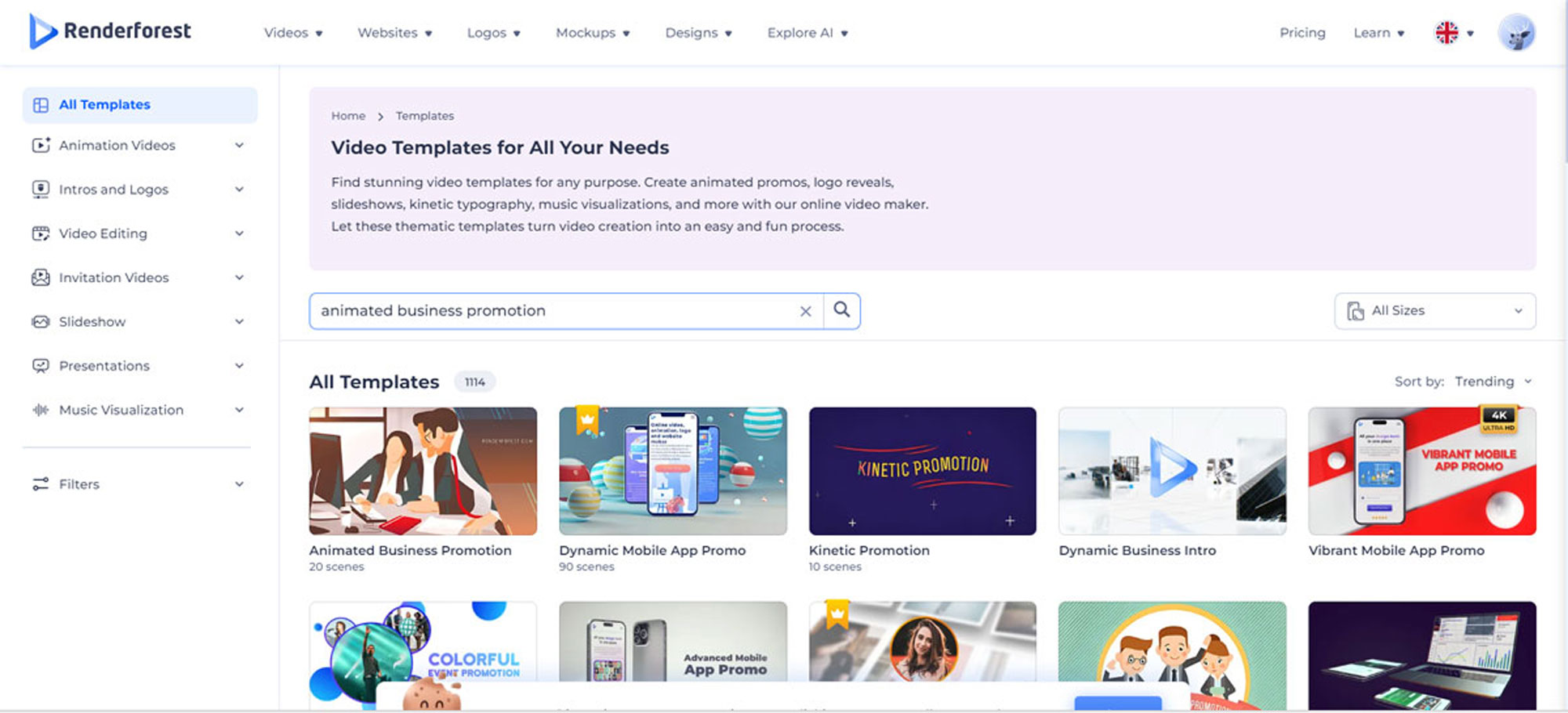
Renderforest’s animation maker has over 800 ready-to-use animation video templates and millions of mockups, presets, and scenes. For this guide, we’ll use the Business Promotion animation template. The template is easy to use and perfect for business promotions, presentations, and other events like webinars. You can also find a variety of other corporate video templates on the platform.
Here’s how to find a cartoon template that you can use to create videos for your business.
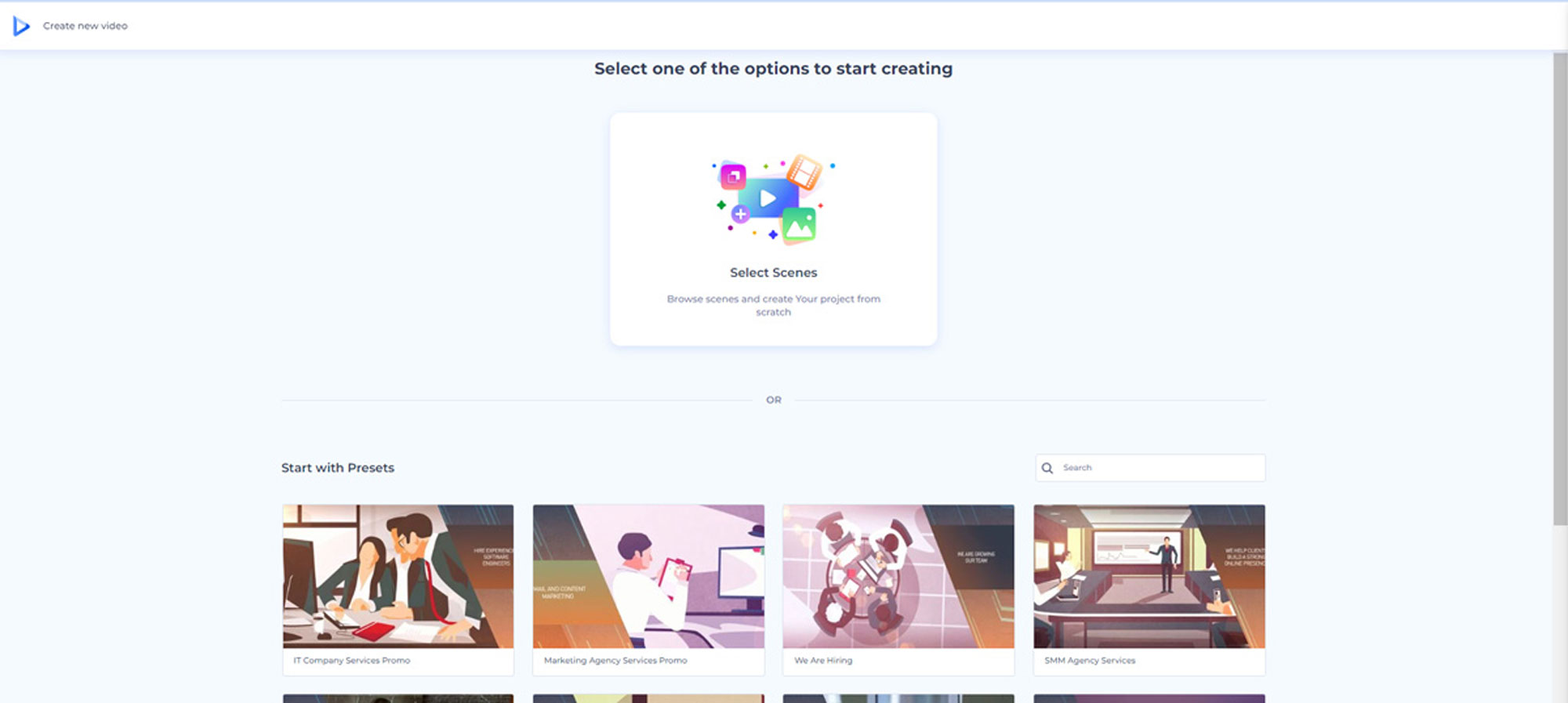
This is where it gets tricky for some users, but it doesn’t have to be the same for you. There are two options on this page: you can choose to create scenes from scratch or use the available presets. The latter option offers presets that are customized for specific industries or niches. You may want to use a custom-made preset if you’re new at this.
On the other hand, creating your scene from scratch is a bit technical but offers more control over the animation creation process. For example, you can choose preferred image holders, intro scenes, and logo holders. A little practice and you’ll quickly learn how to make a video with AI.
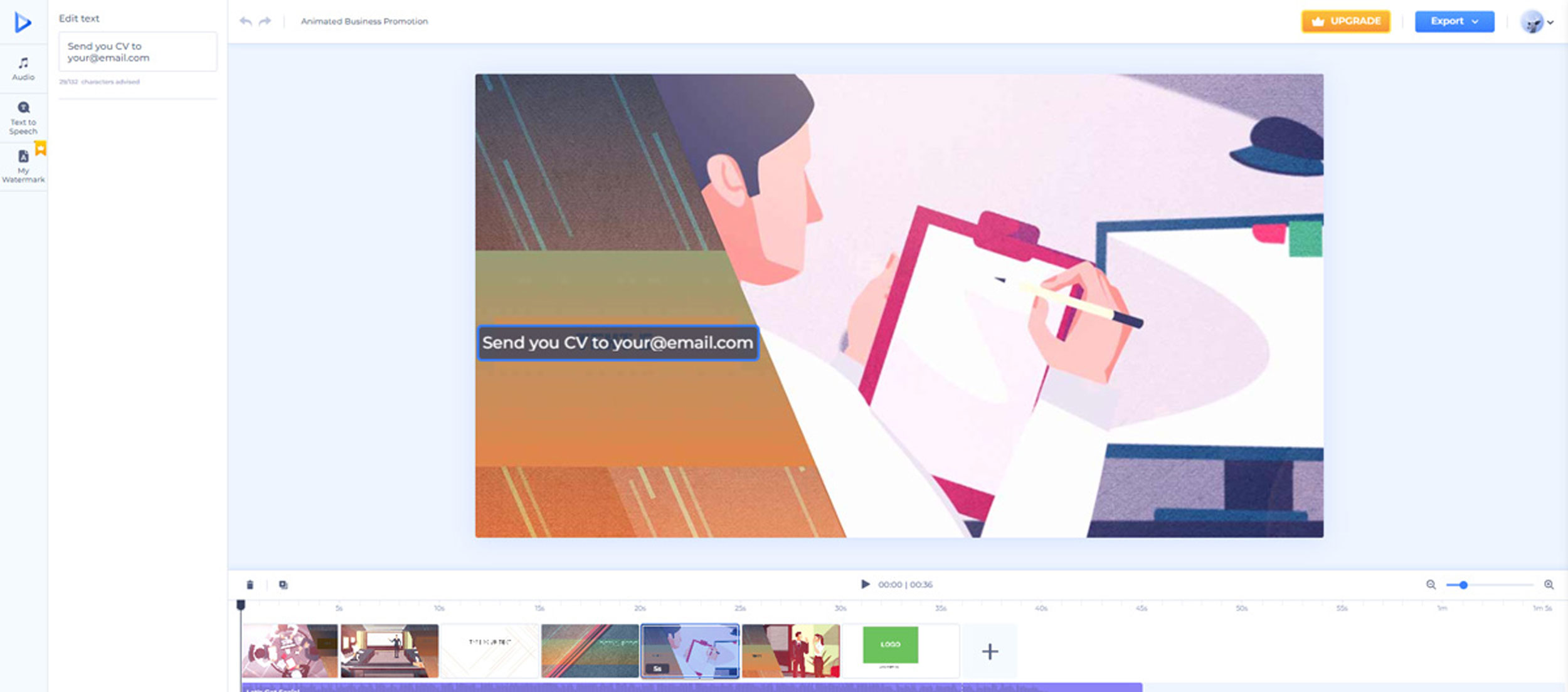
After choosing a preset, you’ll want to customize it. Note that there are ten presets on this page. For this step, let’s go with the “We’re Hiring” preset. Click on “Edit” to customize the video. You’ll notice there are six scenes in this preset. Pick each scene and add your preferred caption. Next, determine the duration of each scene. You can also duplicate, replace, or remove scenes.
The left side of the page features additional options like text-to-speech, audio, and watermark. As for the audio section, it allows you to either upload to the platform or record your own voiceover. There are options to upload from Google Drive, Dropbox, or your device.
You can also animate your logo by picking the last scene in the preset. If you don’t already have a logo, the platform lets you create one in minutes.
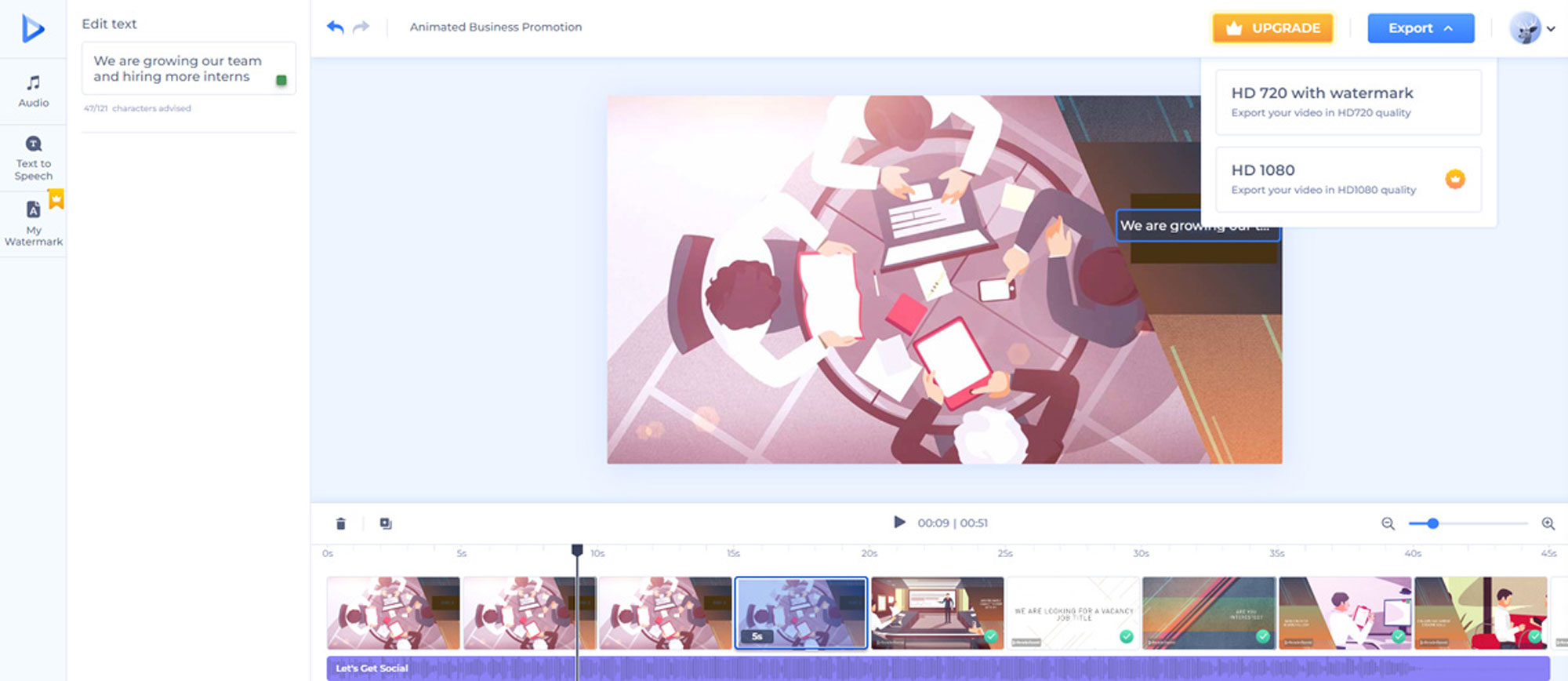
This is where you preview your work. Check the caption for spelling errors, and make sure you’re using the right voiceover. Remember to go over details like colors and transitions. Once you’re happy with the result, it’s time to export. Click the export button at the top right corner to download the video.
Congratulations! You’ve created your first business animated video! Now that you know how to make animation videos, it only gets easier from here. For your upcoming projects, Renderforest has a ton of fun templates to try out—a popular one being the Minecraft animation maker.
Creating animated corporate videos doesn’t have to be a time-consuming task. With our free AI animation generator or the AI video generator, you get to reduce the time and energy spent on bringing your animated video ideas to life. It’s as easy as typing in your ideas. Here’s how it’s done:
Visit Renderforest and choose the “Explore AI” drop-down menu on the top bar. Next, select “AI video generator” to open the page and click “Generate AI video.” In the text box, write down your concept for the video, whether it’s a basic idea or an entire script.

This is where you determine the speaker and animation style for your video. Let’s start with the voiceover. Renderforest offers options for male or female voice-overs in different languages. You’ll then want to choose your preferred animation style from more than eight options. Once you’re done, click the “Do Magic” button at the bottom of the page.
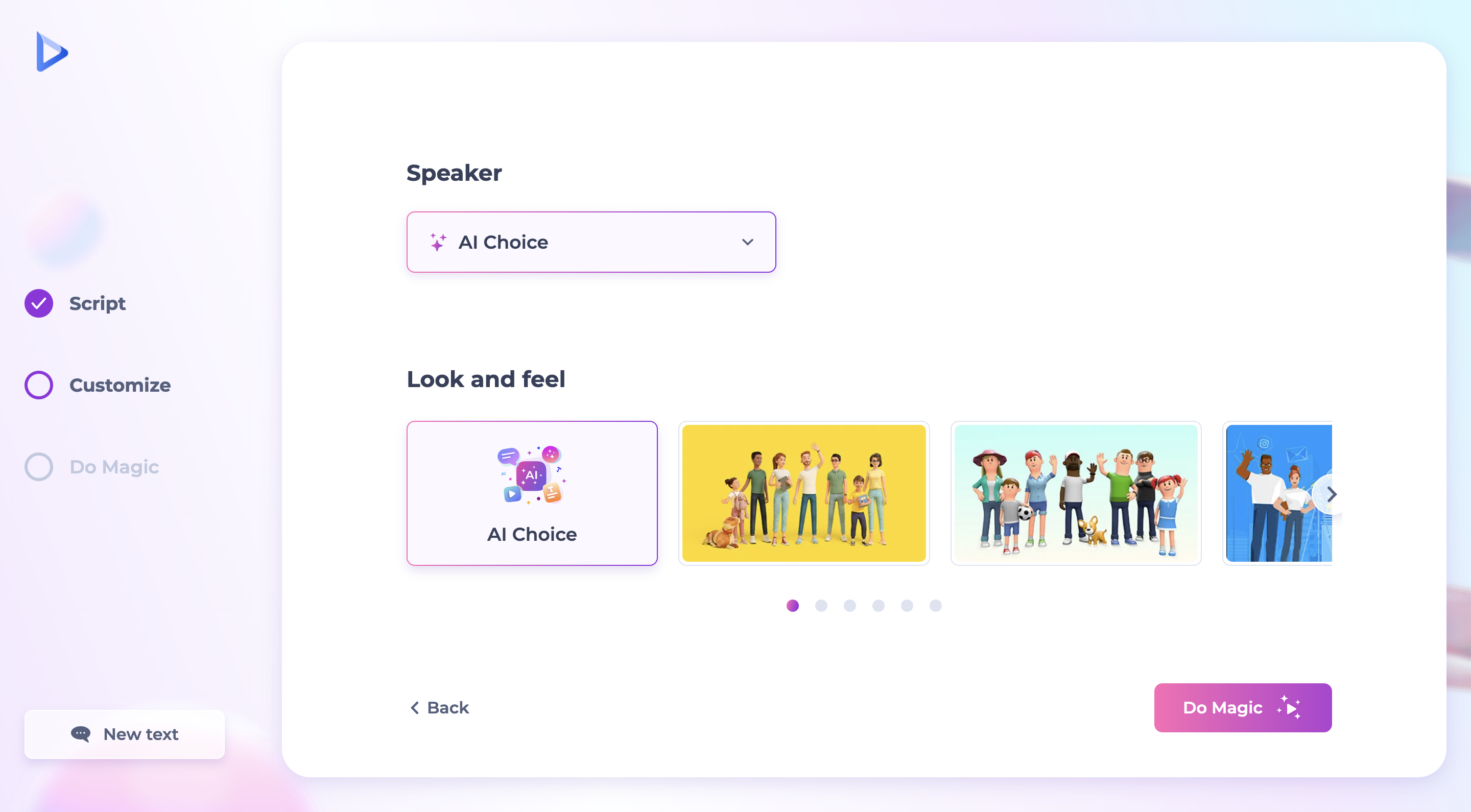
This is where you add your own touch to the AI-generated video. The left side of the page has icons for text-to-speech, audio, colors, font, and style settings. You can also tweak the scenes by removing or duplicating them. Preview the animated video to make last-minute edits. Watch out for spelling errors and bad audio recordings. Then, export the video in your preferred video quality.
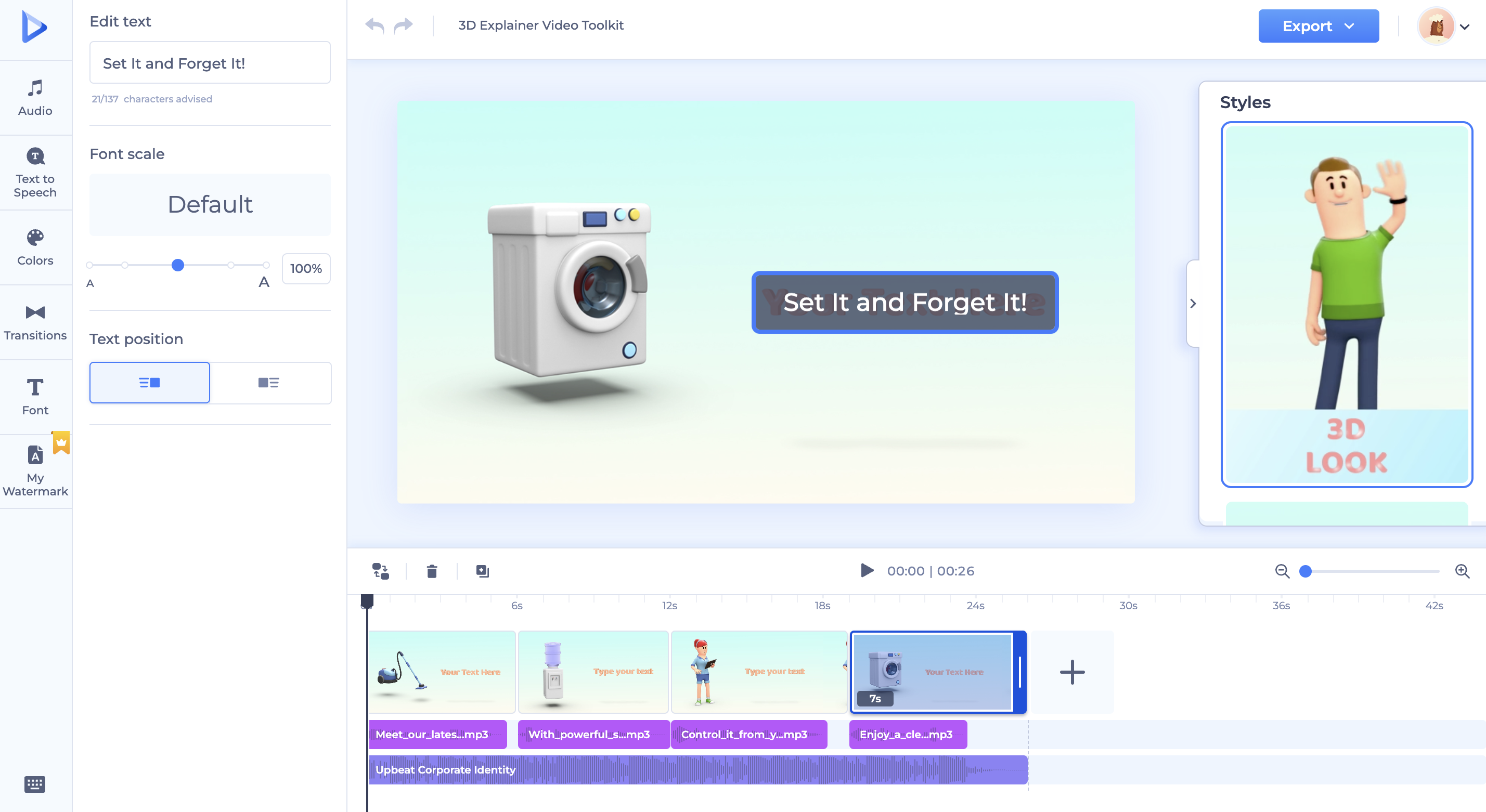
There’s an unlimited number of marketing videos out there. Keep in mind that viewers tend to be selective about what they watch and how long they watch it. So, how can you gain an edge in this competition for attention? The answer is very simple: create content that entertains.
Animated videos for businesses are one of the most efficient ways to entertain viewers while communicating your business ideals. Anything from mobile app explainer videos to product overviews can make complex ideas look fun while still building understanding. These videos are designed to draw your audience’s attention within a few seconds. Fast-paced animated scenes, for example, often keep viewers glued to the screen. There are also studies that link animated ad videos to increased buying decisions. Here are other reasons why you need animation videos for your businesses:

What’s great about using animated videos for businesses is that you don’t have to invest in large sets or special effects to create your desired animated video. All you need to do is conceptualize the theme and create animated characters or effects to make the video. You can also add new changes to animated videos post-production.
Another benefit is that you can integrate your brand themes and personality into animated business videos. The only limit is your creativity. Businesses can create likable cartoon characters as mascots and build relatable stories around them. With time, the audience grows to love and link the business with these characters. You can use these characters to showcase products, create stories, or explain processes. You can even add your animated logo for branding purposes.
Animated videos tend to get more social media shares or visibility than live-action videos. Integrating animated videos into your landing page can also boost your SEO rankings on search engines like Google and Bing. On top of that, customers are more likely to make purchase decisions after watching animated explainer videos.
Every business needs an edge over its competitors. The better their advantage, the better their chances of connecting with their target audience. Corporate animated videos can be your edge in a highly competitive market.
Stay ahead of the curve while your competitors are still using lengthy live-action videos for their marketing content. Besides, it is easier than ever to create animated business videos thanks to ready-made templates from animation makers like Renderforest.
So, don’t just create any animated content; create content that deeply resonates with your audience and builds trust. An AI commercial generator can also help you make great video ads quickly and easily. Be consistent in your visual style and characters, and you will see results in your marketing goals.
According to Tubular Insights, 73% of users purchased products after watching explainer videos. Animation software often features visual elements that help convey your ideas in easy-to-digest formats. For example, users might use visual elements like infographics or whiteboards to create animated explainer videos.
It’s quite surprising that you don’t need to break the bank to produce animated videos. Thanks to beginner-friendly animation maker tools, you have ready-made animation templates to work with. You can also build corporate animations using AI-based animation video tools like Renderforest.
In comparison, live-action videos for businesses are expensive and may exceed the marketing budget of most small-to-medium businesses. Professional-level live-action videos may include costs of equipment, hiring talents, and booking film locations.
Customers want to relate to or feel connected to a brand before they make purchase decisions. With animated videos, you can build relatable stories using likable characters. Some brands may use characters that evoke childhood memories to convey their message.
Related reading
Creating video animation for business is quite easier than you realize; you only have to get the basics right. These include creating a script, hiring an animation team, or using online video animation tools.
First, you’ll want to create a script. Define your business objectives, your target audience, and your call-to-action. Why are you creating this video, and what are the objectives you need to achieve? Who is your target audience, and what are their common pain points? What decisions do they need to take after watching the animated video?
Once you have the answers to these questions, you can move on to making the animation. You can choose to hire an animation team or use online animation tools like Renderforest. The latter option is relatively more affordable, saves time, and offers more control over the output. All you need is to find a template that suits your unique business animation needs. Then, tweak it by uploading your logo and images. Once the video looks good to go, export it, and voila! You have created an animated business video.
Business animation videos are important for sharing your stories, communicating complex ideas in simple formats, and showing the human side of your business.
One way you can use animation videos is explainer videos. Businesses use explainer videos to break down their product offerings in easy-to-digest ways for their audience. You may include visual elements like charts or pop culture references to engage your customers. As one of the best animation software, Renderforest’s animated explainer video templates may be a great place to start.
Storytelling animated videos are another common use case for animation. If done right, storytelling makes your brand more relatable to your customers. You can use the commercial videos to create brand awareness or to introduce new product offers or services. And then, you have Infographics. Like explainer videos, infographics break down complex topics. They present statistics, facts, and information through visual elements like charts and percentages.
Animated business videos boost a number of marketing KPIs, from lead generation to user engagement to conversion rate. These videos are also great for long-term marketing strategies. Unless they’re time-based, corporate video animation is evergreen and will continue to generate results years down the line. As one of the best animated corporate videos, Coca-Cola’s Happiness series is proof of the long-term effect of animated corporate videos. And even though the campaign is a few years old, it keeps on bringing in revenues for the brand.
Article by: Sara Abrams
Sara is a writer and content manager from Portland, Oregon. With over a decade of experience in writing and editing, she gets excited about exploring new tech and loves breaking down tricky topics to help brands connect with people. If she’s not writing content, poetry, or creative nonfiction, you can probably find her playing with her dogs.
Read all posts by Sara Abrams

