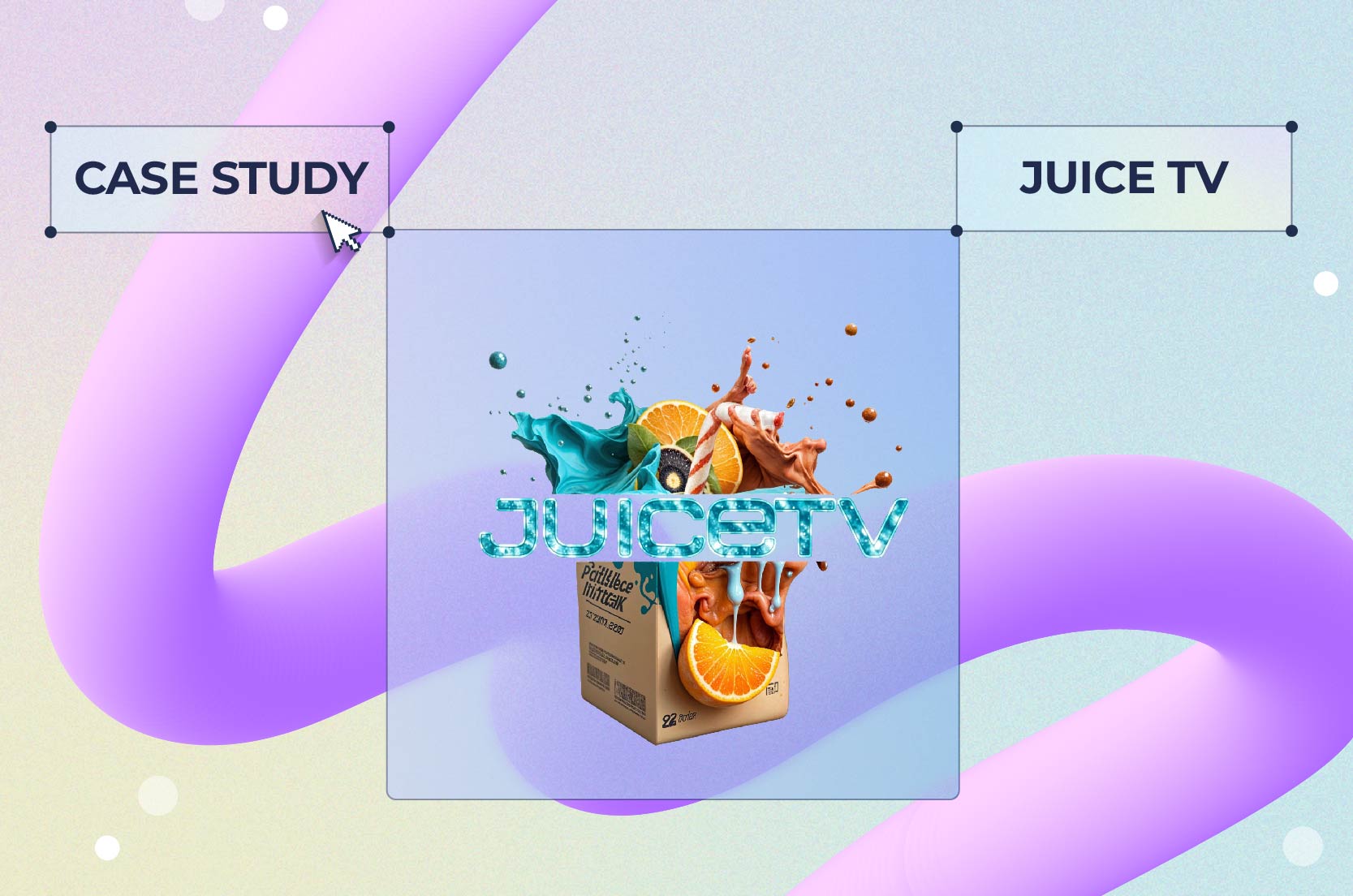
Case Studies
Recent studies show that video content generates over 1200% times more shares than text and images combined.
Videos are undeniably an integral part of today’s digital world. They grab people’s attention, clarify messages, and are widely shared online. Now, people and businesses are using new tools to make their video-making quicker and better. This is where AI video tools come into play, changing the way we produce videos.
These advanced tools use artificial intelligence to make the video creation process easier, faster, and more personalized. In this article, we’ll take a look at the best AI video generator platforms of 2024 and how they’re transforming the industry while helping creators make awesome videos with ease and style.
Choosing the best AI video generator can be tricky. There are too many options out there, each with different features and strengths. Some tools are very user-friendly but may lack advanced features, while others are powerful but harder to use.
It’s important to know what you’re looking for so you don’t waste time and money on a tool that doesn’t fit your needs. What type of videos do you want to create? How much customization do you need? What’s your budget? Understanding these factors will help you pick the best tool for creating high-quality videos.
Here are some other key factors to keep in mind when choosing your AI video generator:
We take our evaluations seriously, relying on reviews, ratings, and thorough research to assess each tool. Our approach is all about honesty and authenticity; we’re never paid for placements. Instead, we dive deep into user experiences and expert insights to bring you genuine recommendations. You can trust that our selections are based on what truly works, not on who’s paying us. Your trust matters, and we’re committed to earning it by providing real, unbiased evaluations.
| Tool | Best for | Standout feature | Pricing |
| Renderforest | Versatile content creation (videos, graphics) | Extensive template library for various media | Free plan available; paid plans start at $9.99/month |
| Descript | Podcasting and video editing | Overdub feature (AI voice cloning) | Free plan available; paid plans start at $12/month |
| HeyGen | Creating AI-generated videos | AI-driven avatar customization | Free trial available; paid plans start at $30/month |
| DeepBrain AI | AI-powered video creation and editing | AI text-to-speech and voice cloning | Pricing upon request; generally higher-tier enterprise plans |
| InVideo | Social media marketing videos | User-friendly interface with drag-and-drop features | Free plan available; paid plans start at $15/month |
| Elai.io | AI-generated video presentations | AI video creation with text input | Free trial available; paid plans start at $29/month |
| Colossyan | Educational and training videos | AI-driven actor customization | Free trial available; paid plans start at $21/month |
| Fliki | Creating voiceovers and podcasts | Text-to-speech with a variety of voices and languages | Free plan available; paid plans start at $8/month |
| Synthesia | Professional training and explainer videos | High-quality AI avatars for video presentations | Starting at $30/month |
An AI video generation platform is an AI tool designed to create videos powered by artificial intelligence. With deep learning algorithms and cutting-edge computer vision techniques, this technology interprets existing video data to produce fresh content. Its standout feature is that it continuously learns from past videos, allowing for ongoing improvement in accuracy and efficiency. This way, the generated videos become better and better.
AI video generators revolutionize video production, providing a seamless and dynamic content creation approach. Learning how to make AI video content with these tools can help creators explore new creative horizons and engage audiences innovatively.

Renderforest pros
Renderforest cons
Renderforest is one of the best free AI video makers, making video production easy and fun. To make an AI video, you just input your concept, lay back, and watch the magic happen. The AI tool will pick the best animations from its library and choose transitions and music tracks automatically. And if there’s something you don’t like, you can always change and customize it within the animation maker. From colors and fonts to voiceovers and styles, everything can be adjusted to make the video look exactly how you want it to. With 4K production options available, Renderforest helps you make professional-quality videos in minutes. The AI tool comes in all kinds of styles, like the AI cartoon generator, which makes it easy to create fun, cartoonish videos. Besides the video generator, Renderforest offers other tools like the AI logo maker and audio visualizer.
Main features
Renderforest pricing
Renderforest has flexible pricing plans to suit various needs and budgets. You can start with a free plan with basic features and watermarked videos or upgrade to a paid plan at $9.99 monthly for more options. The paid packages offer higher resolution, more customization, and extra video templates.
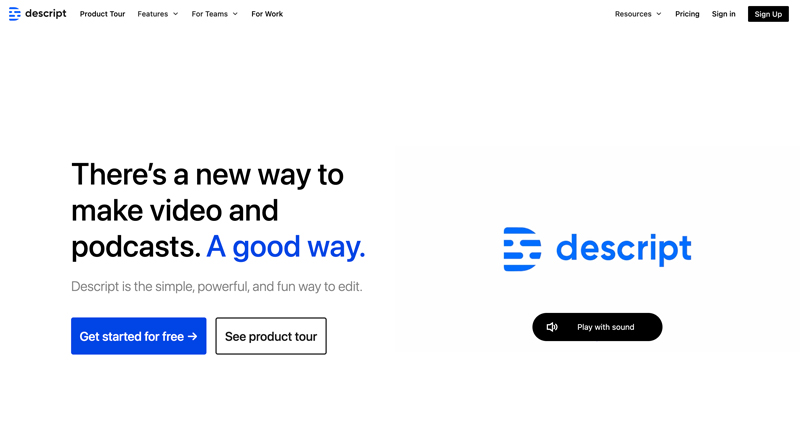
Descript pros
Descript cons
Another one of the best AI video maker platforms you can go for is Descript. With automatic transcriptions, realistic voice cloning features, text-to-speech conversion, and similar AI-powered features, Descript stands out as one of the leading AI software companies in the industry. Remember, though, that Descript is all about enhancement; you can’t generate a video from scratch with it.
Still, its AI features make the entire production flow much easier. For instance, you can use its Studio Sound feature to remove all the background noise with a single click or use the green screen editor to change your visual background quickly.
Main features
Descript pricing
Descript offers three pricing packages: Free, Creator, and Pro. The Free plan includes basic features with limitations on exports and transcription hours. The Creator plan, costing $12 per user per month, offers unlimited exports and additional transcription and recording hours. And if you want to go all in, you can try the Pro plan at $24 per user per month. This gives you unlimited access to advanced AI effects and premium stock media.
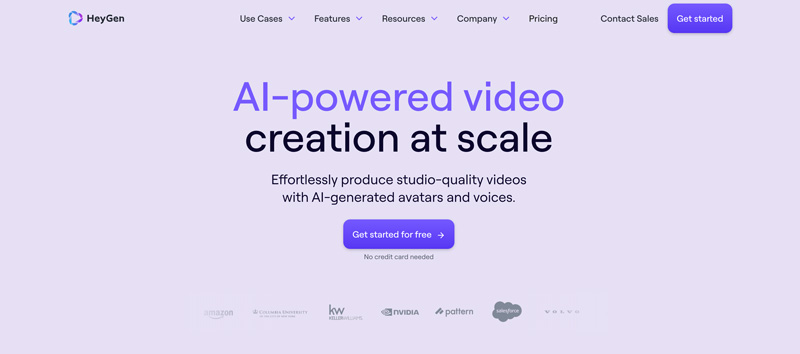
HeyGen pros
HeyGen cons
Next on our list of best AI video generator tools is HeyGen, a powerful video creation platform that uses AI-generated avatars and voices to help you generate high-quality videos. Its simple and intuitive interface is suitable for both beginners and professionals.
HeyGen offers more than just a video creation feature; it provides video translation and easy integration with other products via API. Whether you’re making sales pitches, marketing videos, or training materials, HeyGen has the tools you need.
Main features
HeyGen pricing
HeyGen offers a variety of pricing plans, from free options to paid subscriptions with more features. If you’re not sure if you want to commit to the tool, you can start for free without a credit card and play around with it before you decide.

DeepBrain AI pros
DeepBrain AI cons
DeepBrainAI is one of the best AI video makers with realistic AI avatars, natural-sounding text-to-speech technology, and powerful video creation capabilities. You can create high-quality videos from simple text inputs and enjoy features like gesture control for avatars, multi-language text-to-speech, and the ability to add multiple avatars for on-screen interactions.
The platform offers a variety of AI avatars to choose from, including conversational avatars that listen and respond. With customizable features and templates, you can easily create professional videos that meet the needs of your different projects.
Main features
DeepBrain AI pricing
DeepBrain AI offers monthly pricing starting from $29 monthly for Personal plans, $89 for Team plans, and custom pricing for Enterprise solutions.
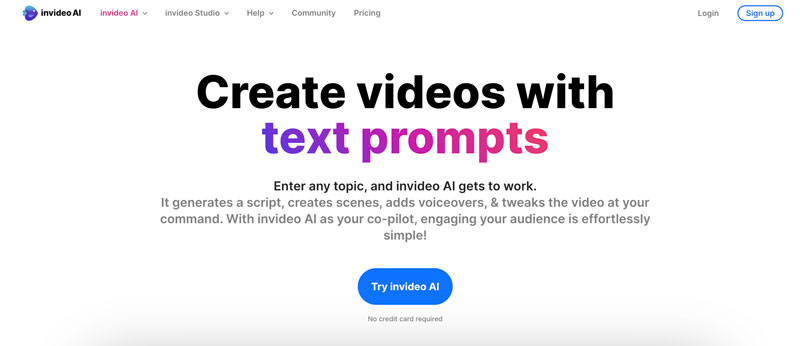
InVideo pros
InVideo cons
As one of the best AI-powered video generators, InVideo makes it incredibly easy to turn text into video. You can generate scripts, create video clips, add subtitles, background music, and more. The software’s intuitive editor lets you make changes to your footage simply by typing prompts. You can use commands to delete entire scenes or even change the accents of your characters. The entire experience is very intuitive and beginner-friendly, allowing anyone to create professional videos without much hassle.
Main features
InVideo pricing
InVideo offers three plans: Free, Plus, and Max. The Plus plan costs $20 a month and comes with more options than the Free plan. As for the Max plan, it costs $48 a month and provides the most AI generation minutes, storage, and additional features.
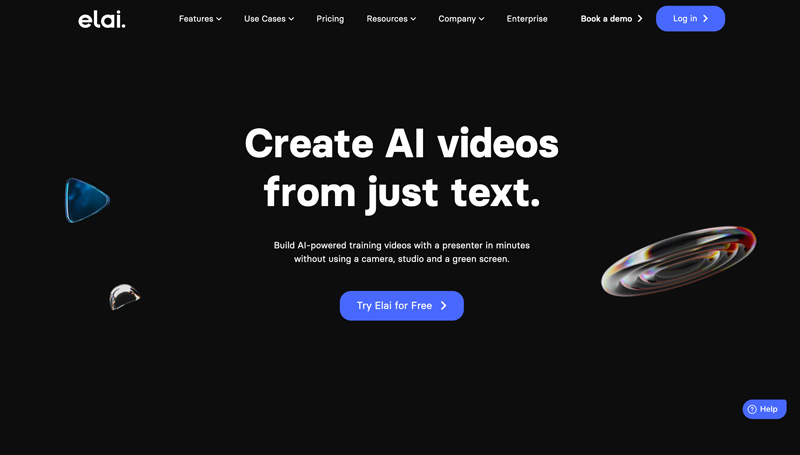
Elai.io pros
Elai.io cons
Elai.io is an AI video generation platform designed to simplify the production of engaging and interactive video content. It offers custom avatars, voice cloning with multilingual support and interactive features like scenario-based learning. You can easily create and customize videos using the user-friendly editor or customize your content by getting access to their API, which is also easily integrated into your existing systems.
Let’s not forget the real-time chat functionality that lets you directly engage with viewers. And then, you have the screen recorder feature that you can use to capture and upload your screen recordings during the presentations. Elai.io also offers auto-translation, making it easy to translate videos into multiple languages with just one click.
Main features
Elai.io pricing
Elai.io offers a range of plans to suit different needs, starting with a Free plan for basic features. The Basic plan is $23 a month, and the Advanced plan is $100 a month. You can also get custom planning for your enterprise.
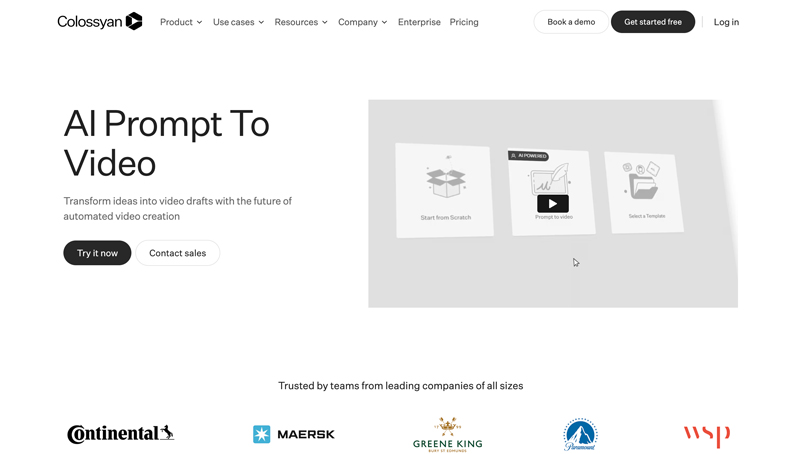
Colossyan pros
Colossyan cons
Colossyan is a user-friendly AI video platform designed to streamline the process of producing engaging videos from text. It offers a range of over 50 AI avatars and supports multilingual content creation in over 70 languages, making it suitable for a global audience.
One of its best features is the collaborative workspace, which allows you to work with your team and enhance productivity. It’s safe to say that Colossyan is one of the best AI video makers if you’re looking for a tool to meet your marketing, educational, or content creation needs.
Main features
Colossyan pricing
Colossyan offers three pricing plans: Starter, Pro, and Enterprise. The Starter plan is priced at $27 a month and is suitable for individual content creators. The Pro plan costs $87 monthly and targets professionals or small teams. You can also request custom pricing for your enterprise.
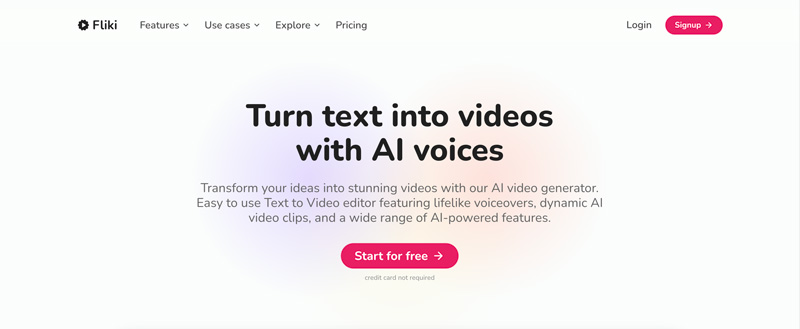
Fliki pros
Fliki cons
Fliki is one of the best free AI video generators you can find. Like most of the platforms on our list, it also offers script-based editing functionality to turn your text into videos quickly and easily. The entire concept of Fliki is to give you tools to transform your PPTs, blogs, tweets, and overall ideas into videos in just a couple of clicks. The platform offers various features, including Idea to Video, Blog to Video, and Product to Video—each of which helps you repurpose your existing content into a beautiful visual.
Main features
Fliki pricing
Fliki offers four plans: Free, Standard ($28 a month), Premium ($88 a month), and Team (yearly payment). With the Free plan, you get five monthly credits and basic features. Standard gives you 180 credits a month, while Premium offers 600 credits a month for more advanced features.

Synthesia pros
Synthesia cons
Synthesia is an AI-powered video creation platform designed to simplify the video production process for users of all skill levels. With advanced AI technology, this program allows you to generate high-quality, engaging videos simply by typing your text, which is then converted into video content. It offers everything from customizable templates and backgrounds to AI translation for multilingual production. Before settling for Synthesia, consider checking out our list of the best Synthesia alternatives.
Main features
Synthesia pricing
Synthesia offers three pricing plans: Starter at $22 a month, Creator at $67 a month, and custom pricing for enterprise needs.
Our AI video generator makes creating videos a walk in the park. Just click ‘Generate AI Video,’ and our tool will do all the heavy lifting.
There are two flows to choose from: turning your ideas into videos or turning your texts into videos.
In the idea-to-video flow, you start by typing your idea in the provided text box. This can be anything from a simple blog post summary to a complex business presentation. The AI will then give you a customizable outline as the foundation for your video.
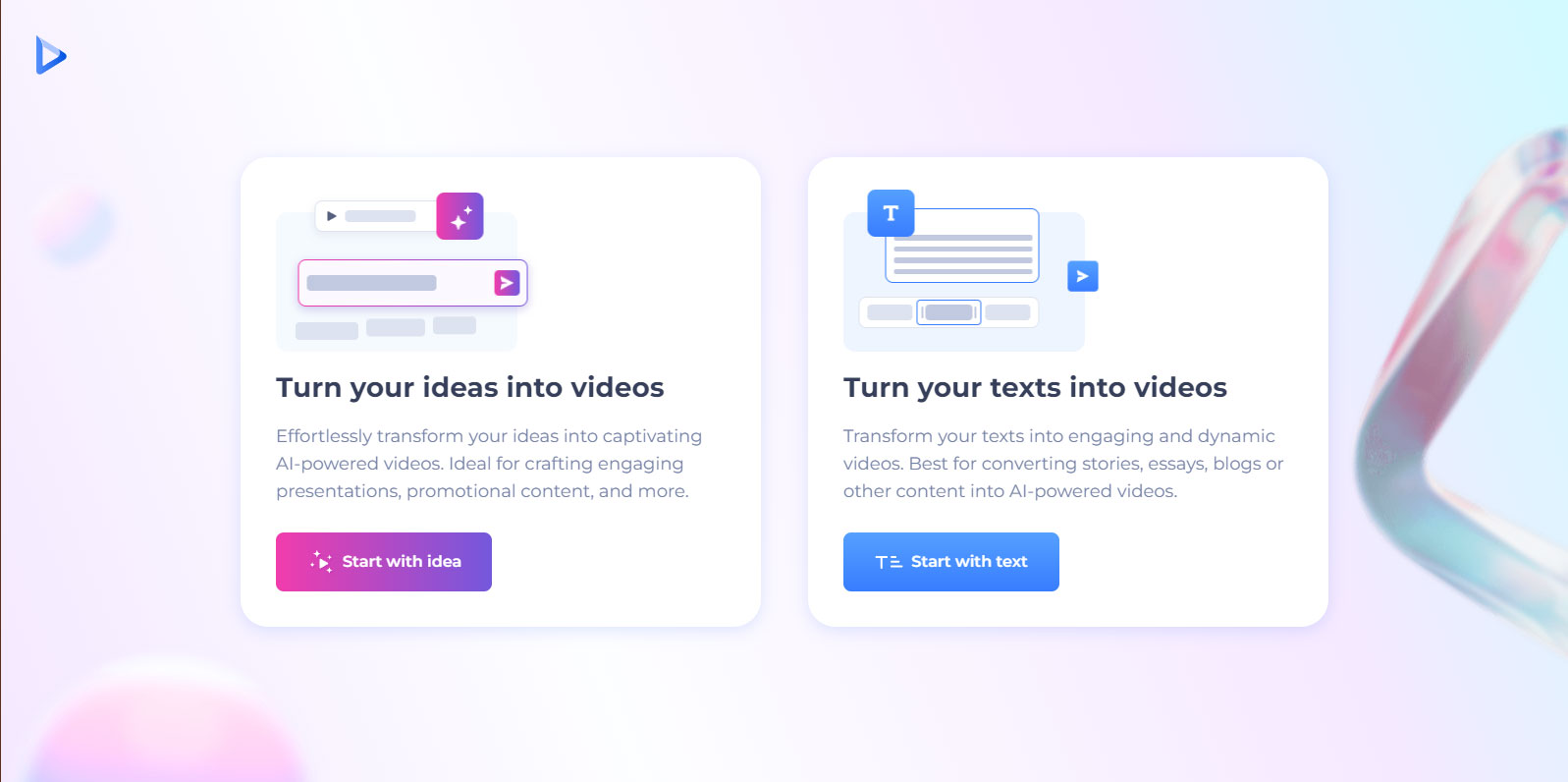
If you already have a script, the text-to-video flow lets you enter it directly, skipping the outline step. In both cases, you can create a professional video in minutes—whether you have a fully formed script or just a concept.

Before your video is generated, you’ll have the opportunity to tailor it to your specific needs. In the idea flow, you can set the tone to match your message, choosing from options like formal, friendly, informative, or creative. Pick a narration style and voice that fits perfectly, and select visual themes and character styles that match your brand’s look.

When you’re ready, hit the “Do Magic” button and let the AI work its thing. It will turn your ideas or script into a complete video with animations, transitions, and all the visual elements you’ve chosen. The AI takes care of the hard work so you can focus on your content.
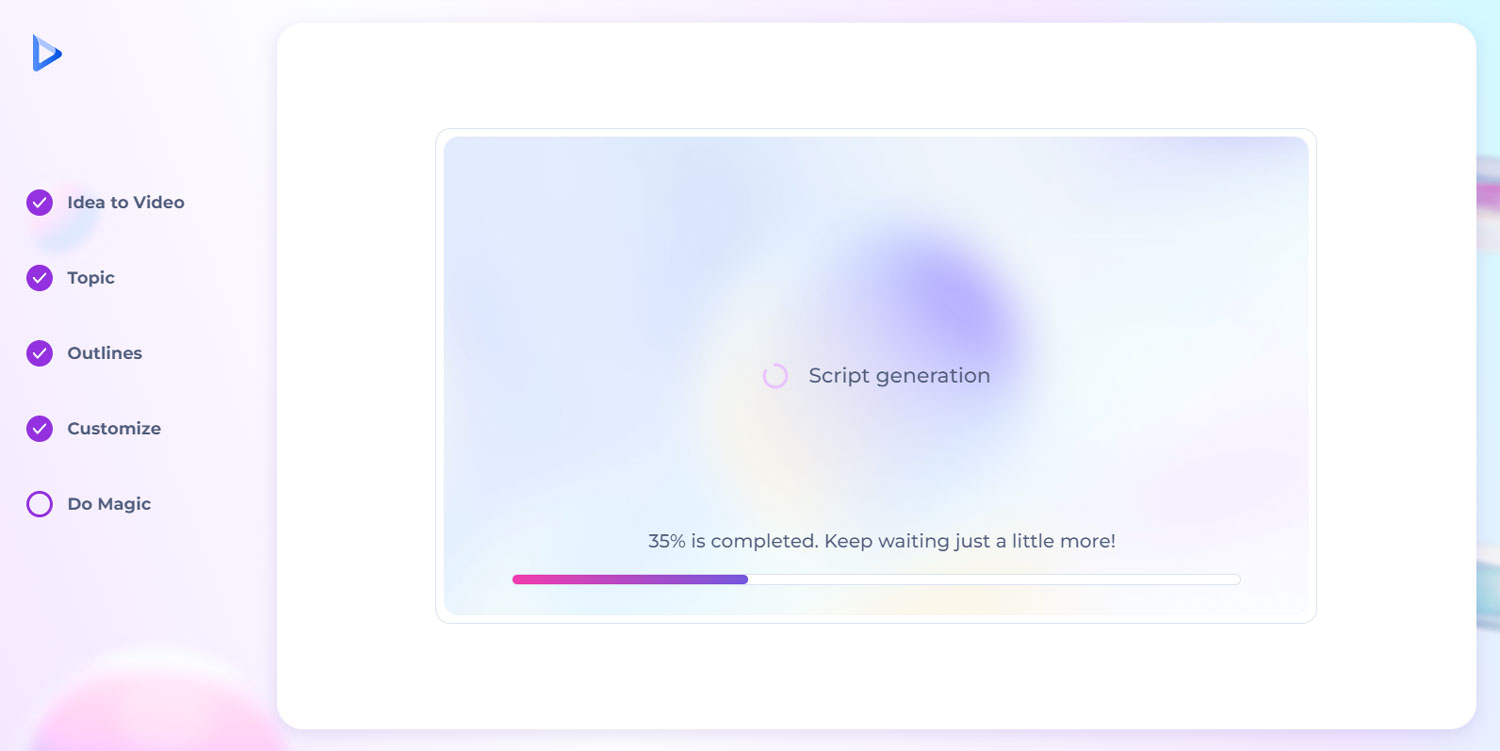
After the AI generates your video, you can polish it in the video editor. Use the timeline to navigate through different parts of your video and make adjustments to colors, fonts, layouts, and timing. You can also change any text-to-speech (TTS) options and pick from a variety of professional voices or add your own. Make sure every detail is perfect before sharing the final result with your audience.
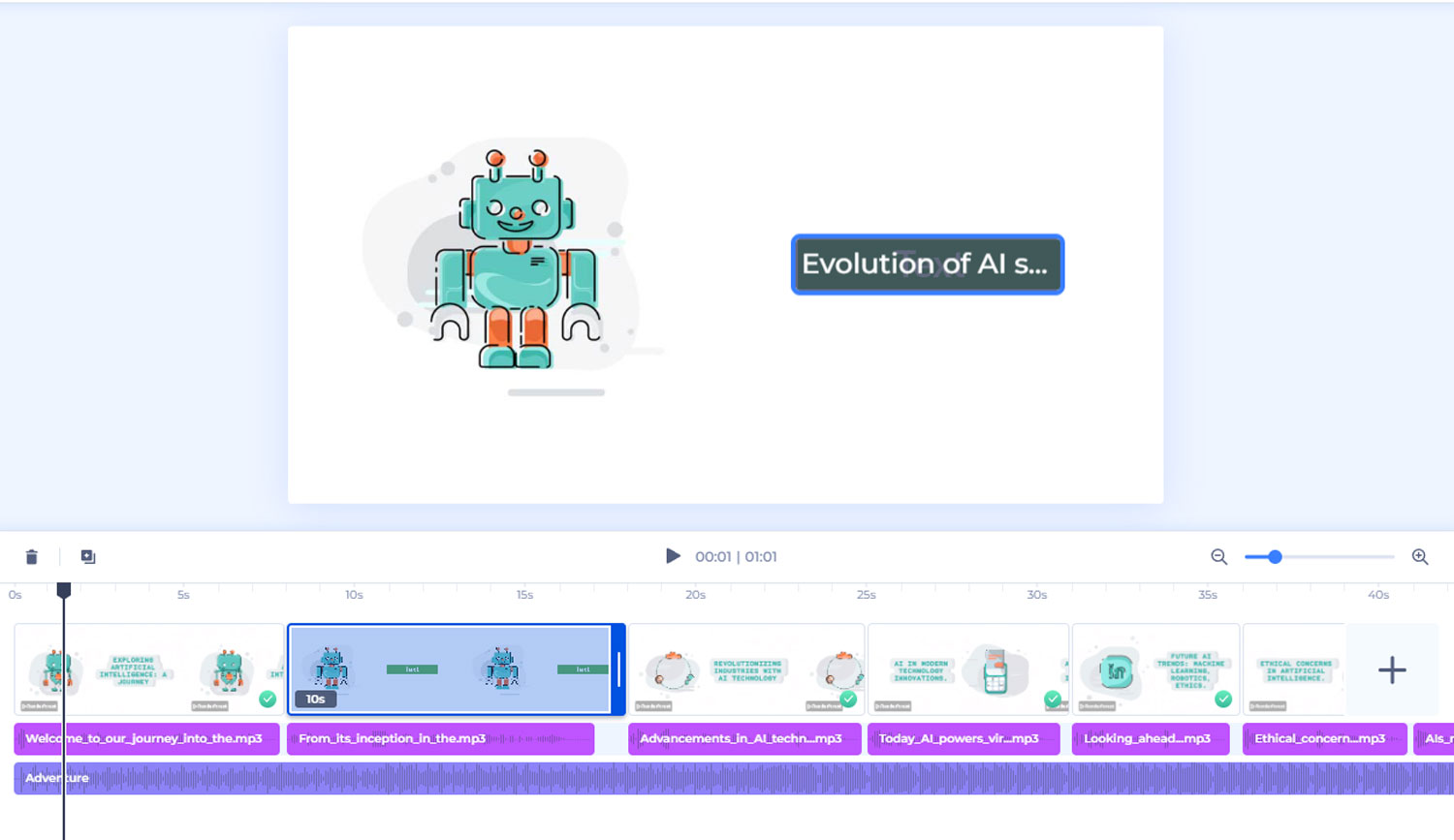
Once you’re happy with your video, export it in the format and resolution you prefer and share it with the world. Be it for social media, a presentation, or any other purpose, your video will be ready to impress.

AI video generators are game-changers in video creation and distribution, streamlining the process and offering accessibility for everyone. A few factors distinguish the best AI video generators for the job.
AI video generators simplify content creation. Unlike conventional techniques, which can take hours or days to complete, these tasks can now be finished in minutes.
These sophisticated technologies optimize the whole video production process by automating tedious tasks such as scripting, rendering, and editing. The result is a combination of efficiency and creativity that traditional video production approaches couldn’t achieve. They also speed up production timelines so you can focus on the creative and strategic parts.
AI tools guarantee that every video generated meets predetermined quality requirements. This is especially helpful for businesses and organizations who want to project a consistent image in their content. These tools reduce inconsistencies common with manual production, where human mistakes can impact quality.
AI-generated videos often meet the required quality criteria. Maintaining a professional and consistent video message strategy for a business requires this kind of quality management. Tools like an AI commercial generator make it easier to create high-quality, polished ads quickly and easily.
AI video generators are great at producing accurately customized material to match various needs. They can modify language and style or include distinctive, personalized elements. Plus, they constantly update information in response to audience input or new data. This is extremely helpful for industries that depend on regular updates, such as news distribution or instructional content.
These tools are also useful in various industries like marketing, advertising, education, and entertainment. This proves their ability to create material that appeals to a wide range of people and accomplishes various goals. The adaptability and wide range of applications of AI video generators highlight their important role in changing content production to meet the expectations of modern digital communication.
AI video creation and editing tools are game-changers in the video production industry because of their unmatched speed, consistent quality, and industry-wide flexibility. Renderforest’s AI video editor is a leading contender in this modern industry. It is distinguished by its capacity to transform text into a dynamic, visually captivating video that appeals to a diverse variety of professionals seeking to capture their audience.
In addition to speeding up the generation of content, AI video generators’ ability to automate and improve video production guarantees consistency and customization. This satisfies the various demands of different audiences. With its intuitive platform, Renderforest makes the idea-to-video process a breeze by offering a wide range of templates and imaginative alternatives to help you create AI-generated video that realizes your vision.
Related reading:
AI video generators use machine learning algorithms to generate videos from input, such as written descriptions. These algorithms can understand and interpret the components needed to create cohesive media since they have been trained on huge amounts of previously released video material.
Users provide a prompt or description, and the AI combines this data—often with stock footage, photos, text-to-speech technologies, and pre-existing templates—to create a video that complies with the requirements. This procedure often involves creating scenes, having conversations, or even including particular visual and aural components to suit the user’s demands.
AI video generators can produce content for almost any sector or niche because of their outstanding versatility. They can use huge libraries of photos, videos, and audio files, which can be mixed and matched in infinite ways to create original material—be it for LinkedIn, your website, or maybe your YouTube channel.
AI video generation tools can also generate material with specified themes, styles, or criteria for marketing, education, entertainment, or information sharing. However, the appropriateness and quality of the produced content can vary. Moreover, further modification or monitoring may be necessary for some more specialized or specific problems to guarantee correctness and relevance.
AI video producers maintain uniqueness by using advanced algorithms that can produce a broad range of outcomes from given inputs. Based on the user’s specified prompts or settings, these systems creatively blend components like music, graphics, and video clips. Many AI video makers–such as an AI animation generator—also have systems to search their databases for possible copies or highly similar material to make sure the finished film is original. Be that as it may, the complex nature of the input and the variety of the AI’s training set can impact how distinctive the result is.
The cost of using an AI video generator can vary widely based on several factors, including the platform’s capabilities, the quality of the output, and the extent of customization required. Some platforms offer basic services for free, with premium features available through subscription plans or pay-per-video pricing models. Prices range from a few dollars for simple projects to several hundred or thousands for high-quality, professional-grade videos. The project’s specific needs, such as length, complexity, and the need for exclusive assets, will significantly influence the overall cost.
Despite their rising capabilities, AI video makers are unlikely to replace human video editors completely. While AI is capable of producing standard or templated material efficiently, human editors provide originality, human insight, and human touch that AI is not yet able to match.
Experts know their way around visual narrative, emotional connection, and aesthetics—all essential components of powerful videos. Although AI video generators are useful tools, particularly for repetitive jobs or generating drafts, the sophisticated skill set of experienced video editors is still required to produce material of the highest quality.
Article by: Sara Abrams
Sara is a writer and content manager from Portland, Oregon. With over a decade of experience in writing and editing, she gets excited about exploring new tech and loves breaking down tricky topics to help brands connect with people. If she’s not writing content, poetry, or creative nonfiction, you can probably find her playing with her dogs.
Read all posts by Sara Abrams

