
Case Studies
The bond between an animator and their favorite animation app is inseparable. But what if you haven’t found that software yet? The right tool can do wonders for your creativity—all that creativity just waiting to run free… Now, it’s safe to say that the options are not in short supply; at least a dozen come to mind right now. But not everyone has time to test out a dozen tools. So, we narrowed it down for you and outlined the best of the best animation software you can try this year.
What’s the first thing that you look for when opening a website? Chances are, it’s the products or features. In the case of animation platforms, you probably want to see what you can do with the software. Does it have all you need to create the content you have in mind? If you’re looking to create realistic 3D animations, let’s say, you may want features like bone rigging, polygonal modeling, and ray tracing. Don’t settle for something that doesn’t tick all the boxes.
Even if you’re a pro, a user-friendly friendly interface is everything. Good animation software takes away the guesswork, so you can work on your project without getting lost in all the buttons. Generally, it should be smooth sailing from point one to the end. Features are key, but what good are they if the whole interface is a mess? Make sure you don’t have to spend more time and energy figuring out the software than on the creation process itself.
Does the software integrate with your channels and applications? If not, transferring files and projects to and from the platform can be a headache. Let’s say you’re using Blender to do the modeling and rigging for that 3D animation project we talked about earlier, but you prefer another software for texturing. You’ll want options like native file support for PBX or OBJ formats, for example. This way, you can move from one platform to another without missing a beat.
No matter how user-friendly a platform is, you’ll likely come across a bug or something at some point. This is why you need good customer support—by good, we mean responsive and actually helpful. Multi-channel support can come in handy here. See if there’s an option to contact the platform by telephone, email, or live chat. Some platforms even offer priority support or dedicated account managers for premium users. And, of course, it also doesn’t hurt to have resources like tutorials and troubleshooting.
An app that has a large community of users is already a green flag. It means that people have tried it and stayed with it. What’s also great about a large user base is that if you ever get stuck, someone in the community has likely come across and solved the same problem—so you’ll know what to do. Open-source communities normally have forums, online groups, and peer-made resources like plugins and how-to guides available for everyone.
This generally depends on your budget. Now, if you’re just a beginner, you probably don’t want to empty your account on an animation app that comes with all the bells and whistles. On the other hand, free plans may not be enough if you’re more of a pro and have the budget for advanced stuff. If you’re somewhere along the middle, many animation platforms offer tiered plans that cater to a range of budgets. Look for one that has the right pricing package for you—with all the features you need at a reasonable price tag.
We take our evaluations seriously, relying on reviews, ratings, and thorough research to assess each tool. Our approach is all about honesty and authenticity; we’re never paid for placements. Instead, we dive deep into user experiences and expert insights to bring you genuine recommendations. You can trust that our selections are based on what truly works, not on who’s paying us. Your trust matters, and we’re committed to earning it by providing real, unbiased evaluations.
| App name | Best for | Platforms | Free plan |
| Renderforest | 2D, 3D, and whiteboard animations | Web, Android, iOS | Yes |
| Adobe Animate | Professional and interactive 2D animations | Windows, macOS | No |
| Blender | 3D modeling and animation | Windows, macOS, Linux | Yes |
| FlipaClip | Frame-by-frame animations | Android, iOS, Windows, macOS | Yes, with in-app purchases |
| Animation Desk | Animation sketching and storyboarding | Android, iOS, Windows | Yes |
| Synfig | Vector-based animations | Windows, macOS, Linux | Yes |
| Cinema 4D | Motion graphics | Windows, macOS, Linux | No |

Key features
Suppose you’re in marketing and need to whip up promo videos every now and then. But what if all that advanced animation stuff isn’t your thing? You just need something simple yet good enough for business. That’s Renderforest. With a whole collection of templates to get you started, the work is almost halfway done.
Let’s not undersell the platform here, though. The versatility it offers is unmatched. You’ve got templates for animated explainers, promo videos, training videos, movie openers—you name it. Plus, there are different animation styles you can choose from: 2D, 3D, and whiteboard. And if you’re really short on time, the AI animation generator will do most of the work for you.
Pricing
Renderforest has a free version you can use as long as you want. There’s also the Lite plan for $9.99 a month and the Pro plan for $19.99. And then you have the Business plan for $29.99 a month.
Best for
Renderforest is a great package deal if you’re a marketer or small business owner creating 2D, 3D, or whiteboard animations for promos, explainers, and education. It’s also perfect for logo and typography animations.
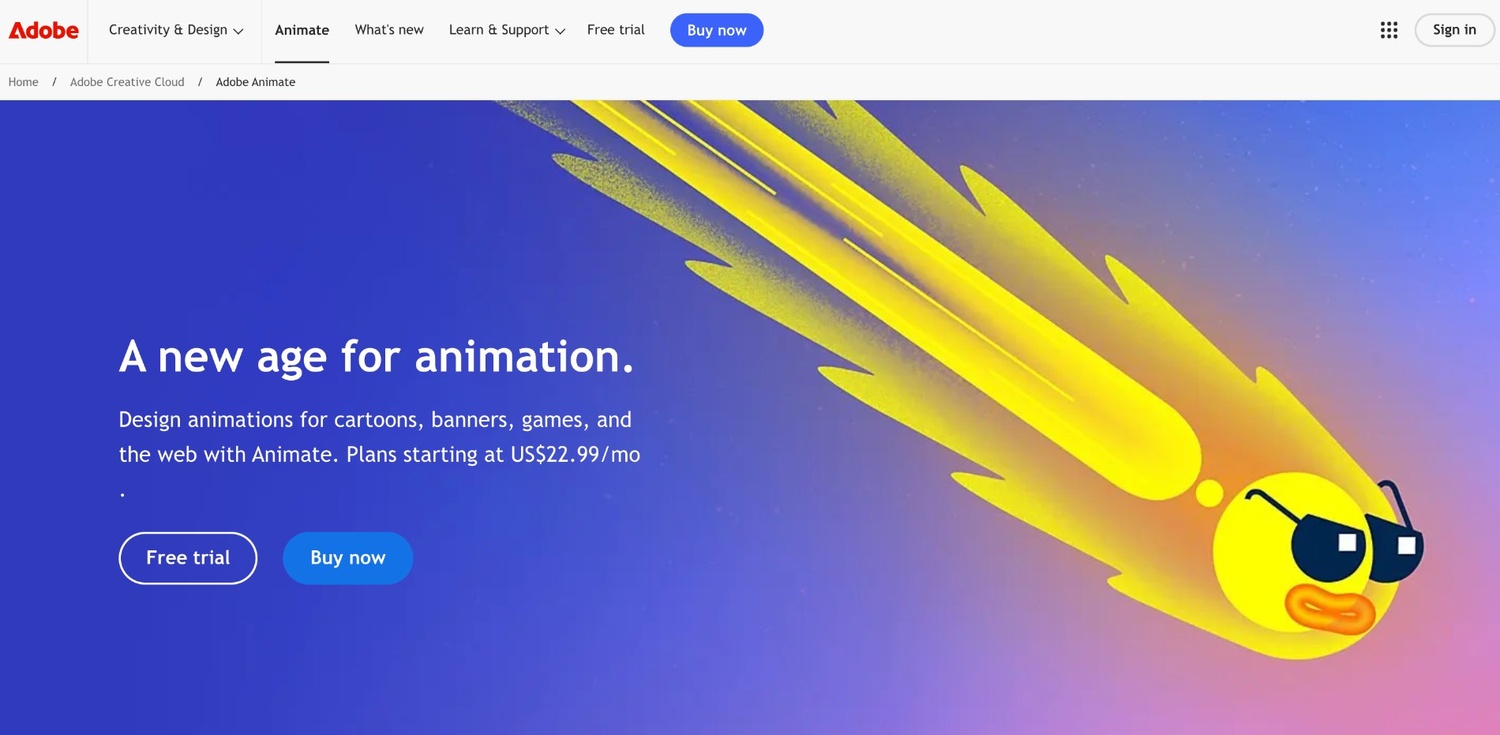
Key features
This one’s for all the animation pros out there. Adobe apps need no introduction, and Adobe Animate is one of them. The platform has virtually everything you may possibly need to create interactive 2D animations for games, TV shows, websites—the list goes on. If you’re making animations for a mobile game, let’s say, you can do everything from asset design to coding right inside the software.
Now, unlike Renderforest, the interface isn’t exactly beginner-friendly. But if you have the technical skills, you should be able to figure out your way around the platform and really get the most out of it.
Pricing
Adobe Animate, with all its features, is available for $22.99 a month. You also get Adobe Express and Adobe Firefly as part of the plan. If you’re looking for an all-in-one package, there’s the Creative Cloud All Apps plan for $59.99 a month. It includes Adobe Animate and more than 20 other Adobe apps.
Best for
Adobe Animate is a go-to choice for animators, graphic artists, content creators looking to create cartoons, banner ads, and mobile game animations.
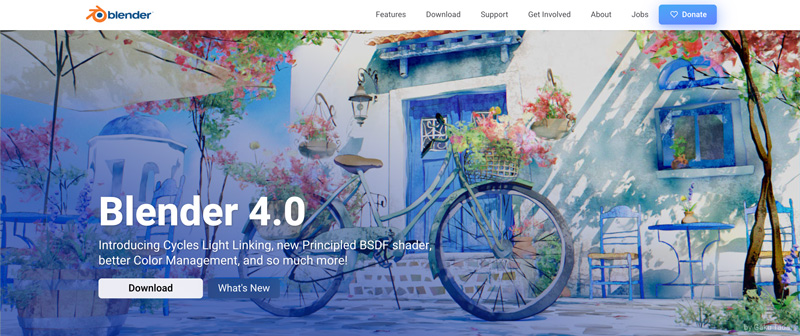
Key features
So, it’s clear that Adobe Animate is perfect for 2D animation. But if you’re doing 3D stuff, Blender is your best friend. The features on this platform are top-notch. You’ve got tools like 3D modeling, sculpting, rigging, motion tracking, VFX—the whole deal. And the best part? It’s all free. But just like Adobe Animate, there’s a bit of a learning curve. Then again, there’s a bunch of online tutorials and an active user community to help you out.
Pricing
As a public project owned by contributors, Blender is open-source and completely free.
Best for
Blender is a solid pick if you’re cooking up next-level 3D animations for motion graphics, game development, and visual effects. It’s the best cartoon animation software if you’re an indie creator or freelance animator.
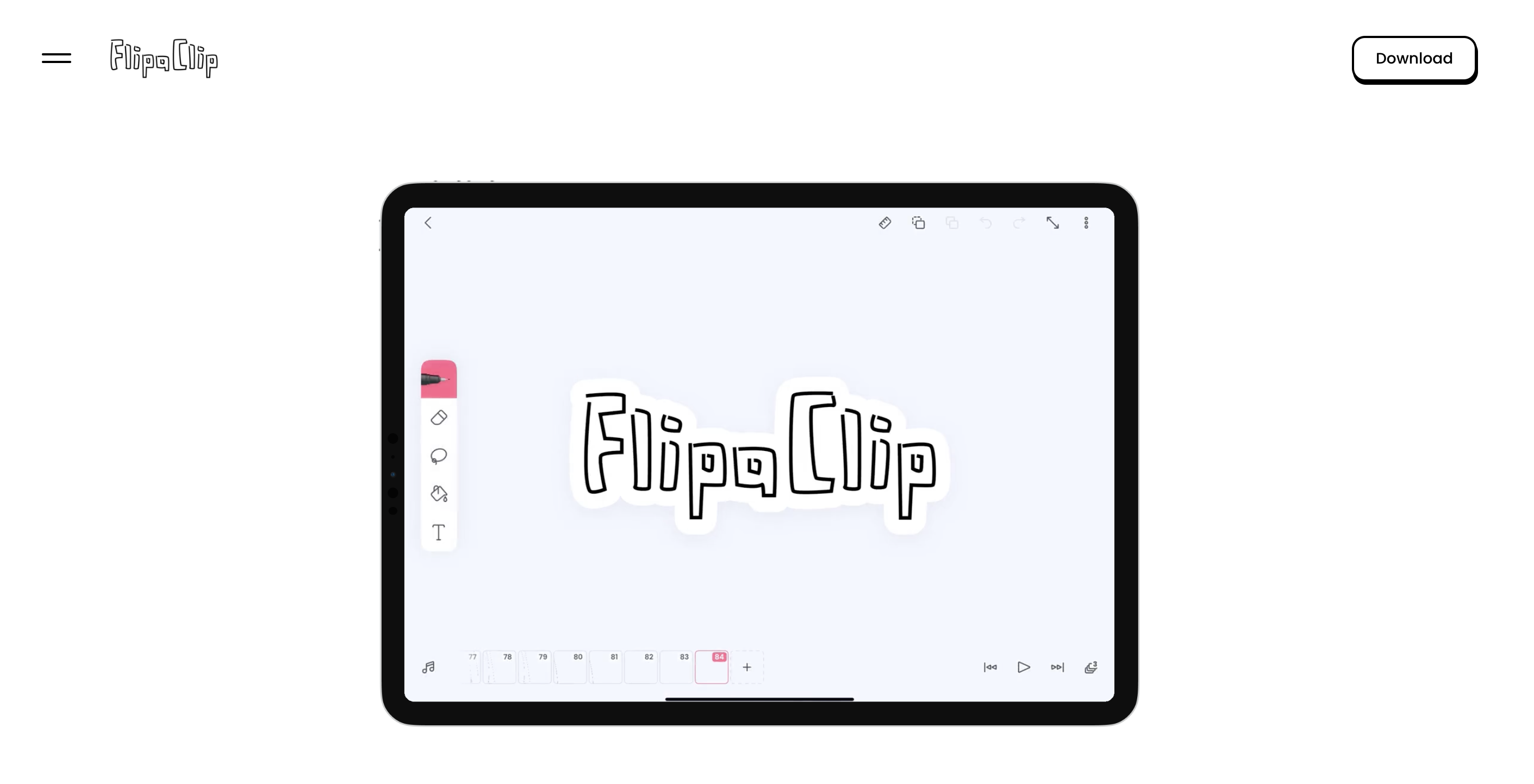
Key features
FlipaClip is one of those platforms with a nice backstory. It all started with three brothers from Argentina who enjoyed getting creative with stop-motion animation. And what began as a simple app with a canvas soon evolved into the platform it is today.
The platform has the user-friendliness of Renderforest and the creative freedom of Adobe Animate. In other words, anyone can create a cool animation, even if they’re not an expert. Plus, you can use FlipClip to create frame-by-frame animations on your mobile or tablet—perfect if you like the flexibility of working on something wherever you are.
Pricing
FlipaClip is free to download and use, but it does have some in-app purchases.
Best for
FlipaClip is ideal for making frame-by-frame animations on tablets and smartphones. It’s popular among hobbyists and casual animators who like to create cartoons and animated doodles on the go.

Key features
Animation Desk is pretty similar to FlipaClip, but it’s more inclined toward iOS. You’ll find plenty of common features like onion skinning, drawing tools, and multiple-layer support. Plus, you can use the Apple Pencil for both (FlipaClip is available on iOS, too).
Animation Desk is also quite easy to use. You can master the whole thing in just a couple of hours. The only difference is that Animation Desk is a bit more advanced in terms of what you can do with it, so it’s the better choice for pros and semi-pros.
Pricing
Animation Desk offers a free plan for iOS and Windows devices. The Pro plan costs $2.49 a month, and the Creativity 365 package costs $4.99 a month. Creativity 365 is also available on Mac and Android devices.
Best for
Animation Desk is a great choice if you’re an animator who likes to sketch out ideas or make short animations on an iPad.

Key features
There’s no denying that macOS is the best operating system for design and animation (Windows fans, don’t come at me). If you’re a Macbook user, Synfig should be on your radar—though it’s available on other operating systems, too. The software free and open source, just like Blender, but for 2D animation. It comes with tools like vector tweening and skeleton distortion.
So, how does it differ from Adobe Animate, the top software for 2D animation? Synfig is all about vector-based animation—besides being free, of course. And let’s not forget to mention that it works on Linux, too.
Pricing
Synfig is a completely free and open-source animation software.
Best for
Synfig is best for creating vector-based 2D animations. Animators working on complex scenes with bones, layers, and keyframe automation will find this tool useful.
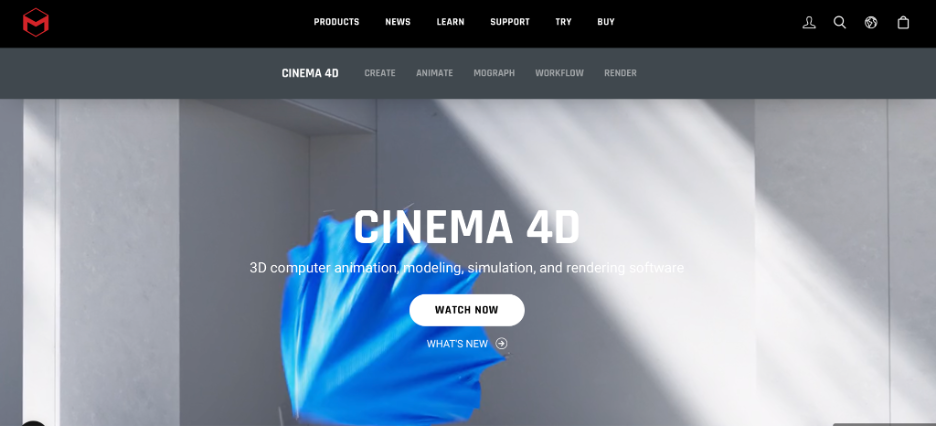
Key features
Let’s get one thing clear: Cinema 4D isn’t for everyone. It’s neither budget-friendly nor beginner-friendly. But don’t get us wrong; it’s an absolute powerhouse if you’re doing 3D animation (not 4D as the name implies, sorry). It’s exactly what you need if you want to up your animation skills, learn 3D modeling and simulation, and create quality VFX for film production.
Unlike Blender, our main contender for 3D animation, Cinema 4D has tools specifically made for motion graphics. This makes it the go-to choice if you’re a professional in that field, whereas Blender is better for VFX and game development.
Pricing
You can get the Cinema 4D bundle with Redshift for $69.91 a month, or pay $105.41 a month and get the Maxon One package, which comes with Cinema 4D, Redshift, Red Giant, Forger, ZBrush, and Universe.
Best for
Cinema 4D is another good option for motion designers, VFX artists, and 3D animators working in broadcast, advertising, and movie production.
You probably have an idea about which animation software you’ll be going for at this point. If you’re looking to create animations on the go, you’d likely choose FlipaClip. If 3D animation is your thing, Blender comes to mind. And then there’s Renderforest if you need something user-friendly for simple animations. What’s the best animation maker in your opinion?
Related reading:
The best software for animation depends on what you need. If you’re making 2D animations, Adobe Animate is a solid pick. Blender is a popular choice for 3D animation. Renderforest, on the other hand, is perfect if you’re a beginner looking to create professional-quality animations for promos, explainers, and social media.
YouTubers use different animation tools depending on the content they’re creating. Renderforest, for example, can come in handy for animated explainers and promo videos. For detailed 3D animations, Adobe Animate is a YouTuber’s best friend while tools like FlipaClip are popular for simple animations.
Pixar uses Autodesk Maya and Presto for their animation work. With Maya, they do 3D modeling, rigging, and animation. As for Presto, it’s a custom tool designed specifically for Pixar’s unique animation style. Pixar also uses RenderMan, their own rendering engine, for high-quality visuals.
There isn’t a definitive “number 1” animation app; it depends on the type of animation you’re working on and your skill level. That being said, Renderforest is a great choice if you’re creating animated promos, explainers, and whatnot as a beginner. For 3D animations, you have Blender, which is open-source and has a wide set of features. Other top animation apps include Synfig and Adobe Animate.
Article by: Sara Abrams
Sara is a writer and content manager from Portland, Oregon. With over a decade of experience in writing and editing, she gets excited about exploring new tech and loves breaking down tricky topics to help brands connect with people. If she’s not writing content, poetry, or creative nonfiction, you can probably find her playing with her dogs.
Read all posts by Sara Abrams

