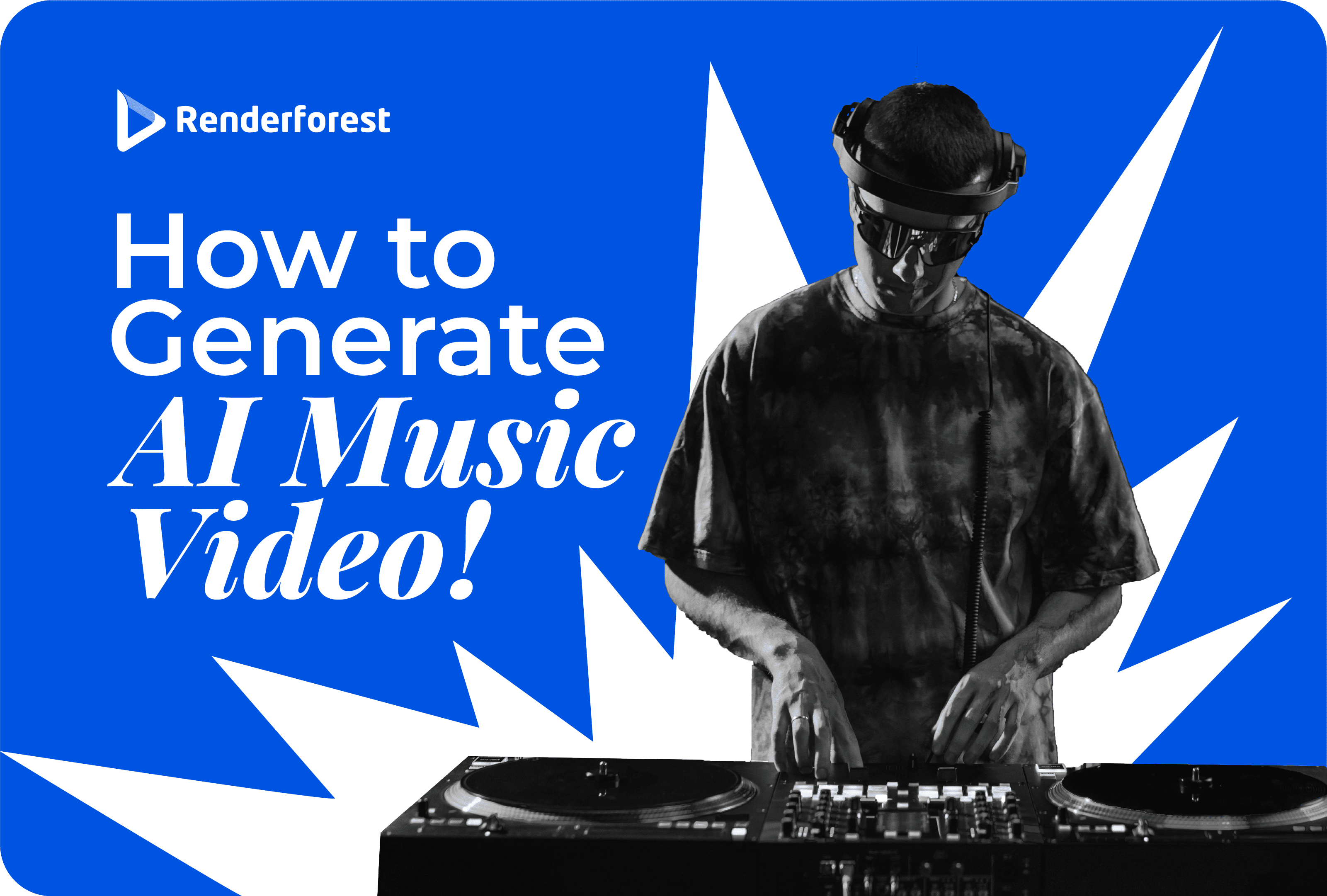
AI
Attention, all presenters, innovators, and knowledge sharers! Brace yourselves, because the era of boring and forgettable presentations is officially over.
We all know that presentations are the beating heart of every business, work endeavor, and educational pursuit. And let’s face it, captivating your audience is an art form that can make or break your success.
Plain slides filled with text and bullet points will no longer do the job! To grab your audience’s attention, you need to shake things up a little.
Luckily, we’ve done the legwork and compiled the ultimate list of the best presentation software in one place to help you make creative and captivating presentations.
No more dull slides. No more snooze-fest presentations.
By the time you’ll have finished reading this article, you’ll have discovered:
Consider these presentation software gems as your trusty sidekicks, ready to transform your ideas into captivating narratives that will leave your audience begging for more.
So buckle up and join us as we explore each presentation software individually, unveiling the best presentation software for your unique needs. Let’s dive right in!
Imagine you have an important project coming up, and you need to create a cool presentation to share your ideas with others within a short amount of time. Instead of just plain slides, you can make your presentation awesome by using some really impressive online presentation tools – tools you may not have heard of before.
These tools make it easy to add pictures and videos and make your slides look super interesting as they take your regular presentation and turn it into something that will make everyone go, “Wow!”
So, let’s check out some of the best presentation software you can try right now to make your presentations stand out!
You can use Renderforest’s slideshow video maker online and completely free of charge to create videos, branding, presentations, and graphics.
If you upgrade to the lite version, you can enjoy an early-stage growth boost plan for promotional and explainer videos, powerful presentations, and graphics.
Now, if you choose to have the Pro plan, you can make use of advanced growth tools, the highest quality videos, outstanding designs, and a professional website.
For much larger projects, the Business plan gives you advanced-level solutions for teams and businesses to deliver high-end results for your campaigns.
The presentation software goes beyond the ordinary by providing you with a treasure trove of ready-made presentation templates that cater to every occasion, from personal projects to business endeavors. With just a few clicks, you can unlock a realm of visually stunning designs that are guaranteed to captivate your audience from the very first slide.
Whether you’re seeking to dazzle clients, engage students, or simply impress your peers, Renderforest has your back with an extensive library of slideshow video templates. From mesmerizing 3D animations to sleek corporate slideshows and whiteboard animations, the possibilities are limitless.
 |
 |
 |
Give yourself a break from doing all the work of finding the perfect font and color palette for your presentation. Renderforest provides you with a large selection of ready-to-use, pre-designed sets that give your presentation a modern and professional look.
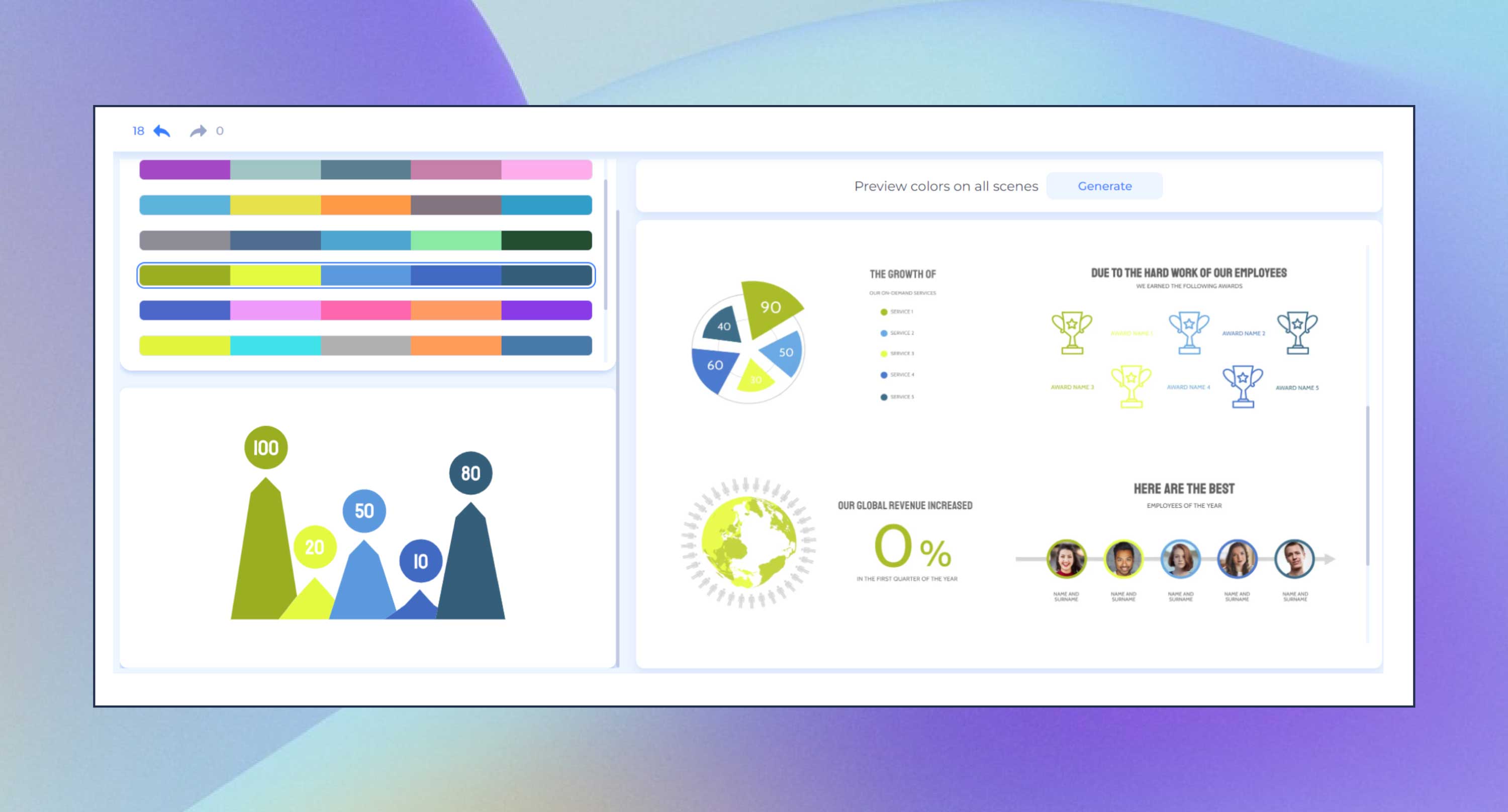
All color palettes align with the main design principles, so you can rest assured that your presentation is aligned.
Go to the left-side editor in your presentation template, open the color and font sections and click on your favorite mix.
Renderforest presentations are like a magic toolbox for making your presentations extra awesome. With it, you can do way more than just stick to regular pictures and words.
One of the best presentation software out there, Renderforest lets you sprinkle some fun into your slides by adding GIFs, which are short, moving pictures that can make your points pop! Not just that, you can throw in stickers and icons to make things more lively and interesting.
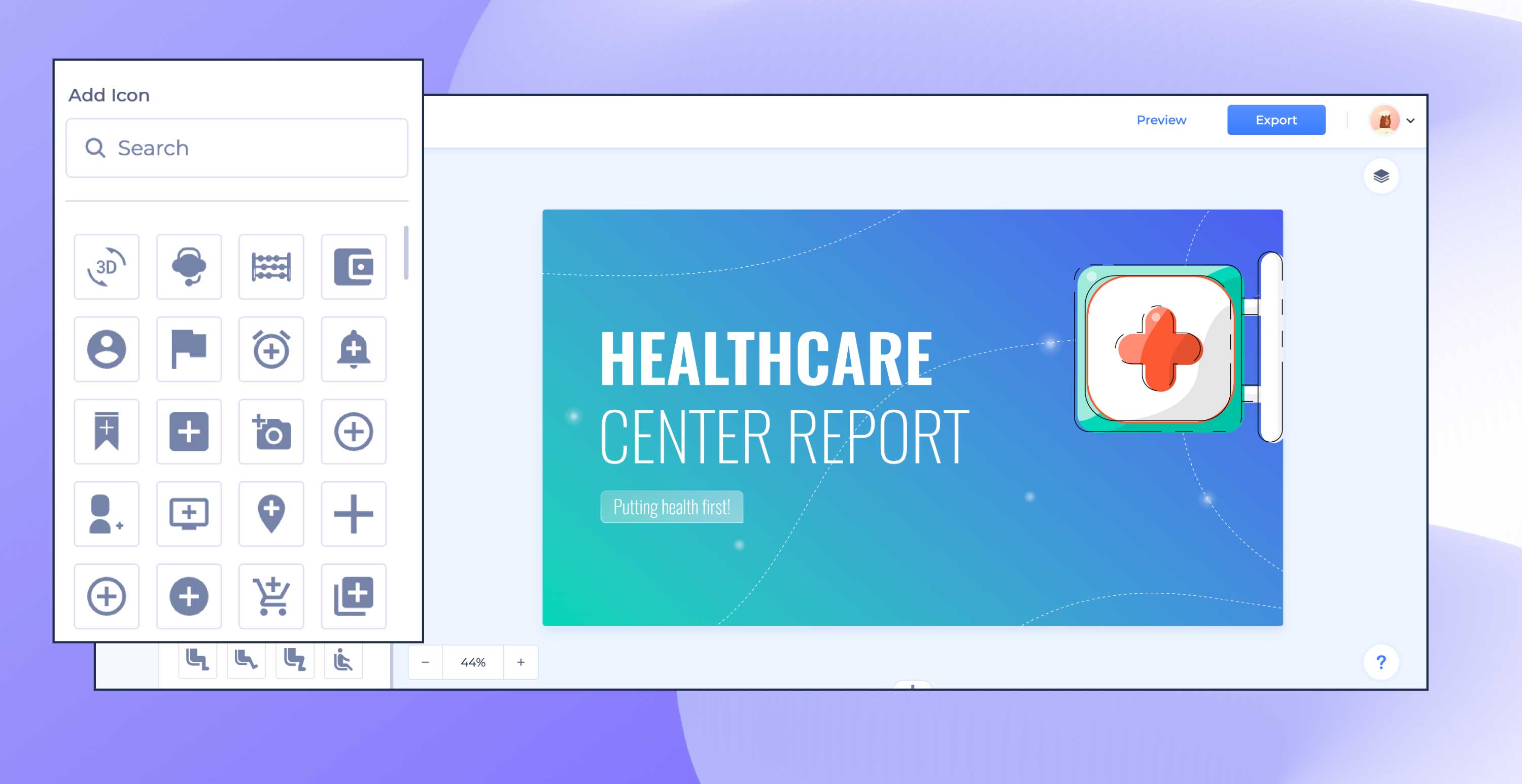
All of these elements help you show your ideas without even saying a word.
Renderforest gives you all these tools to help you turn your presentation into a masterpiece that everyone will remember!
With Renderforest, you can access a treasure trove of amazing pictures through a royalty-free premium stock images library.
These are high-quality images that you can use in your presentations without worrying about any copyright stuff. It’s like having a secret stash of amazing pictures at your fingertips.
But here’s the exciting part – you can also bring pictures to the party! So, if you have some awesome photos you took on a family trip or nice shots you found on the internet. You can toss them into your presentation as well.
Ultimately, you have your gallery of pictures that makes your presentation uniquely yours. With Renderforest, you’re not just limited to what it provides – you can mix and match to create a presentation that tells your story in your style!
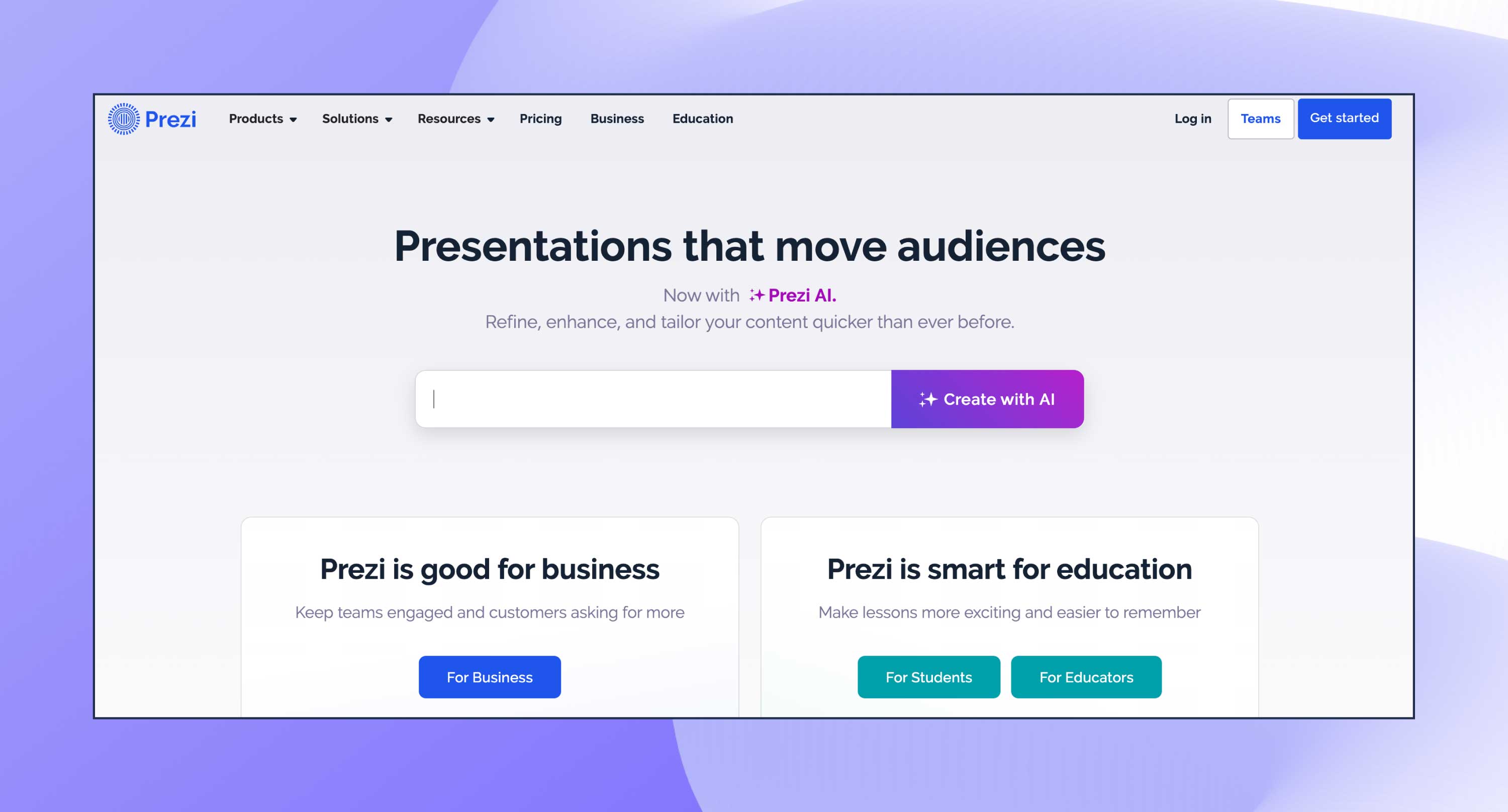
Prezi is offered in three different subscription tiers, including access to all three main parts of the suite – Prezi Video, Prezi Design, and Prezi Present.
Prezi’s Standard plan costs just $5 per month, the Plus plan costs $15 per month, and the Premium plan costs $19 per month.
The presentation software is built from the ground up to remove as many of the traditional limitations imposed by web applications as possible and enable users to create stunning, rich presentations with minimal effort and design skills.
It doesn’t take long to get used to how Prezi works and where everything is located, including some of the more advanced features of the application.
Its price is quite attractive compared to most of its competition, too, making Prezi a great offer for you in general!
Prezi is a feature-rich online presentation suite that aims to enable anyone to create stunning presentations, including those without any in-depth knowledge of design and related practices.
It comes with various advanced tools that can help you do pretty much anything you want with your presentation, and it doesn’t take a lot of time to get used to how everything works.
It’s important to note that Prezi does have some minor flaws in its UI, but those are mostly limited to features that aren’t used that often to begin with.
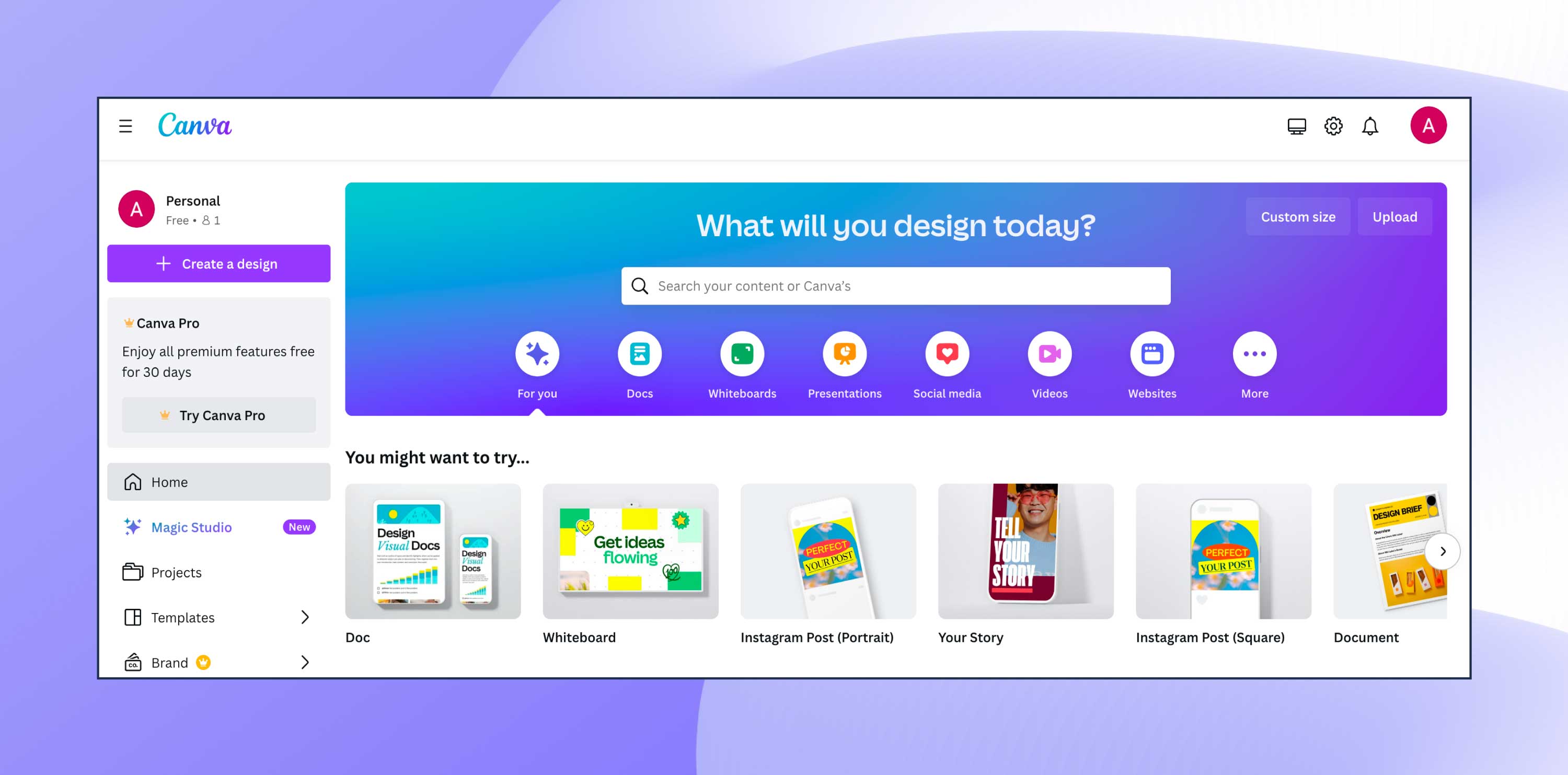
There are three main tiers to Canva subscriptions. You can use it completely free to design anything, on your own or in collaboration with others, and you can choose from 250,000+ templates.
However, there are a lot of wonderful templates that are labeled as premium, as well as the option to integrate your own Brand Kit, which can only be accessed when you upgrade to the Pro plan at $12.99 USD/month.
Canva for Teams includes all the features of Canva Pro but also allows large teams to collaborate easily and efficiently together, and it is priced at $29.99 USD/month.
The key selling point of Canva is how easy it is to use, even for people with no design background. It offers a range of design options, from social media posts to presentations, all in one place.
You can create professional-looking presentations at the tip of your fingers, especially with the newly released Magic Media™ apps that use AI to help you create consistent imagery.
Instead of wasting precious time scrolling through image libraries,you can try some of the AI image generator apps in the Canva Apps Marketplace. Simply type what you’d like to see, and watch it come to life.
Canva works as a web-based tool, so you don’t have to download it. It offers many ready-to-use templates and design elements like fonts, images, and illustrations.
You can either start from scratch or use these templates to create various designs, including social media graphics, presentations, flyers, and more. It also allows for collaboration, enabling multiple people to work on a project simultaneously.
Once you sign up, you can create designs by selecting a template or starting from scratch. You can then customize your design using the drag-and-drop editor, where you can easily add and adjust text, images, shapes, and other elements.
So, whether you’re one of the many small business owners, marketers, bloggers, or creative freelancers—Canva has something for everyone!
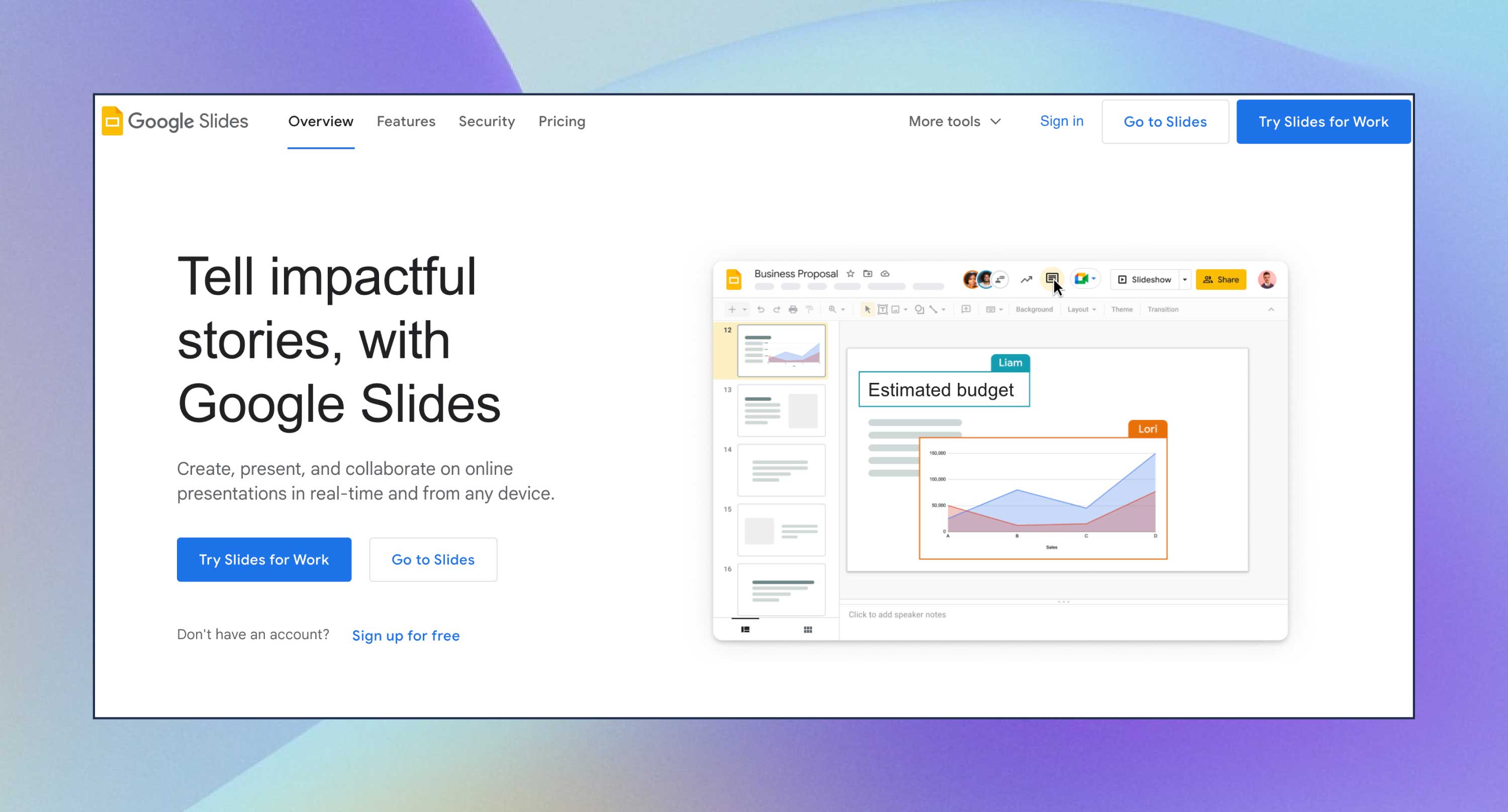
There are free trials available. For Personal and Free Business Starter plans, it is priced at $6 USD/month per user, for Business Standard, it is priced at $12 USD/month per user, while for Business Plus, it is priced at $18 USD/month.
Enterprises can contact Google to find out about pricing details for their needs.
Google Slides is very handy if many slideshows are required for certain projects. The presentation software acts as an easier alternative to PowerPoint because you don’t need to download anything in order to use Slides.
It’s as easy as going online and opening the program, while with PowerPoint, you need to download the program to start using it.
Google Slides is a cloud-based office suite that helps create, edit, and collaborate on presentations. It has features like themes and fonts, embedded videos, animations, and transitions.
The presentation software lets users create personalized presentations using ready-to-use templates with custom fonts and styles, color schemes, animations, transitions, and background images. If you’re a larget team, you can also upload files from Google Drive or Dropbox.
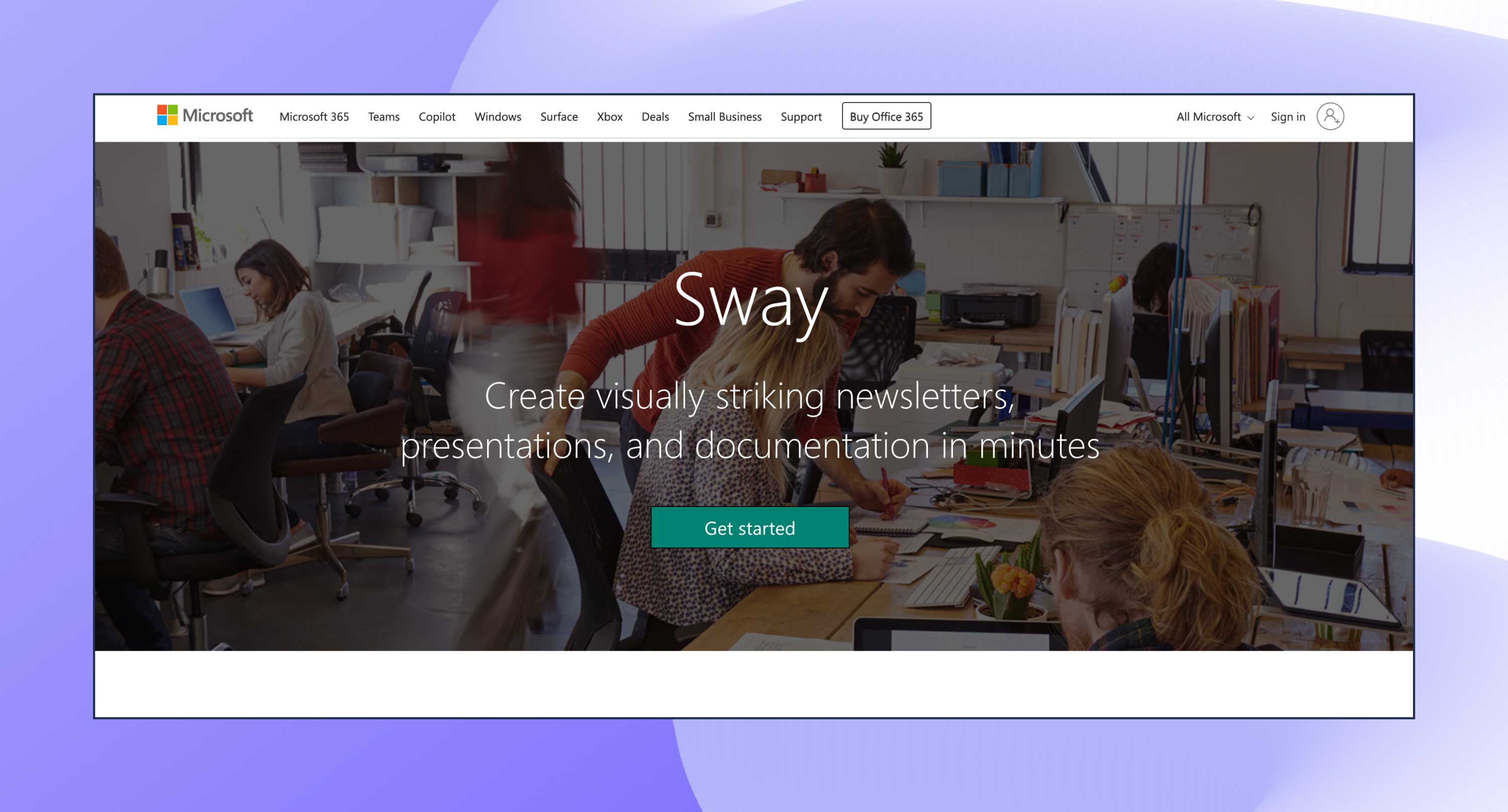
Microsoft Sway is free to use for anyone with a Microsoft Account (Hotmail, Live, or Outlook.com).
This presentation tool dynamically adapts online to any screen and can be shared or co-edited with a URL.
It is best for people who are too occupied with work to spend time creating presentations, as it literally helps produce interactive reports, newsletters, presentations, and other personal stories in a matter of minutes, thanks to the help of AI.
Sway helps create presentations and other documentation in minutes by adding photos, videos, and other multimedia.
It’s connected to the Microsoft account, so the users can easily add files from OneDrive, or turn their Word or OneNote documents into a dynamic Sway.
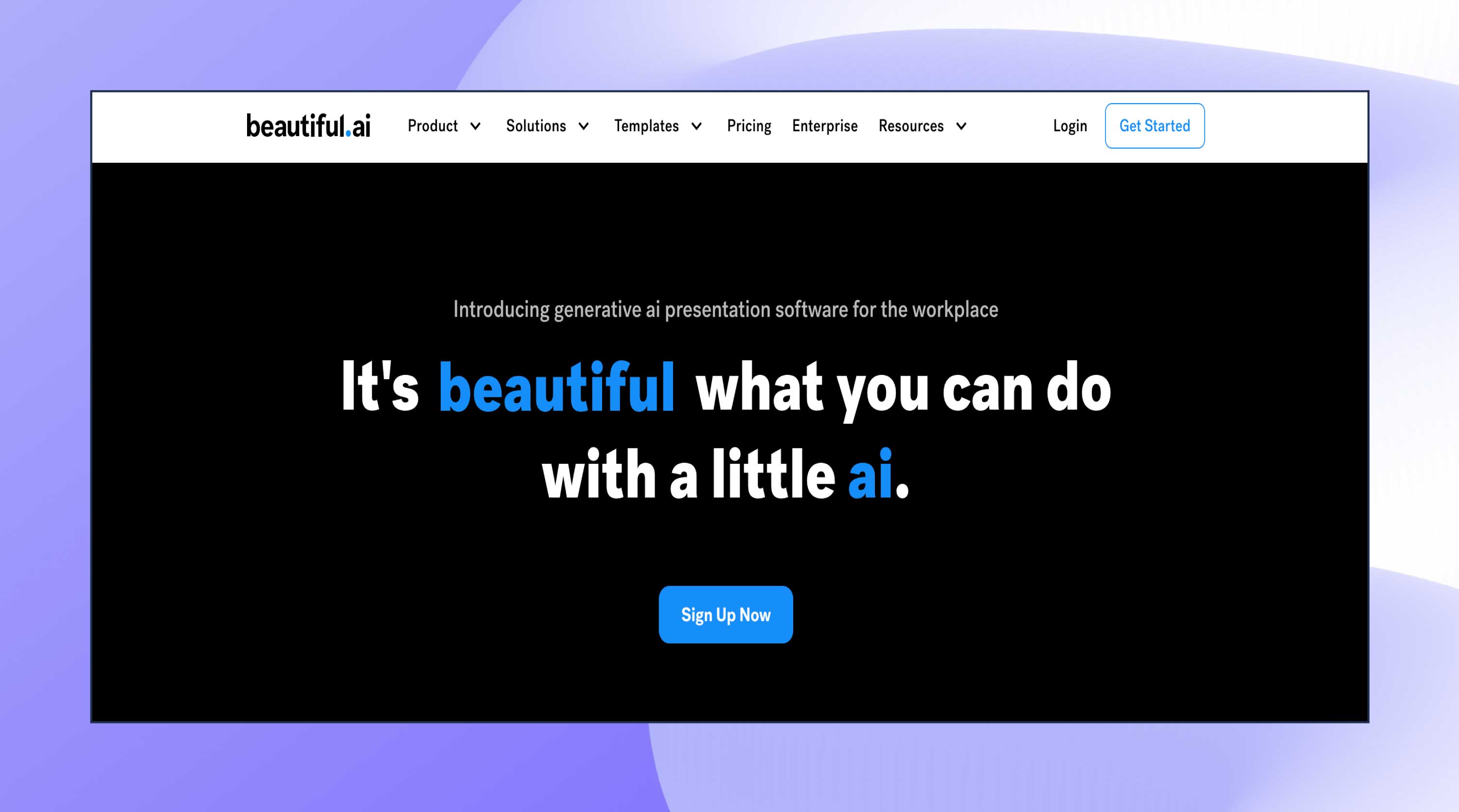
The Pro plan is for individuals and is priced at $12 USD/month. The Team plan is for team collaborations and starts at $40 USD/month, while the Enterprise plan boasts advanced security, support and control and require you to contact the sales team to get a quote.
Beautiful.ai saves you time and provides everything necessary for making great presentations.
You can use the right colors, font, and logo every time with its foolproof features, and when you sign up, the presentation software unlocks millions of modern images and icons that reflect your own brand guidelines. What else could you ask for?
With the Team Plan, you can also control your brand from one account and scale productivity across all departments of your organization.
Beautiful.ai is an AI presentation maker you can use to visualize your ideas easily. It offers 50+ beautifully designed customizable templates that are enhanced with presentation design best practices to keep your projects professional and clean. Besides, you can find and add stock images and icons from the image library.
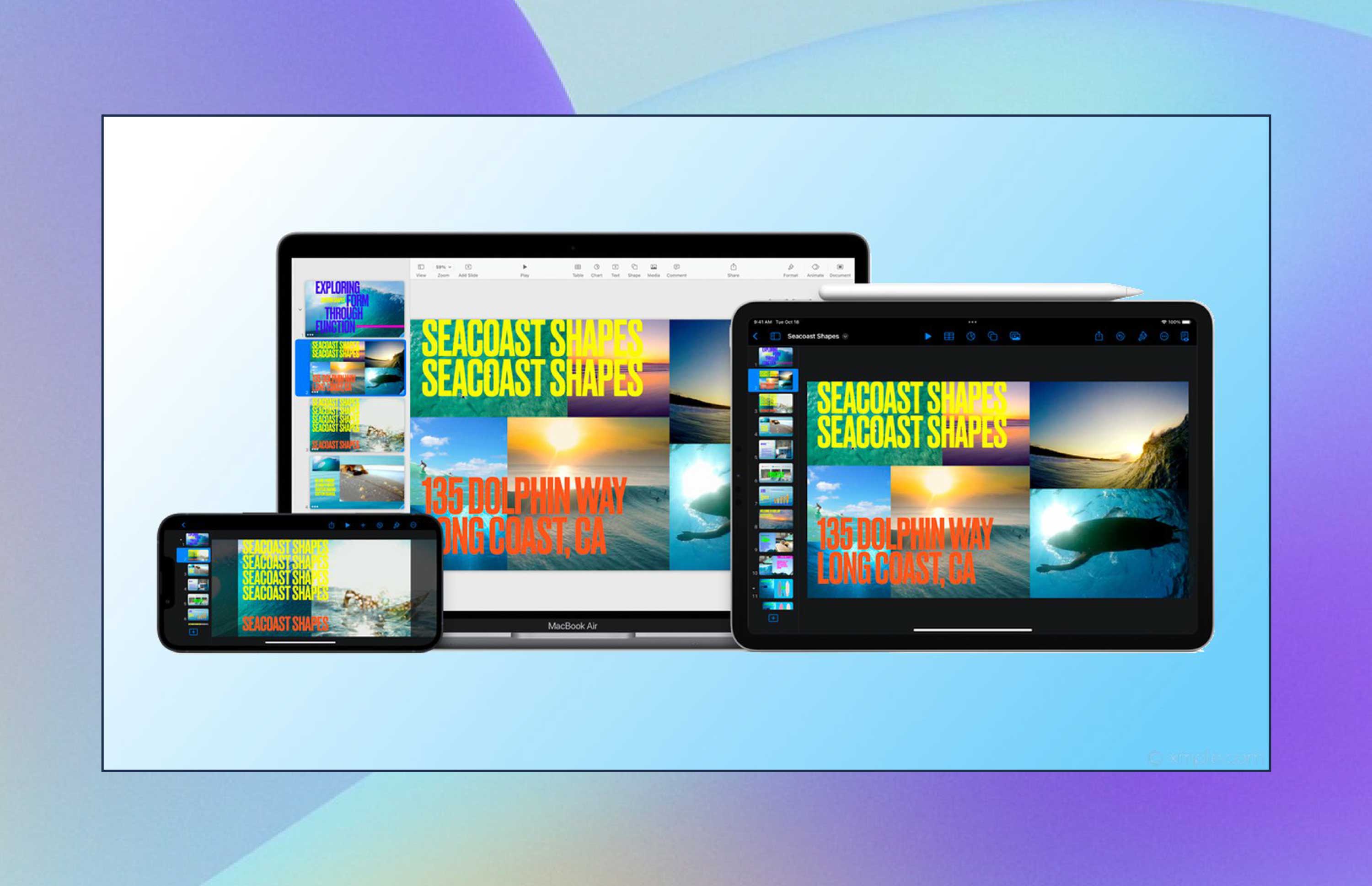
The software comes free with most Apple devices.
This interactive business presentation software allows you to create engaging and dynamic slides, add charts and graphs to them, edit photos, and add effects to sharpen your project.
Now, you can remove backgrounds from supported images a lot more easily. You can even remove live videos or adjust them accordingly.
The software also lets you know when people join, edit, or comment on your collaborative presentations and lets you get in touch with your team using Messages and FaceTime.
Apple Keynote is the most successful competitor of PowerPoint among other Mac free presentation software solutions.
Access your presentations either online with iCloud, with a mobile app, or download a desktop version for Mac.
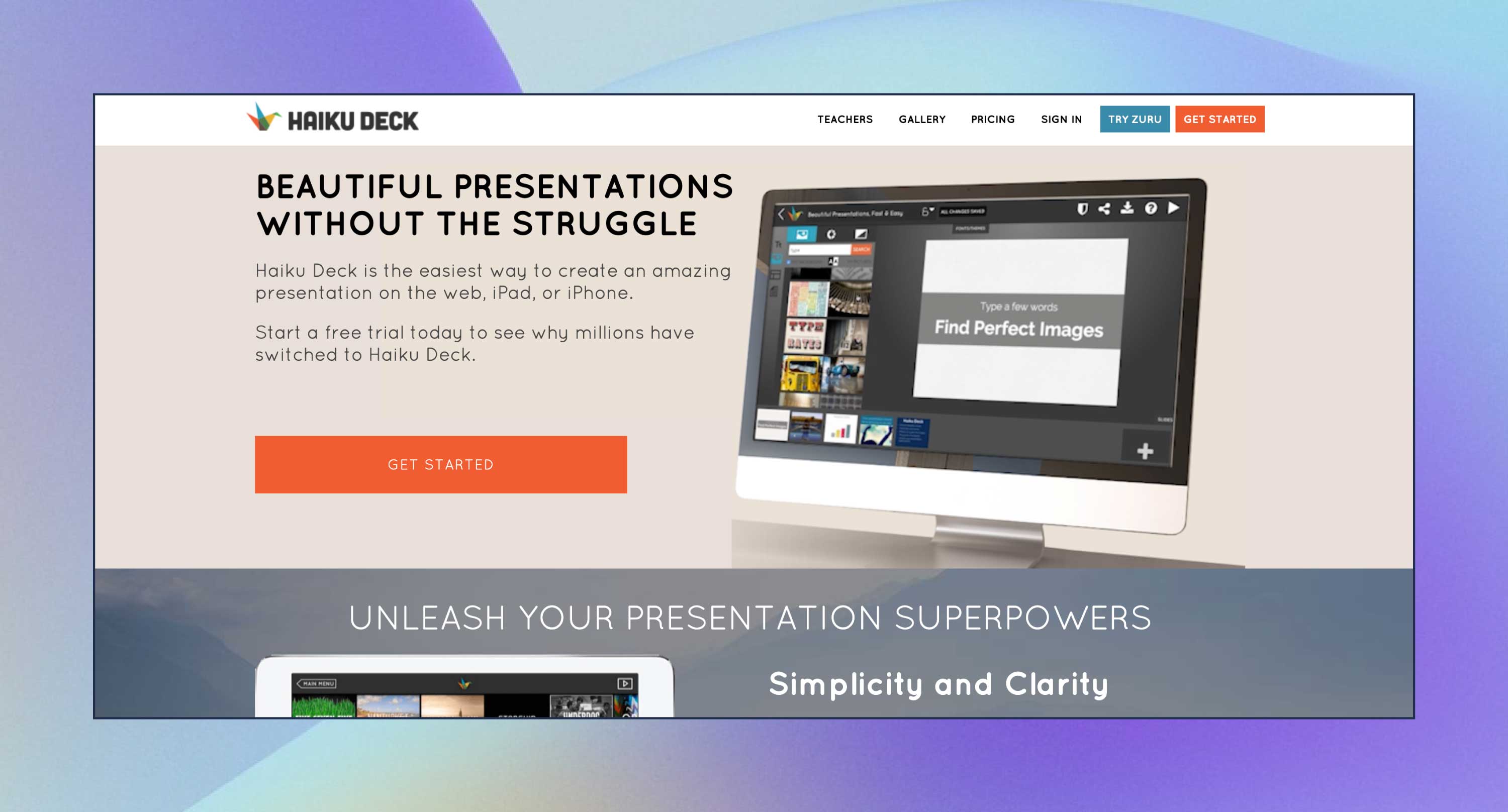
The Edu plan starts at $5 USD/month, Pro at $10 USD/month, and the Volume plan is at $100 USD/month.
Haiku Deck helps you focus on one idea at a time, letting you choose a powerful image from a library of 40M+ royalty-free photos and applying consistent formatting across your presentation in just one click.
All presentations you create with this software are hosted online and allow for easy audio narration recording and the ability to save as videos or export to PowerPoint/Keynote format for offline viewing and editing.
Haiku Deck is labeled as the “Instagram for pitch decks” by Mashable, for a good reason!
Even if you’re not a designer, the software helps you deliver presentations that connect with your listeners, spice up your social media feed, illustrate your blog, promote your product, inspire a movement, and more. It is centered around the best practices that presentation experts are after.
You can quickly design slides that don’t look like PowerPoint, and you can find related pictures to your keywords.
You can even view what other designs people have done on the same topic and use it as inspiration for your own presentation.
Recommended Reading
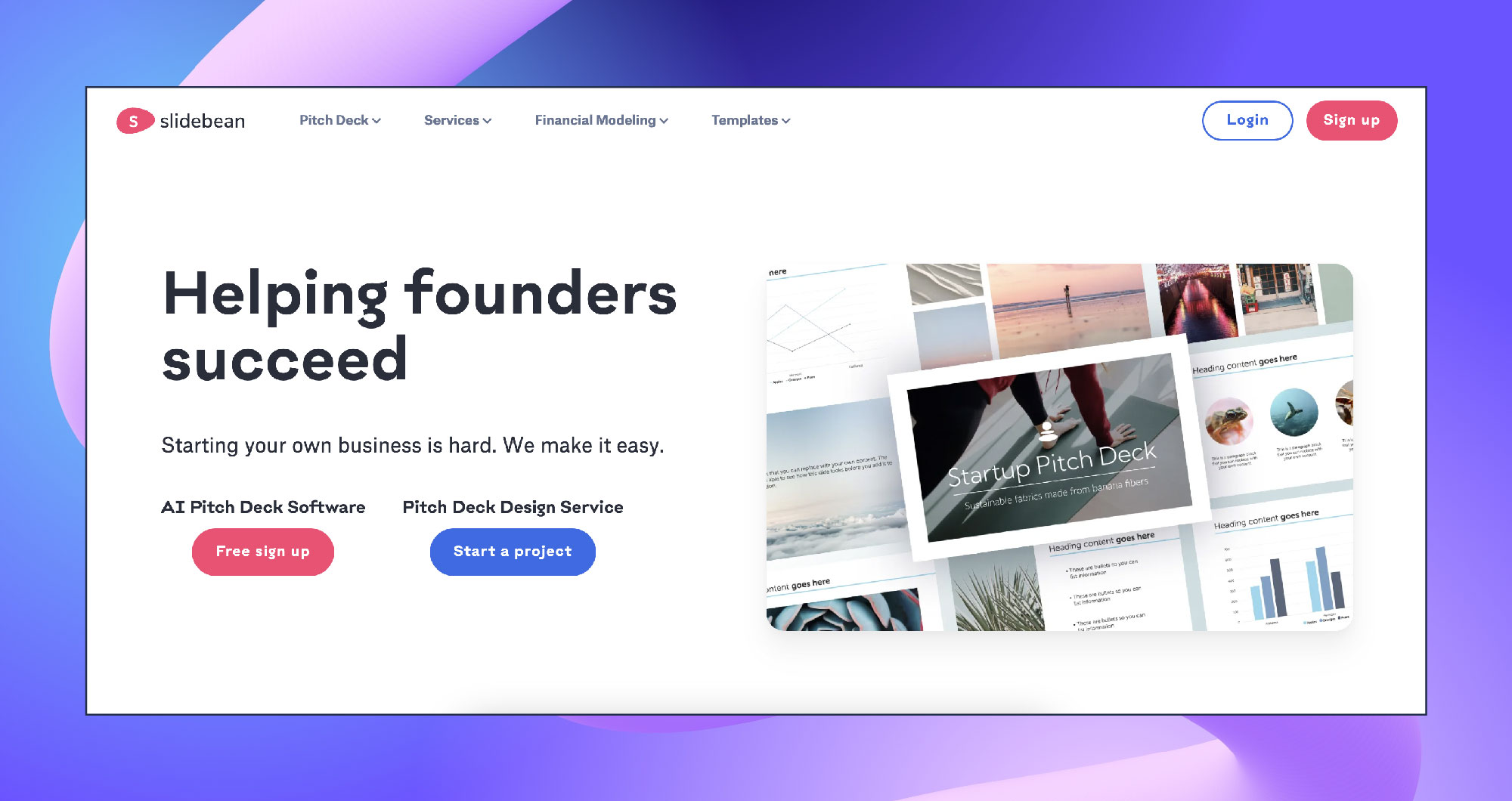
The Slidebean All-Access Advanced plan for founders starts at $149 USD/year, and this includes features such as pitch deck templates, unlimited fundraising kit, sharing and exporting decks, and tracking presentation views.
There is also the Slidebean Incorporation plan at $649 USD/year, which includes everything in the All-Access Advanced plan but allows businesses to incorporate their company in the US.
Slidebean offers everything you need for a successful creation process – images, icons, fonts, to name a few.
It is very easy to use and has beautiful graphic design elements. Even if you’re not a graphic designer, Slidebean makes your presentations look great.
It also helps you create pitch decks. Through its advanced analytics section, individuals can see which investors viewed their decks and how long they viewed each slide or whether the investor finished the deck, which is very helpful information to have on hand.
Slidebean is an easy-to-use and simple presentation software that provides professional templates to present your ideas with simple styling features.
Its target market includes startups, marketers, and small and medium-sized businesses that are trying to get their powerful ideas across to professional thinkers.
Streamline the process with the help of integrated automation features. Choose the templates depending on your field to simplify the creation even more. You can see insights into how users interact with the slides.
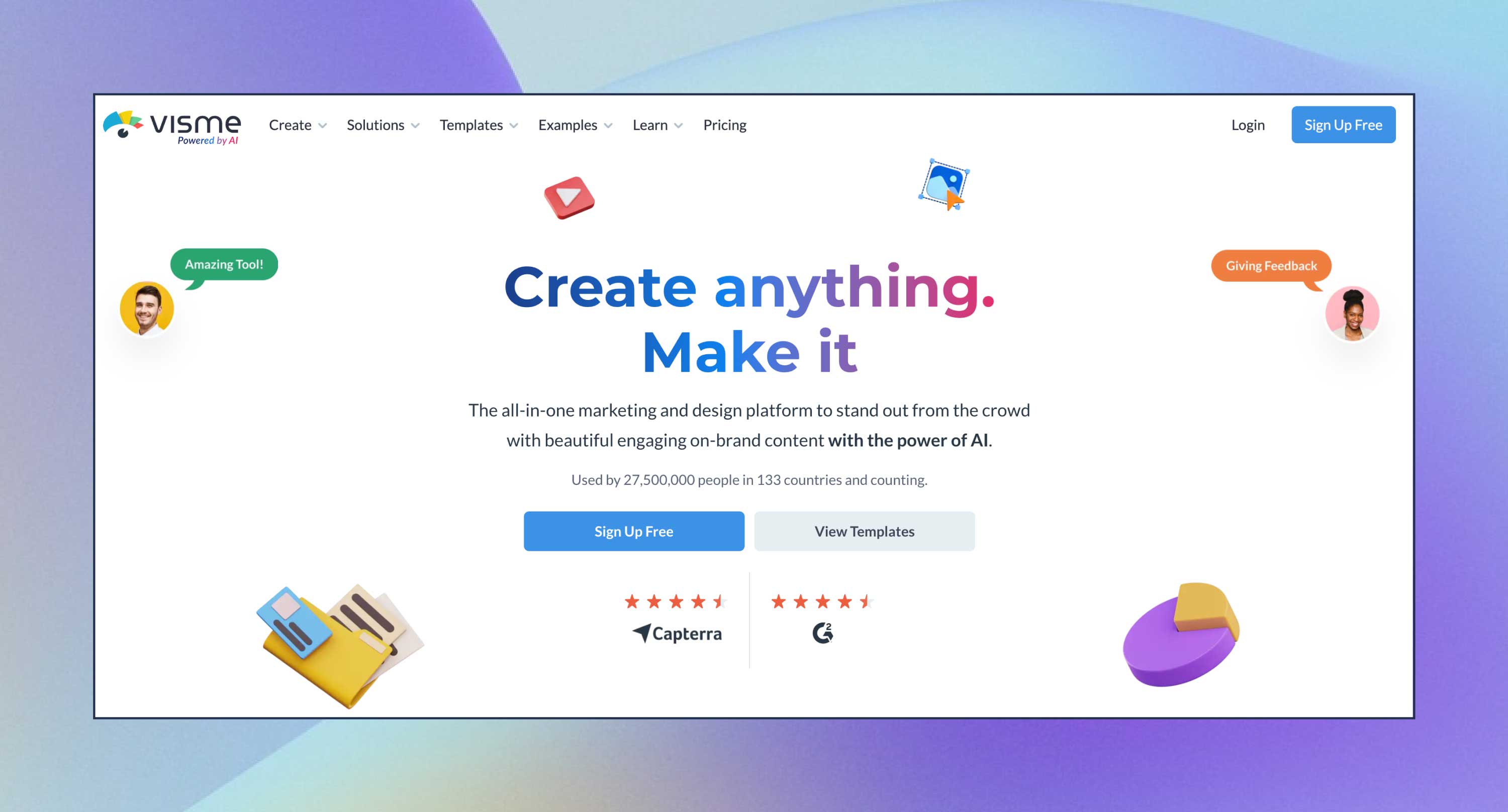
Visme is an all-in-one online presentation maker that offers custom, high-quality templates. Pick a template and customize it according to your needs, or create a presentation from scratch.
The tool offers 50+ charts and other data visualization tools, 120+ custom fonts, stock images, and vector icons. You can add website links, emails, and pop-ups. When your presentation is ready, share it online, embed it on your website, or download it.
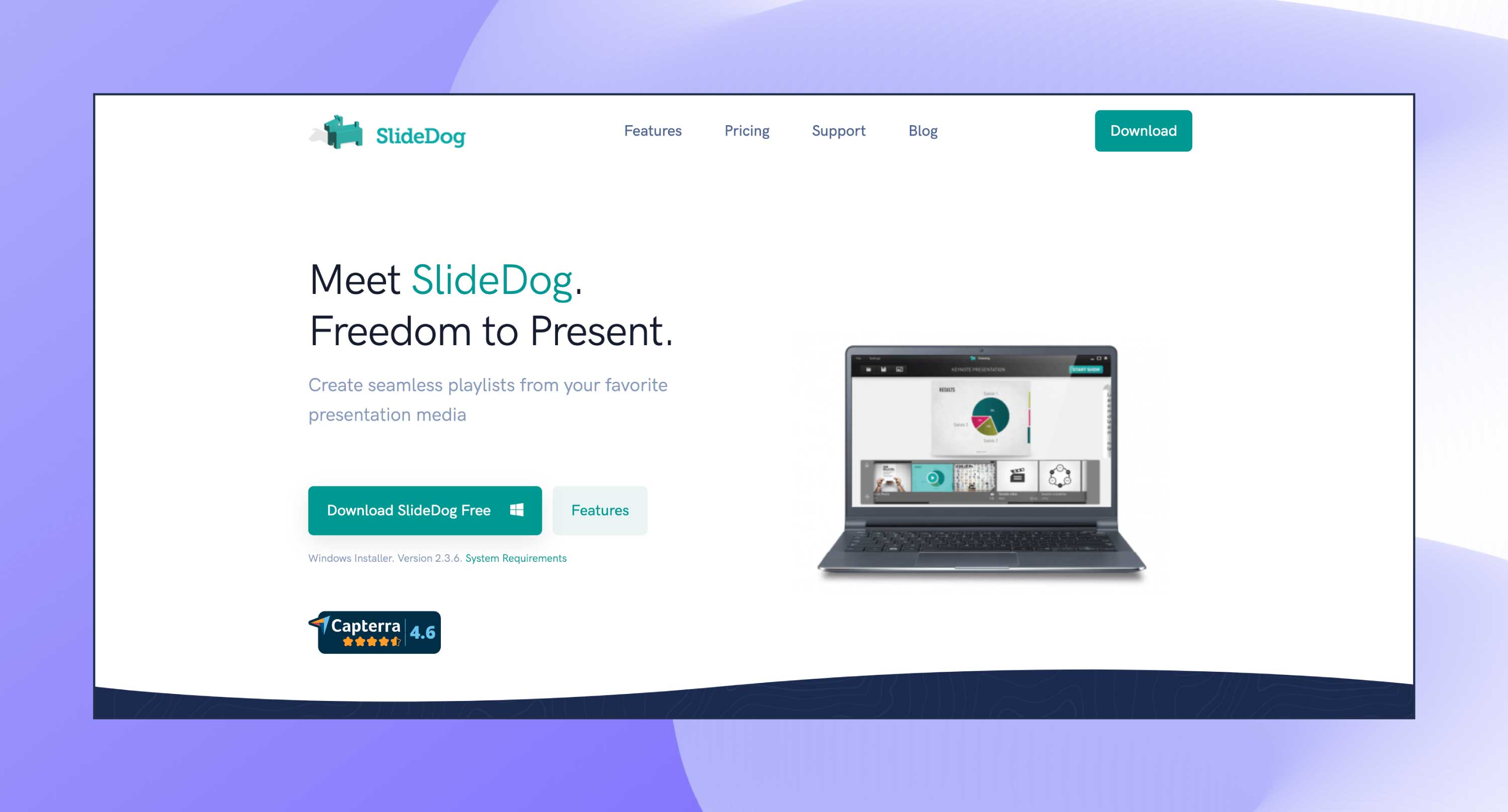
There are 3 plans available. The first is $19/month per 2 seats, billed monthly, and you can cancel anytime. You also have a yearly plan at $99/month (1st year) per 2 seats, $79 2nd year with a 20% renewal discount. The last option is a lifetime purchase of $299 per 2 seats, where you only pay once and can access it forever.
SlideDog is a presentation software that lets its users create playlists from presentation files and easily switch between them.
The features include real-time sharing, interactive elements, and remote control with various devices to streamline the presentation process.
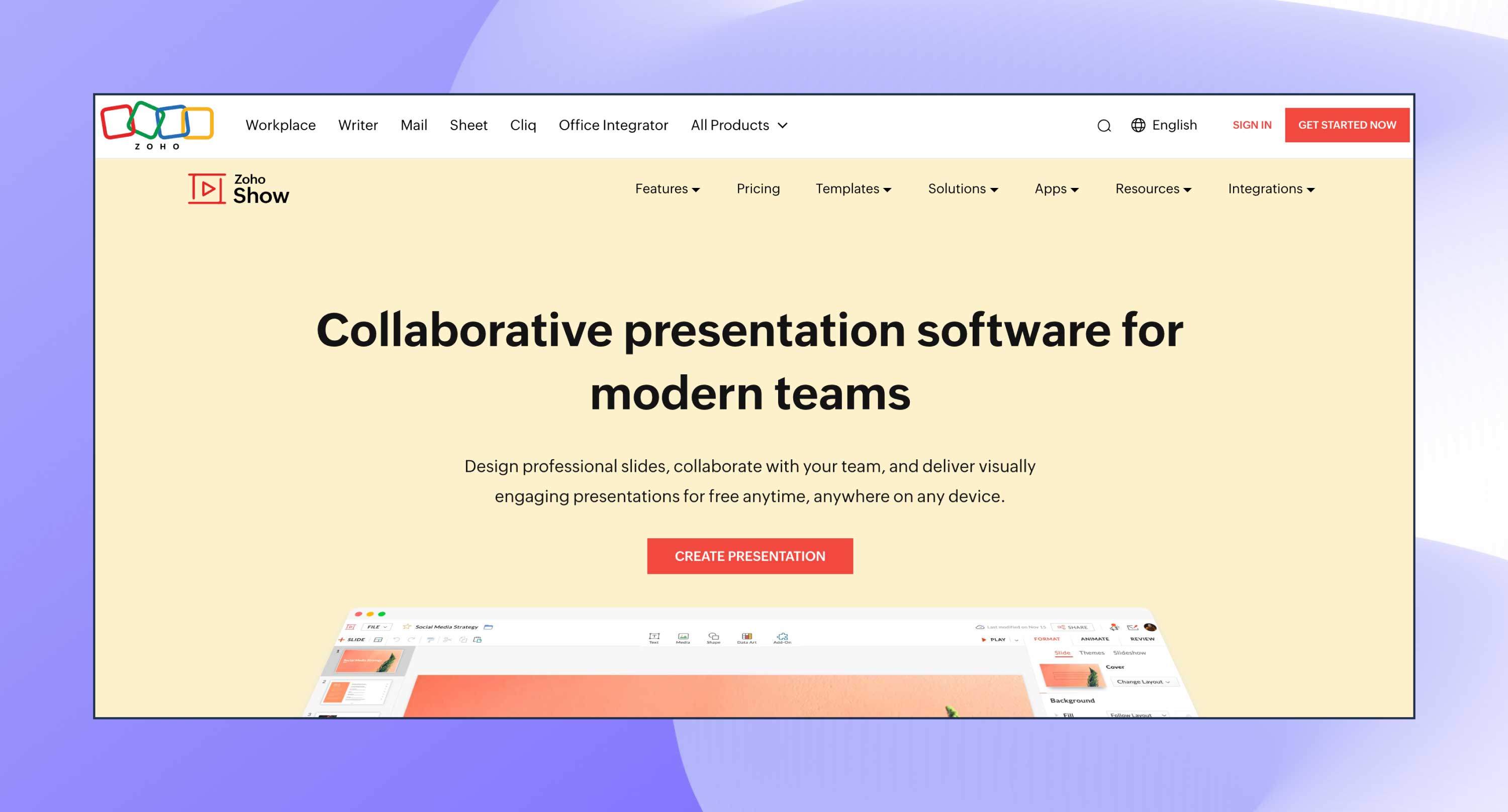
Zoho Show is completely free for individuals, while larger teams and organizations are billed $2.70 USD/month.
The tool can be used by those who need to tell a story, such as educators, authors, and business owners, helping them create and publish presentations with stunning visuals in a short period.
Choose from a variety of integrated themes designed to fit all kinds of needs. Make your slides more interactive by adding transitions and animation, using charts, tables, images, videos, and more.
Zoho Show is a dedicated online presentation tool, simplistic and easily customizable. From creating and collaborating to broadcasting and publishing, you will surely find solutions to your every need.
The tool is also available on mobile devices. To access your presentations remotely on your smartphone, simply download the app and log in.
It also lets you import your existing PPTX, PPT, ODP, PPSX, and PPS files and edit them without any formatting issues.

Gamma offers three pricing plans. Upon signing up, you get 400 credits to test the Free plan with various features and create a few documents.
The Plus plan starts at $8/month, and you get to gain access to additional features like PDF export.
The Pro plan starts at $16/month, and you receive unlimited AI creation and advanced AI models.
Gamma takes just one prompt and a bit of refining to produce a beautiful presentation.
It uses the chatbot to improve existing slides, and you can incorporate live websites and applications into your presentations. It’s a great way to demonstrate your ideas in real time.
This is an opportunity to monitor how your creations perform and if they have the ability to engage your audience.
Gamma is an AI-powered tool that lets you create impressive and engaging presentations for anyone.
Besides creating your presentations, it also offers a great editing experience where you can improve your work simply by interacting with an AI chatbot.
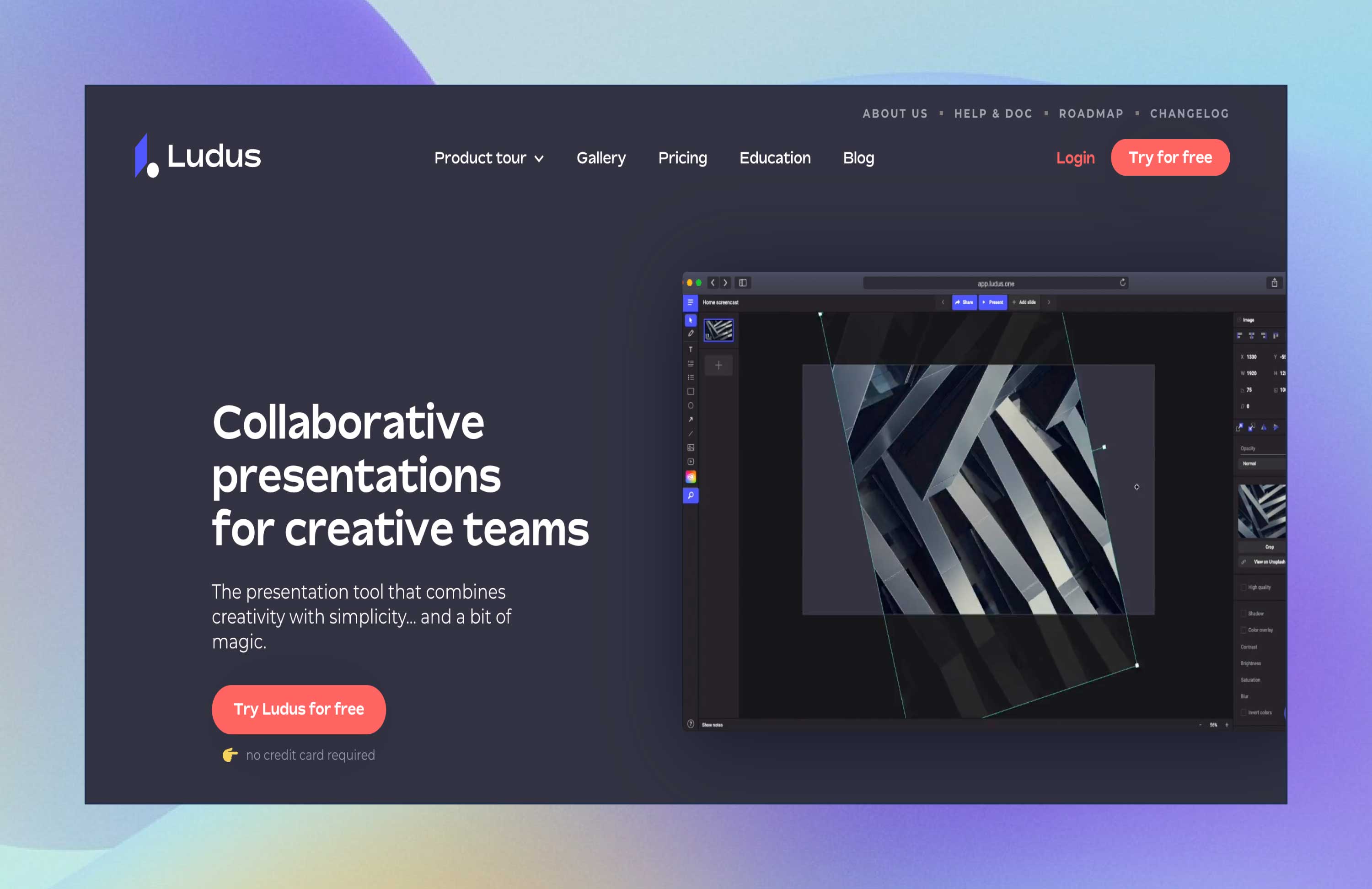
There is a free trial available. The Personal plan for teams of up to 15 people starts at $14.99 USD/month, and the Enterprise plan for teams of 16 people and over requires you to contact Ludus directly for a quote.
Other than being incredibly easy to use, this tool is very intuitive, and presentations can be customized as you play around with unique fonts, drawings, code, interesting transitions, and much more.
Ludus combines creativity with simplicity. Ludus is more than a presentation tool; it is also a tool for communicating, collaborating, learning, and playing.
The presentation software has many features that designers are already familiar with. You can create anything without limitations, from fonts and graphics to blending modes.
It also allows you to integrate with Unsplash, GIPHY, Dropbox, Google Drive, etc., so you can add anything you want.
Ludus is a tool that allows you to create presentations with unlimited creative possibilities.
This presentation software will solve your problems regarding sharing, compatibility, collaboration, creativity, and more.
It is recommended for everyone to use, especially for creatives and designers. Everyone can use it, too, but it has a bit of a learning curve that is worth the time if you want to use it properly.
This app might be the solution to the problems that our presentation tools have nowadays. It is not restrictive, so you can let your imagination run wild and express your creativity.
This presentation tool is affordable, especially for big teams. With remote work on the rise, Ludus is a great presentation assistant to have nearby.
And there you have it. The 13+ best presentation software that you should bear in mind if you’re thinking of trying something a little bit different to the software you’re used to hearing about all the time – PowerPoint.
Each software has its benefits, but if you’re aiming for presentation software that offers a blend of creativity, versatility, and user-friendly features, Renderforest stands out as your go-to choice.
With a vast library of templates and the ability to add GIFs, stickers, icons, and even your own images, Renderforest empowers users to create visually stunning and uniquely personalized presentations.
Renderforest also provides different pricing plans, including a free option, making it accessible regardless of your need and budget.
So, stop wasting hours of your life trying to create your presentations manually and with predictable designs, and start taking your presentations to the next level with Renderforest, your ultimate presentation companion that goes beyond the ordinary!
Article by: Renderforest Staff
Dive into our Forestblog of exclusive interviews, handy tutorials and interesting articles published every week!
Read all posts by Renderforest Staff

