
Case Studies
It’s hard to think of something that artificial intelligence hasn’t impacted. Web design is no exception. Nowadays, just about anyone can start a website—courtesy of AI. Unlike the usual methods that require coding and technical expertise, the process of using AI to build a website is pretty simple, efficient, and straightforward. AI content creation platforms like Renderforest often provide all the tools and guidance you need to create a professional-grade website.
This article covers all you need to know about AI website generators, including benefits, best practices, and how to build a website with AI.
An AI-powered website builder uses artificial intelligence technology to simplify the process of creating and designing websites. With advanced algorithms and machine learning capabilities, these platforms allow users to create a website easily and without any coding experience.
With features like AI-generated design suggestions, customizable templates, and automated content creation, an AI-based website builder makes it easy to create a fully functional website in just a few minutes.

Now that you know what an AI website generator is, it’s time to learn how to use one. As one of the best AI website builder platforms, Renderforest’s AI website builder is your go-to choice here. Our free AI tools are user-friendly and have all the features you need. And to walk you through the website building process, here’s a step-by-step guide:

Head over to the Renderforest AI Website Builder. You’ll see three options: ‘Start from scratch,’ ‘Start with a template,’ and ‘Generate website in seconds.’ To build your website with AI, click on the latter. You can now move to creating your website using the platform’s straightforward and user-friendly interface.

Once you select ‘Generate website in seconds,’ Renderforest will take you to the page where you’ll choose the category that describes your business. If the industry isn’t already displayed in the drop-down list, you can also type it in the search bar. Then, select ‘Next.’
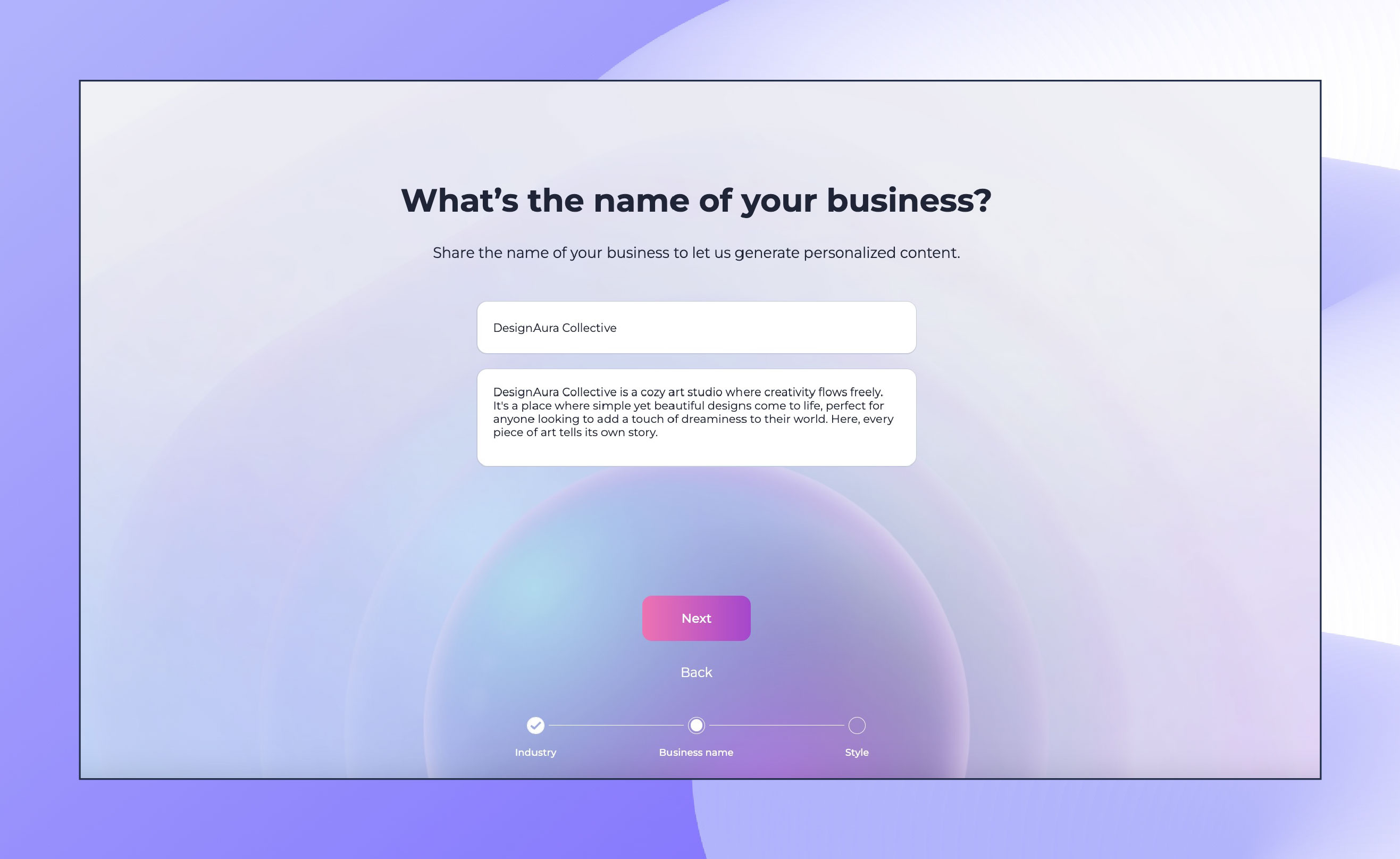
Now, you’ll want to enter a name for your business. Aim for something unique and easy to remember. You can use the AI company name generator for this purpose. Once you decide on a name, describe your business in two or three sentences.
With that out of the way, you can click on ‘Next’ again.
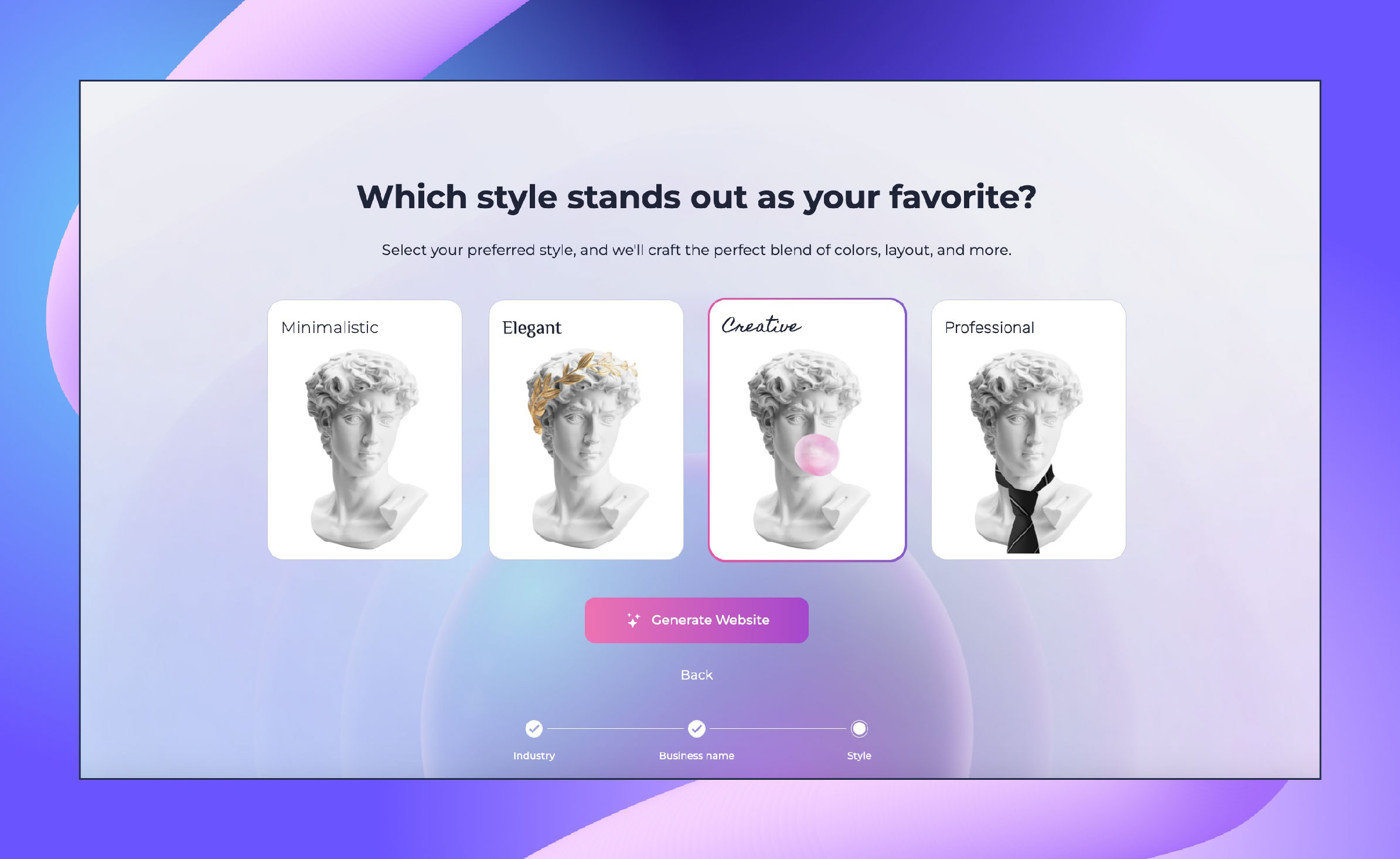
You’ve reached the final phase of this step. Here, you’ll be picking a style that matches your business. You can choose one of four options: Minimalistic, Elegant, Creative, or Professional. For example, minimalistic would be a good choice if you’re creating a real estate website. After making your choice, select ‘Generate Website,’ and AI will take it from there.
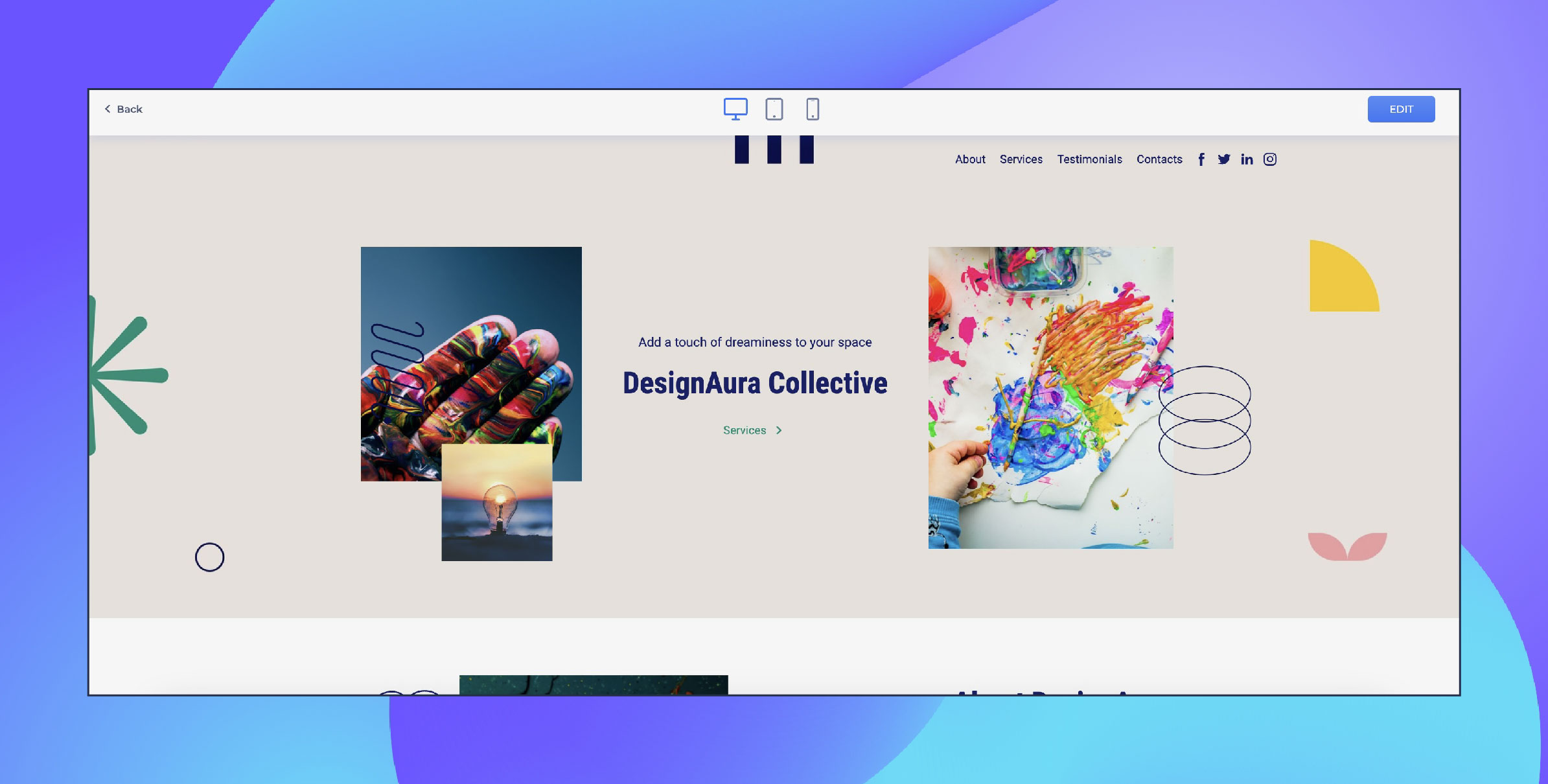
With the preliminary steps of the AI website creation process complete, now comes the fun part: customizing your website. But don’t worry, there’s no coding involved.

At this point, Renderforest’s AI site generator will have generated a website preview that you can edit as you prefer. Click on ‘Edit’ at the top-right corner of your screen.
On the editing page, you’ll have the option to tweak different elements of your website.
The left side of the screen is where you can find the options to change text elements like font, size, and the content itself. You also have the option to adjust the color palette of your website (just below the text icon). Remember to add your logo, too. If you don’t have one, the AI logo maker has got you covered.
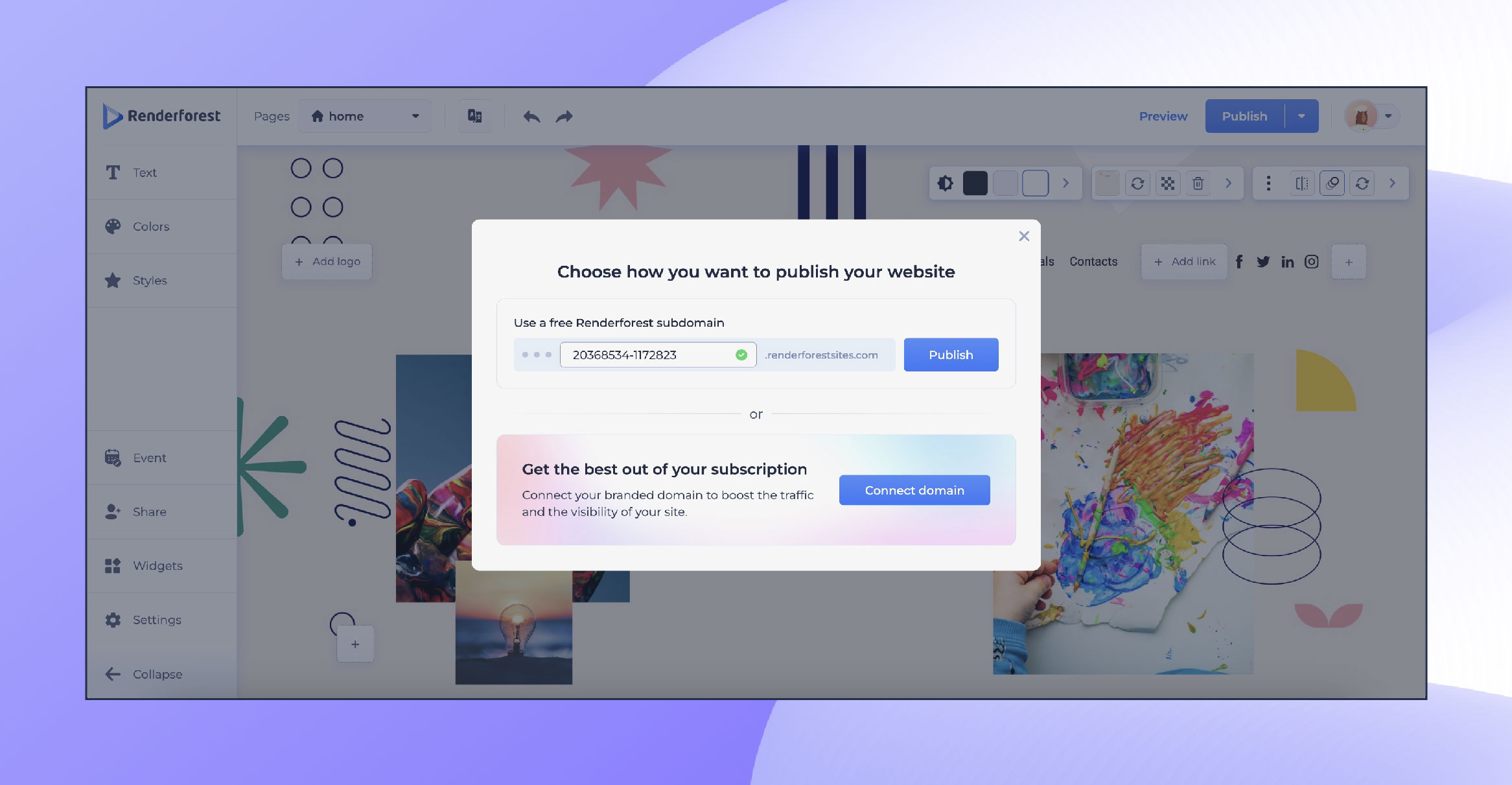
You’re almost there! Once you’re happy with all the changes and how everything looks, you can finally publish it. If you’re using the free version, you can simply click on ‘Publish’ at the top right corner. A window will pop up where you can edit your free subdomain before publishing your website.
With a paid version, you can set the website status on or off and connect a custom domain. The website status determines whether your website is visible online or not.

Being able to create a website with an AI website builder may sound like something out of the future. But luckily for everyone, it’s right here in the present. Here’s how you can benefit from this impressive innovation:
With advanced algorithms and pre-designed templates, AI-powered website builders tend to deliver high-quality designs. Users also get access to various fonts, colors, layouts, and graphics that they can customize to match their brand aesthetics. And with the design process being a breeze, you can easily experiment with different elements until you get the best results. The help of AI ultimately makes it possible to come up with professional-grade websites, even with little to no experience in web design.
What’s best about AI-powered website-building tools is that they typically have an intuitive and user-friendly interface, making them ideal for users of all skill levels. These platforms are often designed with ease of use in mind. With features like smooth navigation, drag-and-drop functionalities, and clear prompts, they guide you through every step of the way. A user-friendly means that you can create top-notch websites without the need for extensive technical knowledge—and no coding experience at all.
An AI-generated website builder is a cost-efficient solution for establishing an online presence. Unlike traditional web development methods that involve hiring designers and developers, AI platforms allow you to independently create professional-quality websites. You won’t need to worry about expenses like outsourcing.
Many AI website builders, like Renderforest, offer free tiers along with subscription-based plans, making them accessible to users with varying budgets. Using AI technology, you can achieve impressive results at a fraction of the cost of traditional website-building approaches.
If there’s one word that can describe AI, it’s probably automation. That’s exactly how AI website-building solutions streamline the design process. These platforms use sophisticated AI algorithms to analyze user inputs and preferences, and they use that information to automatically generate layout options and design suggestions.
By automating repetitive tasks like content placement and image optimization, AI website builders save users a great deal of time and effort and still deliver high-quality results. This means you can focus on crafting engaging content for your audience and leave the technicalities to the AI site builder.
Once you have a website, you obviously want to drive traffic to it. Search engine optimization is your best bet here. AI-powered website builders normally incorporate SEO features to optimize websites for better search engine visibility and ranking. With built-in tools like keyword optimization and meta tag generation, you can boost your website’s search engine rankings, drive organic traffic, and get qualified leads. An effective SEO strategy with the help of AI is your ticket to staying ahead of the competition and achieving sustainable growth.
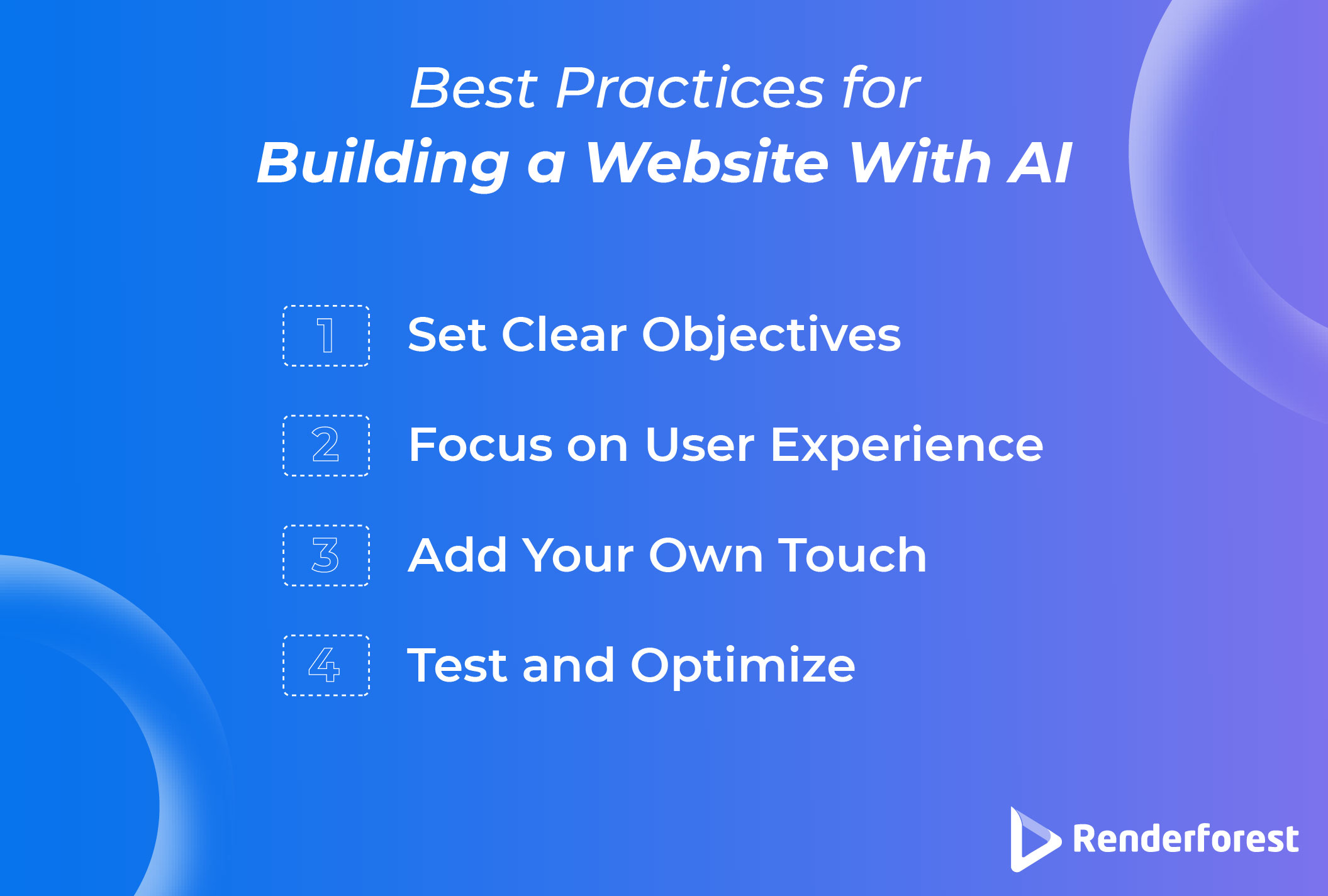
Building a website with AI can be a great success…if done right. This means taking certain measures to get the best results. Here are some tips to keep in mind:
Before getting started, make sure you establish clear goals for your website. What are you looking to achieve with your site? Is it to drive sales, raise brand awareness, or maybe provide valuable information to visitors? By setting specific, measurable objectives, you can tailor your website content and design to match the main goal and track your progress down the road.
When you’re looking to build a website with AI, user experience should be a top priority. The website should be intuitive, visually appealing, and easy to navigate. This means having an optimized layout, responsive design, and web accessibility to make it easy for visitors to find what they’re looking for and maybe take action. The point is to create a seamless browsing experience.
While AI-powered website builders offer a streamlined process, it’s always important that you review and tweak the output. Add your own touch to make the design unique and reflect your brand. Learning how to make a video with AI can help add personalized details for a unique touch. Ideally, there should be a balance between human creativity and AI-generated elements.
After all, an AI website creator offers efficiency but isn’t a replacement for human insight and decision-making.
To maximize the effectiveness of your AI-powered website, it helps to carry out A/B testing and gather user feedback. Regularly monitoring website performance metrics like bounce rates, conversion rates, and page load times allows you to pinpoint areas for improvement. With A/B testing, for example, you can compare different design elements, layouts, and content variations to figure out what works best for your audience.
The cost of using AI to build a website really depends on various factors. To begin with, the AI platform you’re using may have a subscription fee for accessing its features. You can also expect extra charges for advanced functionalities. Other factors include hosting fees, domain registration, and regular maintenance. Having said all that, keep in mind that using AI technology to build your website is still a more cost-effective option than hiring a developer.
In any case, Renderforest stands out by offering a free AI website builder. This makes it a great option for those looking to create an online presence without breaking the bank. Also, note that you can publish your website on a free subdomain, which is another area where you can save on costs.
You don’t have to be a professional web developer to build your website with AI, be it an ecommerce website, a SaaS website, or perhaps a home reno website. Platforms like Renderforest handle everything on the development side, so you can focus on adding your own creative touch—the cherry on top. And now that you have this article to guide you, it’s only a matter of time until your website is up and running. Join Renderforest today and build your online presence with minimal effort!
Finding the best free AI website builder depends on your specific needs and preferences. But one platform that comes to mind is Renderforest, offering user-friendly AI-powered tools that you can use to create stunning websites without any coding knowledge. Users can customize designs, add content, and optimize their sites for desktop, tablet, and mobile.
Start by figuring out where the AI builder can add value, such as personalized recommendations, chatbots for customer support, or predictive analytics for content optimization. Go for AI tools or plugins that suit your goals and website platform. By regularly monitoring and refining the AI integrations, you can make sure they always meet your website’s objectives and serve user needs.
Yes, many AI-powered website builders like Renderforest offer free plans that allow you to create basic websites at no cost. These platforms often come with pre-designed templates, drag-and-drop editors, and AI-generated suggestions to help you build your site quickly and easily. While free plans may have limited options, they can still be a great starting point for those looking to establish an online presence without breaking the bank.
OpenAI does not directly build AI-generated websites. It primarily develops AI models like GPT-4, which focus on understanding and generating human-like text. For building websites specifically, platforms like Renderforest offer tools that are designed to help users create websites using AI technology. Renderforest provides a direct and user-friendly interface that allows individuals to design and publish their websites without needing to redirect to any third-party services.
Article by: Sara Abrams
Sara is a writer and content manager from Portland, Oregon. With over a decade of experience in writing and editing, she gets excited about exploring new tech and loves breaking down tricky topics to help brands connect with people. If she’s not writing content, poetry, or creative nonfiction, you can probably find her playing with her dogs.
Read all posts by Sara Abrams

