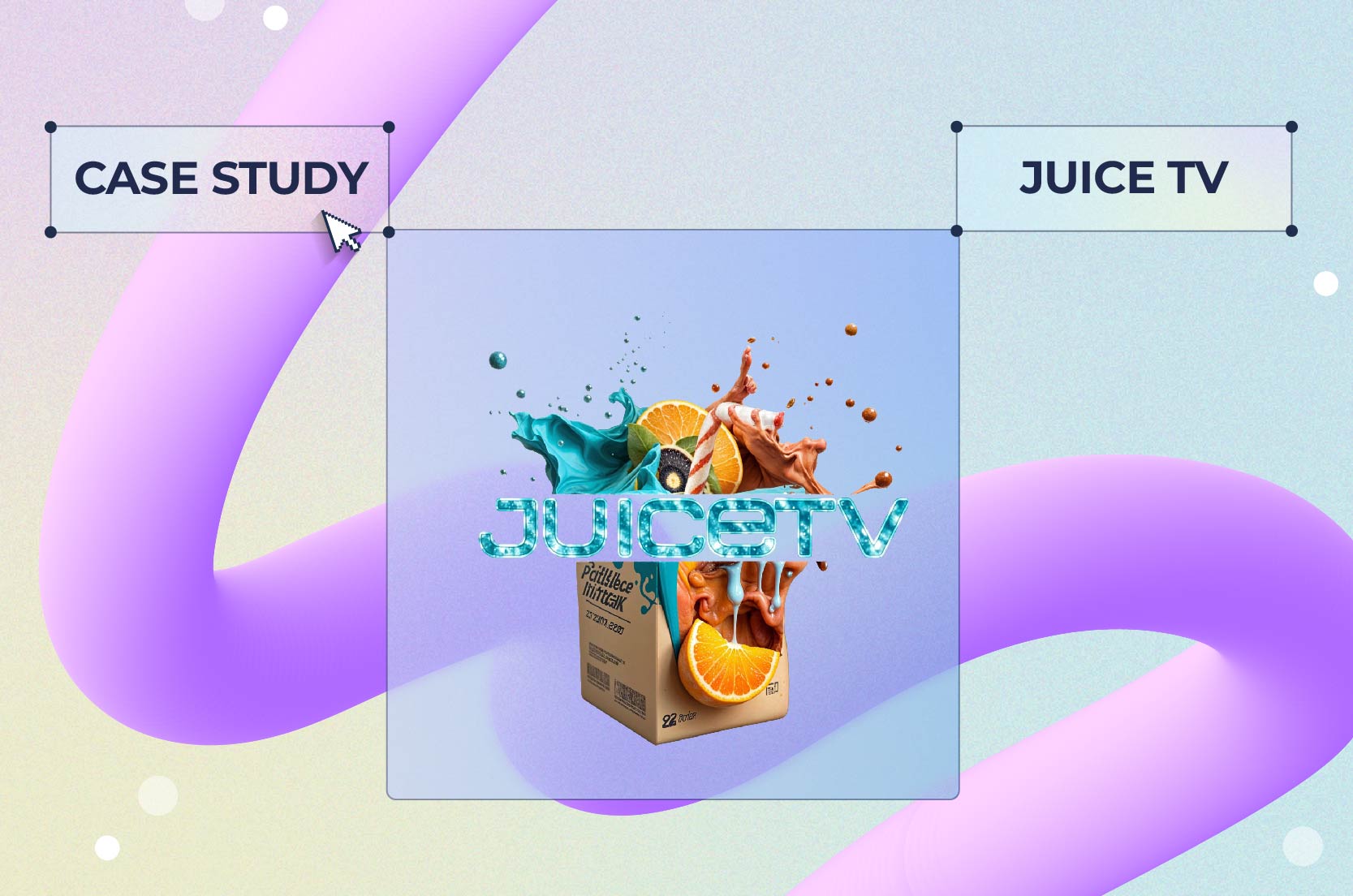
Case Studies
Feeling overwhelmed with designing a certificate of completion for an upcoming event or training session can leave you with nothing but frustration.
Recognizing your students’ or participants’ achievements and hard work with a beautifully designed certificate is a must. But let’s face it – not everyone is a designer or has the time to create a design from scratch.
That’s why it helps to have a good starting point – a template you can use as inspiration or base for your design. With that vision in mind, we are here to introduce you to Renderforest – the ultimate all-in-one solution for anyone lacking design skills but willing to create stunning certificates.
In this article, we’ve put together 15 dynamic certificate of completion template ideas to ensure you create compelling designs that will amuse and wow your audience.
So, why wait?
Let’s dive in and explore these gorgeous templates that are perfect for any occasion!
When it comes to recognizing achievements and celebrating milestones, a well-designed certificate or diploma is the perfect way to show your appreciation.
Whether you’re running an employee recognition program, awarding diplomas to students, or showing appreciation to volunteers, there are countless use cases for certificate templates.
To name a few, here are some common ideas for when you need to start thinking of having a participation certificate template:

These are just some of the many ideas for when you would want to use a certificate of authenticity template, but the possibilities don’t end here. Still, with so many options, finding the right template to suit your brand mindset and align with the event or program’s theme is essential.
Wherever you need to reward someone for their hard work, Renderforest has a solution that will fit the bill perfectly.
Choosing a template and adding custom info may seem simple as pie, but there are a few things to consider before you jump in.
One of the initial things to consider is the type of template. Here are some to help you navigate better:
What if we told you there is a way to make your certificates just as special and unique as if they were custom-designed by a professional? Well, Renderforest is here to make that dream into reality!
With an extended library of templates, logos, icons, and more, everyone can create and customize their certificates in a few clicks. All the details are fully editable, so don’t hesitate to get creative and add a personal touch!
By now, you must have an idea of what kind of certificate is right for you. But if you’re still looking for inspiration, here are some of our favorite certificate templates to get you started!
To leave a lasting impression on your recipients, here’s a template featuring beautifully designed bay leaves as a stunning background. This elegant certificate of completion template design creates an air of sophistication and prestige for anyone that receives it.
If you need a stylish and modern-looking certificate, this is for you! The minimalistic approach combined with stylish details, such as the signature lines and customizable emblem field, will surely add a professional touch.
 |
 |
 |
If you’re looking for a template that exudes professionalism and sophistication while incorporating your corporate branding, the following certificate template is your go-to.
This template features a sleek and modern design, incorporating darker tones that create a sense of formality and elegance. With your corporate logo displayed prominently at the top of the certificate, you can showcase your brand and add a touch of class to your recognition program or event.
The template also includes a place for signature and a date to personalize it special for your occasion.
 |
 |
For those into more soft and inviting color scheme options, the template in a light beige color will be a perfect choice. Adding a calligraphic font and ornaments will give your certificate a luxurious touch and make your participants feel truly valued.
 |
 |
Here’s another example made in light colors to give your certificates a sense of prestige. Use Renderforest’s user-friendly customization tools to play with the fonts, typefaces, and accent colors, and don’t forget to add your design elements.
With a teaspoon of creativity and Renderforest’s unlimited design capabilities, this and every other this and every other template you choose to customize will leave a lasting impression on the recipients and elevate your recognition program to the next level!

It’s no secret that diplomas are a significant symbol of accomplishment and recognition for many individuals who have put in the hard work to achieve a specific academic or professional goal.
But here’s a thing. Not everyone can have a custom-made diploma design for their course. But Renderforest’s templates offer a contemporary twist that will make your diplomas stand out and grant those warm feelings to your recipients!
Let’s see what option you get here!
The diploma template has an elegant and refined appearance that acknowledges noteworthy accomplishments. The use of darker tones within the design imparts a formal atmosphere, while the lovely handwritten text enables personalization by allowing you to customize each recipient’s name.

Regardless of the template design you choose for your diploma, Renderforest allows you to access its vast library of typefaces, icons, animated and static illustrations, etc. All you have to do is develop the future design’s color palette, add custom information for each recipient, and a few more details to make it unique.

Renderforest’s templates are a perfect starting point for anyone opting for an easier path to creating their perfect certificate.
Here’s a standout option for those seeking a professional yet eye-catching design. The use of vivid accent colors and icons adds a touch of modernity and vibrancy to the template while maintaining a solid and professional appearance.

Whether you are looking for a professional-looking, minimalistic, or playful design, there are many options to satisfy even the pickiest taste.
To help you in your quest for the ideal template, we have compiled a list of eight examples to free you from the headache of going through endless stock certificate templates.
Place your organization’s name at the top of the certificate and add a few design elements. The bold yet elegant font adds a touch of glamour, while the clean lines and minimalist layout convey a sense of professionalism and efficiency.
Renderforest offers endless design opportunities, and the only thing left for you is to get creative and make something truly unique!

This certificate template incorporates a captivating pattern that adds a unique and eye-catching element to its design. The delicate yet modern pattern seamlessly blends with the elegant font and professional layout, creating a cohesive and visually appealing certificate.
Colors can be customized to suit your brand identity and capture the spirit of the occasion.

Renderforest’s library offers ample space for customizing the wording, adding logos, and inserting relevant details to ensure you create a beautiful and memorable experience for your recipients.
Use this certificate of completion template to recognize individual or group efforts and show appreciation for their hard work. Whether you award someone for excellence in sports, outstanding academic performance, or a successful business venture, you can choose from the hundreds and thousands of elements and icons designed for your needs.

A bold color combo of purple, pink, and white creates a vibrant look and is perfect for any festive occasion. Use the template to reward excellence and present your recipients with a certificate they can proudly display in their office or home.
Alternatively, you can make the certificate look more professional by using a more traditional font and pastel color palette.

With the urge to avoid destructive elements, minimalism is the perfect choice for a certificate that conveys professionalism and acknowledges excellence. We’ve prepared a few templates featuring subtle color palettes, minimalistic shapes, and sans-serif fonts to create designs your recipients will be proud of.
Here’s a template in the gray and white color palette for those looking for an elegant solution. Featuring classic lines, this certificate is suitable for various achievements, including but not limited to sporting, academic, and professional.

Here’s an eye-catching design with orange framing and minimalistic patterns to give it an extra pop of color. Add your logo or emblem, choose illustrations, and you are ready to go!

A single-color background with an overlaying circle to add a bit of texture is the perfect way to present your certificates. This simple yet intriguing template can be used as an effective tool to award achievements and certify accomplishments.
Whether you opt for a muted color palette or prefer bright, vivid hues, Renderforest will help you create an imposing design!

Last but not least, this framed certificate is suitable for any occasion and will be sure to make an impact. Add your logo, select the font, and get creative with the details!
Sure thing! A template is a great way to quickly and easily create professional-looking certificates. And with Renderforest’s tools and editing functionality, you can customize your certificate in just a few simple steps.
Before you start customizing any template, determining the purpose of your certificate and establishing the design style is paramount to ensure the final design aligns with your brand’s mission and values.
Browse through the hundreds of certificate templates in our library to find that perfect one waiting for you!
You may opt for a minimalist design with clear lines and a sans-serif font, or you may want to go for something more modern with vibrant colors and appropriate visuals. The choice is yours! Look through the extended selection of our pre-downloaded fonts and customize each design element to make it truly yours. Regardless of your preference, there’s something for every occasion!
Unlike most platforms with dummy text templates, all Renderforest templates come with contextual and editable text boxes that you can modify to suit your certificate’s purposes.
Simply change the titles, add relevant details, and include any additional information you want to leave your recipients with positive memories.

Customization means adding branding elements to the design. Whether you want to add a logo or an emblem, Renderforest makes it easy to insert media files into the template.
The software supports various formats, including JPG, PNG, MP4, and more!
If you don’t have a corporate logotype yet, the AI-powered algorithms of our logo maker will help you create one in a matter of minutes.
Those who want to go the extra mile can add illustrations, decorative shapes, and patterns to their certificates. Choose the color palette that speaks most to you, and don’t forget to add an extra touch of creativity!

Once you are happy with the design, it’s time to share it with your recipients. Renderforest supports various file formats such as JPG and PDF. Visuals saved as PDFs have the finest quality and are even customizable, making them the file format of choice for printers. You can also generate a shareable public link to share on social media or privately send it via email.
Have you already found your ideal certificate of completion template?
Whether planning a graduation ceremony, a corporate training session, or anything in between, a professional approach will help you achieve the look you want with minimal effort.
So, start creating designs worthy of recognition with Renderforest and let your recipients know their hard work has been appreciated!
Article by: Renderforest Staff
Dive into our Forestblog of exclusive interviews, handy tutorials and interesting articles published every week!
Read all posts by Renderforest Staff

