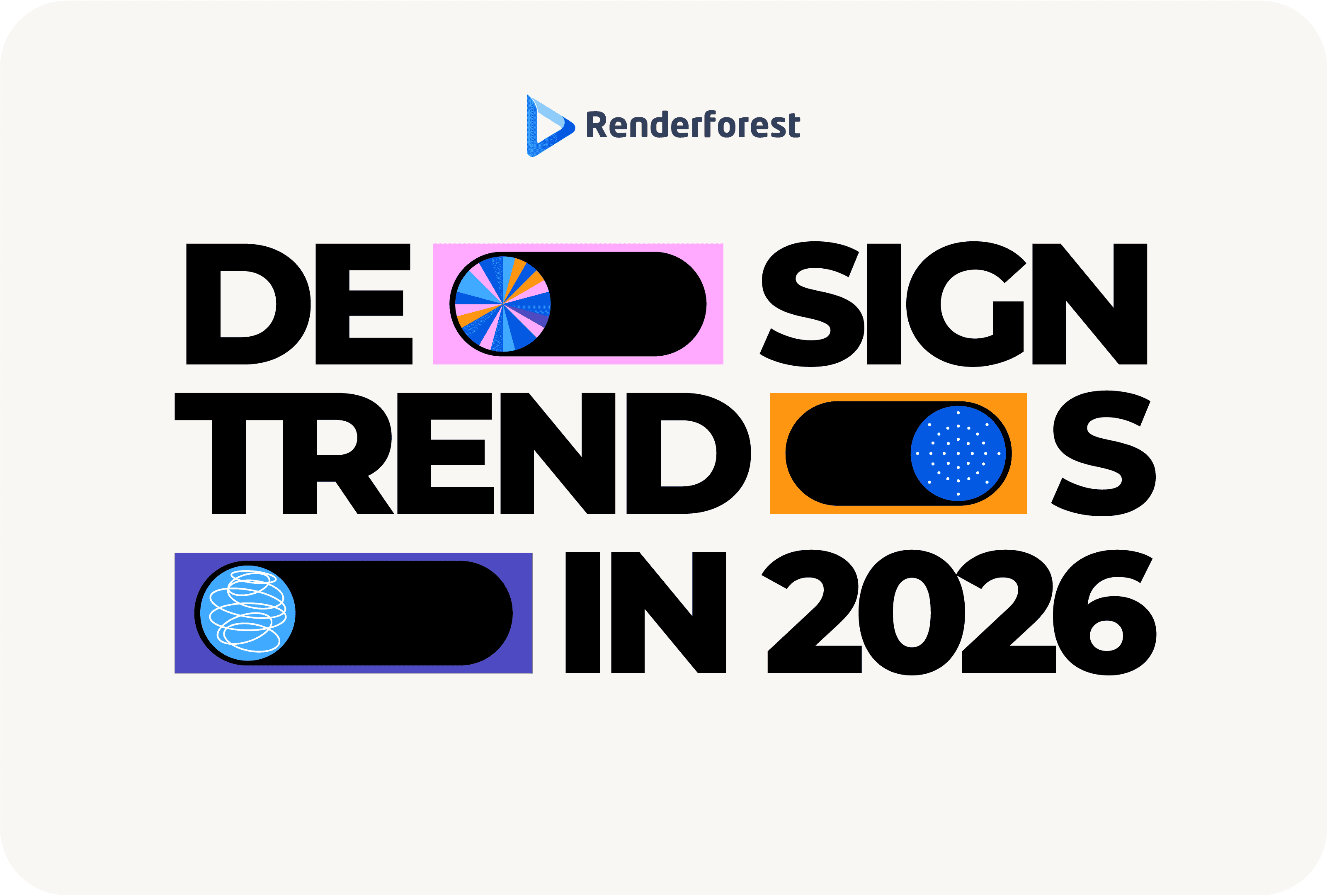
Design
Videos have become a huge part of content marketing since they are an amazing and effective way to promote your brand and gain more engagement.
To come up with the next big marketing video, you first need to come up with an idea and start developing it. You can’t just think of a theme, grab your camera and start shooting the video. I mean, of course, you can, but it certainly won’t turn out the way you imagine it.
For you to create the video that’s been in your head for a while now, you need to make a marketing video storyboard.
This will help you to “fathom your star-like thoughts into constellations” and have a clear understanding of how you’re going to do it step-by-step.
So, what is a video storyboard exactly, and how do you create it? Together we’ll find the answers to these and other questions, that will help you create your marketing video storyboard.
A video storyboard is a shot-by-shot visualization of your storyline. It’s the outline, the plan for your video, which will help you refrain from shooting unnecessary shots and save your time.
Storyboards are usually considered to be the “comic book version of the story”, which includes the angle of your camera on a scene, the dialogue if you’ll have one, sometimes even the lighting, and other notes and annotations.
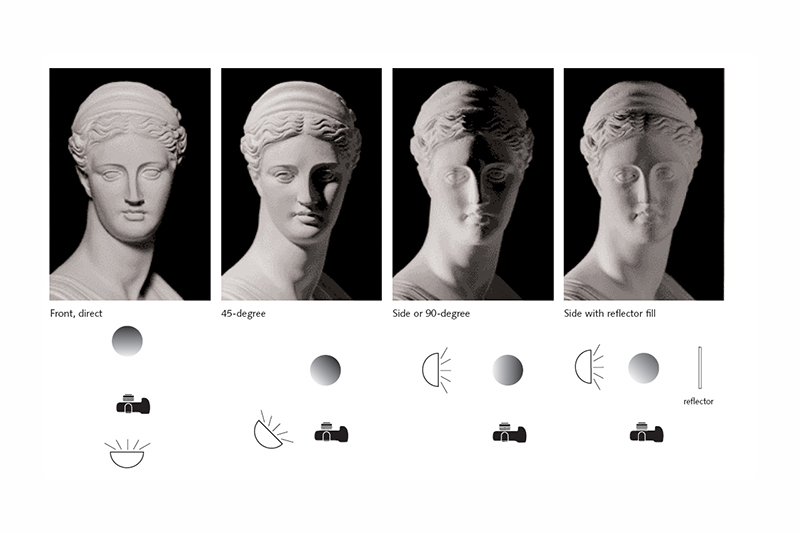
Each frame shows what’s going to be and said in the scene, so it’ll make the pre-production of your video easier.
To have an amazingly planned storyboard for your marketing video, you need to ask yourself one question: “If someone looks at this, will they be able to understand the meaning and intention of every scene?”
If the answer is positive, then you have a great storyboard.
Creating a storyboard for your marketing video is a creative process that you need to go through before starting the production of your video, be it an explainer, a whiteboard animation, or even a 3D cartoon.
It helps you to visualize how the video will come together and make sure that in the end, everything is the way you envisioned it. It allows you well-thought-out to see what scenes and props you do and don’t need for the video.
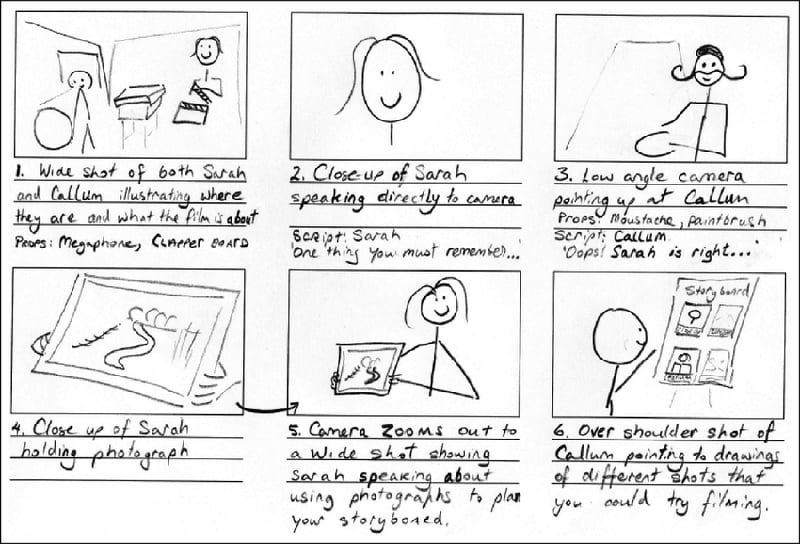
While making a storyboard, you have time to plan your video from the beginning to the end, calculate the rough cost, develop and improve your plot and text according to your scenes, decide whether you need a voiceover or a dialogue, and see the possible gaps in your video that you might face when shooting the video.
Storyboarding a marketing video will make it easier for you to share your vision with your team members, ask for their point of view, and avoid misunderstandings that might occur during the production.
In short, creating a marketing video storyboard ensures that the final version of your video is exactly what you envisioned.
Recommended Reading
If you don’t know where to start from when working on your storyboard, start with a video script. It will help you have a rough outline that you can break into scenes and then shots.
Next, it’s time to decide the structure of your video storyboard. Each storyboard is made up of scenes, some of which are more important than the rest. The most important and basic parts of every storyboard are:
Let’s see what each of these storyboard frames implies.

The Opener
The first frame of your video is what’s going to intrigue your target audience and encourage them to watch the video. The hook needs to raise curiosity and give the viewer an idea of what your video is about. So, it’s crucial to come up with a catchy starting point for your storyboard.
Stating the Problem
The problem statement is the part where your target audience will start to relate and nod in agreement. Voicing out the pain your audience usually faces will make them appreciate the gain, once you offer them your solution in the next frame. Connect with your audience on a personal level by demonstrating the problem, and showing it to them instead of telling them.
Your Solution and How it Works
Once your viewers are hooked and can relate to the problem, they are intrigued to hear the solution your brand offers for this specific problem.
Here’s where you need to go into detail or explain your solution in short with a well-thought-out frame. Show them the solution you offer and how it will make their life easier. Don’t forget to point out the key features that set your brand apart from the competitors.

Call-To-Action (CTA)
The last scene is one of the most important parts of your storyboard since it’s where you call the viewer to take action – visit your website, purchase a product, etc.
This scene is your moneymaker, so you need to make sure it’s clear what the product does. Check to see that your website address, brand name, or product is easy to see and read, and your CTA final frame is long enough to have an impact on your viewer, and not so long to annoy.
What will you need for your video? Think about all the necessary assets for the scenes and make a list. It will help you have the things you need right under your fingertips, and not look for them at the last second.
Equipment, music, costumes, permits and more, should find their way to this list, so there isn’t anything missing and overly challenging when you start shooting the video.
Now that you have an idea of what your storyboard structure is going to look like, it’s time to doodle the frames of your video, to have a rough idea of what your video is going to look like as a whole.
Don’t worry if your drawing skills are nowhere near Picasso’s, any kind of doodling is fine, as long as you understand it. And if you can’t paint AT ALL, you can simply draw stick figures or write words instead of drawing people and objects.

You can also use a card for each frame of your storyboard, and stick them on a whiteboard or a wall. This way you can change their positions whenever you need or delete some frames and not make a mess out of your storyboard. You can also stick notes to the scenes, with the script for each frame.
What matters when sketching your frames, is understanding the position of the camera for each scene, the timing of each frame, the transitions between them, and the lightning.
Any way to create the frames of your storyboard is acceptable, as long as it’s convenient for you and productive.
Choose digital storyboarding as your tool, if you want to put your plan down more precisely and high-teched.
There are online and offline tools that can help you create a well-developed digital storyboard for your video. Google Slides, Microsoft PowerPoint, Adobe Illustrator, and more can do the job just as easily as you’d do it with a pen and a piece of paper.

Creating a slideshow presentation with certain scenes and text is another approach you can adopt if you can’t digest the idea of drawing things. Each slide represents a scene from your video, but instead of drawing, you can use pictures, text, or icons to make your storyboard and open it on your device wherever you go.
The choice of your storyboard tool is all yours, and as long as it’s convenient for you, you’ve got this!
Once, you finish your storyboard and have a clear idea of what your video is going to look like, it’s time to choose the video editing tool you’ll use to put your video together. If you’re looking to make an animated video you can simply find a good animation maker.
Select the software or the online tool that will turn your video into a professional-looking masterpiece, before you start shooting the scenes.
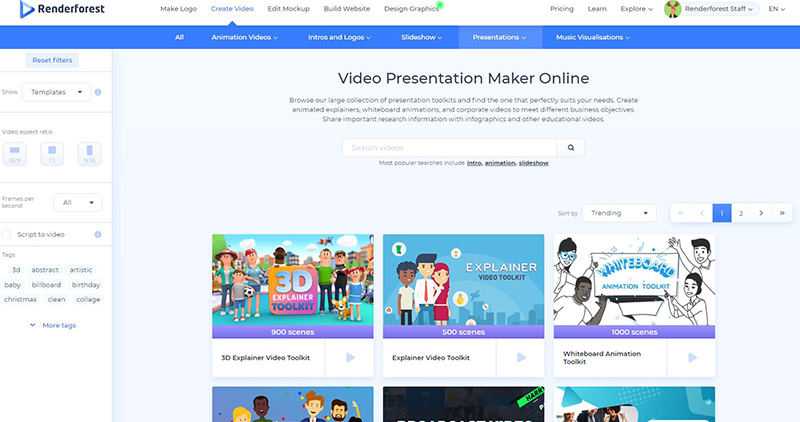
There are many online and offline video makers and templates that can help you complete the task successfully. Pay attention to what each video editing tool offers: the features you might need during the editing, the quality you’ll get after rendering it, and whether you can afford it.
And now that your masterpiece is ready to blow the internet, it’s time to spice it up with the best video marketing strategy possible!
Conclusion
Creating a storyboard for your marketing videos is crucial if you want to have a well-planned promotional video.
A video storyboard is the visualization of your storyline scene-by-scene. It makes the pre-production process easy, fast, and productive.
To have a good storyboard you need to draw its structure, make a list of the necessary things you might need and add your notes, sketch your scenes one by one, or create a storyboard presentation. Whatever tool you will choose to create your storyboard and video with, depends on you, and as long as it’s easy and convenient for you, you’ve got this!
Article by: Renderforest Staff
Dive into our Forestblog of exclusive interviews, handy tutorials and interesting articles published every week!
Read all posts by Renderforest Staff

