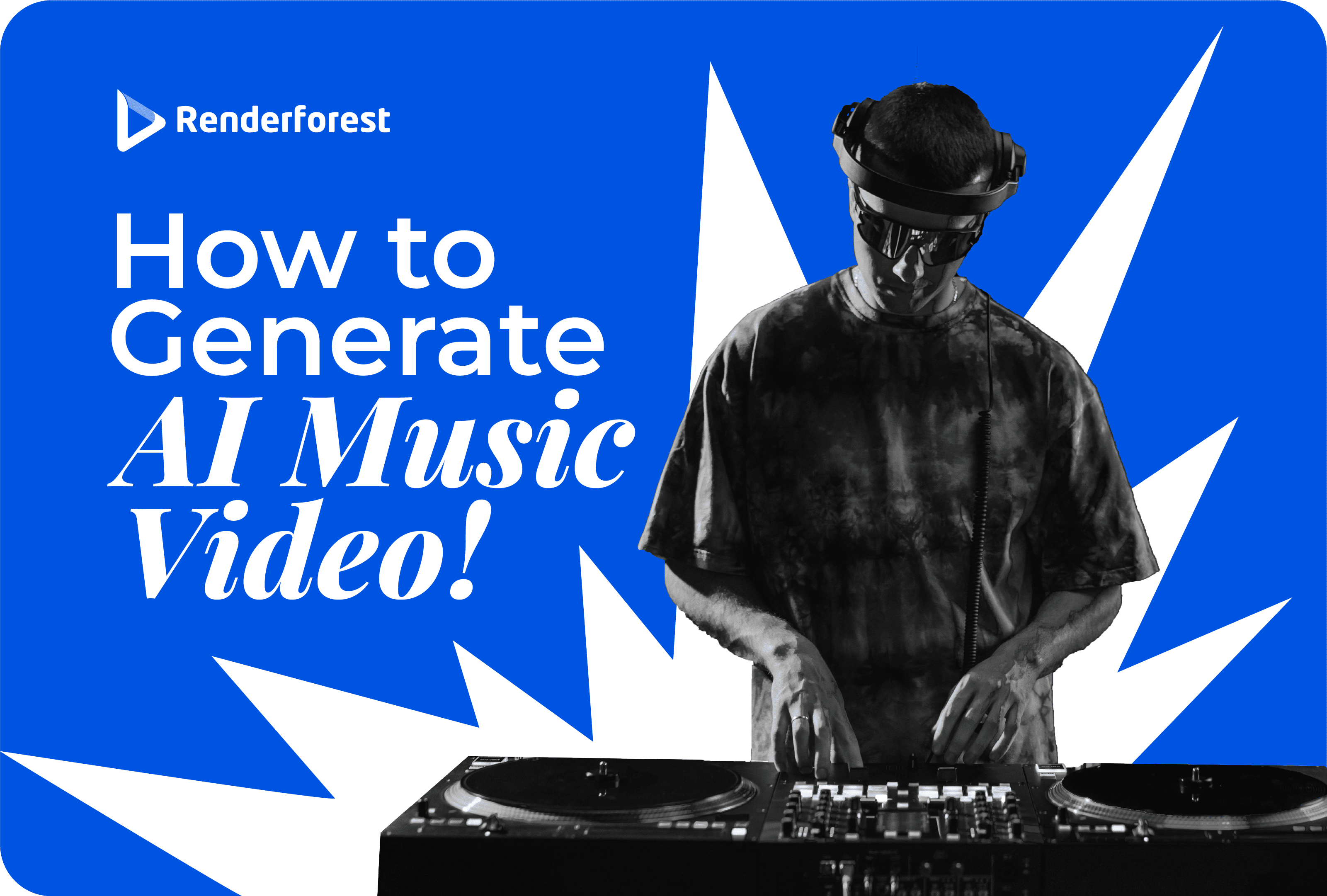
AI
A demo reel (also, showreel, sizzle reel, or video reel) is a collection of short clips that showcases one’s abilities in a given sphere to potential employers. Think of it as a personal portfolio in a video format. Whether you’re an actor/actress, cinematographer, editor, or animator, you’ll need a reel of your previous work to apply for various jobs and projects.
You’ll often hear the terms “demo reel” and “sizzle reel” used interchangeably. The latter refers to the film industry, and thus, is more popular among actors/actresses, casting directors, filmmakers, and other professionals in the field.
Let’s look at an example:
In this article, we cover tips you should keep in mind when editing a reel. You’ll also learn how to make demo reels online, even with no prior experience in editing.
Whether you’re just starting out in the industry or have been around for years, our tips will help you make the best of your existing body of work, and hopefully, land your dream job!
First off, how long should a demo reel be? Reels are usually up to two minutes long, but it doesn’t mean all of them are watched till the end.
In fact, you have around 20-30 seconds to make a favorable impression. The saying “save the best for last” doesn’t apply here. When putting together a demo reel, you want to make sure your best work of acting, camerawork, or animated videos comes first.
Don’t include low-quality footage in your demo reel; it’s not going to work in your favor. If you don’t have enough high-quality material yet, do some volunteer work to expand your portfolio.
In an acting reel, the main focus should be on yourself. Avoid leaving lots of footage of other actors in an attempt to make the context clear. As Joe Gressis, a professional demo reel editor, says: “Reels are decontextualized by nature. Viewers don’t have to understand what’s going on in your scene; they only have to believe it.”
Try to show your range in the reel as well. If you’re an actress, mix as diverse roles as you can. If you’re a cinematographer, include scenes with contrasting moods and lighting.
Also, make your reel as relevant to the position as possible. As you take part in different kinds of projects and grow your portfolio, it might be better to create several demo reels, each narrowly suited for a specific position.
Finally, don’t include old footage in demo reels. Employers want to see your most recent work, as it’s closest to what you’re going to deliver in the present. This is particularly important for actors’ reels. Casting directors need to know what you look and sound like today, not five years ago.
Keep your creativity to a minimum when it comes to the intro of your reel. Employers just want to see your skills and whether you’re a match for a given job. No special effects or flashy intros will persuade them to hire you.
Ideally, your intro should be a simple animation or typography scene with your name on it. Linger on the screen for a few seconds (enough to read your name) and jump straight to your main footage— no intro montage, no self-introductions. Keep that in mind when using the YouTube intro maker, for example.
You may also need to mention your specific role in the presented projects unless it’s obvious, like in actors’ demo reels. Let’s say you are a DP; simply add “Director of Photography” beside your name.
Agencies may open their video reels with a quick logo animation to look more professional.
Even if you have provided contact information in your CV, add it to the demo reel as well. Those who view the reel may not have all the documents at hand. And you don’t want small technicalities like this to get in the way of your being employed.
The end of your reel is the best place to include your name, email address, phone number, website, and other contact details. If you don’t have a professional website yet, you can create it yourself with an online website builder. With ready-made templates, all you need to do is personalize the content and add your own domain.
In case you’re represented by an agent or agency, add their contact info to the end screen instead.
Is your demo reel asking for music? In some cases, a music track can act like glue, making a reel more cohesive. In other cases, it simply distracts. Adding music to actor reels is out of the question (unless you’ve played in a silent film). But if you’re an editor, animator, or cinematographer, smart use of music may improve your reel. Music producers, on the other hand…that’s another story. That’s where knowing how to create a music video comes in handy.
What’s important here is not to slam a music track onto your material once you’ve already finished editing it. Instead, decide on the piece of music from the beginning and cut your demo reel to its rhythm. Here’s an example.
Also, never use copyrighted music in your reels unless you have received permission to do so. Not only is it illegal, but it will also affect your chances of getting the job.
If you are short on funds or time and can’t get a synchronization license for the track of your choice, go for tracks under the Creative Commons license. Alternatively, you can find royalty-free pieces on any of these stock music platforms and get them for a small fee.
It could happen that you had varying roles in separate projects, but you’d still like to include them in your reel. In this case, simply mentioning your specialty in the opening card won’t suffice. Use lower thirds to make clear your specific contribution, like it’s done in the reel below. Avoid implicitly taking credit for others’ work.
It goes without saying that you should never use work that’s not really yours in a demo reel. Doing so can seriously damage your reputation and cost you more than this one job.
If you’re an editor, you don’t need us telling you how to edit a video reel. But if your talents and skills shine in a different sphere, you’ll probably need some help.
First, you have to find and install suitable editing software. Luckily, there’s no shortage of it out there. If you do have some experience in video editing or are willing to learn the basics, then you can go with Adobe Premiere Pro, Movie Edit Pro, or iMovie (in case you have an iOS device or a Mac).
Don’t worry if editing is not your strongest suit. There are also online editing platforms that greatly simplify your job. You can find an editing toolkit that best suits your needs, and create your demo reel in minutes in an intuitive drag-and-drop environment. Keep reading to find out how to do this step by step.
So, you’ve learned the ingredients of an effective demo reel. But what about video format? Well, there are a few rules here too.
First of all, make sure your file is in a widely supported format. You don’t want your demo reel to be discarded for the mere reason that your employer couldn’t view it. Check out this article on video file formats to learn more about them and stay on the safe side.
If your file is in a different format than the one you’d like, turn to free video format converters. Note that supportability is not the only factor to consider when deciding on the format. You also want your demo reel to be of high quality and have a relatively small file size at the same time.
For this reason, you might need to compress your video file. Try to achieve an optimal file size without compromising too much quality.
If you decide to edit your demo reel online, then Broadcast Video Editing Toolkit by Renderforest is perhaps the best choice.
To make a demo reel with this toolkit, click the button above and then “Create Now.” Select “Add scene” from the available options and hit “Create.” Then, browse through the available categories and find the most suitable ones for your project.
For the opening card, we chose a scene from the category “Minimal Text on Photos.” Type your name and additional information into the text fields, and upload a plain black image as a background.
Then pick a scene for the clips you’re going to upload. You’ve probably noticed that most demo reels use lower thirds for mentioning the title of the film or project a clip belongs to. You can do the same by selecting any of the lower thirds available in the toolkit.
If you don’t want to include titles, leave the text fields blank. The lower thirds will simply not appear in the final video. Once you’ve picked your scene, duplicate it for each clip you’re planning to upload.
The next step is to upload your video files, adding each one to a separate scene. Make sure to trim your clips and leave only the parts you want in the final video.
For the end card, you can get another scene from “Minimal Text on Photos.” Single scenes have up to six text holders. If that’s not enough for the information you want to include, simply add more than one scene.
When you’re done with the scenes, go over them once again to make sure everything is correct, and proceed to the “Style” section.
There are two animated transitions available, but you can choose to have none. In this case, pick the third option, and your clips will simply follow one another with straight cuts. For a sizzle reel, the latter option is perhaps the best — you want as few distractions as possible.
In the “Color” section, choose a palette for the text. Again, it’s preferable to keep things neutral and minimalistic. White or black (depending on the background) will do just fine.
Finally, add music to your video if you want to. You can get a suitable track from our catalog or upload your own. If you choose to go without background music, make sure to select “no music.”
Preview your creation before downloading it to see if it’s just what you want. The platform will put all the clips together into a polished video, which you can then download in high quality. Note that all your projects are saved on your profile, and you can re-edit them anytime.
A well-made demo reel can make all the difference between getting the job of your dreams and not. Whether you’re an actor, film director, model, or photographer, a high-quality reel showcasing your best work can help you get noticed.
Even if your portfolio is still limited, a polished reel that follows all the tips we shared will certainly boost your chances. Therefore, make sure you’re putting your best foot forward from the first frame to the last.
Also, don’t neglect feedback. It can be very helpful both when selecting clips to include and figuring out what can be improved in the final product.
If you need help editing your demo reel, click the button below and check out our video toolkits. You can even create a demo reel to promote yourself; our portfolio video editor will help you with that.
Article by: Renderforest Staff
Dive into our Forestblog of exclusive interviews, handy tutorials and interesting articles published every week!
Read all posts by Renderforest Staff

 Source: YouTube | Wayne Burns
Source: YouTube | Wayne Burns Image: Adobe.com
Image: Adobe.com