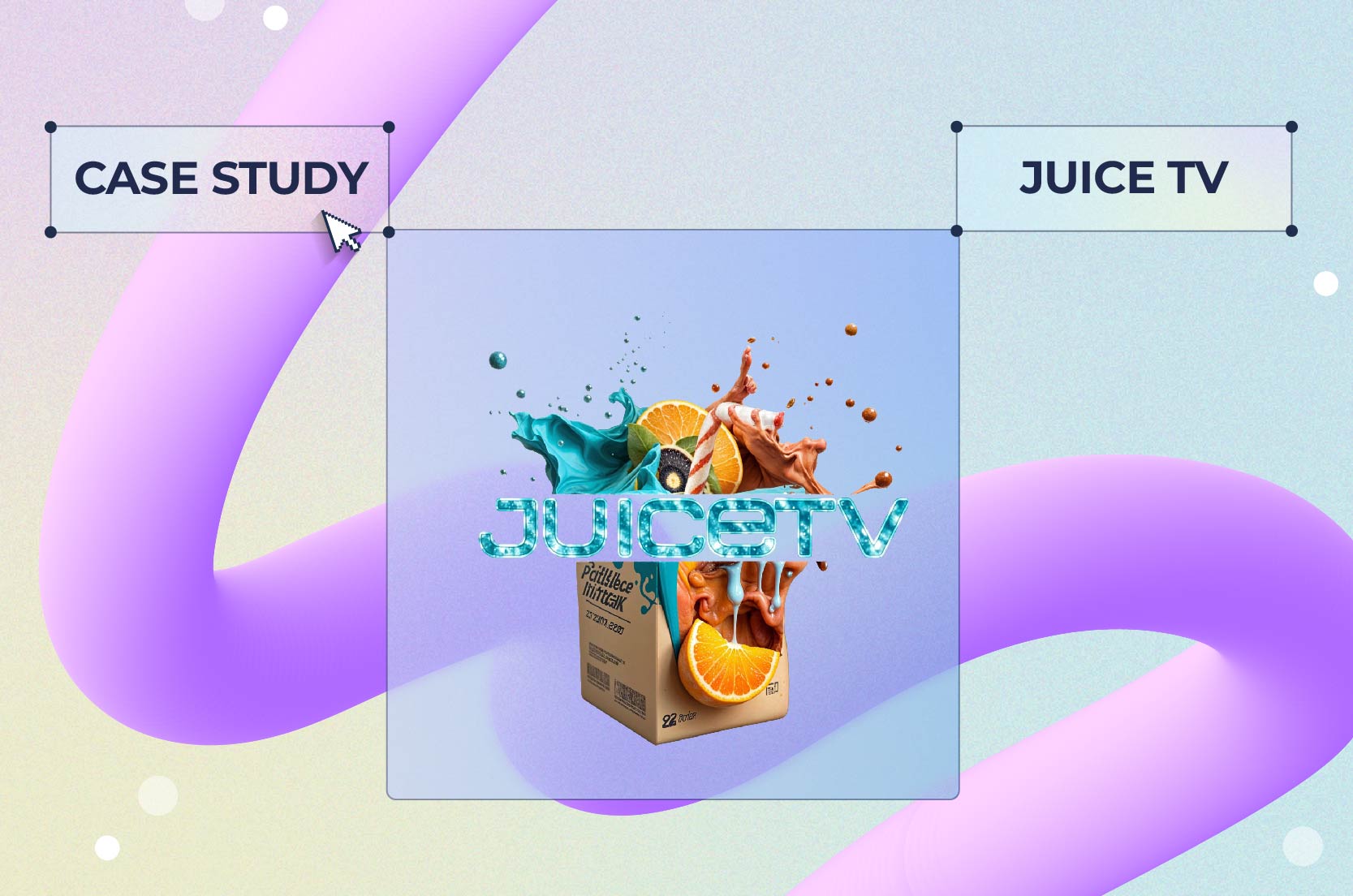
Case Studies
Ever find yourself stuck wondering how to create an Instagram story that truly stands out? You’re not alone in the quest to move beyond the basics and craft Instagram stories that are both engaging and uniquely you.
The good news is that creating that perfect story is no longer a Herculean task, thanks to ready-made templates designed to simplify the process immensely. Platforms like Renderforest are here to guide you in crafting not just pretty Instagram stories but also offering the flexibility to do so both on mobile and desktop environments.
Stay tuned as we unfold the secrets to creating Instagram stories that resonate, exploring avenues from posting a story with multiple photos to mastering Instagram story settings, and much more. Get ready to enhance your Instagram narrative, one exceptional story at a time!
Here’s what we’ve got:
Now, that you’ve seen the stories you can make with Renderforest, let’s get into theory and action!
A feature introduced in 2016, Instagram stories have revolutionized the way businesses and individuals share content on the platform, fostering a more interactive and real-time engagement with followers. This dynamic feature allows users to post photos and videos that vanish after 24 hours, thus encouraging more spontaneous and frequent sharing. And if you’re thinking of making a video and need tips on how to make videos for Instagram, we’ve got you.
But what truly sets Instagram stories apart is their versatility. Users can explore a variety of Instagram story settings to customize their content, create Instagram text stories, or even craft narratives using multiple photos, enhancing the viewer’s experience manifold. Businesses, influencers, and individuals alike find value in Instagram stories, utilizing this ephemeral content to offer a glimpse behind the scenes, share limited-time offers, or simply connect with their audience in a more personal and engaging manner.
As you learn how to create an Instagram story that captivates, remember that the feature offers a creative playground to experiment with different formats, be it a straightforward Instagram post or a highly decorated and pretty Instagram story, tailor-made to resonate with your audience.
A common query that springs up while discussing how to create an Instagram story revolves around their lifespan. Traditionally, Instagram stories have a brief life, disappearing after 24 hours from the time they are posted. This limited duration has strategically been chosen to encourage spontaneity and frequent updates, giving followers a dynamic and ever-changing window into your world.
However, if you delve deeper into Instagram story settings, you’ll find features that allow for a longer shelf life. By archiving your favorite moments or leveraging the “Highlights” feature, you can give your crafted stories — be they adorned with Instagram story pictures or creative Instagram text stories — a semi-permanent home on your profile, enabling you to share narratives that resonate for much longer than a day.
When venturing into Instagram’s vibrant ecosystem, understanding the core differences between an Instagram post and a story can be pivotal. Here, we highlight a few distinctive features to help you navigate which suits best for your content strategy.
Incorporating the strategic use of both posts and stories while learning how to create an Instagram story that resonates, can significantly enhance your Instagram strategy, helping you to build a more engaged and devoted following.
Did you know you can step up your Instagram game right from your desktop? Creating that perfect Instagram story isn’t confined to your mobile device. With an expansive canvas to work on and precision at your fingertips, desktop users find it more comfortable to design intricate Instagram stories.
Platforms such as Renderforest are ushering in this change, presenting versatile templates that cater to various fields and occasions. Picture crafting a beautiful narrative woven with splendid Instagram story pictures or a textual journey through a sea of eloquent Instagram text stories, all from the comfort of your desktop.
Embarking on this route opens up a realm of opportunities to infuse creativity and personal touch into your stories, ensuring they are not just visually appealing but resonate deeply with your viewers. So, let’s explore the steps to crafting Instagram stories on a desktop — your pathway to more engaging and personalized narratives.
Embarking on the journey to create an Instagram story that stands out begins with a simple step: signing up. If you’re already a member of the platform, just log in to kickstart your creative process.

Next, head over to the “Create video” section, where a rich gallery of options awaits. Navigate to the “Product or service promotion” category under the “Animation video” subsection.
This is where the magic happens, as you’ll find a dedicated space for Instagram aficionados, the “Instagram Stories Pack”. Here you will find a world of pretty Instagram stories at your fingertips, ready to be shaped into your next engaging narrative.
With a click on the “Create Now” button, you initiate your journey to discover and personalize a variety of captivating templates, setting the stage for Instagram stories that are not only pretty but resonate well with your audience. The stage is set, and your canvas is ready; dive into the creative process, exploring the infinite possibilities that await.

The real fun begins in step 2, where you get to bring your envisioned Instagram story to life, with a plethora of customization options at your disposal right from the Renderforest dashboard. Let’s break down each feature to see how you can craft pretty Instagram stories that speak your style.
First things first, it’s all about setting the right scene that forms the backdrop of your Instagram text story or vibrant visual narrative. With Renderforest, you get to browse through a rich library of scenes, each one ready to bring a different vibe to your Instagram story pictures. Handpick the ones that resonate with your theme, creating a seamless flow that carries your narrative gracefully.

Colors not only add life but also narrate a story of their own. The “Changing Colors” option in the dashboard is where you get to play with a palette of colors, giving your Instagram story the desired mood and tone. Whether you wish to go bright and bold or subtle and elegant, the color choices can significantly influence your story’s overall appeal.
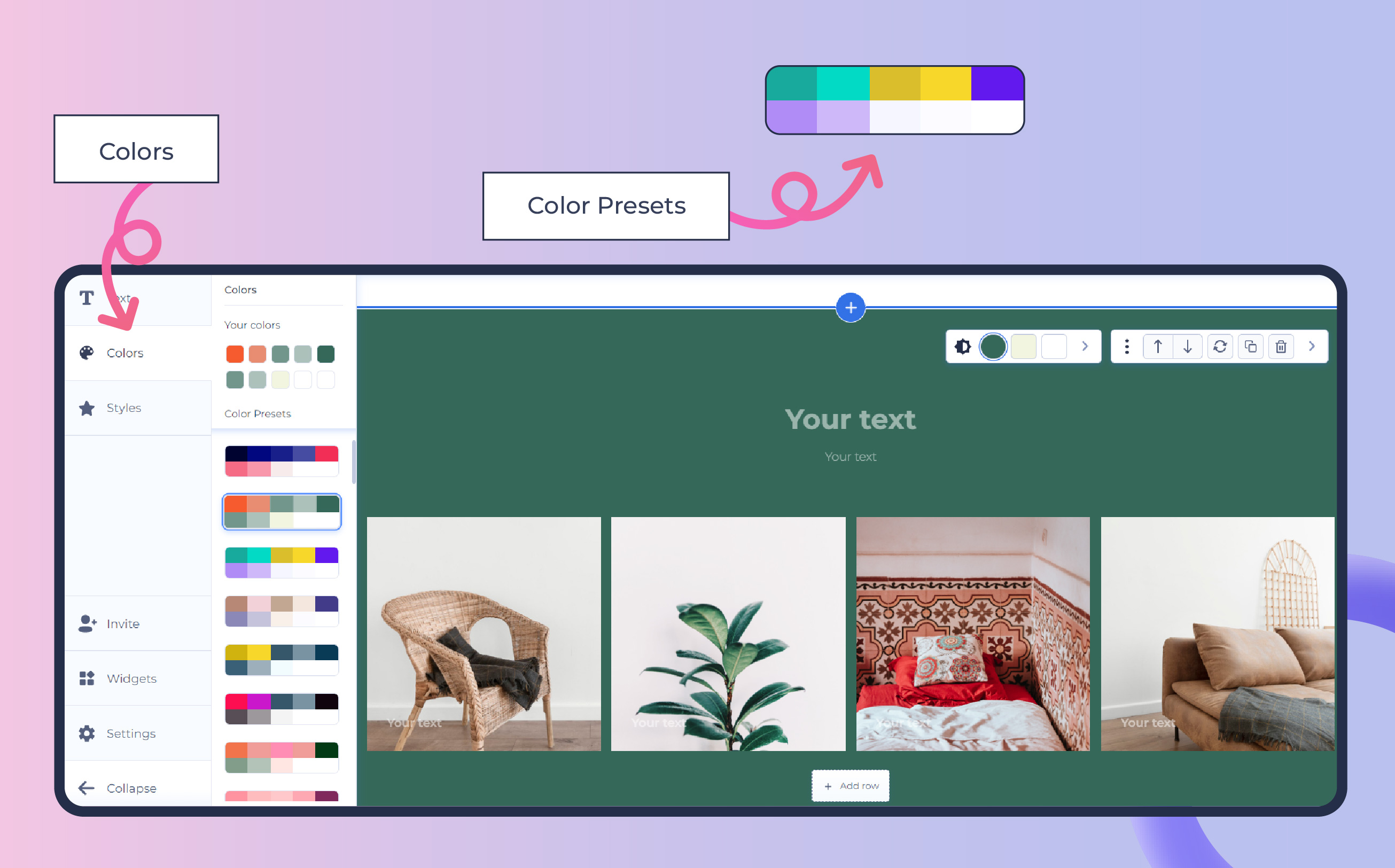
The font you choose speaks volumes. It can add a formal touch or a playful vibe to your Instagram story. Dive into the vast collection of fonts available or take it a notch higher by uploading your very own choice of font, giving a personal touch to the text in your story, making it truly yours.

Lastly, it’s time to add some life to your story with visuals, stickers, or GIFs. These elements can add a fun, whimsical touch or convey emotions in a way words can’t. Navigate through a diverse range of options and choose the ones that fit perfectly, ensuring your story is not just visually delightful but also deeply engaging, captivating your audience’s attention right from the start.

The right music can transform your Instagram story, elevating it from good to utterly captivating. It’s like adding a heartbeat to your story, a rhythm that carries the visual and textual narrative forward, creating an immersive experience for your viewers.
With Renderforest, choosing the perfect soundtrack for your Instagram story is a breeze. As you delve into the collection of music available on the platform, you can easily find tracks that resonate with the theme of your story, be it upbeat, romantic, or dramatic.
The process is intuitive, allowing you to preview different tracks before settling on the one that speaks to your content the most. It’s all about creating that perfect harmony between visuals and sounds, constructing a story that’s not just seen but felt on a deeper level.

And don’t limit yourself; the platform encourages creativity, offering the freedom to upload your custom tracks, enabling a truly personalized Instagram story creation experience.
So, whether it’s adding a joyful rhythm to your Instagram text story or providing a melodic backdrop to your Instagram story pictures, the right music can indeed work wonders. Venture into the rich musical library and find the vibrant heartbeat that your Instagram story desires.
As your Instagram story takes shape with vibrant visuals and rhythmic melodies, the final step before unveiling your creation to the world is the critical phase of previewing and downloading. Renderforest offers you a seamless process to ensure that your Instagram story is not just good but perfect.
In the preview section, immerse yourself in the story you’ve built, evaluating every detail with a critical eye. This is your space to ensure that the colors, fonts, and music synchronize harmoniously, painting a picture that is not just pretty but tells your tale eloquently.
Once you are satisfied with the Instagram story, it’s time to download and share it with your audience. Renderforest offers two convenient options for downloading:
Download your masterpiece, and let the world see through your lens, one Instagram story at a time.
Navigating the vibrant world of Instagram stories can sometimes feel like learning a new language. Yet, with the right guide, mastering how to create an Instagram story can be both exciting and rewarding. Whether it’s showcasing beautiful Instagram story pictures, articulating a captivating Instagram text story, or simply learning how to post an Instagram story that reverberates with your audience, the app offers a space ripe for exploration and creativity.
Understanding the nuances of creating an Instagram story with multiple photos or acing the Instagram story settings can significantly enhance your storytelling prowess. So, grab your mobile device as we delve deeper into creating stories that are not just visually pleasing, but narratives that echo with authenticity and spark engagement, all through the user-friendly Instagram app.
Starting on the path to crafting your creative Instagram story begins with a simple, yet crucial step: opening your Instagram app. As soon as you launch the app on your mobile device, navigate to your home screen by tapping on the house icon, which is typically situated at the bottom left corner of your screen. This action grants you access to a space where creativity meets opportunity, setting the stage for what could be a standout Instagram story. From here, you can start piecing together your narrative, essentially taking the first stride in a race to captivating Instagram story creation.
The home screen is more than just a launching pad; it’s a threshold to a world of unlimited expressive potential, where your ideas can take flight. It’s your starting line in creating Instagram stories that not only stand out but truly capture the essence of the moment, crafting a visually compelling narrative that aims to engage your audience right from the get-go. Take a deep breath as you stand at the cusp of creativity; you’re about to craft stories that could potentially resonate with countless individuals, offering a glimpse into your perspective.
With a home screen displaying a series of circular icons at the top, each representing the active stories of the people you follow, your starting point is just a tap away. Locate your icon on the far left; this is your gateway to share a snippet of your day or a glimpse into your thoughts with your followers.
Upon tapping it, you find yourself with a blank canvas, ready to absorb any content you wish to share. This feature is for crafting beautiful visuals and sharing spontaneous moments, no matter how mundane, with your audience. It’s less about perfection and more about realness here; a quick photo of your lunch, a short clip of a stroll in the park, or even a random thought can find a home in your Instagram story. It invites a closer, more informal interaction with your followers, offering them little glimpses into your daily life and fostering a stronger connection.
As you tap into the “create an Instagram story” option, you face a range of options at the bottom of your screen. You’ve got classics like “Boomerang” and “Live,” among others, each offering a unique way to share your moment. It’s a bit like choosing the right paintbrush for a canvas; your choice sets the tone for your story.
It’s not just about showing a cool picture; it’s about setting a mood, sharing a feeling, or telling a tiny, visual story. Maybe you want the spontaneous vibe of a Boomerang, or perhaps the authenticity that comes with a live session or some demo reels of your latest creations. Take a moment here to really consider your options. Each one holds the power to make your Instagram stories more than just vibrant and interactive; it can make them a vivid reflection of your personality and the message you wish to convey.
This step is your playground where you let your creativity flow freely, using the bounty of tools at your disposal to give your Instagram story that signature touch that’s unmistakably you. From adding engaging texts that speak directly to your audience and doodles that brings a playful vibe to a wide array of stickers that can sometimes say more than words, your options are virtually limitless.
Remember, this is your space to express, to share a part of your day or a thought that crossed your mind, making it as real and raw or as polished and perfect as you wish. Mix and match different elements, and don’t forget to sprinkle in some of the Instagram story tips and tricks you’ve picked up along your social media journey to create a visual feast that keeps your followers coming back for more.
Before unveiling your masterpiece to the world, take a deliberate moment to review and fine-tune your story settings, ensuring every detail aligns with your vision. This pivotal step is not just about tweaking the visuals but also handpicking the audience who will be privy to your crafted narrative, thus adding an extra layer of privacy and personal touch to your Instagram experience.
Whether it’s leveraging the swipe-up feature to guide your audience to a desired webpage or consciously choosing to hide your story from certain users to maintain a comfortable space, this step is your control room. It ensures that your story, brimming with personality and crafted with effort, is tailored to echo your preferences, creating an Instagram story experience that’s both bespoke and secure, wrapping it up in a vibe that’s distinctly you.
Now comes the climactic moment in your story creation journey – the preview stage. This is where you get a panoramic view of your soon-to-be-shared narrative. You can meticulously go through each segment, ensuring all elements align perfectly to convey the emotion or message you intended. Are the transitions smooth? Is each visual element in harmony with others? Ponder these details as you stand on the threshold of sharing a piece of your reality or creativity with the world. Take this moment to embrace the potential adjustments, refining it to perfection.
Once your heart nods with satisfaction, it’s time to bridge the gap between your art and your audience. Hit the ‘Share’ button to witness your crafted Instagram story taking its inaugural flight, ready to engage, resonate, and possibly captivate a segment of the ever-interactive Instagram community, inviting them to be a part of your narrative, fostering connections and enriching the collection of shared experiences on the platform.
Here are some other templates, you might enjoy working with.
 |
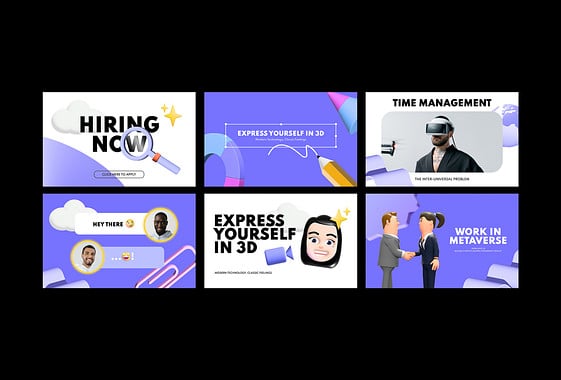 |
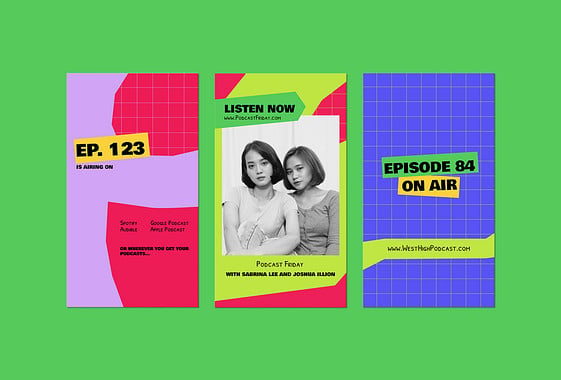 |
 |
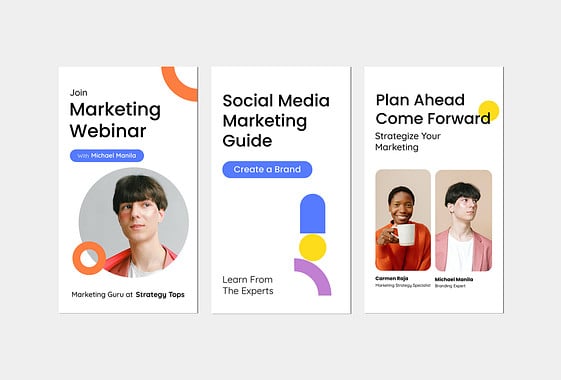 |
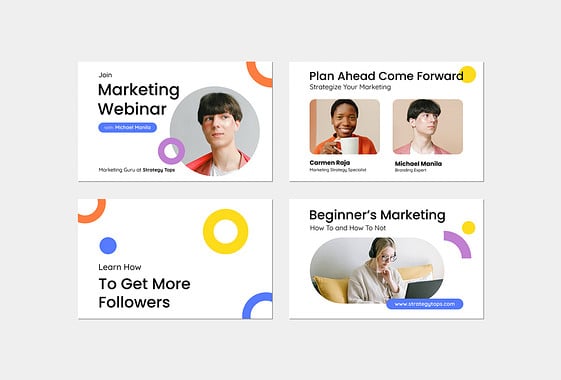 |
Crafting Instagram stories is an art that enables personal and vivid connections with your audience. Whether sharing moments or narrating stories, the process is now simplified, thanks to comprehensive guides like the one you’ve just walked through.
To make this journey smoother, Renderforest comes to your aid with ready-made templates that effortlessly bring your vision to life. Set the stage for engrossing stories that resonate using the dynamic features of Renderforest. It’s time to craft stories that share moments and create experiences. You can also create a reel using one of our Instagram reel templates and then promote it through an Instagram story.
Because every story matters, make yours stand out with Renderforest. Start creating Instagram stories that truly captivate.
Article by: Renderforest Staff
Dive into our Forestblog of exclusive interviews, handy tutorials and interesting articles published every week!
Read all posts by Renderforest Staff

