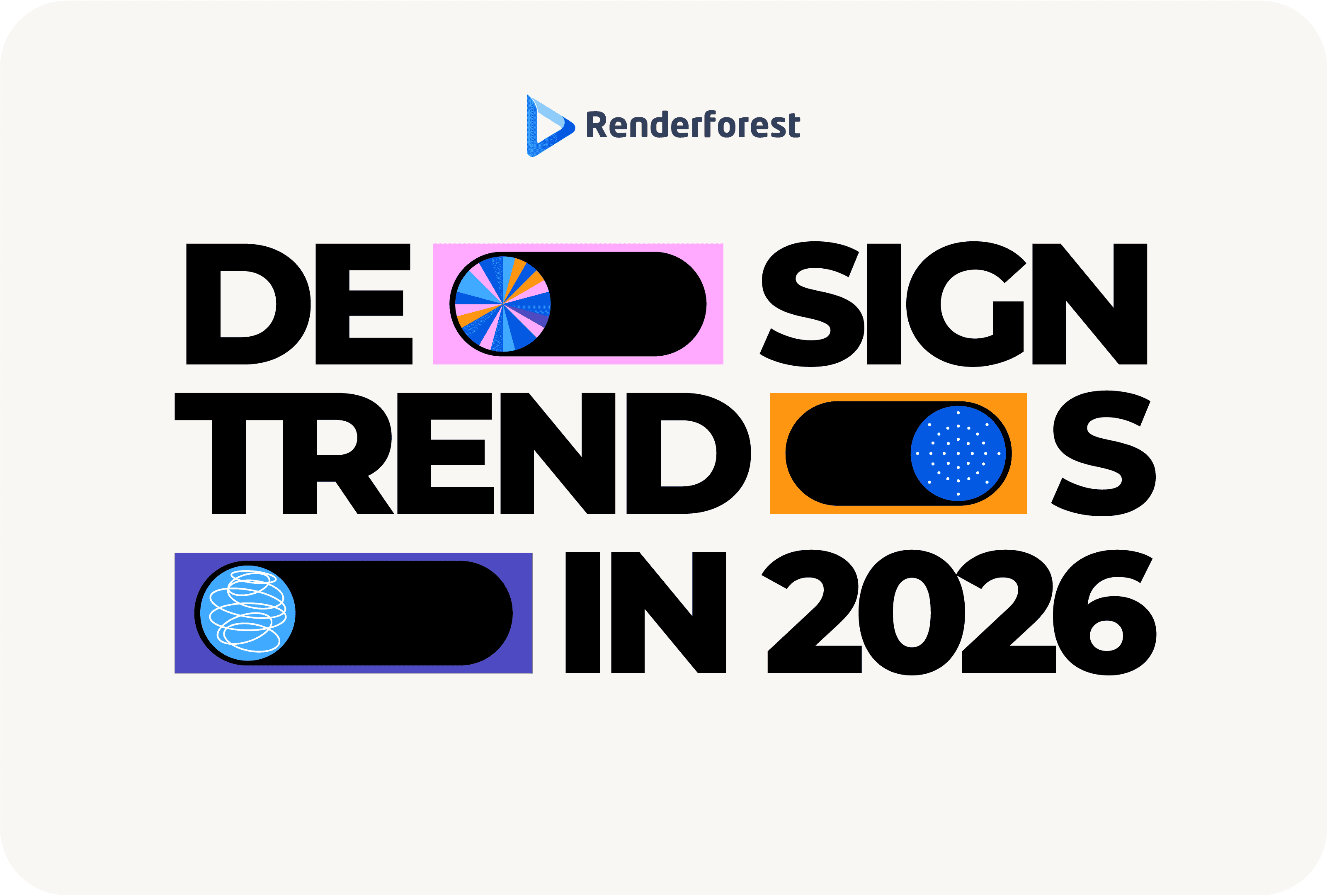
Design
Music videos are the backbone of the music industry. They allow you to bring your lyrics to life, engage your audience in a visually stimulating way, and tell a story music alone can’t convey.
Think of your music video as that frozen cherry decorating your cocktail. It doesn’t change the taste of your drink, but it certainly gives it visual appeal and character. That’s what you want to convey in your music videos—character.
Especially early on in your career, it’s important to brand yourself. You’ll want to have a thing—a style that is so unique to you that a mere screengrab from your video can be linked back to you, your name, and your brand. Understanding how to make a music video that truly reflects your artistic identity is crucial. With Renderforest’s online AI video editor tools like the audio wave generator at your disposal, you’ll be in full control of creating your masterpiece—while knowing exactly how to complement the audio experience you are trying to pass on to your listeners.
Simply put, a music video is the visual representation of your song. Its purpose is to enhance the existing experience by visualizing the song’s narrative.
A music video can be a short film in which your song merely serves as a soundtrack to the story. It can also be a specifically choreographed dance routine that follows the beat—or maybe something as simple as a Spotify visualizer. Before deciding on the type of content you’re going for, you must ask yourself “why am I making this music video?”
If your purpose is to gain more listeners and popularity, your music video needs to stay commercially appropriate. This means a rating of PG-13—most likely emotionally upbeat, with a monetizable story to follow along. If you are creating for the sake of creating, then you have more leeway to satisfy your own genius and push the boundaries on what you’d like to include in the video.
In any case, a music video allows you to be more visible to your target audience. This in turn can boost engagement. You’ll also have more opportunities for creative expression through different media.
It’s really important to know why you are making this music video and what exactly you’re trying to tell people with it. The video doesn’t need to be a word-for-word translation of the lyrics into a visual. In fact, many popular music videos seem to be completely unrelated to the songs they accompany at first glance. Take “I Want It That Way” by the Backstreet Boys, for instance. The video doesn’t exactly match the lyrics, but it somehow makes sense. So what’s important here? The mood.
The mood that you’re trying to create for your listener is the cornerstone of any artistic choice you will make for your music video.
Setting a mood is like painting—if the canvas was the person you’re trying to affect and the paints were the content they will be exposed to in your music video. Connecting with your audience like that and telling them, “here, now you feel this particular emotion,” requires a great deal of emotional intelligence, attention to detail, and an immersive narrative that will resonate with them on levels they don’t even realize. Sounds like a lot of work, huh? Well, it doesn’t have to be.
Making a music video that matches your song’s energy doesn’t need to be as overwhelming as hiring a whole production team to execute your vision. It can be as simple as knowing what the right tools to use are. Learning how to make AI video content can simplify the process even more.

So how do you make a music video? Naturally, a great deal of work, time, and energy goes into planning a music video, let alone creating it. Every step is intertwined with the previous one, affecting each one’s quality and execution. Let’s break down those steps.
This is where it all begins. When making a music video, the first thing to consider is conceptualizing your creative vision.
Here, you’ll be identifying the theme of the video which will derive from the message in the lyrics. Is the video going to be emotional, energetic, or both? Will it be inspired by your personal life, or maybe by popular movies or media?
When developing the concept for your music video, it helps to picture a narrative style for your storytelling. Will the video simply complement the song and fill in the gaps? Or, is it going to be its own piece of art, which will include visual symbolism and deepen the impact it leaves on the audience? These are the questions that you need to answer before moving forward.
Storyboarding is just that—a board or a map of your story. Putting everything down on paper helps create a consistent structure which you can build your music video around.
Make a roadmap of each scene that you imagine would complete your vision for the video. This helps you plan efficiently without forgetting anything that you wish to include. You can also plan out the transitions between each scene if you’re trying to highlight certain parts of the story.
But it doesn’t all have to be so technical. You can also storyboard your music video’s mood. This will help you focus on the aesthetic you’re going for, as well as the overall color palette and atmosphere that best fits your song.
After you have your storyboard in front of you, it’s time to organize each scene strategically. By carefully curating each scene, you can come up with a visual narrative that speaks for itself. It’ll resonate with your viewer on a deeper level and make your song more memorable.
Yes, this is an art form, but it still needs to make sense. If you want to stay in your listeners’ minds and connect with their feelings, you can’t leave them confused. So, scene selection is crucial to building that relationship. The core of every successful relationship is trust, and in this case, it’s continuity.
This is the first main step you’ll have to go through that doesn’t fully depend on you. It’s where you’ll be collaborating with other creatives who will either help you direct your music video, star in it, or manage other aspects of it while you focus on the big-picture stuff.
Two of the most important things you need to focus on in pre-production are scriptwriting and budgeting. While writing the script for your music video, you’ll understand the kinds of locations you’ll need to scout, how many people you’ll need to cast (if any), and how long the video will be—give or take.
And when preparing a reasonable budget, you’ll be able to determine the costs of equipment, wardrobe, props, location, and, of course, staff.
At this point, you should have a clear idea of how you’re going to translate your artistic concepts into compelling storytelling. Everything you do from here on out needs to come from this perspective. These include choreography rehearsals, lighting equipment and camera placement, and the how-to’s of bringing the storyboard to life with cinematography. And let’s not forget the open-mindedness to do several takes to give your future self options when editing—you’ll need all the performance shots you can get. It’s better to take multiple videos and choose the best one than to set up all the gear again and start over.
It’s also important to maintain clear communication between each department in order to keep the production neat and organized. This will prevent you from spiraling and putting unnecessary pressure on yourself or others.
Here comes the fun part! All your hard work has paid off and what’s left to do is piece the story together. The post-production phase can take up as much time as filming, if not longer. It’s an extensive process where you need to pay close attention to everything from color grading to sound effects.
Initially, you’re going to want to assemble a rough cut. This way, you can edit or cut clips out that don’t fit your video’s general aesthetic. Since the rough cut serves as an outline for your music video, you can rely on it to guide you as you edit and make creative choices regarding where you want to implement special effects, or where you want to include that cool montage.
The final review of your music video is where you make sure your creative vision has been realized. This is the time for any necessary final touches, editing revisions, and ideally a screening for a test audience whose feedback can improve your music video.
Try to zoom out of your perspective and take a look at your final video as a whole, rather than judging each individual part you’ve spent all this time perfecting. Does the final product match your initial storyboard? Are there any scenes that seem out of place within the context of the video’s theme? Does the video support your song and music style in a way that appears natural? Once everything looks good, you can start thinking about exporting.
Before hitting that ‘export’ button, double-check your video’s resolution (720p, 1080p, 4K) and file format (MOV, AVI, MP4) to make sure it’s all to your liking. Depending on where you’re planning to post your music video (YouTube, IGTV), you may have to export it in a few different formats.
Once your music video is out there in the deep crevices of the internet, keep track of how it’s doing by checking the analytics. This will give you a good idea of what kind of content speaks to people and which emotions resonate with them on a meaningful level. People online are very reactive, so, really, any feedback is good feedback—as long as you view it as information.
Renderforest’s music visualizer is exactly what it sounds like, a tool to help you visualize your music. You can choose from a variety of templates to find the option that suits your song the best. Each visualization can be tweaked to your liking, and you have the option to edit the texts that go on top to mention information like your name, the title of your song, and other important details. Anyway, here’s how to make a visualization music video:
Once you’re on the music video maker, click on the big purple button in the middle that reads ‘Create My Music Video.’
You’ll be directed to the music visualizations page where you can find over a hundred templates to choose from.
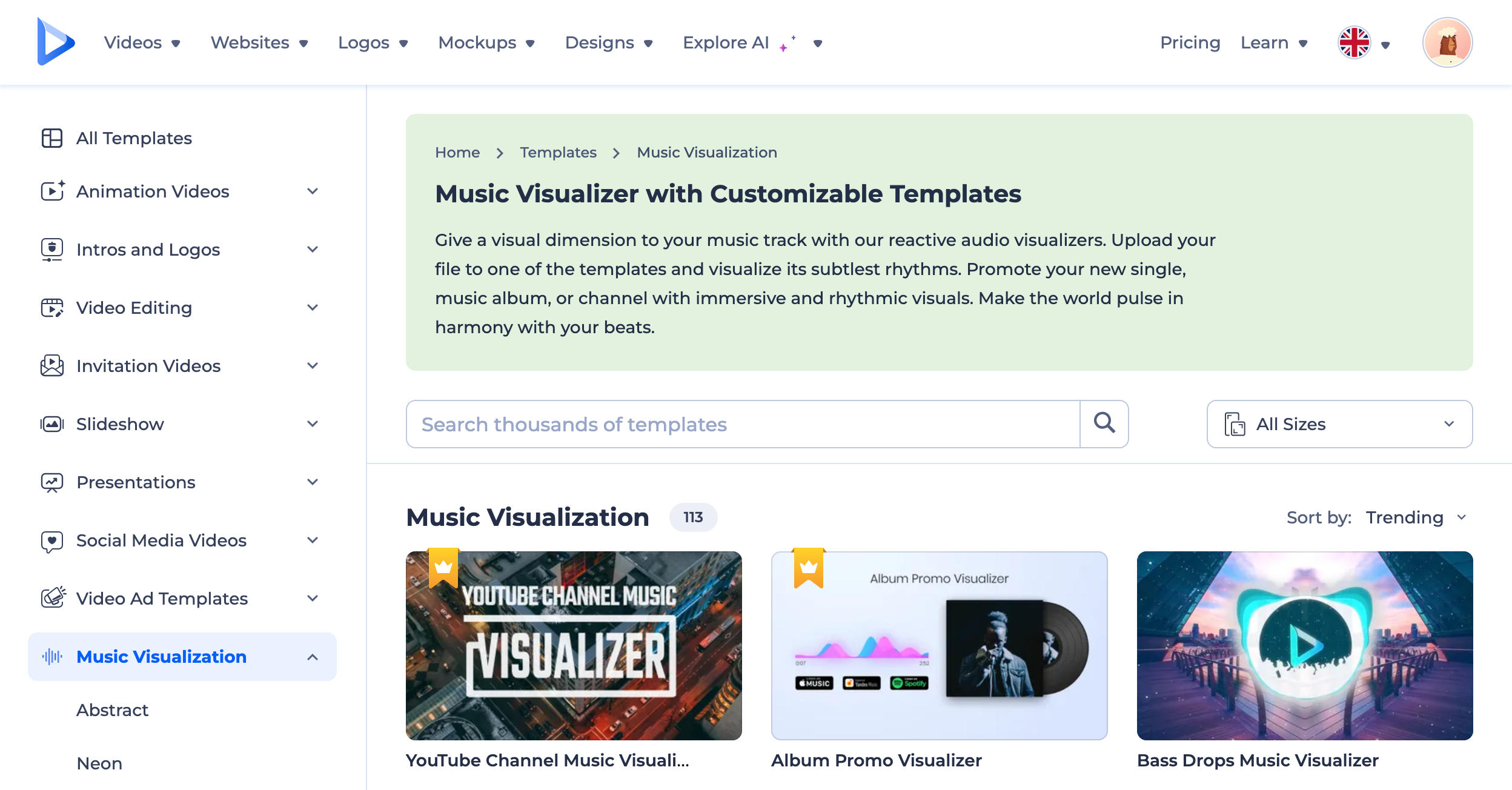
The first step to creating your music visualization with Renderforest is to select a template! For the sake of guiding you through the full process, we will be using the Turntable Music Visualizer in this article. When you click on this template, you will see a brief introduction on it and the option to ‘Create Now.’
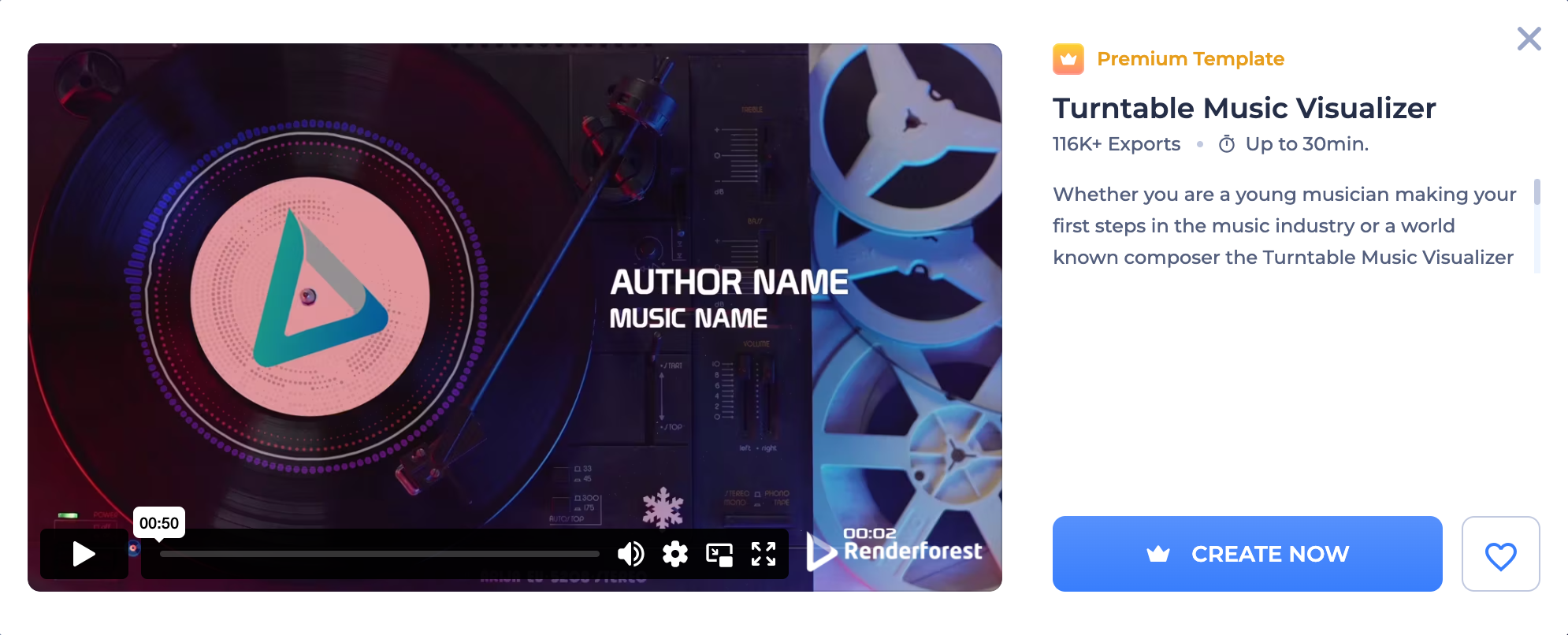
This is where the magic happens. Start editing your visualizer by uploading photos, typing your text, and adding your music track underneath.
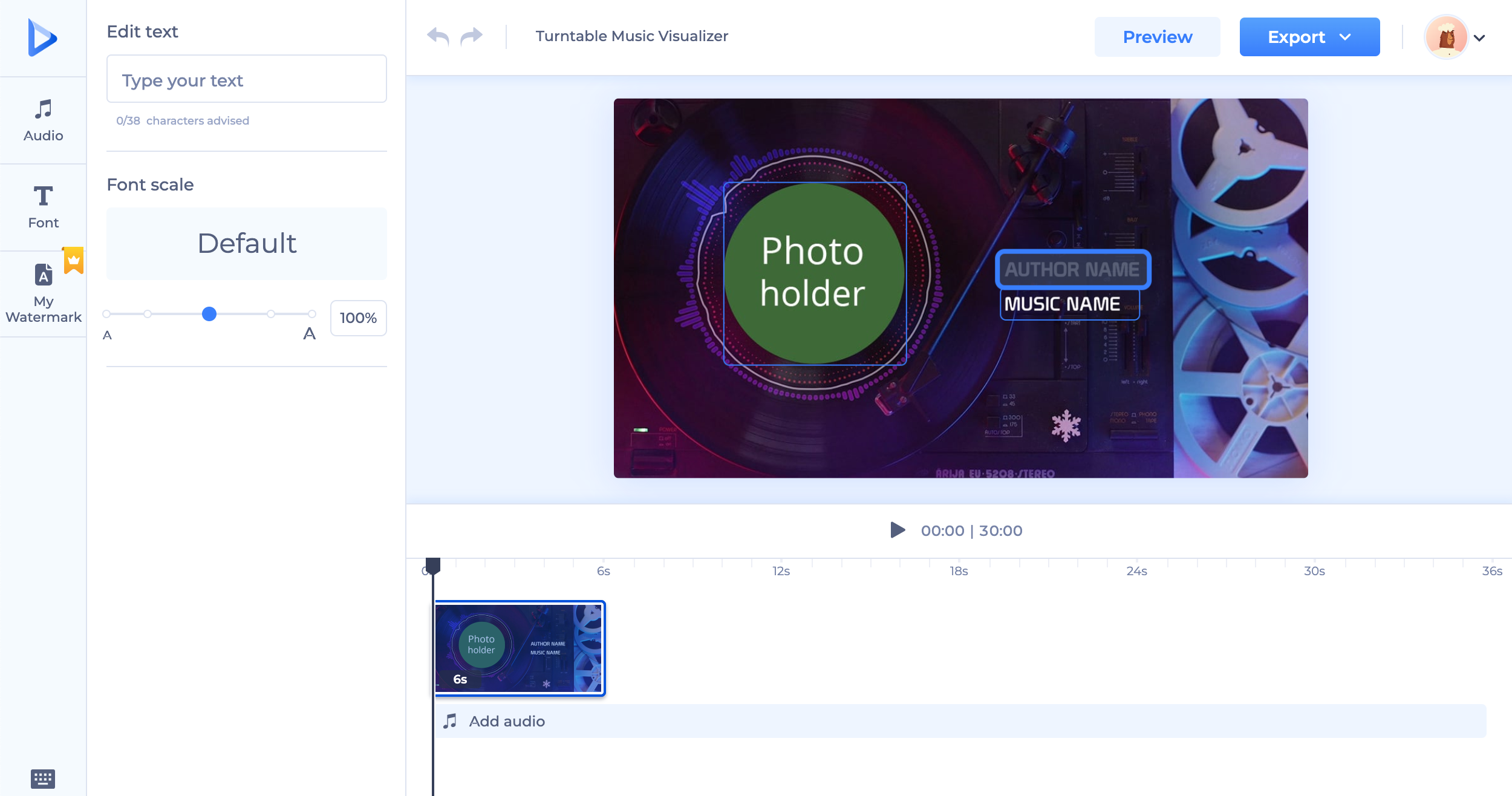
Once you have everything where you want it, you can click on ‘Preview’ and wait for your video to render to be ready for export.
As it loads, it’s going to look like this:
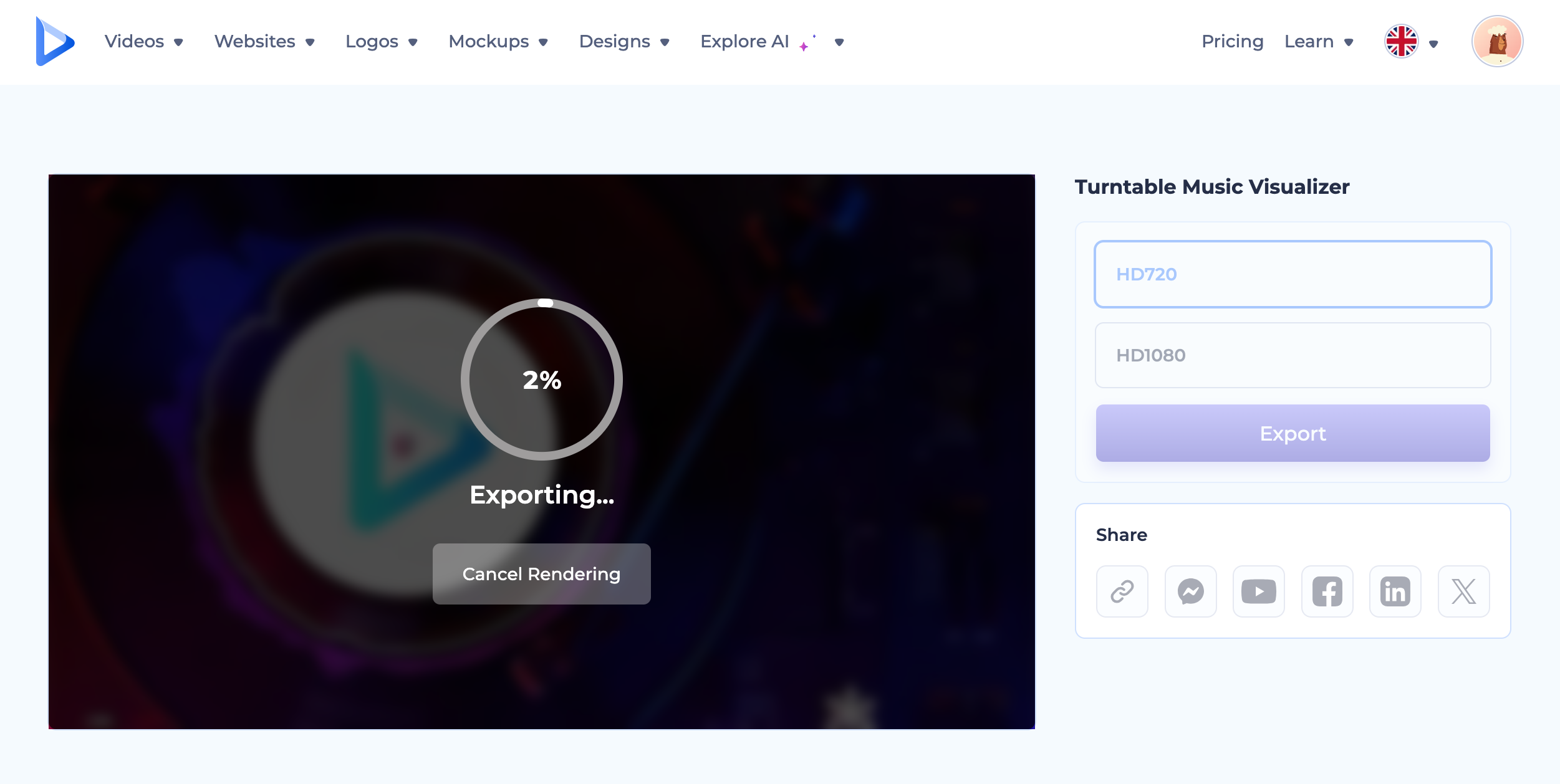
When the video is ready, you can click on the purple ‘Export’ button. Make sure to choose your preferred resolution for your video first. And if something doesn’t seem right, you can always go back to the editing board by clicking ‘Back to editing.’
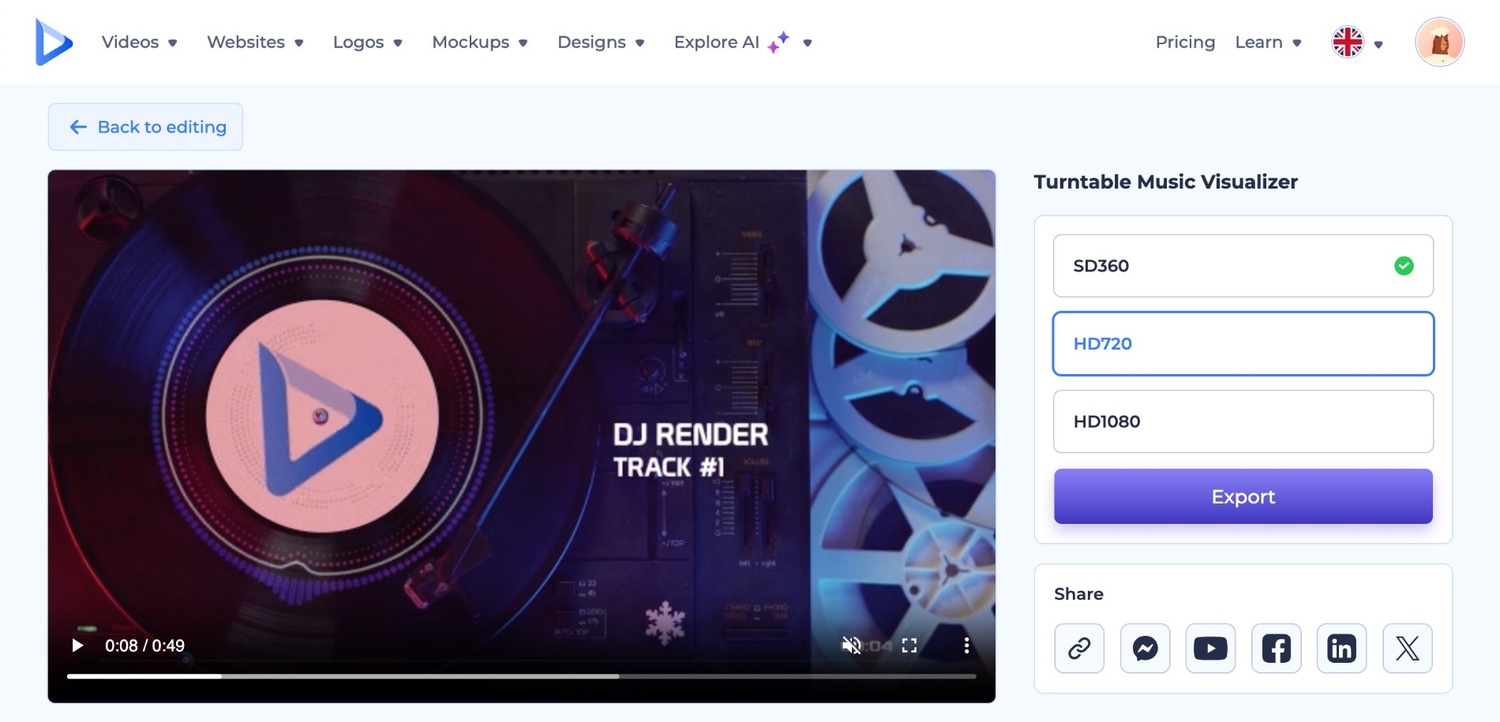
Now you know how to create a music video with a plan and a clear vision of what you want, but what if you don’t have any specific visuals in mind?
Maybe you have a vague idea of what you want your music video to look like, but at the end of the day, it’s just an idea. You need somewhere you can plot down those ideas and watch them get realized—somewhere like the text box of an AI tool.
Renderforest allows you to create something out of nothing with its AI video generator. You can find this feature on the main web page under the ‘Explore AI’ dropdown menu. Here’s how to make an animated music video with AI:
Once you select ‘AI Video Generator,’ click the pretty purple button that says ‘Generate AI Video,’ and you’ll be directed to this page:

Start by typing down the idea you have in mind for your music video. This can also be a script that you’ve already prepared. When you’re done writing your concept, click on “Next.”
On the next page, you can start customizing. This involves choosing between ‘speakers’ in ten different languages and the ‘look and feel’ of your video, which will make up the overall aesthetics. You also have the option to let the AI generator decide if you’re still not sure.
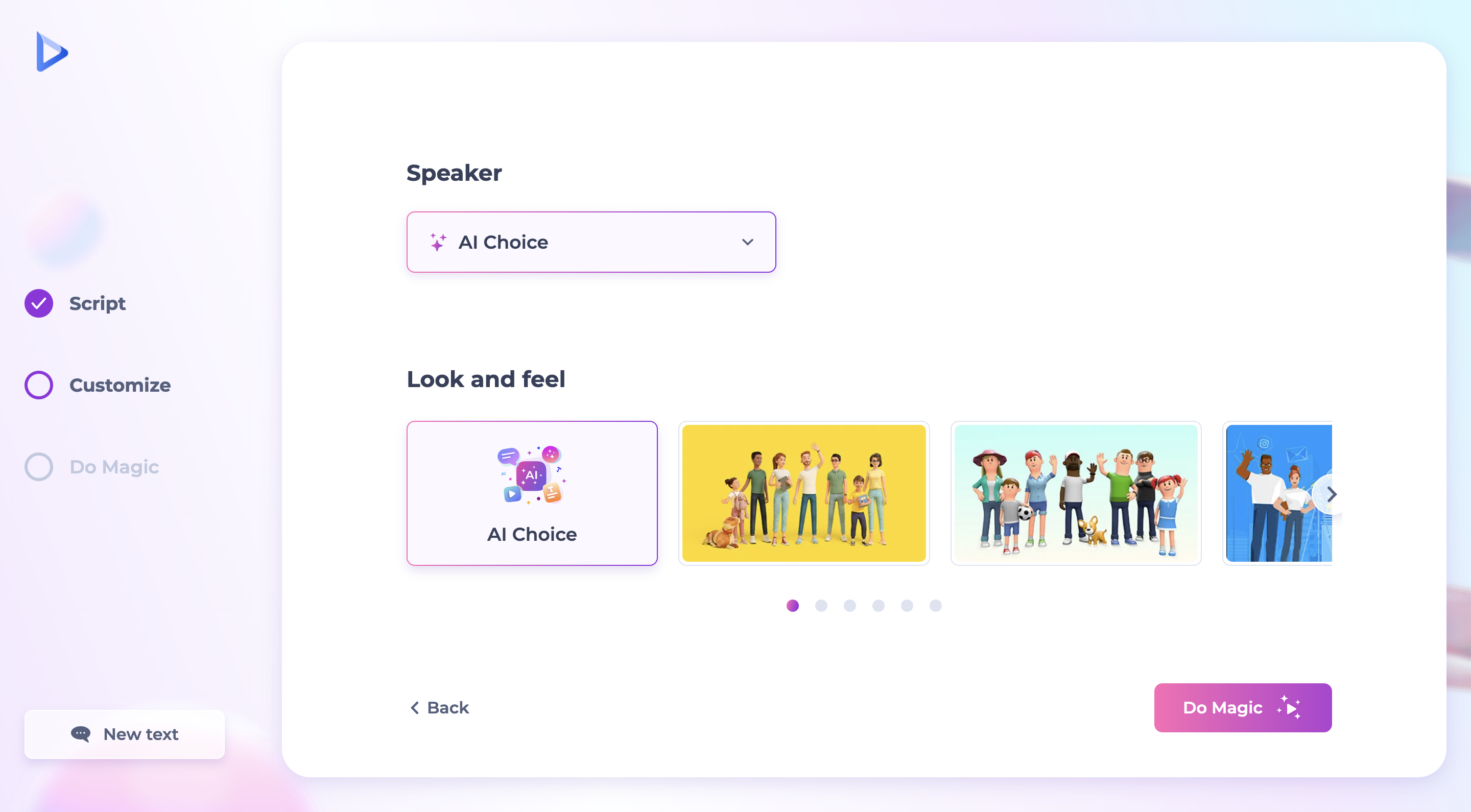
After you’ve made your choices, go ahead with that ‘Do Magic’ button and let the AI generate your first music video.
Next up is the editing process. You can edit the text on each scene to either add your lyrics or parts of it to make those words stand out, change the font and size of the text, add special transitions, adjust the colors, add original images, and, of course, add your track to achieve the final product.
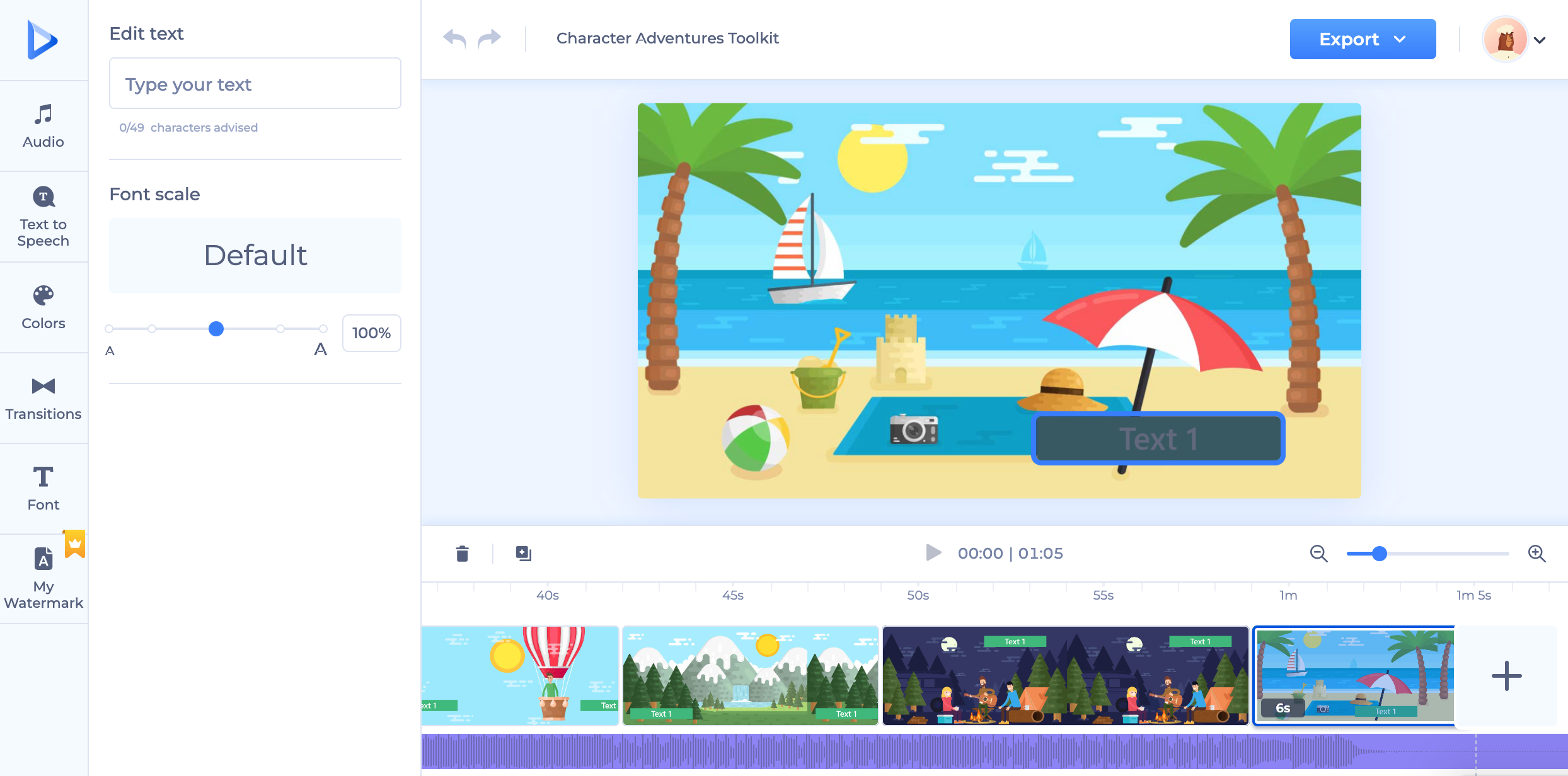
Once you’re happy with everything, click on the blue ‘Export’ button and from the dropdown menu, choose the quality you want to export your video in. It takes a few seconds for the magic to happen, and you can see as your video renders. You can watch your video in full before finalizing the content. If you need to make any changes, simply click ‘Back to editing’ to refine your video.
It’s as simple as that. Using Renderforest’s AI video maker saves you plenty of time and presents creative possibilities you may otherwise not envision. It’s a useful tool for any genre you’re aiming for. Plus, you can use it outside of the scope of music video making!
What exactly makes a music video creative and effective? Is it the ‘it factor’? The pizzazz? The length of the video? The abundance or lack of storytelling? The unhinged visual aesthetics? Its cultural relevance? Yes.
There’s a lot to consider when striving for a one-of-a-kind music video, such as visual and lyrical storytelling and how they complement each other, conceptual cohesion and continuity, special effects or animation, cinematography and art direction, social relevance, and of course the memorability factor.
Let’s take a look at a few examples of music videos that have a certain…je ne sais quoi.
Gorillaz are notorious for their animated band members and music videos. These four fictional characters, created by artist Jamie Hewlett, are odd-looking enough to give viewers that feeling of uneasy curiosity. The visuals and main color palette tend to change alongside the song, as most of Gorillaz’s music is a mixture of electronic, alternative pop, and rock.
When the song came out all the way back in 2005, it wasn’t as widely celebrated as it is today, confirming the band’s reputation of being ahead of its time. “Feel Good Inc.” also has heavily implied lyrics, commenting on the burdens of capitalism and media manipulation. So, the satirical nature of the lyrics and the visual metaphors represented through their specific animation style create a unique experience that viewers and listeners alike can either relate to, or at the very least, remain interested in.
At first glance, “Alors On Danse” seems like your run-of-the-mill club song. But when you watch the music video (or better yet, understand French), you’re brought into the world of an average working man, who hates his job and doesn’t get to see his son as much as he would like to due to his divorce, so he throws himself into drinking, and you guessed it, dancing. Even if you can’t relate to this from the man’s perspective, you can feel sympathy for him. And sympathy is a gateway to connecting with the music and the video you’re watching.
Throughout the entirety of the video, you are shown two perspectives. One is usually an intimate close-up of our main character’s face, showing us how he feels as the day progresses, and the second mostly focuses on the world around him—people in the bar reacting to his behavior, what we assume is his ex-wife kicking him out before he even gets through the door, the crowd cheering him on as he sings on stage.
All of these paint a picture in our minds that the song alone could not. This is why this music video works as well as it does.
Ah, 2011—the year of the one-hit wonder Wally De Backer, known to literal billions as Gotye. Why was “Somebody That I Used To Know” such a massive success? More importantly, how did the music video contribute to this success?
First, let’s break down the actual song. The music is catchy, the melody is emotional and passionate, the lyrics are relatable to countless romantics across the world, transcending culture and social norms, and Gotye’s dynamic voice is the cherry on top of it all. His vocal performance is eloquently matched with Kimbra’s, and their choreography (or lack thereof) provides us with deeper insight into the heartbroken characters’ mental state.
Throughout the video, Gotye and Kimbra’s naked bodies are covered and uncovered in patterns of paint. As the song grows more emotional, we see Gotye almost completely camouflaged into the wall, lost in his heartache. In turn, we see the woman who caused him this heartache slowly ‘cleared’ until there are no more shapes or colors on her. She gets her body and her autonomy back. Unlike our hero, who remains hidden in the walls, staring back at the woman he may still love. This whole video is visual poetry.
“It’s a Raid” is an excellent depiction of a music video that takes its song literally. If you watch carefully, you will notice that the lyrics are quite literally brought to life in the video through animation. This is definitely one way to drive the message of your song home. And the reason it works here is because the animation we’re watching feels like a real cartoon, with satire, jokes, and a plot to follow.
We begin the story at Ozzy’s place, where Post Malone seems to have driven. We watch them get… not sober, and this is where the conflict arises. As soon as the music amps up to a full-on rock guitar solo, our heroes desperately flee the scene to avoid the several policemen chasing them down the road. They get in their car and escape for the time being, but driving out of Los Angeles is not the only trip they take. This is where the beat slows down, allowing the listener to take a breather. After the boys ‘come back’ to reality, the song and animation return to their original forms, proving once again the immediate connection between song and video.
“It’s a Raid” leaves its viewers with an exciting experience, almost like if you were in the car with Ozzy and Post Malone. It does this by considering a few factors such as your heartbeat syncing with the BPM you’re exposed to, the thrill of watching a car chase, and the absurd dissonance between cute cartoon people and jail time.
This wouldn’t be an “examples of creative music videos” list without this iconic mention. The French duo behind Daft Punk has been in the electronic music business since the early ’90s. Their music videos vary in style, genre, and realism, but some of their best videos feature this four-member extraterrestrial pop band. These characters originate from a 2003 sci-fi musical written by the duo.
In “Harder, Better, Faster, Stronger,” we see a scene from the musical Interstella 5555, where an evil record producer kidnaps all four members and puts them through fantastical sci-fi gadgets and machinery to disguise the band as human and eventually profits off of them. The lyrics “work it, make it, do it, faster, makes us” play as the music producer literally ‘makes’ them, spray painting them with different skin tones and dressing them in human fashion.
Accompanied by the repetitive and infectious beat of the song, it’s hard not to bop your head to it for the next few days after hearing it. That is the very nature of visuals, making a song that is already great on its own even more memorable.
Creating music videos with templates by Renderforest is as straightforward as it can get. Renderforest’s sound wave generator lets you create engaging music videos that feel like they were made through conventional production methods—except in significantly less time and for free.
With all the options available, you’ll find a template that matches your energy and brings your song to life. Just pick a template and customize it with your own content. Once you like what you see, you can share your masterpiece with the world and give your music career a little boost.
And if you’re short on time or don’t have specific visuals planned out, you can always use AI to develop a video based on a rough idea. Renderforest offers everything you need to set your video apart in style, whether you’re creating music videos or marketing videos.
Related reading:
You can make your own music video using Renderforest’s collection of templates and tools. If you have your content planned out, you can manually create and edit your music video using one of the visualizer templates available. You can also choose to put your faith in AI and use the AI video generator to bring your song to life, whether it’s a mere idea or a script you’ve prepared.
Absolutely! Renderforest is just as usable on your smartphone as it is on your desktop. Simply upload your images or videos from your gallery as you edit on the website. You can also download the Renderforest app for an even more convenient experience.
There are many apps you can use to create a music video. Renderforest is a great example. Simply sign up with your email address, and use all the video-making tools for free. You’ll be able to create and edit your own music videos from scratch, as well as generate awesome videos out of thin air using AI.
Yes! You can make a music video using AI with Renderforest’s AI video generator. This video editing software allows you to generate a video by typing up an idea or script for it before going to the editing page, where you can make your desired tweaks to the text, visuals, and other elements of the music video.
It depends on the platform and method you’re using. Making music videos with Renderforest costs little to nothing. Even the time it will take you to create the video is minimal. You can expect the entire process to take 20 minutes or so and cost zero dollars. But it’s still nothing compared to the minimum 20 weeks and thousands of dollars it takes to produce a video clip using traditional methods.
Article by: Sara Abrams
Sara is a writer and content manager from Portland, Oregon. With over a decade of experience in writing and editing, she gets excited about exploring new tech and loves breaking down tricky topics to help brands connect with people. If she’s not writing content, poetry, or creative nonfiction, you can probably find her playing with her dogs.
Read all posts by Sara Abrams

