
Case Studies
So, you’re looking for ways to captivate your audience and turn them into loyal customers, but you don’t know where to start.
Well, get this: according to Insivia, Google is 53 times more likely to discover your website if your front page includes a content-related video, especially an animated video that is both entertaining and visually appealing.
Capturing and retaining audiences’ attention is essential for businesses, marketers, and content creators alike. Animated videos offer a unique and engaging way to communicate ideas, products, and services to your target audience.
If you’re a company owner, marketing manager, startup founder, or anyone looking to create compelling presentations, learning the art of animation video creation can enhance your communication strategies by a long shot.
Ready to find out how to create animated videos that will fully capture your audience’s attention?
Animated videos have become a cornerstone of effective communication in the online world. By blending storytelling, visual elements, and audio, they offer a captivating medium for conveying messages and capturing your audience’s interest.
Animation videos are a refreshing alternative to traditional forms of content. Whether used for a product demo, educational tutorial, or promotional campaign, they have the power to engage, inform, and inspire your audience across various demographics.

The Renderforest Video Animation Maker offers a suite of features and benefits that are tailored to meet all of your creative needs. Its user-friendly interface, extensive library of customizable cartoon templates, and advanced editing capabilities set it apart from its competitors. For animated storytelling, you can also use the free cartoon maker.
The video animation software provides the tools and resources you need to bring your ideas to life with ease and efficiency. Yes, it’s that simple.
One of Renderforest’s key advantages is its smooth operation, which allows users to explore the platform and access its features effortlessly. The platform’s user-friendly menu provides a seamless experience from start to finish—for simple stop-motion animations and complex video projects alike.
And let’s not forget the large library of customizable video templates covering a wide range of themes, styles, and purposes.
If you’re looking to make animated videos, be it a training video, an educational tutorial, or an animated presentation, Renderforest offers a selection of templates to suit every need. Creative visuals serve as a valuable starting point for content creators, providing inspiration and guidance throughout the way.
You may be wondering, “What can animation videos be used for?”
They can be made and shared for a wide range of purposes and occasions. Whether you’re promoting a product, explaining a concept, or telling a story, animation videos offer the ultimate medium to communicate your message effectively and concisely.
You can tailor animation videos to suit any context or audience, making them a valuable tool for marketers, educators, and content creators. For gamers and streamers, our platform even offers guidance on how to create a minecraft intro for your videos.
One of the key advantages of animation videos is their ability to convey complex ideas and information in a visually compelling way. By combining video animation with storytelling, you can capture the audience’s attention and communicate your message with clarity and impact.
They can come in handy for various purposes, like illustrating a concept, demonstrating a process, or showcasing a product.
The seamless transition between scenes and the precise timing of elements play a crucial role in the overall impact of an animated video. With Renderforest’s cinematic transitions and precise timing controls, creators can enhance the flow and rhythm of their videos, allowing for a captivating viewing experience for their audience.
The online video maker provides the tools and resources to fine-tune every aspect of animation and create a polished final product. This applies to short promotional videos and longer educational tutorials.
One of the key features of Renderforest is its extensive library of cinematic transitions, which allow users to seamlessly transition between scenes and create a visually stunning viewing experience.
Renderforest offers a great selection of transition options to suit every style and tone, helping improve the flow and coherence of your animation. We’re talking about subtle fades and dramatic wipe transitions—just to name a few. Needless to say, your viewers will stay engaged and immersed in your content from start to finish.
Renderforest boasts an extensive library of animated video templates, covering a diverse range of themes, styles, and purposes. From animated infographics to character animation and promotional videos, there’s a template to suit every need and creative vision. They serve as a valuable starting point for creators, providing inspiration and guidance as they embark on their animation journey.
One key advantage of Renderforest’s templates is their customizability, which allows users to personalize their videos to suit their specific needs and preferences.
Let’s say you’re making animated videos for your business and looking to add your own branding or adjust the layout and timing of elements. Renderforest offers a range of customization options to help you make an animation video that reflects your unique style and vision. The tool is designed to simplify the animation process and allow users to create professional-quality videos with minimal time and effort.

Renderforest’s video maker stands out as one of the best animation apps, offering a range of features and benefits comparable to the top animation apps available, making it a solid choice for those aiming to create an animated video with ease and efficiency. Users also enjoy more control over the creation process and can customize every little detail.
Now that we’ve explored Renderforest’s features and benefits, let’s examine the step-by-step process for making animated videos using this powerful computer platform.
Before going ahead with the creation process, you’ll want to grasp who exactly your audience is and what they resonate with.
For example, let’s say that you’re a tech startup that is aiming to launch a new app specifically targeting Gen Z users.
The Gen Z users are your target audience. In this scenario, understanding that your audience is tech-savvy, digitally native, and values authenticity and humor is crucial.
Consider using tools like Google Analytics, social media insights, and surveys to gather data on your audience demographics, preferences, and behaviors. For our tech startup example, you might discover that Gen Z users prefer short, visually appealing content delivered through TikTok clips, Instagram Stories, or even YouTube Shorts.
Engage with your audience through comments, polls, and direct feedback to gain valuable insights into their likes, dislikes, and pain points. For instance, you may find that Gen Z users appreciate memes, pop culture references, and relatable content that speaks to their experiences.
Based on your research, tailor your animation video’s message, tone, and visuals to resonate with your target audience.
Why not add slang, memes, and trending topics that align with their interests and preferences?
For a tech startup, this may involve using vibrant colors, playful animations, and catchy music to capture Gen Z’s attention and create a connection with them.
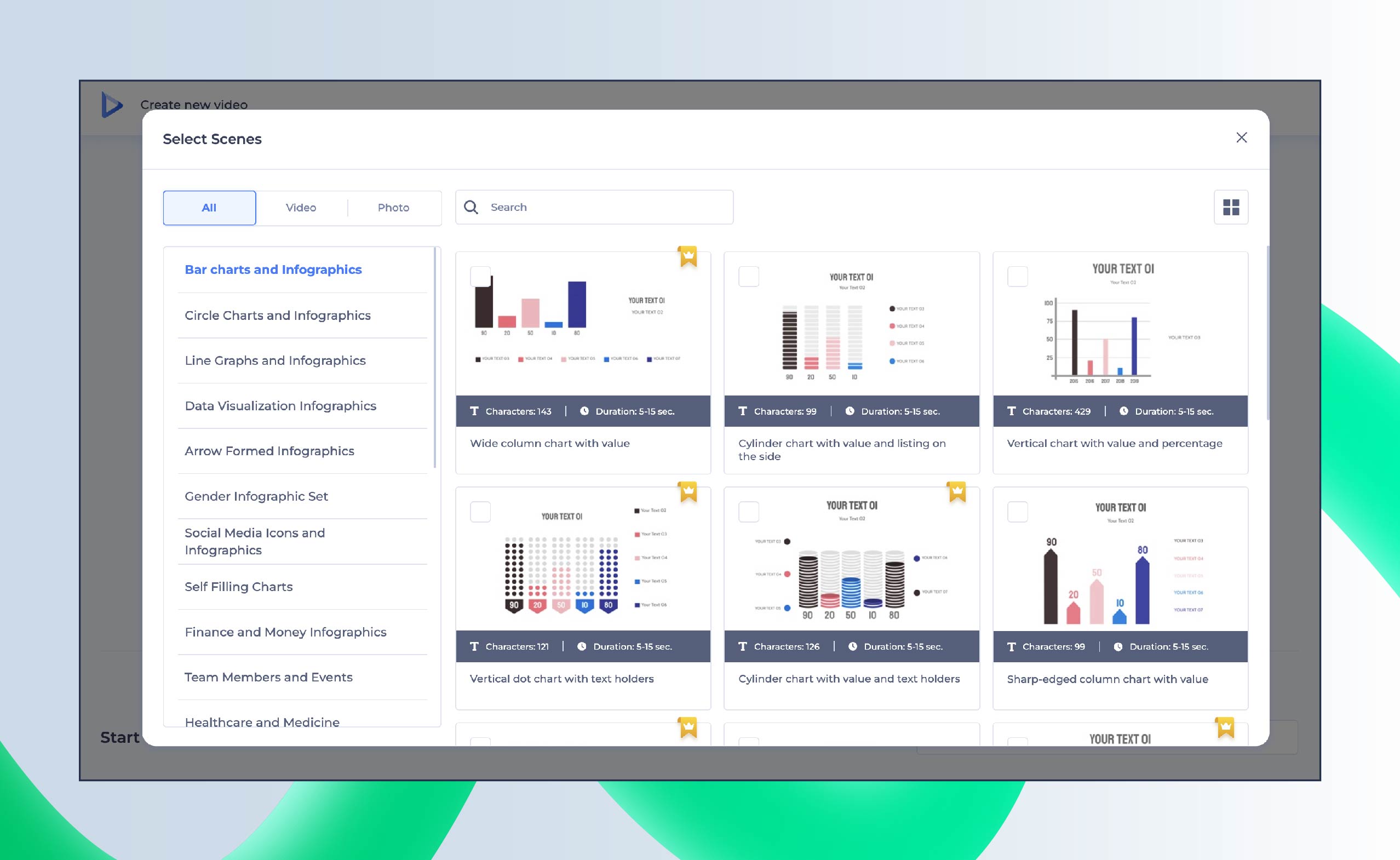
Storytelling is the backbone of any successful animation video, serving as a vehicle to convey your message in a memorable and engaging way. Now, let’s consider the example of a nonprofit organization that is trying to raise awareness about environmental conservation.
Try crafting a storyline that not only educates but also emotionally resonates with your audience. For the environmental nonprofit, the story could follow a protagonist’s journey as they witness the impact of climate change on their community and take action to protect the environment.
Introduce relatable characters that your audience can empathize with and root for. In our example, the protagonist could be a young activist who inspires others to join the fight against climate change through their passion and determination.
You can build suspense by introducing conflicts or challenges that the characters must overcome. This may involve illustrating the consequences of environmental degradation and the urgency of taking action. Ultimately, resolve the story by showcasing the positive outcomes achieved through collective efforts and environmental stewardship.
Make sure to maintain a balance between exposition, rising action, climax, and resolution to keep viewers engaged from start to finish. Use visual cues, music, and narration to guide the audience through the narrative arc and evoke emotional responses at key moments.
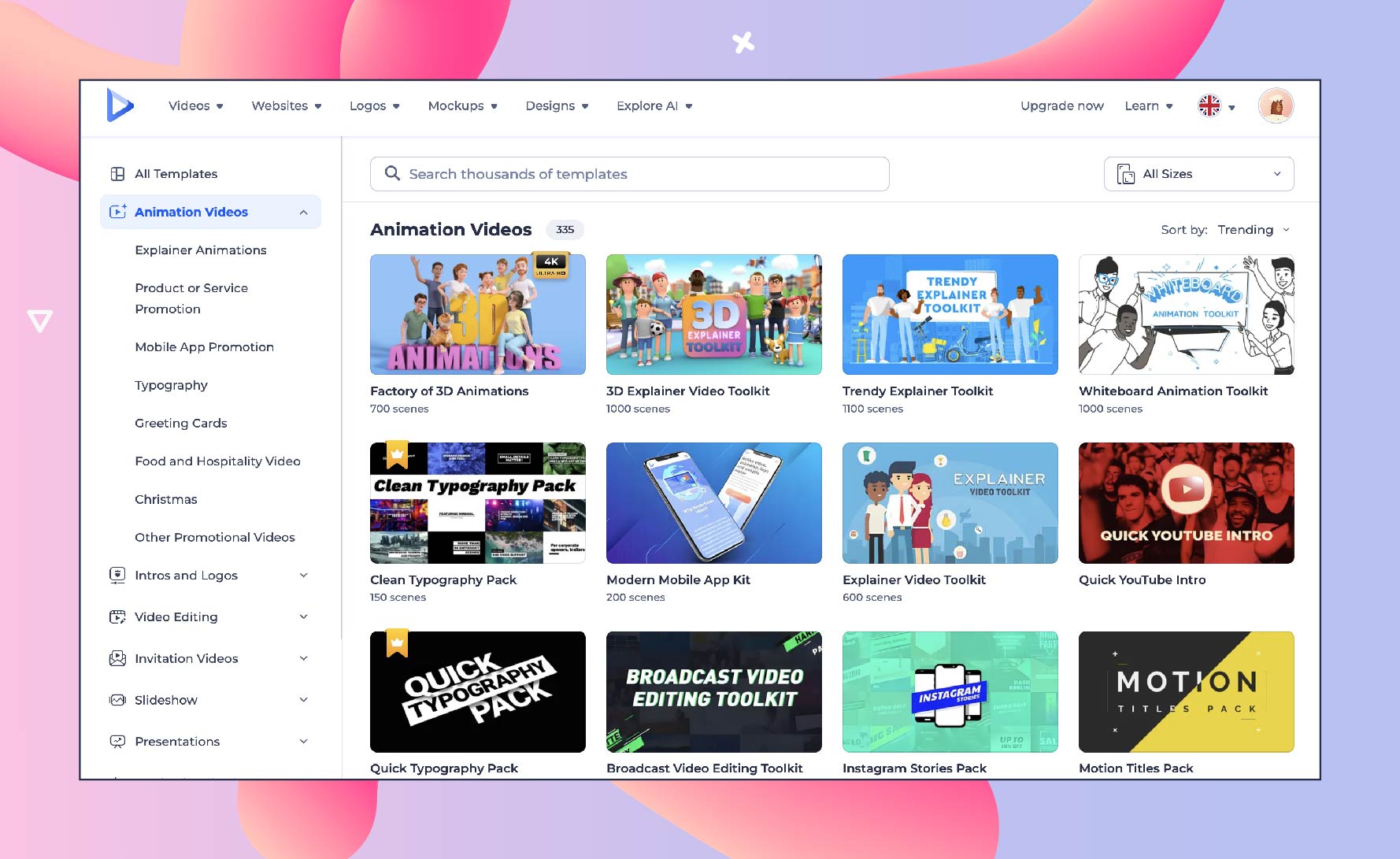
The animation style you choose plays a significant role in shaping the overall tone, mood, and message of your video. Here are different animation templates available on Renderforest and how they might be applied to various scenarios:
Ideal for storytelling and character-driven narratives, 2D animation offers a timeless and versatile approach to visual storytelling. You can use this to create whimsical, hand-drawn illustrations for children’s stories, explainer videos, and educational content.
With its immersive depth and realism, 3D animation is well-suited for product demonstrations, architectural visualizations, and cinematic sequences, which allows for intricate detailing and lifelike movements. This also makes it ideal for showcasing complex concepts or bringing fantasy worlds to life. And for branding purposes, Renderforest offers an online 3D logo animation maker free of charge.
Whiteboard animation simplifies complex information with its minimalist design, keeping viewers focused on the message through distinctive drawings. Ideal for educational and corporate use, this style effectively conveys stories with its unique, engaging video creations.
Typography animation blends text with motion, creating dynamic content often seen in movie titles and various video formats. It appeals to font enthusiasts and is widely utilized in social media, business promos, and music videos, offering a canvas for creative text animation.
Account for your brand identity, target audience, and the message you want to convey when choosing an animation style. Whether it’s the playful charm of 2D animation, the immersive realism of 3D animation, or the dynamic energy of motion graphics, the style should match your objectives and resonate with your audience.
Visual design elements are the building blocks of your animation video, shaping its aesthetics and boosting its storytelling impact.
Here’s how you can use these elements effectively to create animation videos:
Choose a color palette that reflects your brand identity and aligns with the viewer’s emotions and preferences. Let’s suppose you’re creating a corporate training video. You might want to opt for a subdued palette of blues, grays, and whites to convey a sense of professionalism and reliability to your audience.
Select fonts that are legible, visually appealing, and consistent with your brand’s voice and tone. For a fashion brand targeting young, fashion-forward consumers, for example, trendy and stylish fonts like sans-serif or handwritten scripts can convey a sense of creativity and modernity. On the other hand, a financial institution may choose more traditional and authoritative fonts—like serif or slab serif—that instill trust and credibility.
Integrate images, illustrations, and graphics that enhance your narrative and engage your audience visually. For example, if you’re creating an animation video for a travel agency, stunning photographs of exotic destinations, iconic landmarks, and adventurous activities can transport viewers to far-off places and inspire their wanderlust. Similarly, custom illustrations and icons can simplify complex concepts and add visual interest to educational or explainer videos.
Don’t forget to pay attention to the composition of your animation frames and the visual hierarchy of your elements to guide viewers’ attention and create a seamless viewing experience. Use techniques like framing, rule of thirds, and leading lines to create visually compelling compositions that draw viewers into the story. You’ll also want to make sure that important information is presented prominently and clearly, using size, color, and placement to prioritize key elements and messages.
Audio elements are essential for enhancing the emotional impact and immersive quality of your animation video. Let’s explore how you can leverage audio effectively to create a memorable viewing experience.
Go for background music that complements the mood and tone of your video, whether it’s uplifting and energetic, soothing and ambient, or dramatic and suspenseful.
For example, a fitness brand promoting a new workout program may use upbeat and motivational tracks to inspire viewers and keep them engaged. Meanwhile, a meditation app may opt for a calming and tranquil music track to create a sense of relaxation and serenity.
Incorporating sound effects to enhance the realism and dynamism of your animation adds depth and dimension to visual elements and actions.
In an animated explainer video demonstrating the features of a mobile app, for instance, sound effects like button clicks, swooshes, and notifications can simulate the user experience and make the content more interactive and engaging.
As for a nature-themed animation, ambient sounds like chirping birds, rustling leaves, and flowing water can create an immersive audio environment that transports viewers to the scene.
Try to use voice-overs to deliver narration, dialogue, or information in your animation video. It also adds a human touch and personality to your storytelling.
You can choose voice actors whose tone, accent, and delivery style align with your brand and target audience. For example, a children’s educational video may feature a friendly and enthusiastic voice-over artist who engages young viewers and makes learning fun and engaging.
A corporate training video, on the other hand, may stick with a professional and authoritative voice to convey expertise and credibility.
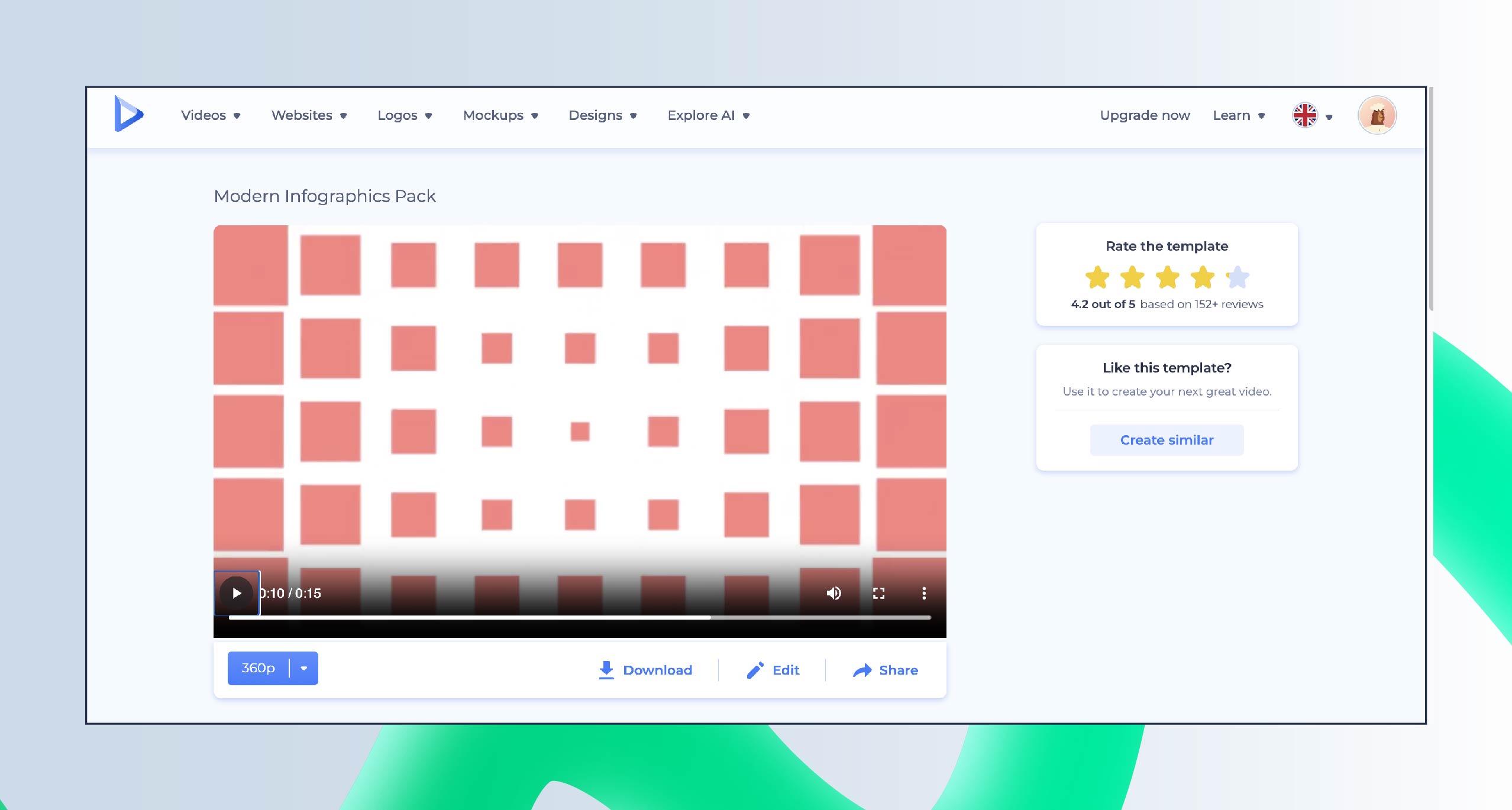
Optimizing your animation video for viewing across different platforms and devices is always a good idea. It’s key to maximizing your brand’s reach and engagement.
But how can you get your video to perform well on other mediums, such as mobile and social media channels?
Consider the aspect ratio of your video to ensure it displays optimally on various devices and platforms. For mobile viewing, vertical or square aspect ratios are often preferred, as they take up more screen real estate and are better suited to the way users hold their devices. On social media platforms like Instagram and TikTok, where vertical videos dominate the feed, optimizing for vertical viewing sees that your content stands out and captures viewers’ attention.
Optimizing the resolution and file size of your video helps to strike a balance between visual quality and loading speed. High-definition (HD) resolution is perfect for crisp and clear visuals, but large file sizes can result in slow loading times and buffering issues, especially on mobile networks. Compressing your video files and choosing the appropriate resolution for each platform can ensure smooth playback and a positive user experience across devices and connection speeds.
Design your animation video with mobile users in mind, keeping user interface elements and text legible and interactive on smaller screens. Using large, clear fonts and intuitive navigation makes it easy to view and navigate on touchscreens.
Keep in mind how your video will appear in a mobile feed or timeline, optimizing thumbnails, captions, and descriptions to attract attention and encourage clicks.
Once you’ve created your animation video on Renderforest, the journey doesn’t end there. The next—and hopefully final—step is to test and iterate your animation video based on your audience’s feedback. This is to make sure that your video resonates with your viewers and achieves its intended goals.
To guarantee that your video resonates with your target audience, you’ll want to conduct A/B tests with different versions of your video. This allows you to compare performance metrics such as view count, engagement rate, and conversion rate.
Test variations in visuals, audio, messaging, and calls-to-action to identify what resonates most with your audience and drives desired outcomes. For example, you can experiment with different thumbnail images, video lengths, or voiceover styles to see which combination generates the highest engagement and conversions.
Use analytics tools to track viewer engagement metrics such as watch time, drop-off points, and click-through rates. Analyzing this data will give you insights into how viewers are interacting with your video and where improvements can be made.
Suppose you notice a high drop-off rate at a certain point in the video. You can revisit that segment to identify potential issues with pacing, content relevance, or viewer retention.
Try to encourage viewers to provide feedback through surveys, comments, and social media interactions. Also, pay close attention to both qualitative feedback, such as comments and testimonials, as well as quantitative data, like survey responses and ratings.
Once that’s done, you want to use this feedback to identify strengths and weaknesses in your video and make informed decisions about how to iterate and improve future content. For example, if viewers consistently praise the visuals but critique the pacing, you can prioritize adjustments to pacing and storytelling in your next video project.
Based on your findings from testing and audience feedback, you can make iterative improvements to your video to dial up its effectiveness and impact.
You’ll find that this may involve refining visual elements, tweaking audio cues, optimizing for different platforms, or adjusting messaging to better resonate with your audience. When you continuously iterate and refine your video content based on real-world feedback and data, you can make sure that each iteration is more engaging, compelling, and effective than the last.
With attention spans getting shorter and shorter, mastering the art of animation video creation can significantly enhance your brand’s communication strategies and captivate your audience’s attention online.
By following the step-by-step guide outlined above and using the features of Renderforest, you can make an animation video that will leave a lasting impression on your viewers. Not quite sure how to make animated educational videos? Renderforest offers the easy way out. The platform also offers a ton of other tools, like the audio visualizer, which you can use to make music videos. And if you’re looking to create, let’s say, a tribute clip, you can use our free memorial video templates to speed up the process.
So, are you ready to get started? Try Renderforest’s Video Animation Maker today and bring out your unique creativity with some stellar animation video production.
You can animate videos on YouTube by using various software tools and platforms, including Renderforest. Simply create your animation video using the platform’s intuitive interface, then upload it to your YouTube channel to share it with your audience.
The time required to make an animated video depends on various factors, including its length, complexity, and tools. With Renderforest’s customizable templates, you can create professional-quality animated videos in a matter of minutes.
Several mobile apps, such as Renderforest, are available to create animations on your phone. Renderforest’s app offers a user-friendly interface and a number of tools and templates to help you make an animation video straight from your mobile device.
Article by: Renderforest Staff
Dive into our Forestblog of exclusive interviews, handy tutorials and interesting articles published every week!
Read all posts by Renderforest Staff

