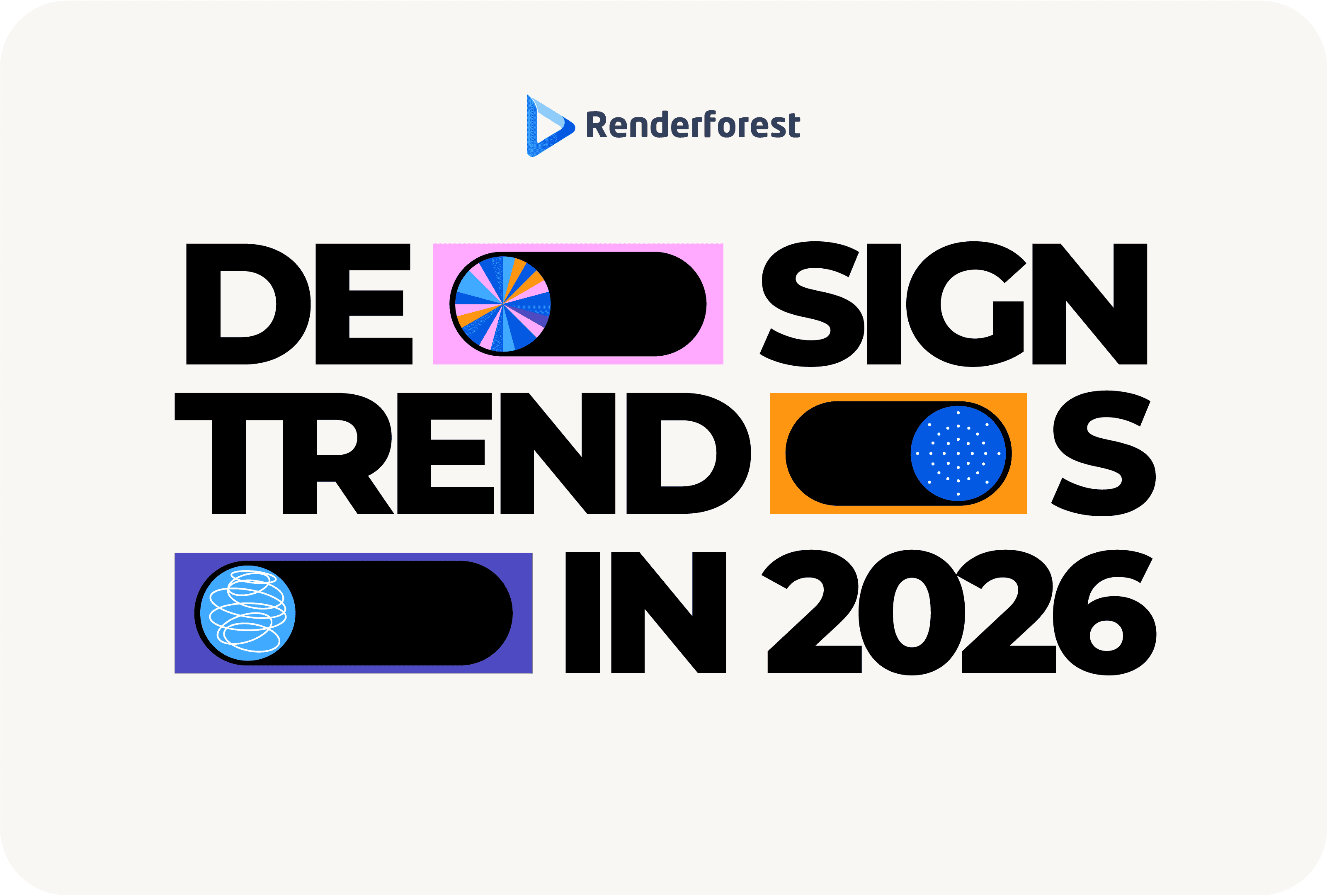
Design
Making people laugh is a hit-and-miss affair. Just ask any stand-up comedian. One person’s joke is another person’s insult. To help you navigate that minefield, our nine steps to making funny videos will help limit those cringeworthy moments in your reel. So, let’s find out which steps you need to take to make a video that’s funny and not offensive to anyone!
Nine steps seem like a lot, but we’ve ensured that they’re not complicated. Follow the easy steps, find a video editing or video-making app like our video maker or animation maker, and start your video production as soon as that idea hits you.
The first thing to do, whether by yourself or with a team, is brainstorm ideas. Let your thoughts and the discussion flow freely. Keep track of the best ideas by noting them down, then cherry-pick the ones that work together or most inspire you and make you laugh. Be mindful of your audience. Avoid topics and scenes that might offend them.
When your idea is fleshed out, it’s time to write a script. Ensure you have a hook that’s humorous so your audience is engaged from the beginning.
Remember, you’re storytelling, so script each segment so that it has its own humor and punchline. This will keep your audience engaged as they expect you to be building up to the biggest laugh.
When you’re happy with your script, it’s time to make the video!
Once you have the footage of all your scenes, it’s time to get down to editing and post-production. Choosing a video maker app is crucial. While there are many excellent options, such as Blender and Filmforth, some video makers have limitations and restrictions or output in lower resolution, which can harm your number of views.
You can choose an easy-to-use tool like Renderforest Video Maker that offers a variety of fun templates to get you started. All you have to do is choose the template that appeals most to you and edit in seconds. If you have something similar to South Park or Family Guy in mind, for example, the cartoon animation templates can come in handy.
Working from a template saves you a lot of time and gives your creation a professional look. The different stages of the video (intro/outro) are set, so are the number of scenes. This allows you to estimate the length of your video and the amount of content you need to edit.
Renderforest templates offer you cartoon, slick, and cinematic looks among others, perfect for any type of video, not just funny videos.
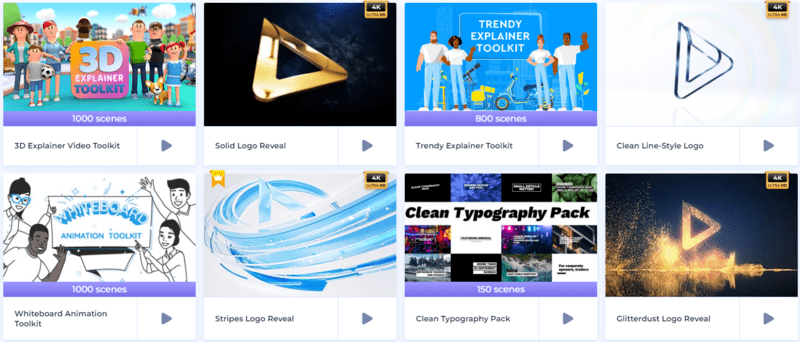
There are two ways of producing your video that make your life super easy.
One way is to use the scenes in the video template and modify them with your own script. Delete what you don’t need and add what you do.
The other way is to type in or copy/paste your script, and our video maker will give you suggestions about what to add next.
Besides standard video or two-dimensional scenes, you have the option of 3-D effects for that extra wow factor. You can really make your punchline stand out with these options.

Use Renderforest’s Video Maker’s color presets or choose your own custom colors to match your brand. This makes your video series more identifiable. Experiment with contrasting colors to emphasize aspects of the scene or to underline a reaction.
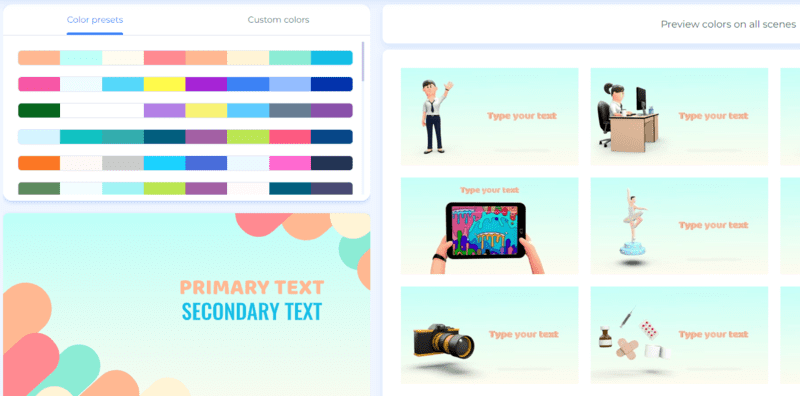
If you’ve scripted a voiceover, there are two ways you can add it to your funny video: upload your prerecorded voiceover or record it directly via the app using the record button. So if you’re wondering how to become a voice actor and want to produce high-quality voiceover files, for tips on how to get this vital part of any video crisp and clear, be sure to check out our guide to creating quality voiceover files.
Our music library offers you a selection of intros, outros, and background music. Naturally, if you’ve got your own music, simply upload it to the video you’re creating.

It’s important to preview your video before saving it. Some elements may not work as you planned or you may need to trim certain scenes for better pacing and impact. Previewing your video before finalizing it ensures it’s as professional as you can make it.
When previewing your video, choose the resolution you want to download first. Once you preview your video, the file will be saved and available to download at your convenience.
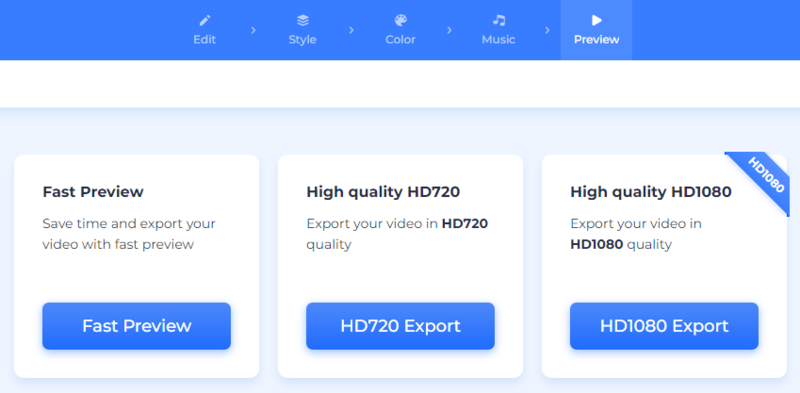
Now it’s time to share your video. Your HD video is perfect for YouTube, while the standard HD720 resolution is great for Instagram, Facebook, WhatsApp, and similar platforms. Remember to share a link of your uploaded video with your friends. Then, listen to feedback and apply it to the creation of your next funny video!
Recommended Reading
1. How do you make a video from an idea?
As mentioned in Have a Creative Session, you’ll need to brainstorm the idea until you have a full story or a list of all the scenes that will make up your video. For example, if your video has someone falling off a chair, your list of scenes may include the empty chair or the chair being moved, the person walking up to the chair, different angles of the person sitting down, and various angles of the person falling off the chair.
When you have your list of scenes, you next have to search for each of them, then edit them on a video maker app.
2. How to make funny videos with photos?
This method can take some time. You need to sift through the photos and find the best ones that are most in focus and have good lighting. When you have your selection of photos, write a caption or a short script to bring out and introduce the humor. A little story for context works better than just a random-looking photo.
Next, upload your photos into the video maker as scenes and add your text and caption. Try different effects, animations with text, and music to enhance the photo. Repeat for each photo, then preview. If you have unrelated photos, consider adding an introductory sequence to the next photo so viewers know a new story is beginning.
3. How to make funny animated videos?
There are two ways to do this. You can use an animation app to create a video, then upload it to a video maker to enhance it. You can also use the templates from the video maker, edit the scenes so that the artwork looks animated, or the image shows the next action.
4. How to make funny meme videos?
First, ensure that the memes and the content you intend to use aren’t copyrighted. Using copyrighted elements in a video without permission can get your video deleted and your account suspended, or even land you in court.
Download or create your own memes, then upload those files into the video maker. Edit your video as you would for videos created from photos.
Conclusion
Now that you know all the steps to make funny videos using your ideas and material, it’s time to create one. You can start right now. Simply click on the Create Now button below and browse our video templates to find the perfect one to use as your foundation.
Article by: Renderforest Staff
Dive into our Forestblog of exclusive interviews, handy tutorials and interesting articles published every week!
Read all posts by Renderforest Staff

