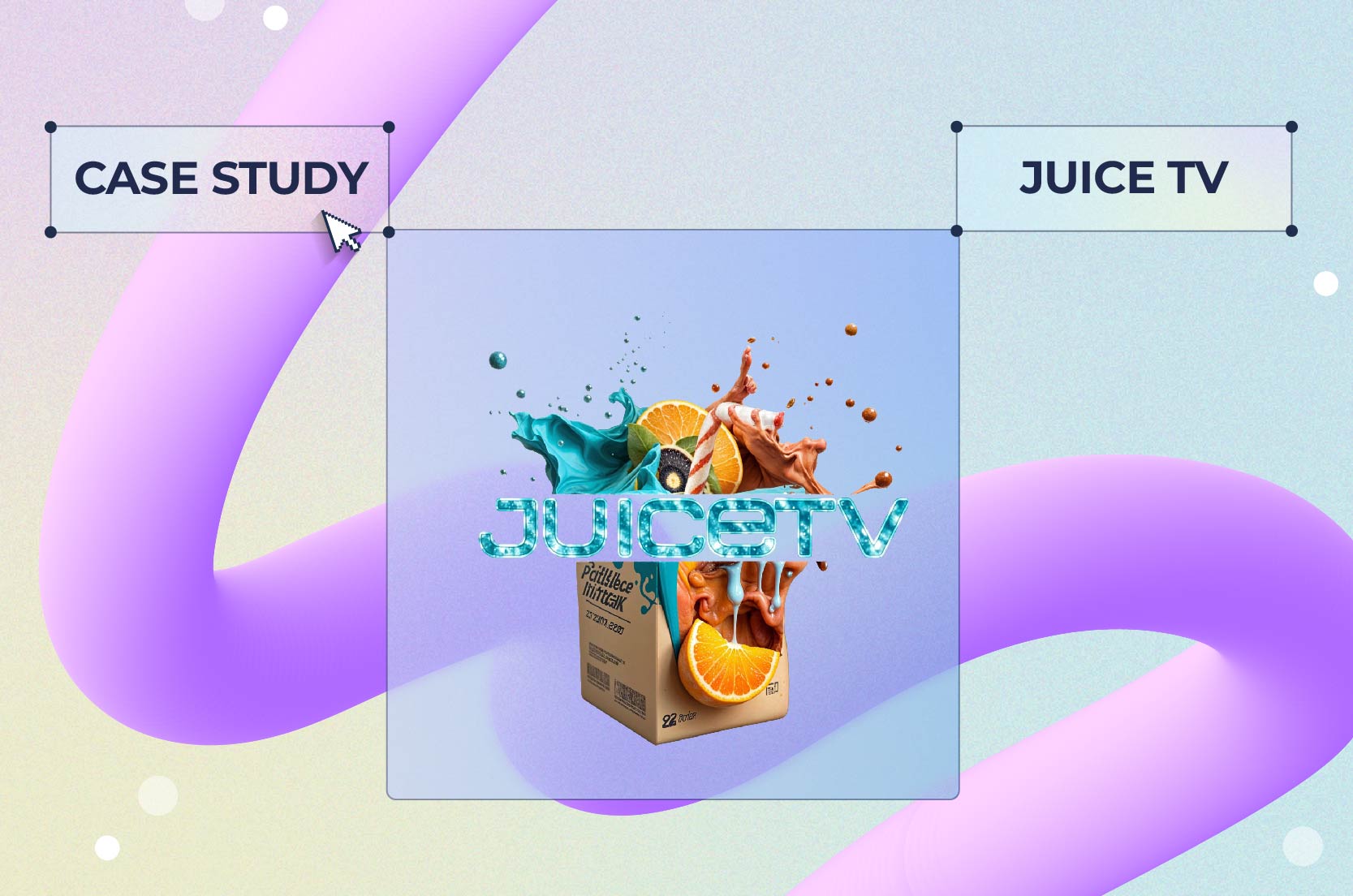
Case Studies
Picture a salesperson laying out all the perks and values of their product, only to walk away without sealing the deal. That’s pretty much how your YouTube video feels without an outro.
To keep your viewers engaged, whether it’s persuading them to buy the promoted product or simply encouraging them to watch more of your content, you need an effective YouTube outro.
Here are a few things a YouTube outro can do for your channel:
But what exactly do you need to make an outro for YouTube that covers all bases? In this blog post, we’ll explore what a YouTube outro is, how long it should be, and what makes it effective. We’ll also provide you with a step-by-step guide on how to create outros for YouTube videos quickly and effortlessly using our YouTube video editor.
Essentially, a YouTube outro is like the closing scene of your video, where you get to wrap things up and offer some extra engagement options for your viewers. Among YouTubers, it’s also known as the end screen or end card.
But why bother with an outro in the first place? A good YouTube outro is your opportunity to direct your viewers towards specific actions that can boost engagement and grow your channel, like inviting them to subscribe, explore exclusive content, or check out your website.
There’s a range of YouTube video outros out there, each serving a unique purpose. You have options: you can pick one that fits your style and stick with it, or you can mix things up and combine elements from different types. Here are some of the most popular types of YouTube outros:
Each of these outro types helps keep your audience engaged and connected with your content in different ways. The best part is that crafting the perfect outro for your video doesn’t take long. With a simple outro maker for YouTube, you can create any outro style within minutes.
A YouTube outro is your last shot at making a lasting impression on viewers—that’s why you should make it count. But this doesn’t mean you should overload your outro with just about anything. A good YouTube outro should have specific elements that cater to your unique content goals.
Let’s say your end goal is to convert first-time viewers to subscribers. You might combine call-to-actions (CTAs) and suggested videos. Consistency is also important when choosing what to include in your outro for YouTube, so try to keep a consistent visual style across videos. Here’s what you can include in your YouTube outros:
Outros aren’t gimmicks; some brands out there are actually killing it with these tools. But don’t take our word for it. Here are some brands using effective outros for YouTube:
HubSpot has mastered the art of creating outros. The brand uses subscriber prompts and CTAs to conclude their YouTube videos.
So, what makes them stand out?
It’s simple: the secret is in their choice of outro elements. The brand includes a sign-up link, a video recommendation, and a subscription button. By adding a sign-up link, they can boost their lead conversion and check the conversion rate. The brand also animated the elements to make it more appealing.
Canva has another approach for effective outros for YouTube. They use high-quality videos and multiple outro elements. Most of the brand’s videos end with a video recommendation, a subscribe button, and a playlist of previous videos. The video creator first talks about their playlist before making a recommendation for similar content.
The brand’s ultimate goal is to get more viewers to subscribe and to try their products. Viewers can also stay up to date with the brand’s latest launches.
As mentioned before, you don’t need to overload the outro with key elements. Trello is a perfect example since they keep it simple. The brand’s CTA drives users to like and leave comments. Some videos may direct you to check out links embedded in the description section.
Trello also has consistency in all their YouTube outros. They end their outros with their brand colors, theme, and logo.
Like a salesperson, you can’t afford to let customers leave without sealing the deal. The same goes for YouTube. A bad or incomplete outro can hurt your content strategy. Here’s what to avoid when making an outro for YouTube:
The best length for YouTube outros is between 5 and 20 seconds. You might lose your viewers attention if the outro exceeds that timeframe. That being said, always set the outro elements to come up at the start of the outro.
Always keep it simple. Space out your elements and arrange them on the sides or corners of the video, allowing viewers to keep watching without distractions. Besides, cluttered visuals can feel spammy and turn people off.
Your CTAs are an extension of your marketing goals. If the CTA is not precise or visible, it may affect your lead conversion and subscriber count. Here are a couple of tips to try out:
Consistency breeds trust in the video content industry. Resist the urge to create multiple different outros and stick to one that represents your brand values and goals. In some cases, however, you can choose to come up with various outros for different video niches, strategies, or campaigns.
We already know how long a YouTube intro should be, but now it’s time to tackle another common question that YouTubers are wondering: how long should a YouTube outro be?
According to many YouTubers, the best length for outros is between 8 and 10 seconds. In a nutshell, the most optimal length is between 5 and 20 seconds.
It’s important to mention that not all YouTube videos will be long enough to fit in an outro. Your video needs to be at least 25 seconds long for you to be able to add elements to it, including a YouTube intro.
Once your video content hits that mark, you can start thinking about how long your outro should be. Aim to keep your outro’s length in line with your video’s duration. For example, if your video goes on for an hour, it would be nice to wrap things up with a 15-second outro. But if your video’s just two minutes long, a quick five-second outro should do the trick!
When you’re making your outro, think about the size of each element. Here’s a sizing guide for you, tailored to a 1920 x 1080 screen. We’ve provided a visual example that demonstrates how each element’s size compares to a full 1920 x 1080 screen, which can help you when designing your YouTube outro end screen.

You can refer to these dimensions to make sure that all elements blend smoothly when you add them to your video on YouTube.
Now, let’s discuss the technical aspects of YouTube outro video creation. In this section, we’ll walk you through the process of effortlessly crafting a polished YouTube outro using Renderforest’s free outro maker for YouTube.
Here are the simple steps you’ll need to follow to make an outro for YouTube with Renderforest’s free Youtube outro maker:
Go to to Renderforest’s outro templates page and take your pick from the wide array of options available. We’ve compiled a list of over a hundred YouTube outro templates in our library, so if you’re looking for a quick overview, be sure to check it out.
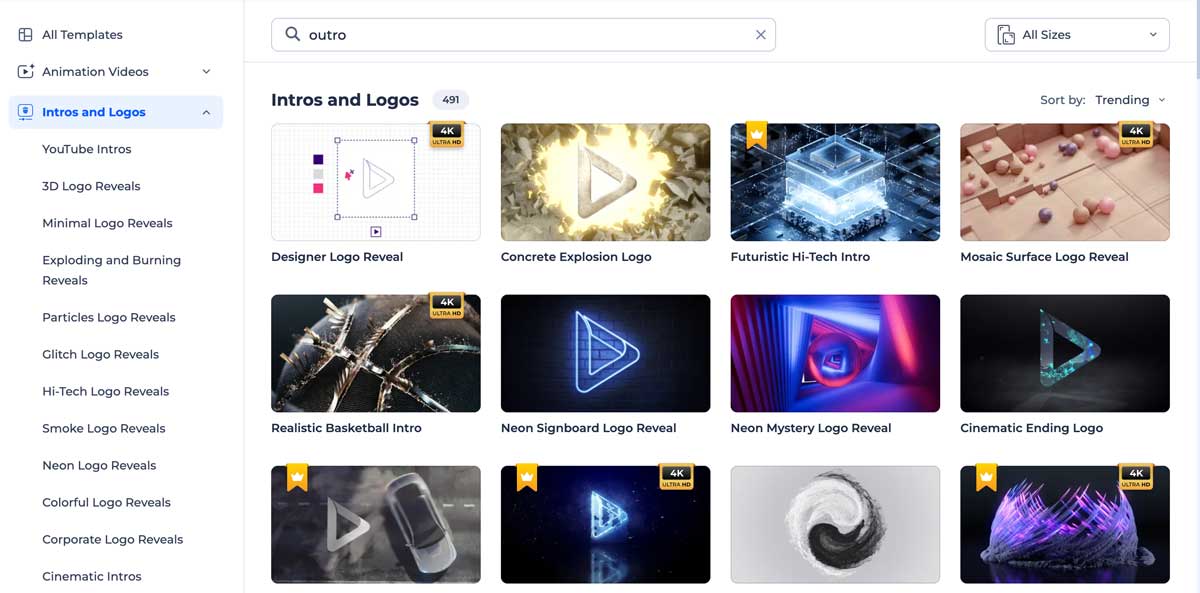
Once you’ve found the perfect YouTube outro template that aligns with your brand, Renderforest will prompt you to sign up to continue editing it. Not to worry—signing up only takes a few seconds and doesn’t require any credit card information (as we’ve mentioned, it’s all completely free). After you’re signed in, you can edit your Youtube video templates with our video editor.
Customize the template you’ve selected by uploading your channel’s logo and adding a catchy tagline. If you don’t have a logo yet, you can easily create a logo with Renderforest. Resize your logo as needed and make sure it’s positioned nicely within the video. Once you’re satisfied with your edits, proceed to the next step.
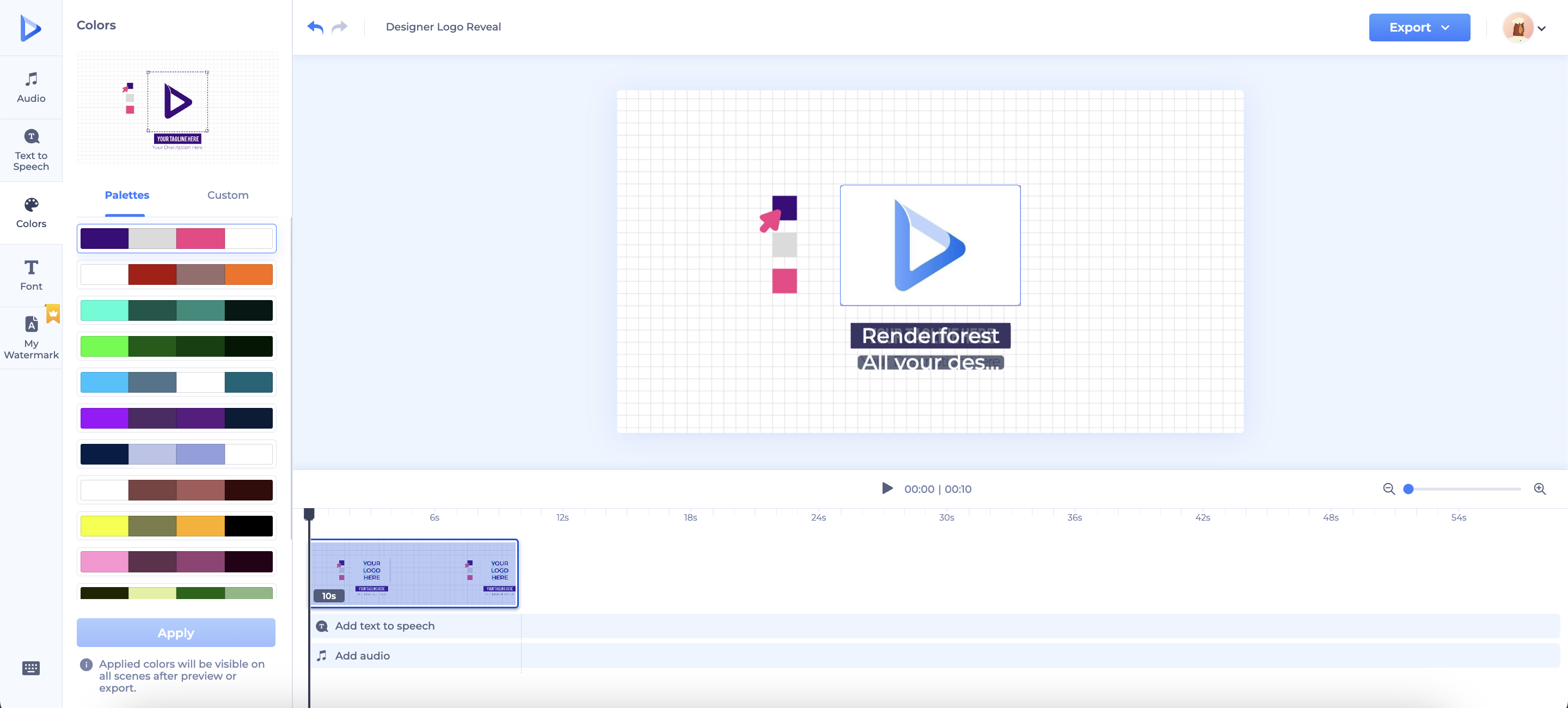
If you’re using the free version, you can skip the styling part and continue with the editing process.
To enhance engagement, select one of the many outro music tracks provided by our outro maker for YouTube. You also have the option to include a voiceover, where you can encourage viewers to take a specific action or simply thank them for watching your video. Adding these elements will make your YouTube end screens more dynamic and memorable for your audience.
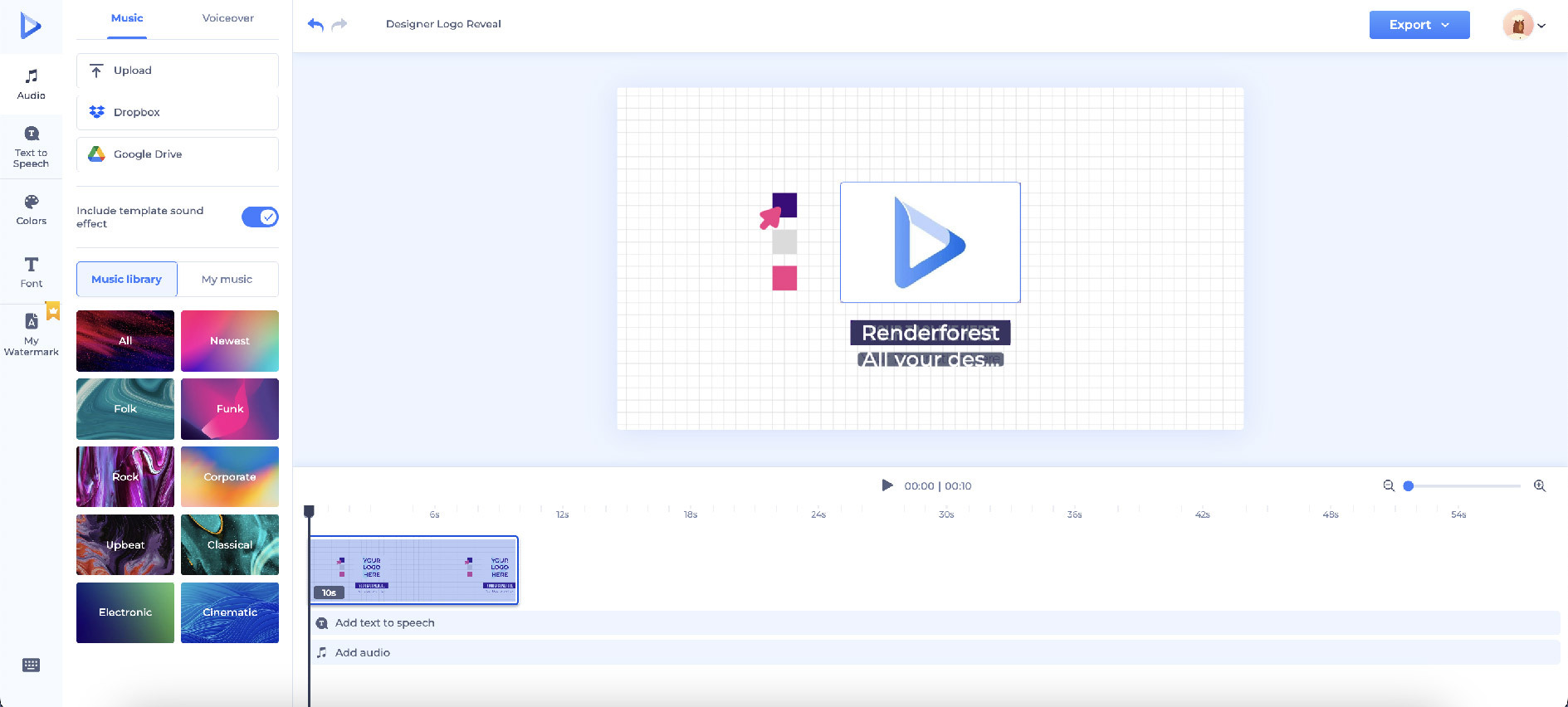
That’s pretty much it! Your outro is ready to go. Just give Renderforest a moment to process it, and once it’s done, you can preview and export it to your computer. You’ll also receive an email when your final result is all set, with a link to preview and download.
All your videos, including the one you just made, can be found in the ‘Videos’ section under ‘My Projects.’ From there, you can preview, edit, or download them whenever you like.
A good YouTube outro is much more than just the closing scene of your video; it’s a strategic tool tailored to your specific goals as a content creator. Choosing what you want your outro to say depends entirely on what you’re trying to achieve.

Some might want to convince viewers to subscribe to their channel, while others might want to drive traffic to their website or encourage viewers to check out more videos in their playlists. Whatever the purpose, the beauty of outros is that YouTubers can get pretty creative with them. What really matters is that the outro reflects the brand and tone of the channel.
Now, let’s discuss the typical elements in YouTube end screens and what you’ll need to know to better understand how to make YouTube outro videos.
First up, we have the option to feature another video. This is a great way to keep viewers engaged and encourage them to continue watching more of your content. You can pick a specific video from your library relevant to the one they just watched or perhaps part of a series.
Next, we have the playlist feature. This allows you to showcase a collection of your videos that viewers might enjoy watching next. Whether it’s a series of tutorials, vlogs, or product reviews, curating a playlist can help keep viewers on your channel longer and increase overall watch time.
We can’t forget the classic subscribe button. This little gem is a staple in most YouTube outros. It’s a straightforward yet effective way to prompt viewers to subscribe to your channel, ensuring they don’t miss out on future uploads.
If you collaborate with other YouTubers or have multiple channels yourself, including a link to a different YouTube channel can be a smart move. This allows you to cross-promote content and expand your reach to a broader audience.
Last but not least, you can include a link to an approved website. Whether it’s your personal blog, online store, or Patreon page, this feature enables you to drive traffic outside of YouTube and further engage with your audience.
By incorporating these elements into your YouTube end screen, you can keep viewers watching, drive engagement, and ultimately grow your channel.
Still, every video needs an individual approach. Here are some factors to consider when deciding the length of your YouTube video outro:
By now, you know that YouTube outros play a vital role in keeping your viewers engaged and prompting them to take action. Tailoring the length and content of your outro to your specific goals and audience helps you effectively encourage your viewers to engage with your channel more!
With Renderforest, it’s easy to make an outro for YouTube. Enjoy our customizable templates and user-friendly interface to elevate your YouTube content and leave a lasting impression on your viewers! You can also find other YouTube content creation resources like YouTube Shorts template packs, the gaming intro maker, our guide on how to make a YouTube Short and more.
Related reading:
The ideal length for a YouTube outro is between 5 and 20 seconds, but many YouTubers recommend between 8 and 10 seconds. It mainly depends on the video’s duration, content format, engagement goals, audience attention span, platform trends, and brand identity.
You can include various elements in your YouTube outro, like displaying a playlist, adding a subscribe button for your channel, linking to different YouTube channels, or directing viewers to your website. Each helps keep your audience engaged and connected with your content in various ways.
You can use Renderforest’s free Outro Maker for YouTube videos to create a professional outro with customizable templates and easy editing options. Simply choose a template, customize it with your logo and tagline, add music or a voiceover, and preview your outro before exporting it. Renderforest simplifies the process, allowing you to create your own video clips for YouTube end screens within minutes.
After creating your YouTube outro with Renderforest, you can find all your videos, including the one you just made, in the “Videos” section under “My Projects.” From there, you can preview, edit, or download them whenever you like. This makes it convenient to manage your outro content.
Article by: Sara Abrams
Sara is a writer and content manager from Portland, Oregon. With over a decade of experience in writing and editing, she gets excited about exploring new tech and loves breaking down tricky topics to help brands connect with people. If she’s not writing content, poetry, or creative nonfiction, you can probably find her playing with her dogs.
Read all posts by Sara Abrams

