
Case Studies
In recent years, we’ve seen a surge in the use of animations, not just in the entertainment sector but across a spectrum of industries. As of 2023, a staggering 91% of companies incorporate video content into their marketing strategies.
Animated content has become crucial for connecting with audiences in business marketing. In fact, half of consumers favor video content over other types of content like emails, social media, and blogs.
Visual communication is all about shaping perceptions and driving engagement. A key part of this is video animation, a dynamic medium that makes content more engaging and visually appealing. Whether it’s a video for a brand campaign or a memorable introduction for a vlog, or even animated Zoom backgrounds for your virtual meetings, animation is a versatile tool catering to various needs.
In this guide, we’ll show you how to make your own animation using Renderforest’s free cartoon maker or animation maker in three simple steps. But first, let’s take a look at what video animation is and the main types.
Video animation is essentially a series of images—often drawn or crafted digitally—that come together to create a motion picture. Unlike videos, which capture continuous motion, animation allows creators to bring imaginative worlds to life and often transcends the boundaries of reality.
Whether you’re looking to make your own animation game or venturing to make your own animation for free, the sky is virtually the limit.
This incredible medium gives an edge to creativity, offering a canvas on which you can construct just about everything—from the simplest make-your-own stick figure animation online to the most sophisticated and immersive 3D experiences. The distinction lies in the crafted visual art, where you can paint your vision in each frame, creating a vibrant and dynamic story that is engaging and visually captivating.
Renderforest takes a unique approach to animation, nurturing creativity by offering a variety of tools that simplify the animation process. For example, let’s say you want to make your own animation character. Renderforest offers ready-to-use templates for video editing and user-friendly tools to help bring your vision to life easily.
The platform’s video animation software boasts a rich palette of features, allowing you to make your own animation videos for free and with no signup needed. It caters to novices looking to make their first animation and professionals seeking advanced functionalities to create intricate animated pieces. As we take you through the steps of creating cartoon videos with Renderforest’s free AI cartoon generator, we’ll explore all the possibilities that this medium offers.
Renderforest offers a canvas to make your own animation videos for free. With many features ranging from helping you create your own animation character to crafting a unique 3D narrative, Renderforest’s advanced animation maker online is a hub of creativity, welcoming both amateurs and professionals to weave their animation dreams into reality.
Before starting your animation, it’s worth understanding the various animation styles available. Renderforest’s animation video maker allows you to explore and master different animation styles, each promising a unique canvas for your narratives.
With 2D vector animation, you can shape and mold two-dimensional objects to bring your visual narrative to life. This style is characterized by its clean, modern aesthetic—think animated characters like Rick and Morty. It employs layered illustrations that move harmoniously, creating a visually pleasing experience. It’s a versatile choice that accommodates a range of projects—from something as simple as an animated gif to more comprehensive visual stories.
As you plan to create with 2D vector animations, Renderforest offers a myriad of modern and vibrant templates for the best animated video creations.
You also have 3D computer animation, where three-dimensional creations add depth and unprecedented realism to the visual narratives you can craft. This dynamic medium leverages advanced technologies to offer a multidimensional canvas that you can use to model and animate objects and characters—and exceed traditional 2D boundaries.
To help you make your own animation videos with 3D elements, Renderforest presents thousands of templates catering to varied creative ambitions. You’ll find yourself crafting vibrant and immersive 3D narratives in no time.
Whiteboard animation is widely embraced in educational and corporate settings for its simplicity and clarity. This style of animation functions like a virtual whiteboard session, visualizing complex ideas dynamically on a white backdrop. It’s an unparalleled tool for those wanting to make their own animation for educational presentations, business narratives, or other purposes.
Creating compelling stories becomes a breeze when you use the right resources that provide an expansive collection of templates—in this case, for whiteboard animation initiatives. It helps you morph your visions into vivid, visual narratives that speak effectively to a wide audience. By leveraging this tool, you get better engagement and enhanced comprehension and retention.
Kinetic typography, also known in the animation industry as typography animation or text animation, combines the rhythm of motion with the potency of words. Essentially, it turns texts into visual tales that unfold dynamically across the screen. This style—which adds a layer to textual content through various fonts, sizes, and colors—offers a rich landscape for those with a vision to make their own intro animation that follows the tunes of animated texts.
As you take this creative path, Renderforest comes in handy. The video editor offers a versatile canvas to experiment and paint narratives that transcend traditional boundaries, lending a visual dynamism to the alphabet.
This style leverages both 2D and 3D elements, bringing a unique versatility that serves a wide range of projects, from corporate presentations to music videos. It’s a good choice for creators keen on crafting content that resonates with energy and a lively spirit.
To turn your vision into a reality, consider exploring the expertly crafted motion graphic templates at Renderforest. You’ll have the freedom and versatility to bring your creative ideas to life with a balance of fluidity and dynamic energy.
Creating a polished video animation generally involves overcoming several hurdles: acquiring professional skills, navigating animation software, and honing expertise in the field. Venturing into the world of animation can come with a steep learning curve paired with hefty investments in tools and resources.
Luckily, this process becomes remarkably simple when you create videos like these with Renderforest. The platform’s user-friendly interface and extensive collection of customizable animation or cartoon templates make the daunting task of animation creation a breeze—even for beginners.

So, without further ado, here’s how to make your own animation:
The first step of the animation process involves choosing a template that aligns with your project’s objectives. Renderforest’s extensive library of animation templates emerges as your playground, a space where you can cherry-pick the blueprint that speaks volumes in sync with your creative vision. Here are some types of animated videos:
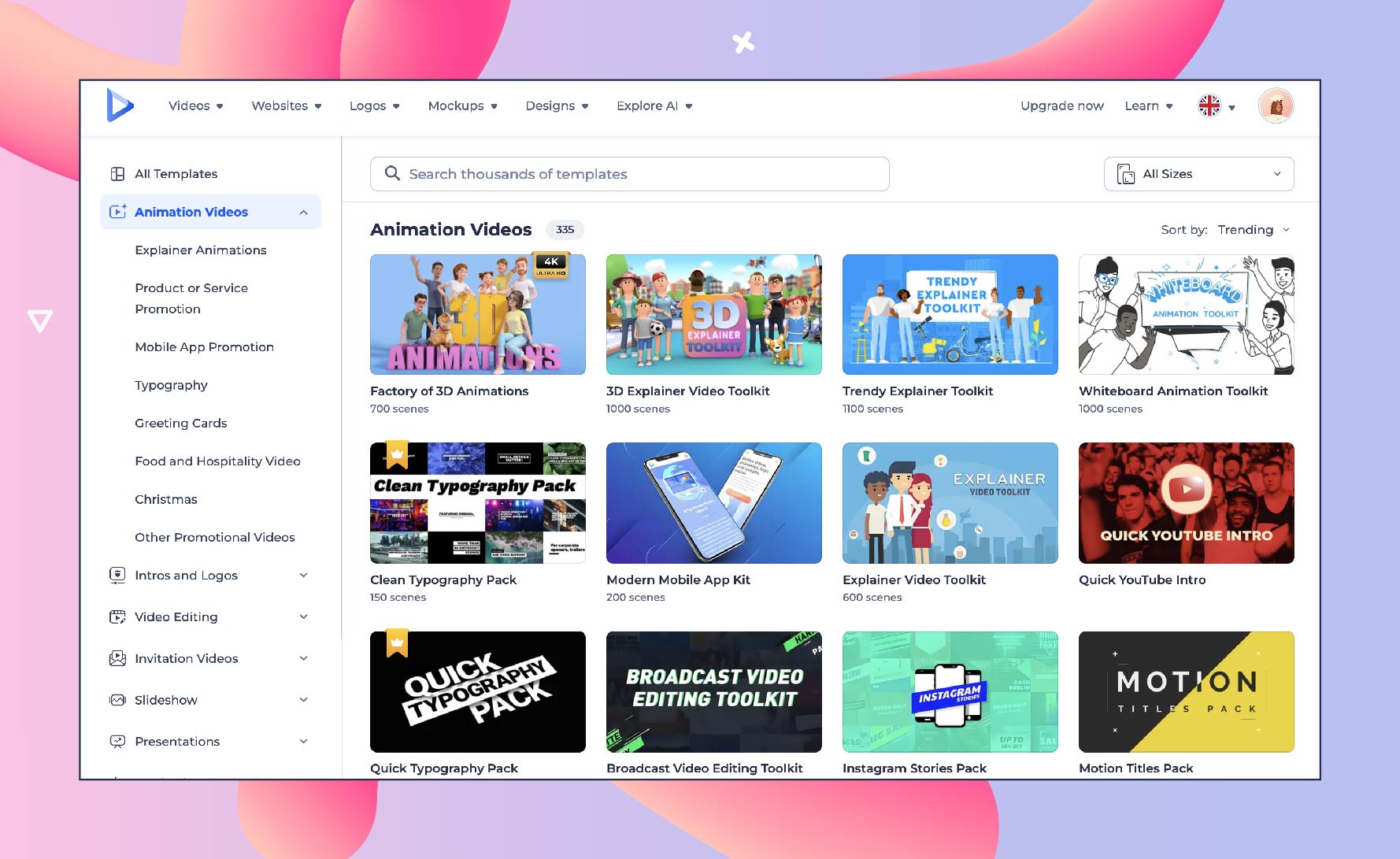
When aiming to delineate complex ideas or processes, making your own animated video based on templates of explainer videos can be a game-changer. They help break down intricate details into digestible visuals, promoting deeper understanding and better retention. These are vital tools in the educational sector and business presentations, where clarity meets creativity.
For commercial purposes, animated content needs to champion your products. Renderforest lets you craft compelling narratives around your products, boosting connectivity and engagement with potential clients.
You can send waves of warmth and personalized touches with animated greeting cards. When the objective is to make your own animation that touches hearts, these templates offer a reservoir of heartfelt templates to convey wishes, celebratory messages, and much more, infusing each gesture with a sprinkle of animation magic.
Engaging with Renderforest animated templates lets you translate your concepts into animated realities. Soon enough, you’ll have a successful greeting card animation in your hands.
The second step of the process involves adding a dash of your creativity. Renderforest’s animated video creation platform presents thousands of scenes to choose from. This rich repository caters to individuals and businesses, making it easy to tailor every minute detail and curate a strikingly personal and narratively potent product.
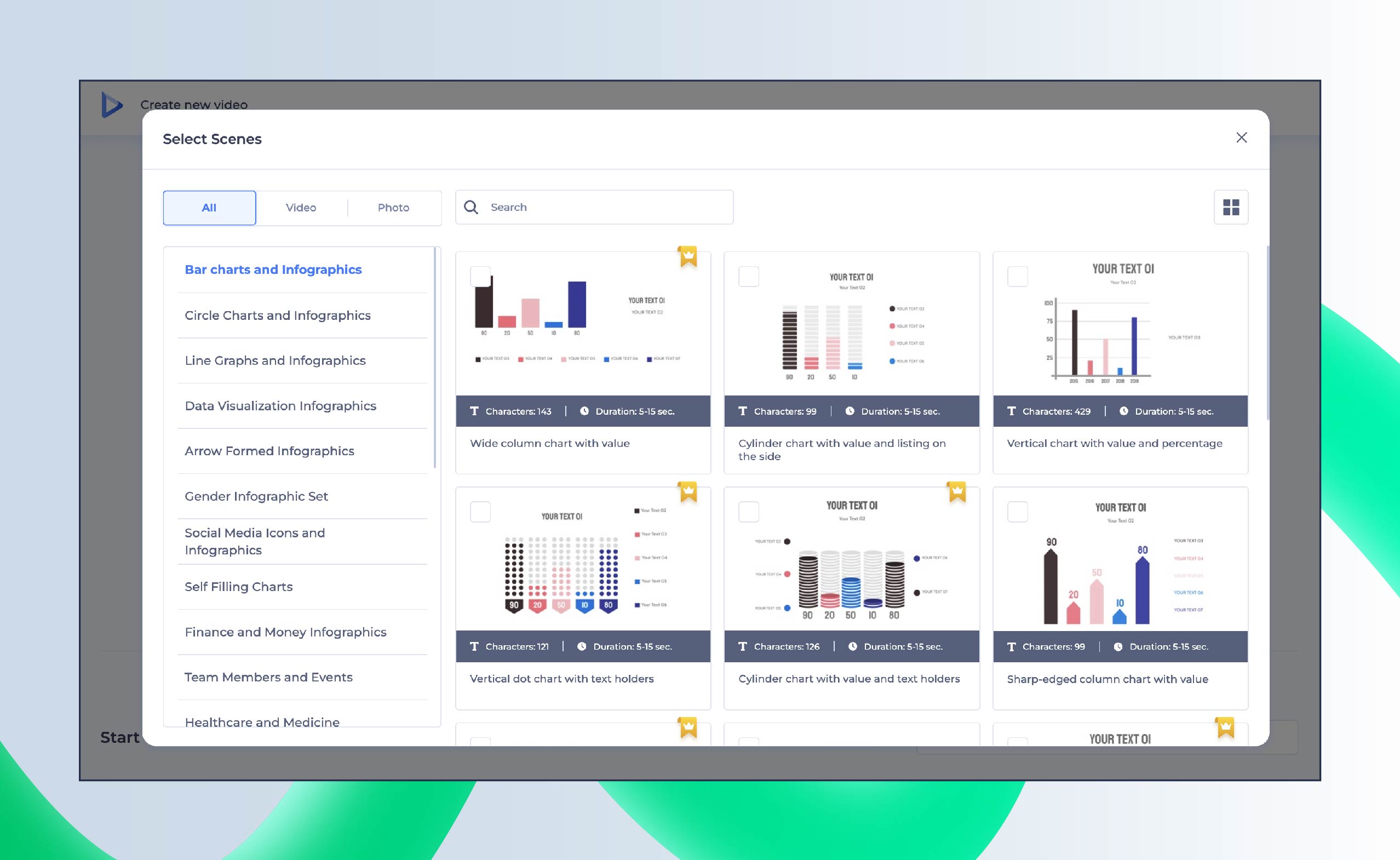
Regarding animation, the palette you choose fundamentally crafts the mood and communicates your narrative. Renderforest can amplify this experience by offering you a kaleidoscope of hues to paint your story vividly. It manifests each emotion and theme in the tints and shades you choose.
As you create your animation, experiment with shades that echo your brand identity and highlight the essence of your narrative. The idea is to encourage users to break free from any constraints.
Transitions act as the unseen hands that seamlessly guide viewers from one scene to another, forming a connection that enhances the storytelling. They can be gentle nudges or dynamic sweeps transporting viewers across different landscapes in your animation.
With Renderforest’s transition options, creators can find ones that resonate with the rhythm of their narrative, creating an engaging and visually pleasing flow.
When creating your own animation, consider using transitions such as dissolves to echo a dreamy narrative or swift cuts to energize the pace. This subtle art adds depth and sophistication, turning the process into a visual dance where each scene gracefully leads to the next, enhancing the viewer’s immersion and understanding.
Besides colors and transitions, fonts add depth to your words, letting each phrase reflect your visual story. As you prepare your animation, Renderforest gives you the freedom to dictate the textual landscape of your animated sphere. You’ll be able to choose fonts that resonate with your narrative’s tone and embody the emotions you aim to convey.
Using the platform, you can choose from many primary and secondary fonts or upload your customized fonts to personalize your venture even more. Customizing your fonts is key to your narrative’s personality. It grants each word a unique character for a personalized typographic journey.
The music track of your animation plays a key role in offering an immersive experience. It effectively amplifies the essence and the emotions encapsulated within your storyline. That said, Renderforest houses a rich library of royalty-free tracks that can reinforce your narrative.
This resourceful toolkit even allows users to upload their tracks for a soundscape that is uniquely yours. In other words, it sets the perfect tone for every scene in your project. You can match the visual narrative with a harmonizing background score, creating a balanced blend of sight and sound.
Make sure each note complements your visual narrative, helping build a cohesive and engaging story. The right background music can enhance your animation with a fuller, more immersive experience for your viewers.
Previewing is more than just a quick glance; it’s your chance to make necessary adjustments and ensure that every scene unfolds exactly as envisioned. It’s where you can make final touch-ups and survey each frame, adjusting to capture the perfect emotion and resonance.
Once you’re happy with your animated story, you can finally download the video file and call it yours. Renderforest offers different download formats, accommodating diverse platforms and user preferences. Choose HD for crystal-clear video quality, or select from other popular formats ideal for social media and beyond, giving you the freedom to pick the best option for your needs.
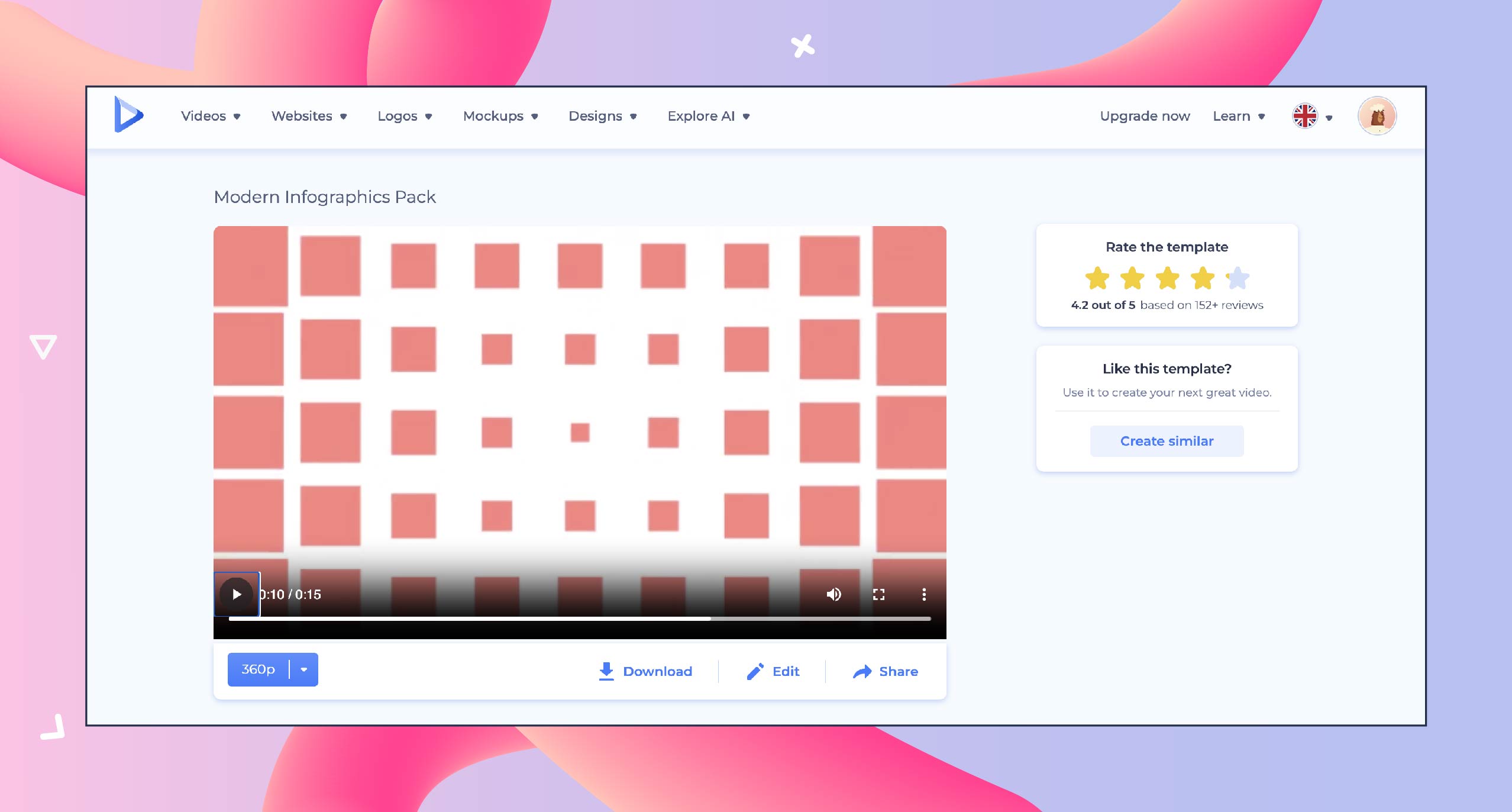
We live in an era of technological advancements and a continuous stream of visual content. The magic of video animation adds value to this equation. But why does video animation matter so much in today’s landscape?
Video animation makes stories more lively and naturally interesting. It grants creators the freedom to venture beyond the limits of reality, crafting worlds that resonate with wonder and innovation. From 3D landscapes brimming with vitality to kinetic typography that moves to its own beat, animation provides a wealth of creative opportunities.
Let’s not forget the huge implications of video animations. A study featured in the National Library of Medicine underscores the profound impact of animation in education: it enhances learning experiences by turning complex concepts into visually intuitive animated stories. Besides, you don’t need to be an editing expert to know how to make educational videos.
Animation extends far beyond educational settings, influencing domains like content marketing, where it functions as an effective tool for boosting engagement and enhancing brand narratives.
But it’s not just the world of business and education that reaps the benefits of this magical medium. In the hands of a storyteller, animation becomes a brush that paints tales full of emotion.
Now more than ever, visual content is key, and having a reliable tool to forge your creations is essential. This is where Renderforest steps in, serving as your one-stop solution for crafting visually enchanting stories directly in your browser.
Renderforest’s animation maker is a multifaceted tool engineered to cater to a spectrum of creative needs, offering a medley of functionalities from logo creation to website development. From the novice creator to the seasoned animator, it invites all to explore the rich terrains of animation, guided by an intuitive and accommodating user interface.
At the heart of this online animation maker is a commitment to fostering creativity. Our tool puts the reins in users’ hands, offering access to thousands of templates—be it an animated character or a scene. It’s a playground where you can experiment with colors, fonts, and transitions, sculpting animated masterpieces that resonate with you. Learn how to create a minecraft intro or design a unique title sequence—all within our platform, making the process both simple and inspiring.
When creating cartoon animations, the devil’s in the details. These pieces offer a deeper insight into the world of animation:
Animated Videos for Business: Why Do You Need Them?
It’s safe to say that Renderforest’s animated video maker is your go-to platform for creating mesmerizing video animations like those on Cartoon Network. With its rich library of templates, the sky’s the limit.
A vast array of customizable options, from colors to transitions, goes a long way. It’s a creative space where your ideas take shape through a fluid, user-friendly interface that welcomes creators with open arms.
As we part, we invite you to take the helm and embark on your creative voyage with Renderforest, where every story breathes life and every vision finds its canvas. Start creating your own animation, and watch the magic unfold with Renderforest.

Yes, you can create your own animation using various online tools and software. Renderforest’s animation maker is a user-friendly platform that allows you to create your own video animations without needing advanced technical skills.
To make 2D animation for free, you can use Renderforest’s animation maker, which offers a wide range of 2D vector animation templates. Simply choose a template, customize it with your content, and export your final video.
Yes, Renderforest offers a free animation maker that you can use to make animated videos online. While the free plan has limitations, it provides a robust set of tools to get started with animation.
Renderforest’s 3D computer animation options allow you to create animations in three dimensions. The platform provides templates and tools that will enable you to craft and customize 3D animated videos, even if you have no prior experience with creating videos with 3D animation.
Article by: Renderforest Staff
Dive into our Forestblog of exclusive interviews, handy tutorials and interesting articles published every week!
Read all posts by Renderforest Staff

