
Case Studies
When you’re running a business or developing your personal brand, there are so many things to do. Creating and managing a website is one of them.
If you’re doing it yourself, you should follow the latest web design trends to keep your website up and running. Especially the ones that help to improve user experience. One of those trends is parallax scrolling.
You’ve probably seen it on many different websites. It’s hard not to notice it. The parallax scrolling is very impressive.
And, if you’re planning to create a new website, or maybe upgrade your current one, then you definitely need to know more about the parallax effect.
In this article, you’ll learn what parallax scrolling is, its types, and best practices, you’ll find some creative examples, and will learn how to create a website with a parallax effect using customizable templates.
Let’s dive in!
As people’s attention span is decreasing, it’s getting harder to attract their attention. This is why it’s important to use some tricks to keep them engaged. Using parallax scrolling is one of those tricks.
What is parallax scrolling? First, let’s define it.
Parallax scrolling is a web design technique that is used to enhance user experience. The idea behind the parallax effect is to create an illusion of depth as the background scrolls slower than the foreground. The different scrolling speed of the elements gives the 2D scene an effect similar to 3D.
The parallax effect can be used for different purposes: improve user experience, facilitate the scrolling process, draw attention to specific website sections, support the content, introduce a product/service, highlight a special offer, etc.
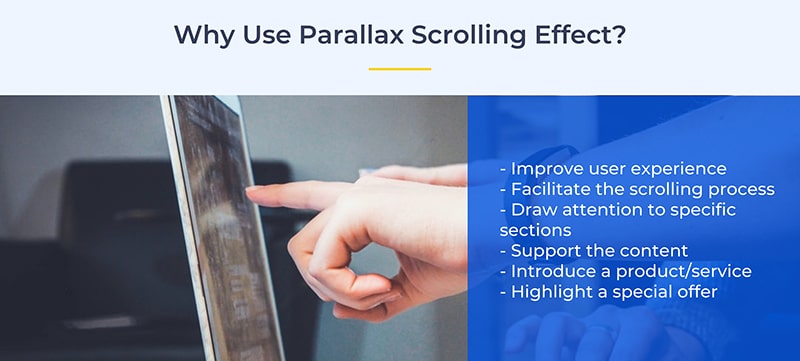
Even though the parallax effect is not a new technique, it continues to be a trend due to its effectiveness. This effect provides users with a smooth scrolling experience which encourages them to stay longer on the site and explore it.
Parallax scrolling is a complex effect. Many different factors may affect its overall performance and effectiveness. Here are some of them:
Enhancing your website with cool animated elements and effects may be useful, but make sure that your content is accessible to your visitors. Using anchor links will help them find the content they need and avoid the animated effects that distract them.
So, we’ve discussed the definition of parallax scrolling, its benefits, and some factors that can make or break the effect.
Now, let’s see the various types that are most widely used.

Like we’ve mentioned before, parallax scrolling works for specific types of content․ Single-page websites and landing pages are among those types. Using the parallax effect on multi-page websites can be tricky as it makes the design more complex.
The background parallax is one of the most common uses of the parallax effect․ It’s usually a fixed background used between two content sections, that appears while scrolling.
Layer parallax is created by multiple layers that move in different directions while the user scrolls the page. Within this type, we can differentiate several effects like simple parallax with a fade, zoom in and zoom out parallax, tilt parallax, etc.
Horizontal parallax is used less commonly than vertical, and it’s harder to pull off than the other types. It’s usually similar to a slideshow but in this case, the horizontal content is connected with the scroller through animated effects. So when the user scrolls, the content will move horizontally.
While in other types the elements move vertically and horizontally, here, they are placed into 3D space․
This type of parallax is based on the motion of the mouse. In this case, the website content motion depends on how users move their mouse. It’s usually not connected to scrolling.
In design, every effect leaves space for creativity and improvisation. This type can be a mix of different parallax types and add a unique touch to your website.
These were some common parallax types that are used across the internet. If you’re not a designer, it would be hard for you to implement complex ones. But you can easily try the simple ones using an online website builder tool that offers those features.
Recommended Reading
Enough theory, now, let’s look at some parallax website examples. In these examples, you’ll see how the parallax scrolling helps to emphasize the important information and how smooth the transitions are.
In some websites, the parallax effect draws attention to specific sections. In others, it creates an interesting experience for the visitors. And, in general, it’s an effective technique for keeping people engaged as they are in control of the scrolling process.
These website templates are designed based on the best practices and trends. So, feel free to explore them and find your favorite ones.










Each of these website templates comes with a unique design, content, and a parallax scrolling effect you can customize for your business and personal needs.
Recommended Reading
Now that you know a little more about parallax scrolling, it’s time to build a website using it.
To do so, you need to choose one of the above-mentioned templates or browse our template library to find a more suitable one.
Then, customize the template with your text and images, if needed.
The process is really simple and intuitive. Explore all the available features and tools to create an unforgettable experience for your site visitors.

To Sum Up
As you can see, the parallax effect can be used in many different ways and for various industries.
Optimize your website’s user experience with smart tools. Even a small change can bring in big results. Parallax scrolling can become that small change if used wisely.
Parallax scrolling has its advantages and disadvantages, it’s up to you to consider every point and choose. The above-listed examples can help you get started easily.
Follow the above-mentioned tips and start creating your own website today! Click the button below to start.
Article by: Renderforest Staff
Dive into our Forestblog of exclusive interviews, handy tutorials and interesting articles published every week!
Read all posts by Renderforest Staff

