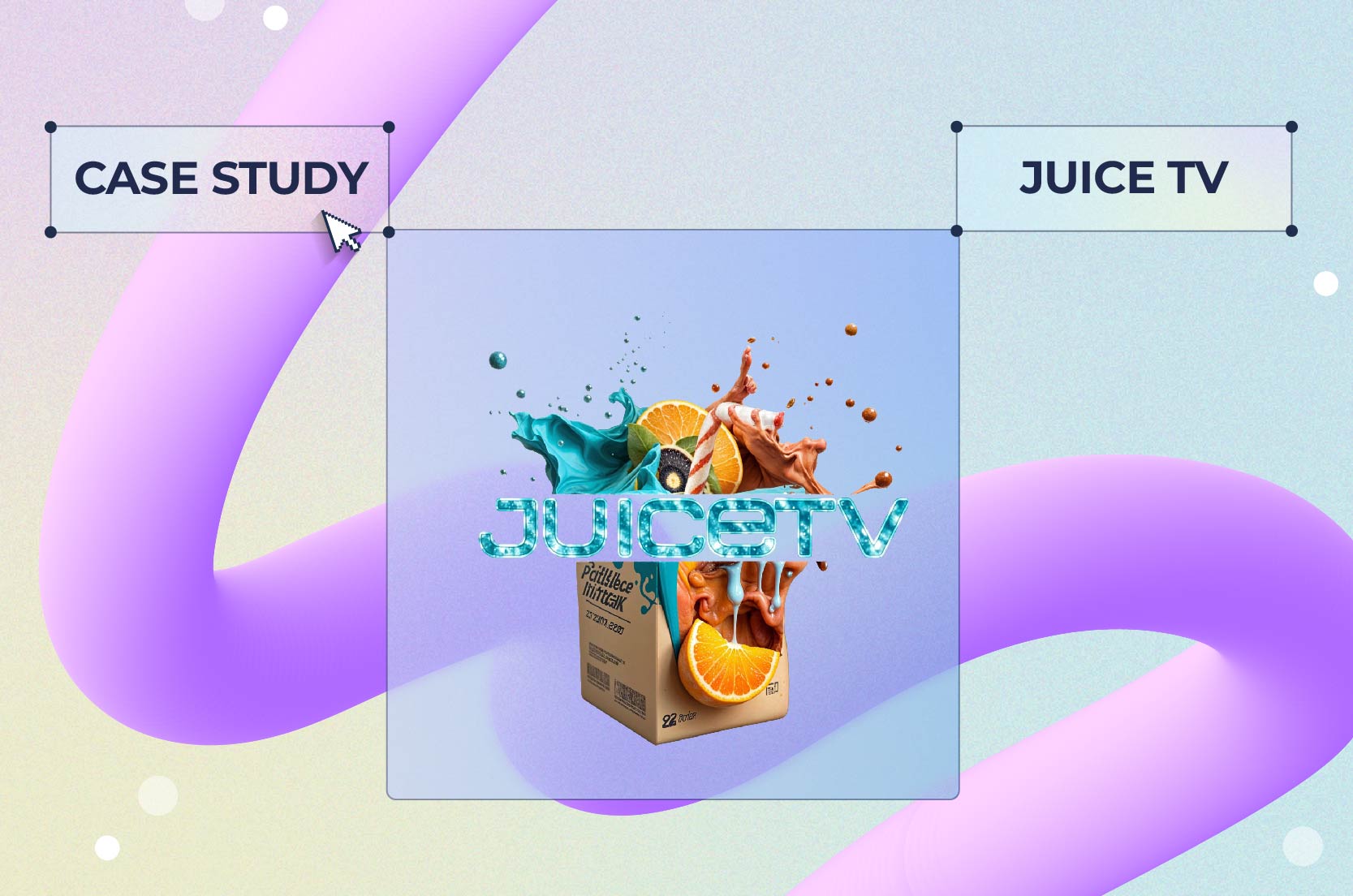
Case Studies
We all want a tool that makes our job easier. Powtoon is one of those tools, helping businesses and content creators make videos without much trouble. But it’s not without its flaws. The platform can be slow at times and doesn’t offer as much customization as you’d like, along with other issues.
Given the drawbacks, it makes sense to consider Powtoon alternatives. Plus, you can find similar tools with the same features for a lower price, since Powtoon’s rates can be pretty high.
A user-friendly video maker isn’t exactly user-friendly without templates to get you started. It’s what makes the creation process easier. The right tool should offer a variety of video templates that suit different purposes. If you’re working in the music industry, let’s say, make sure the software offers music visualizer templates you can work with.
Now, the last you want is for your video to look exactly like everyone else’s. That’s why you need customization options—the more, the better. A good platform should let you tweak templates to fit your style. This includes adding your logo, changing colors, and placing your text and images.
Of course, you’ll also want to check how easy it is to make these changes. Is the platform easy to navigate? Can you preview your edits in real time? Keep in mind that these features can save you a great deal of time and hassle.
It’s the editing features that really separate a good video maker from an average one.
What tools does the platform offer to help you fine-tune your videos? Remember—you should’nt need to have years of editing experience to create something like an animated explainer or social media promo video.
If you’re working with a team, the software should have collaboration tools. Features like shared media libraries and asynchronous editing allow multiple people to work on the same project at the same time without stepping on each other’s toes. And let’s not forget about other features like audio editing—voiceovers, sound effects, and whatnot.
Another thing you should keep an eye on is the interface. What good is a video editing platform if it leaves you confused every time? Look for a platform with a user-friendly interface that doesn’t look like a dashboard at NASA. Tutorials, customer support, and an active user community can also be valuable resources if you come across any issues.
Let’s say everything went smoothly, and now you want to export your masterpiece. Export options tend to vary from one platform to another. Look for a tool that supports multiple video formats. MP4 is the most common, but options like AVI, MOV, or even GIFs can also be good to have. This way, you can upload your video to social media or play it on any device—be it laptops, tablets, or smartphones.
Don’t forget about the resolution options, either. High-definition (HD) export options are a must if you want your videos to look nice and professional. Some tools even offer 4K export capabilities for ultra-crisp visuals.
We take our evaluations seriously, relying on reviews, ratings, and thorough research to assess each tool. Our approach is all about honesty and authenticity; we’re never paid for placements. Instead, we dive deep into user experiences and expert insights to bring you genuine recommendations. You can trust that our selections are based on what truly works, not on who’s paying us. Your trust matters, and we’re committed to earning it by providing real, unbiased evaluations.
| Tool | Best for | Pricing |
| Renderforest | Versatile video creation | Starts at $9.99/month for the Lite plan |
| Raw Shorts | Turning text input into videos | Starts at $20/month for the Essential plan |
| Synthesia | realistic AI avatars | Starts at $18/month for the Starter plan |
| Vyond | Professional animations | Starts at $25/month for the Essential plan |
| Animaker | Animated character creation | Starts at $15/month for the Basic plan |
| Moovly | Combining stock footage and custom animations | Starts at $20/month for the Pay-as-you-go plan |
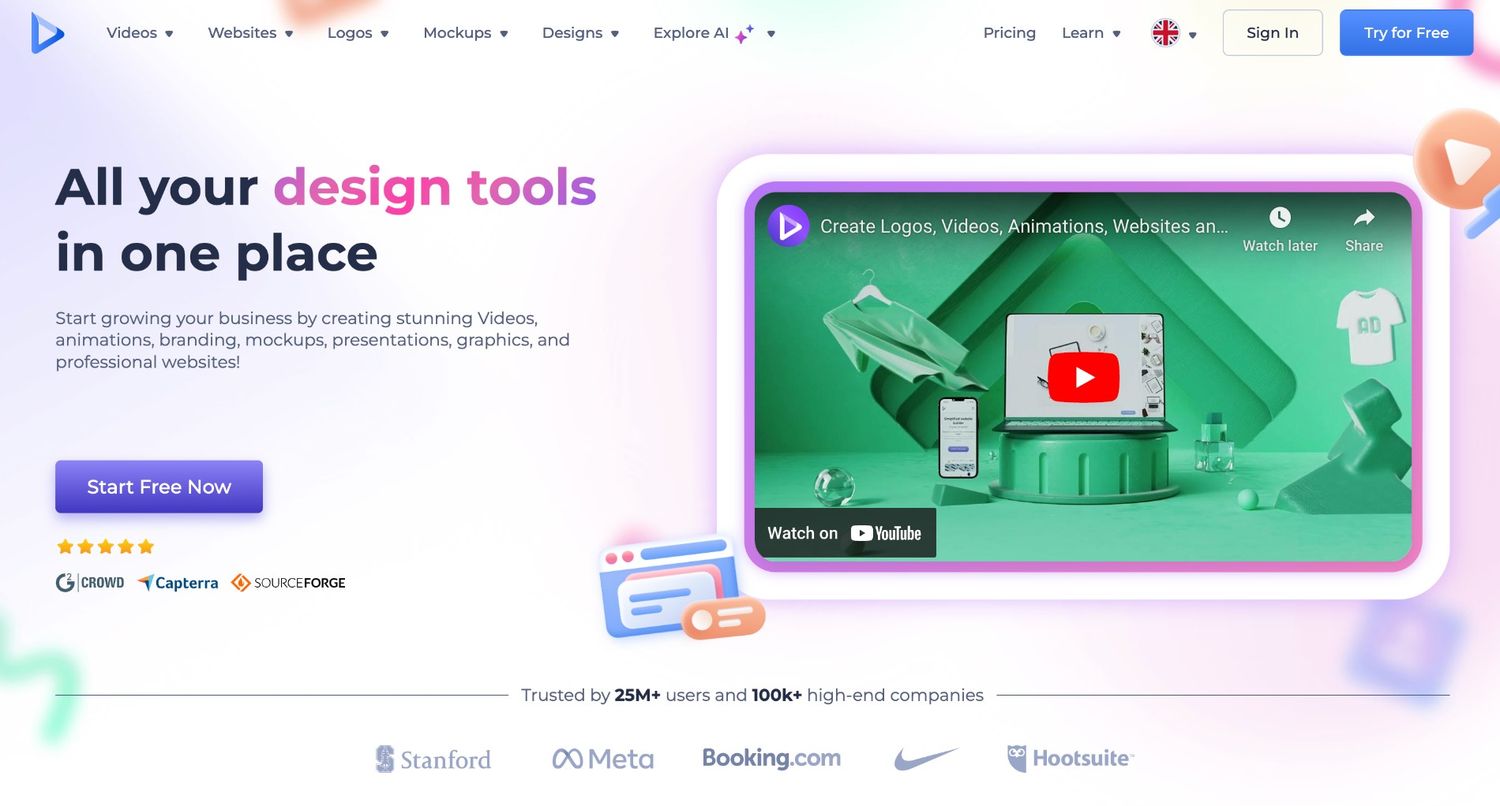
Key features
Sometimes, you just know you’ve found the right platform just by entering the website. Renderforest has that vibe. With templates for just about any purpose, this Powtoon alternative manages to tick all the boxes. You can make videos for marketing, HR, education—you name it.
What sets it apart from Powtoon is—where do we start? Right off the bat, the prices are far lower, and you generally get better value for your money with each plan. For example, Powtoon’s free plan gives you 100 MB of cloud storage; with Renderforest’s free package, you get 500 MB.
Now, let’s talk templates. Renderforest gives you premium templates (a larger variety, too) when you sign up for the Lite plan. These include templates for explainer videos and corporate videos, among many others. Powtoon’s Lite plan comes with the templates that are already available in the free plan, which means you need an even higher plan to get the premium stuff.
As for AI tools, let’s say you want to create a social media promo video. Renderforest has an AI animation generator and an AI video generator, both of which you can access in the free plan—with a few limitations, but hey, at least you don’t have to pay to use them, right? Plus, Renderforest rolls in new features every now and then, so there’s always something cooking (let them cook!).
Pricing
Renderforest offers a free version with basic tools and limited templates. You also have the Lite plan for $9.99 a month and the Pro plan for $19.99—each with more features than the last. And if you’re working as a team, $29.99 will get you the Business plan.
Best for
Renderforest is a great choice if you’re a content creator, marketer, or small business owner looking to create explainer videos or promotional content. It can come in handy for personal use, too.
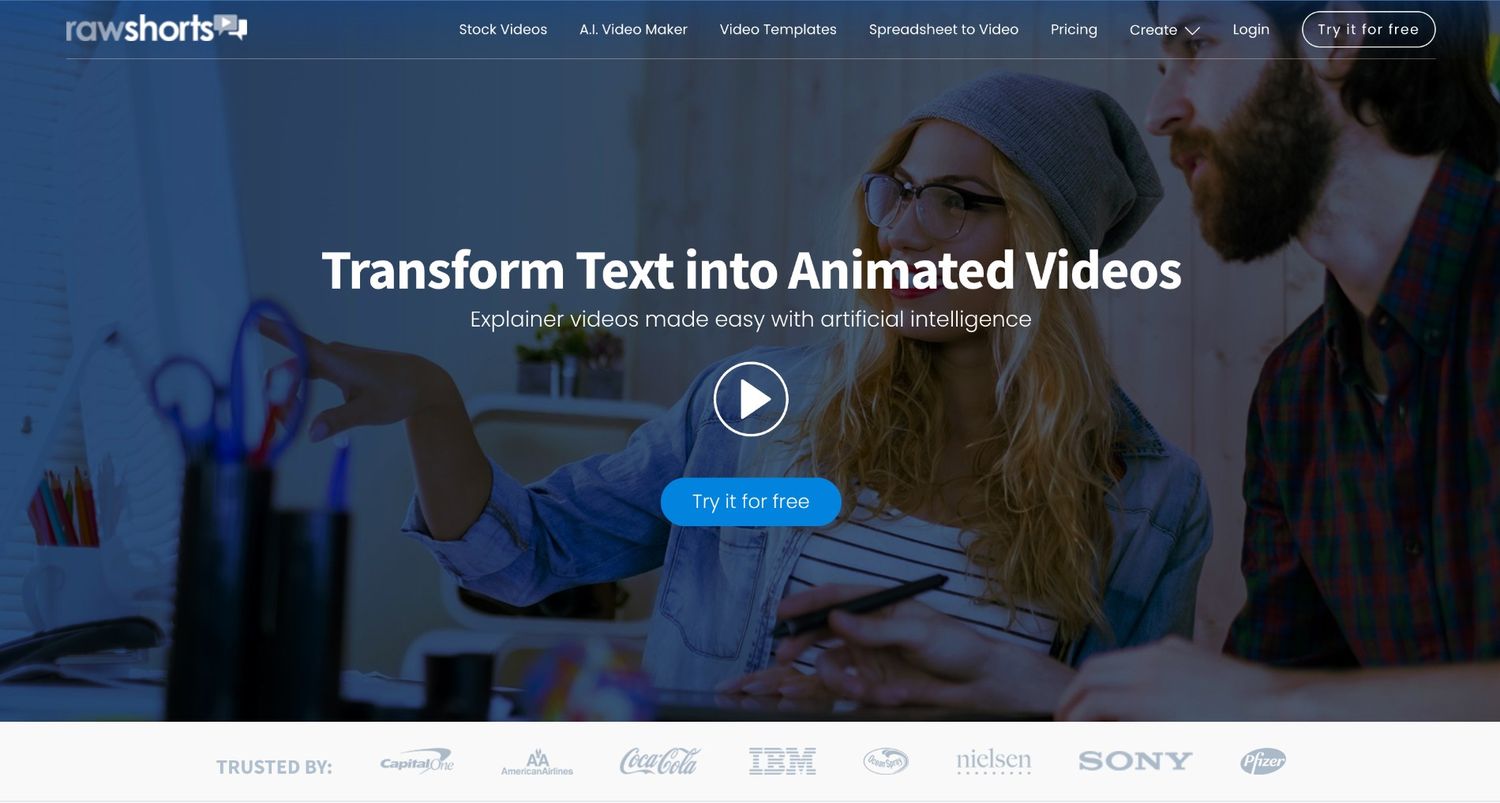
Key features
Raw Shorts’ main superpower is turning text into video. This text can be a script, a blog post, or even a spreadsheet. What really catches attention is the huge collection of royalty-free stock video clips you can use in your content. And compared to, you don’t have that steep difference in price between plans.
Now, to be fair, you do get unlimited premium exports a month with Powtoon, whereas Raw Shorts only offers up to 50 a month. But let’s be honest; you probably don’t need more.
Another area where Raw Shorts wins is cloud storage, offering up to 100 GB. Plus, you get third-party reseller rights in both of the paid plans (With Powtoon, this perk is only available in the highest tier).
Pricing
Raw Shorts offers three different pricing plans. You have the Essential package for $20 a month and the Business package for $30 a month. You can also test the software for free with the Starter plan (and upgrade at any time you want).
Best for
Businesses, agencies, and marketing teams can use Raw Shorts to create explainers, presentations, promotional videos, social posts, and more.
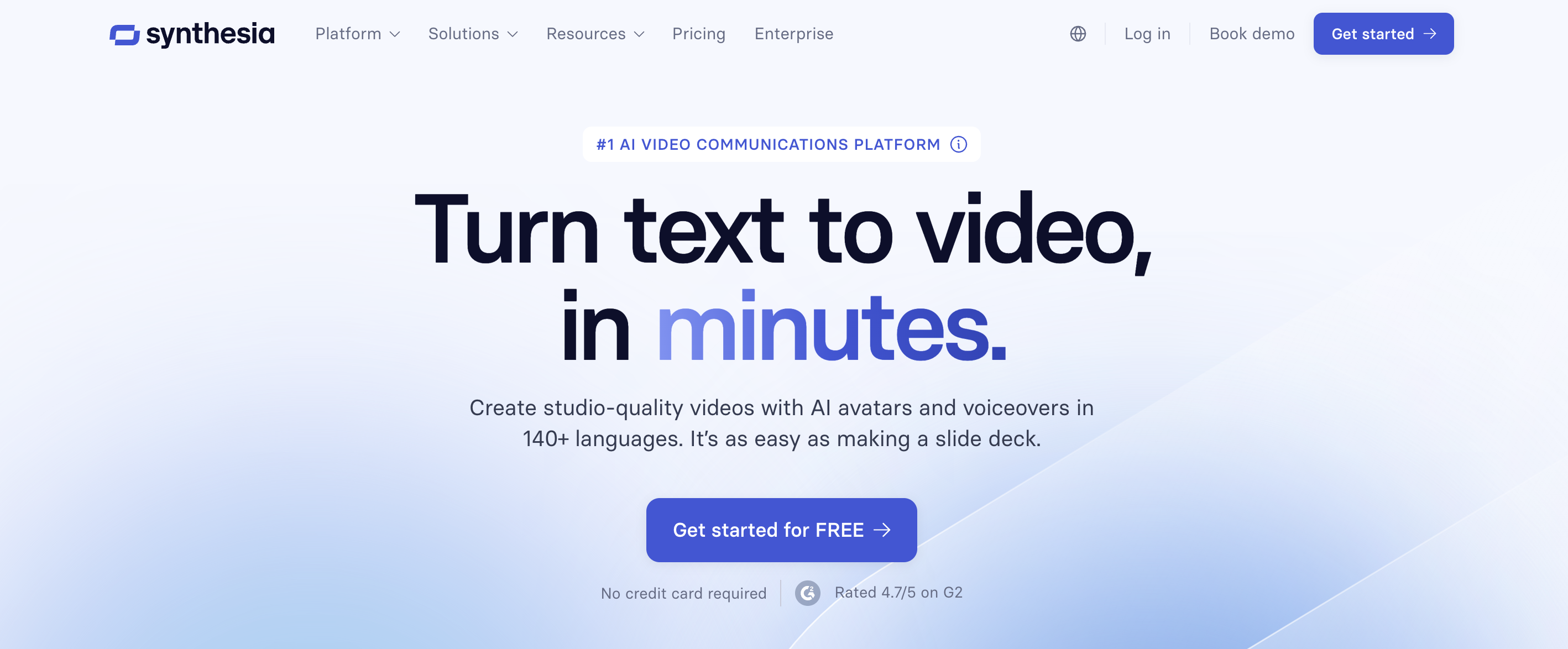
Key features
Let’s say you want a talking head in your video, but as a small marketing team, you don’t have the budget to hire a speaker or buy all the recording gear. Or if you’re a solo content creator, what if you’re not comfortable on camera (and can’t find someone who is)? This is where you could really use the beauty of AI—in the form of AI avatars.
Enter Synthesia, a platform that has mastered the AI avatar game. While Powtoon also offers AI avatars, you only get instant access to them in the Professional plan and above—or you can buy them separately in the Lite plan. Synthesia, on the other hand, gives you access to its avatars in each pricing plan, including the free one (to a certain extent). You also get to use the avatar builder and personal avatars in the Starter plan.
Another advantage that Synthesia has over Powtoon is the AI video assistant. With Powtoon, you need to sign up for the Professional plan to get access to this tool. Synthesia’s AI video assistant is available in the Starter plan—along with the AI screen recorder, which is available in the free plan, too.
Pricing
With Synthesia, there’s the free plan, which comes with a fair number of features, like 9 AI avatars and over 60 templates. Paid plans include the Starter package ($18 a month) and the Creator package ($70 a month). You can also go for the Enterprise package (custom pricing).
Best for
Synthesia is a smart choice for businesses looking to create AI-generated videos with realistic human avatars—be it for training, marketing, or internal communications. And if you’re a freelance content creator, you can use it to create a bunch of AI videos in a short period of time.
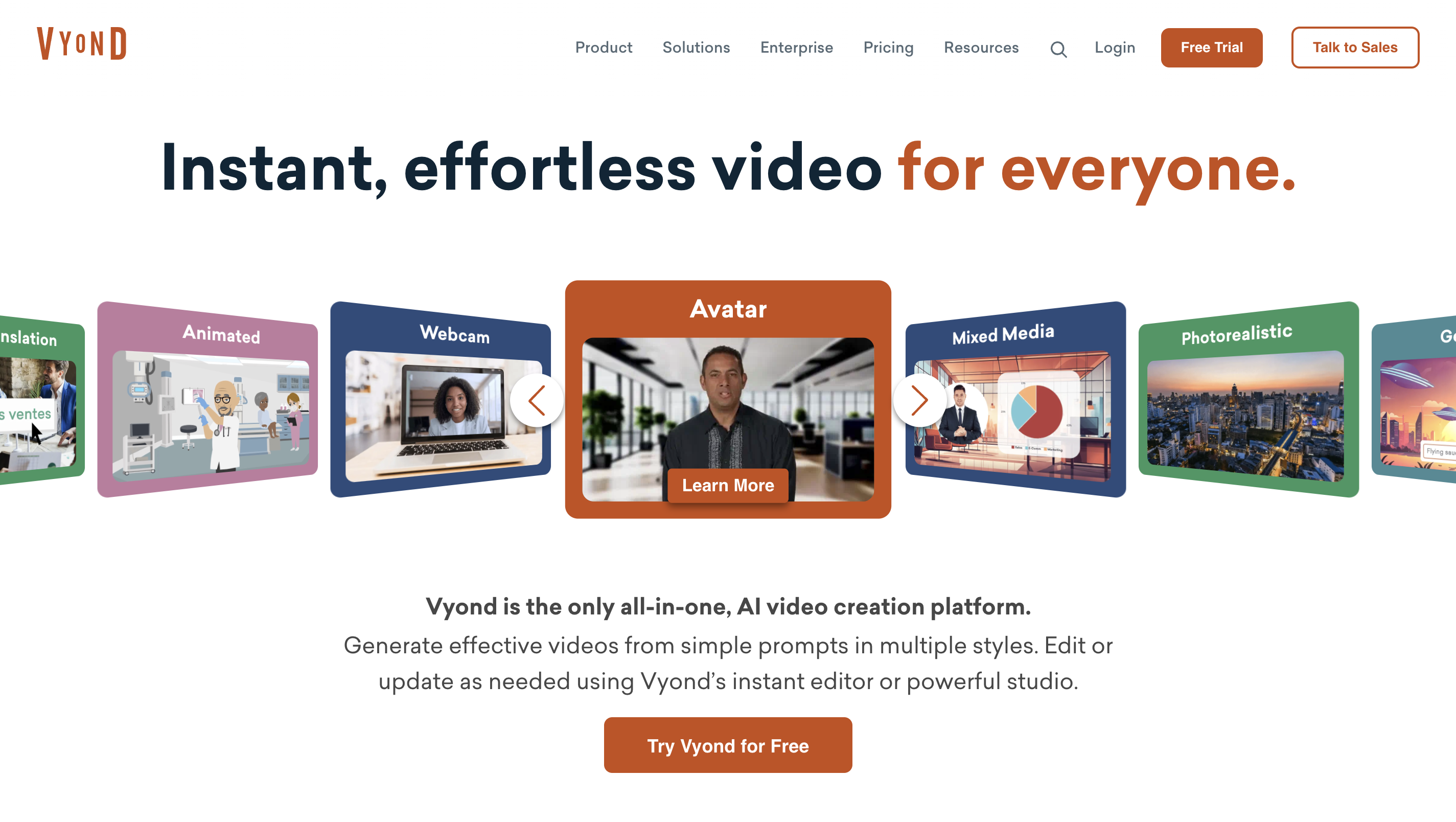
Key features
Another one of the Powtoon competitors that comes with life-like AI avatars is Vyond. If you want your viewers to really wonder if the talking heads are actually human or not, this is it. Honestly speaking, it doesn’t get any more realistic than this. There’s one caveat, though: you have to buy the AI avatars separately. But unlike Powtoon, the option to buy them is available in all pricing plans. You also get access to custom avatars and voice cloning.
It doesn’t stop there. Vyond has other tricks up its sleeve, like the photo-to-character and video-to-action tools. Cost-wise, Vyond isn’t exactly budget-friendly, but you get what you pay for—some of the best AI tools on the market.
Pricing
Vyond is among the most diverse in terms of pricing. You’ve got the Essential plan for $25 a month, the Premium plan for $54 a month, and the Professional plan for $92 a month. There’s also the Enterprise plan and the Agency plan, both with custom pricing.
Best for
Businesses and professionals can use Vyond to create high-quality animated videos for corporate purposes, such as training, marketing, and internal communications.
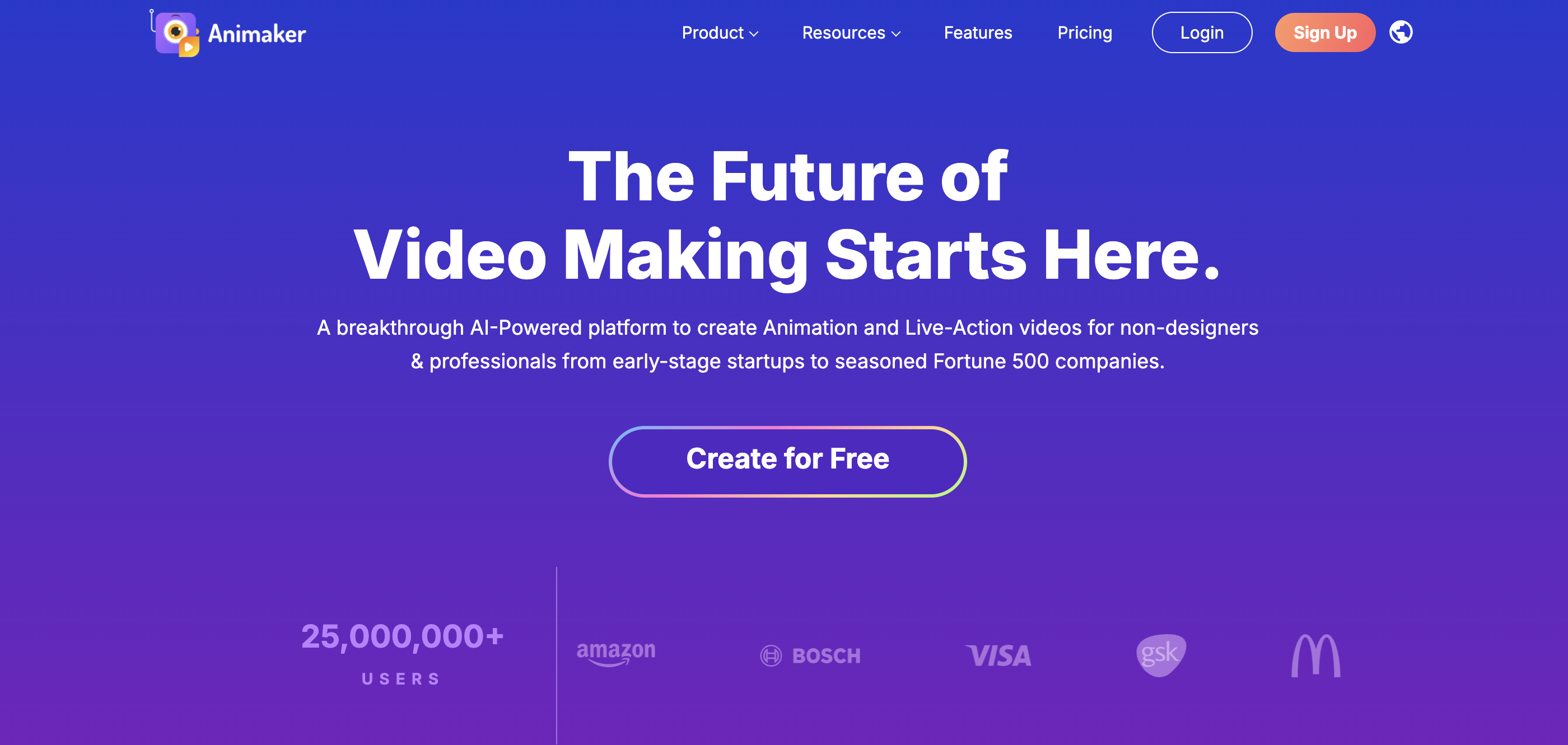
Key features
Sometimes, you need an all-in-one platform that lets you create videos for just about everything, be it how-to videos, explainers, marketing—the list goes on. Animaker is designed with that in mind.
With Animaker, it’s all about animation (duh!). The software lets you create anything from 2D videos to whiteboard animations. This versatility reminds us of Renderforest, especially with all the similar templates for intros, presentations, and so on. You don’t have that with Powtoon.
Of course, there are the AI tools. These include the AI background remover, subtitle generator, and animation generator. To complete the list, you also have the AI text-to-speech converter, asset generator, and instant translator for subtitles. That’s two more AI features than Powtoon. Plus, Animaker has better prices.
Pricing
Animaker has a free trial version which you can use indefinitely. The Basic plan costs $15 and comes with additonal features like AI voice and HD downloads. The Start plan is available for $25 a month and offers even more features like AI background removal. Then, you have the Pro plan ($43 a month) and the Enterprise plan (custom pricing).
Best for
Animaker is a go-to option for marketers, small businesses, and content creators looking to create animated videos. Also, students and teachers can use it for educational purposes.
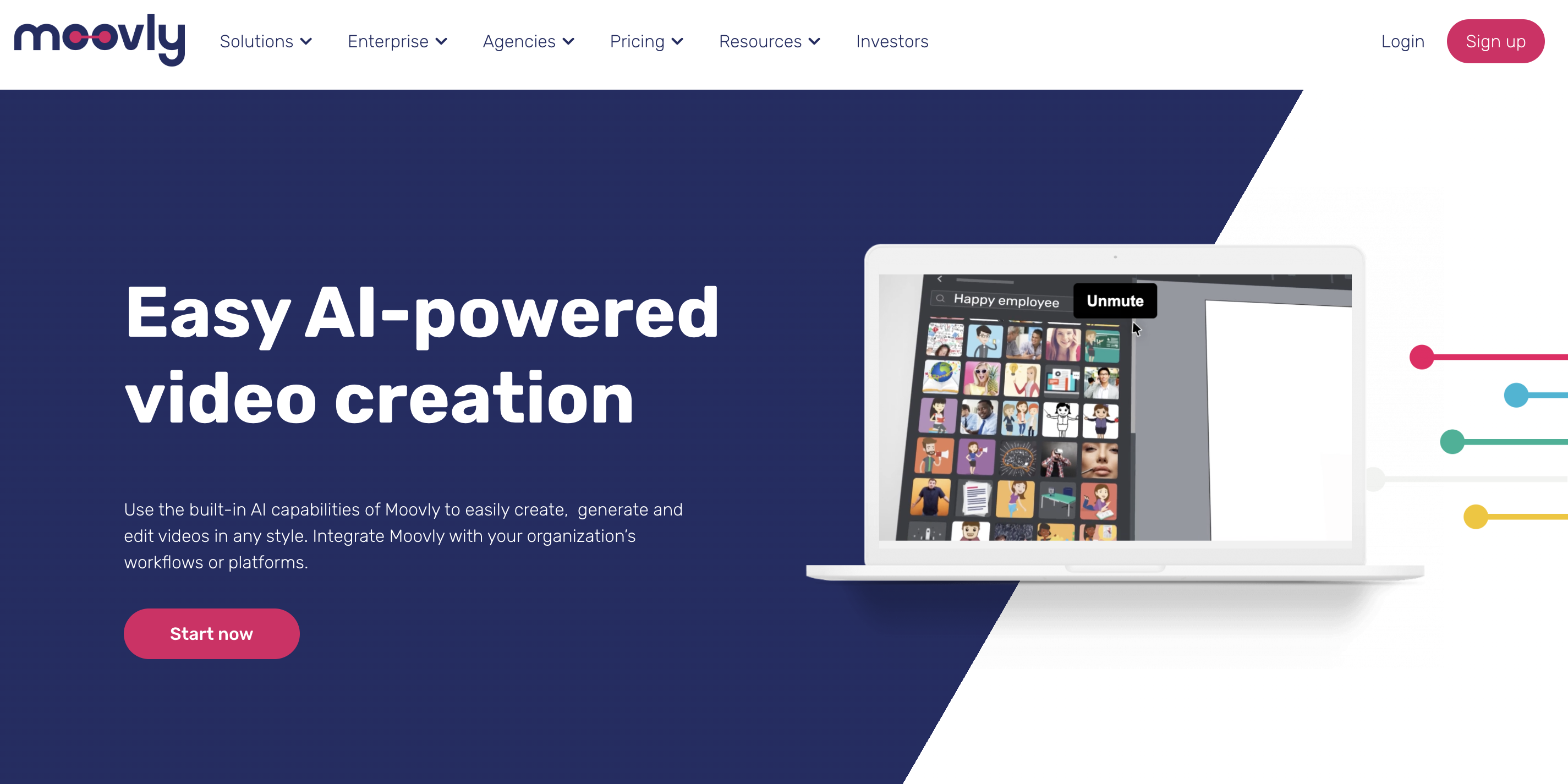
Key features
Moovly takes versatility to another level. Not only do you get a whole bunch of features for different purposes, but there are also different categories of pricing plans. You have packages for individual, educational, and business use—each with different tiers. But that’s not all. What if you really like the platform and want to commit to it for the long term? Moovly offers multi-year plans at a reduced price. And for those scared of commitment, there are pay-as-you-go options.
As for features, the software comes with tools and templates for students, teachers, agencies, business owners, marketing teams, and individual content creators. What’s also great about Moovly is the handful of integrations and developer tools. We’re talking about the developers’ API, Zapier integration, and the WordPress plugin. How’s that for versatility?
Pricing
Moovly offers different categories of pricing plans. Under the individual plans, you have the Subscription package for $49.92 a month and a credit-based pay-as-you-go plan. Other pricing categories include Education and Enterprise. Free trials are also available, in addition to multi-year plans.
Best for
As a versatile platform, Moovly has solutions for businesses, agencies, individuals, and educators.
There’s no shortage of alternatives to Powtoon out there, but we made the search easier for you by narrowing them down to six. If you’re looking for versatility, Renderforest is a solid pick. If you need AI avatars in your video, Synthesia or Vyond can be your go-to. Each software brings something different to the table, so take your time to pick the right one for your projects. And who knows? Maybe you’ll end up using it for years to come.
Related reading:
There are plenty of video makers that are better than Powtoon. If you’re looking for something that’s just as simple but more versatile, you can give Renderforest a try. But if you need more advanced animation features, Vyond might be a better choice. Other websites like Powtoon include Synthesia and Moovly.
Yes, Powtoon has a free version with the most basic features. Then again, many Powtoon alternatives also offer free versions or even trials. This way, you can try different tools to see which one you like best before committing to a paid plan.
Both Powtoon and Animaker are decent tools, but they cater to different needs. Powtoon lets you create good-quality videos, such as promotional content, without the need for design skills. On the other, Animaker offers a rich library of animated characters and templates, making it a better choice if you’re focusing on animation.
Some disadvantages of Powtoon include limited customer service, with some users finding it hard to reach live support. The software is also expensive compared to similar platforms with the same features. Plus, Powtoon offers limited room for customization, and working on larger projects can cause your browser to slow down.
Article by: Sara Abrams
Sara is a writer and content manager from Portland, Oregon. With over a decade of experience in writing and editing, she gets excited about exploring new tech and loves breaking down tricky topics to help brands connect with people. If she’s not writing content, poetry, or creative nonfiction, you can probably find her playing with her dogs.
Read all posts by Sara Abrams

