
Case Studies
Millions of users worldwide watch one billion hours of video every day on YouTube, making it an ideal place to be if you want to promote your brand or product in a digital space.
The boom of video content has resulted in the growth of creators who strive to master YouTube marketing. And this is not surprising! Currently, there are millions of active channels on YouTube creating content and trying to grow their business through video marketing. To stand out in this competitive world, not only do you need to create top-quality content, but also to master as many promotional strategies as possible.
If you want to promote your YouTube channel for free, you should be prepared to invest some time and effort into your channel. To help you break through the noise with a lasting impact, we’ve gathered 10 promotional strategies and tools you need to master to promote your YouTube channel.
People go to YouTube daily to find solutions to their problems, learn something new, or just for some entertainment. Therefore, for your channel to be successful, you need to invest time in YouTube SEO. Do keyword research to understand what your audience wants, then optimize your content based on those keywords.
Keyword research is the first step toward a successful SEO strategy. A thoroughly done keyword research will give you an idea of what your audience is looking for, and how much certain topics are in demand or give you a brand new idea for your next video.
The simplest way to generate a list of keywords is the YouTube search. Simply head to YouTube, and start typing the keyword for the topic you want to address. The suggested search list can give you a general idea of what people are searching for on YouTube.
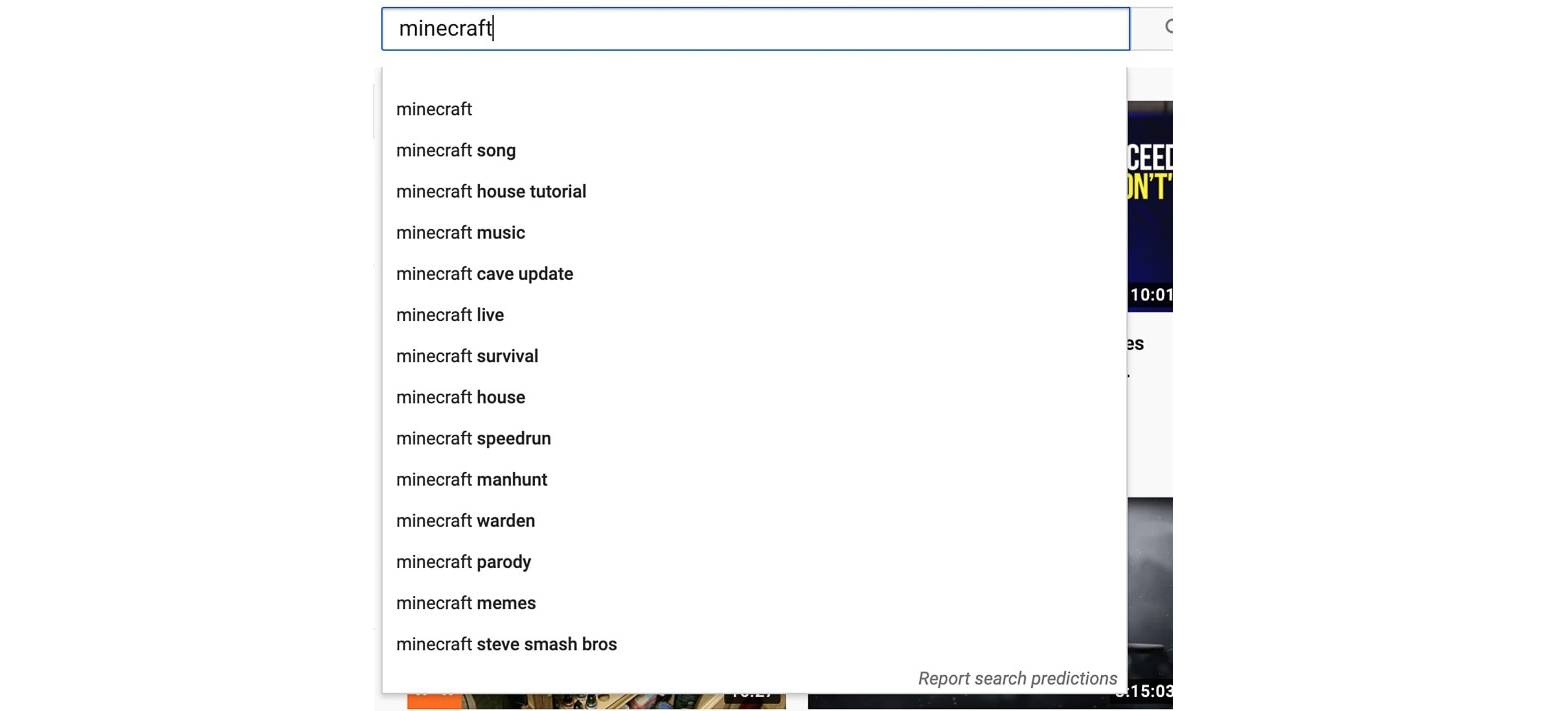
For more advanced keyword research, tools like Keywordtool and TubeBuddy are great places to start your keyword research.
Another keyword research strategy you can use is understanding what keywords your competitors are targeting and trying to target the same keywords. You can again do this through a YouTube search and then analyze the highest-ranking results. You can also use TubeBuddy to see the tags of each video.
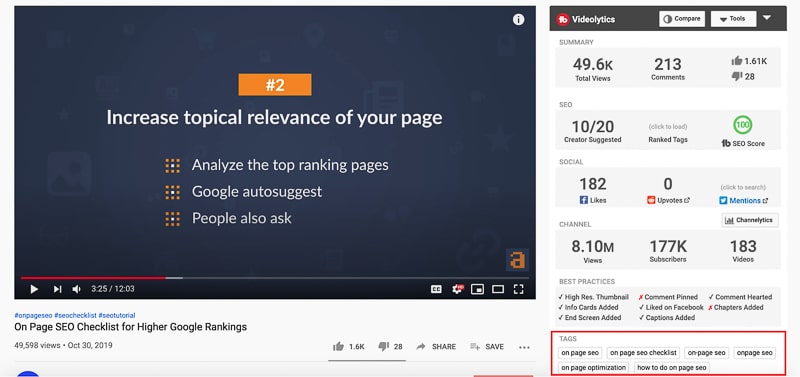
This is a crucial step that is often neglected by many. However, completing all the information on your profile is not only an easy way to be remembered by your audience but also a great way to optimize your channel for SEO. If you haven’t completed your channel information yet, and want to do it now, here is what to pay attention to:
Channel description – Your channel is a short and sweet way to tell your audience what the content you are creating is about. It is also an effective way to boost search traffic. Include a couple of keywords in your channel description. For example, if you post video game tutorials, mention it in your description.
Connect other social platforms – If you have pages or communities on social media, make sure to add the links to your channel. This will prompt your most engaged viewers to join you on other platforms as well.
Video descriptions help YouTube to understand the context of your video, resulting in higher ranks. Make sure to write a description for every video. The description doesn’t need to be very long, but try to make it at least 250 words. Include your main keyword in the first 25 words. To avoid keyword stuffing, use no more than 3-4 keywords in the description.
Your video description should tell the viewers what they can expect from the video. Think of it as a brief overview of the topic of the video. If your video is long, or you address several points during it, a good practice is to include a timestamp. As the last part of your video description, include a link to your website, relevant product, or links to your social media channels.
Here’s an example of an effective YouTube description.
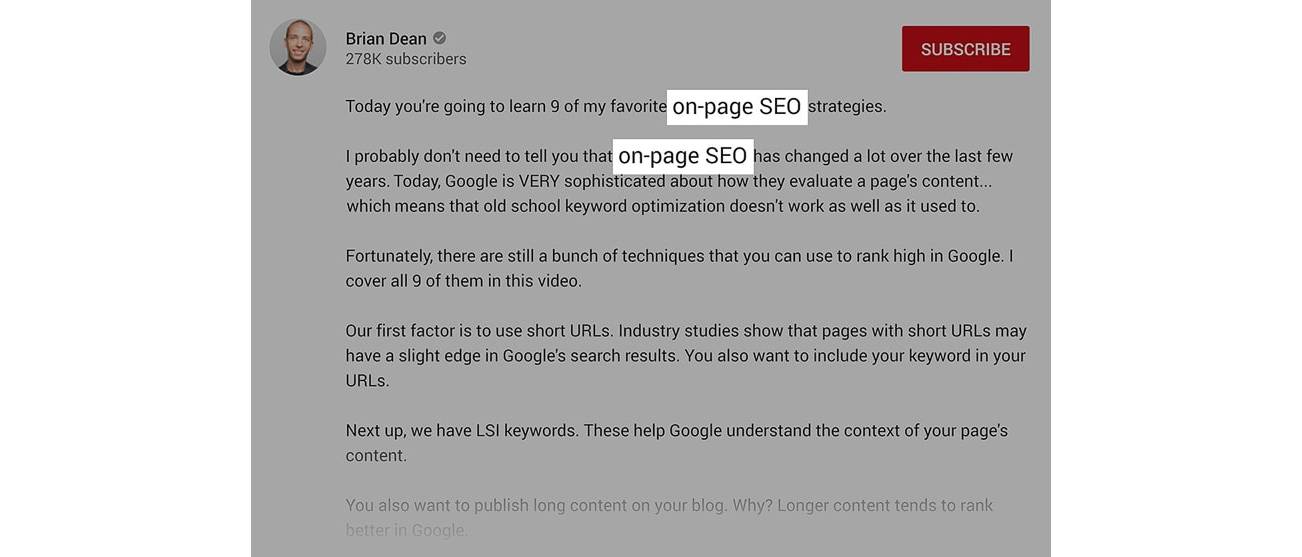
The main aim of the metadata is to help YouTube understand what your video is about so that the algorithm can suggest it to the right viewers. The title of your video and the description are also powerful signals and can be considered metadata. However, there are two more elements you need to take into consideration: tags and categories. Research and add relevant keywords and select the category of your video to target the right audience.
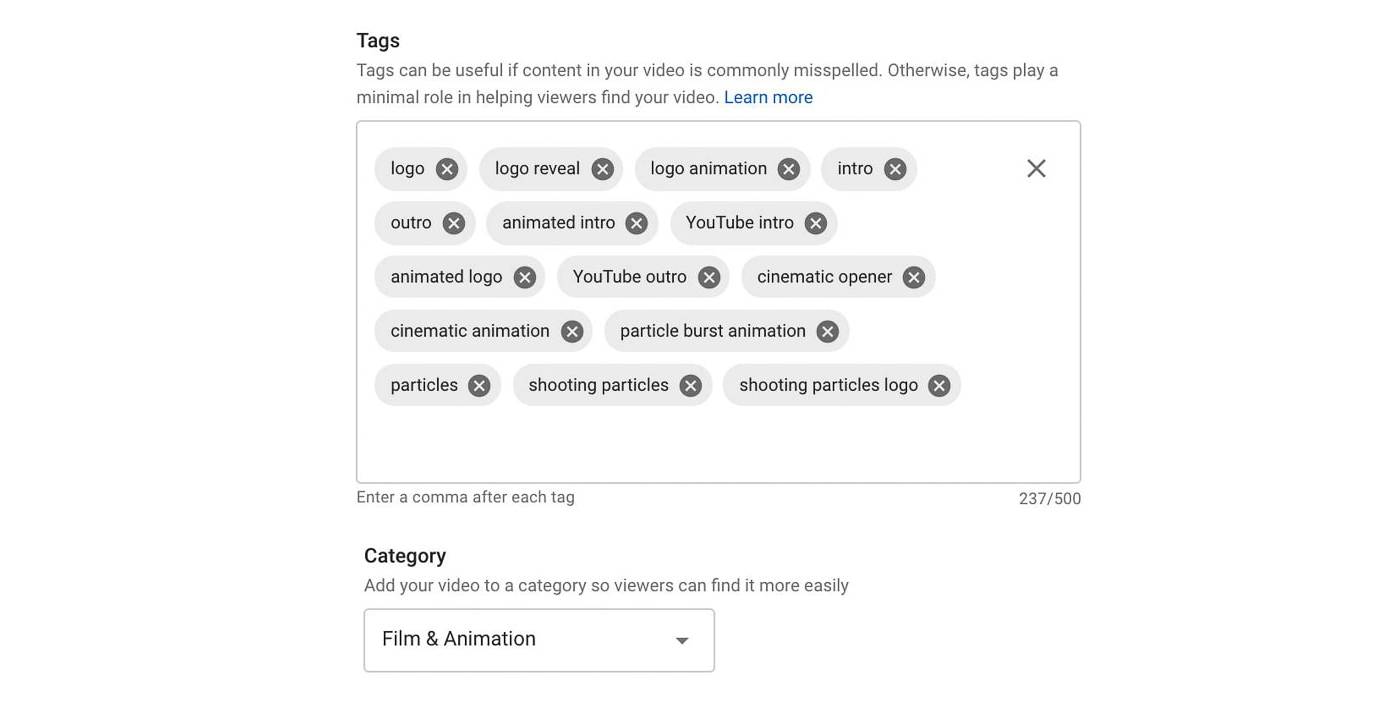
When you succeed to get 100 subscribers on YouTube, you’ll be able to have a custom URL for your channel. How long does it take to get 100 subscribers on YouTube? Well, the answer will vary from channel to channel, but keep in mind that in most cases, it takes a few months.
YouTube channel art is the background photo you use in your channel and your profile icon. It is what gives your channel a distinct look and makes it stand out among the competitors. Here are examples of YouTube channels with and without channel art. The one with channel Art looks much more memorable, doesn’t it?
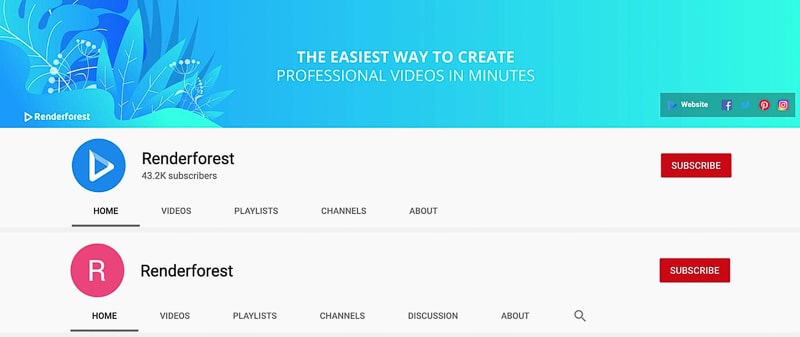
It wouldn’t be an exaggeration if we said that titles have the power to make or break your video. Success on YouTube comes down to how good your content is and how well you present it, and the video title is one of the most crucial elements of that presentation. It gives your potential viewers what your video is about. Your video title is one of the first things users see when they find your content, and if it isn’t strong enough, people will move to the next video. That’s why it’s essential to make it as punchy as possible.
Here are several tips for writing effective titles for your YouTube videos:
Be concise – Keep your titles short. Try to keep the title up to 60 characters; otherwise, it will be cut off. If you decide to go with a longer title, make sure to include the essential information in the first part to get it noticed.
Include keywords, but stay conversational – After you’ve done the keyword research, you can include the most relevant keywords in your title. However, make sure to stay conversational and not sound like a robot.
Be descriptive – YouTube video titles are not the right place to keep an air of mystery. Make sure that the title of your video tells the viewers what your video is about. Here are some examples of descriptive video titles by VICE.

Avoid clickbait – While clickbait can bring more clicks to your video (hence the name) in the long term, they do more damage than good. If the viewers don’t find the information they were promised, they will likely leave the video quickly. This will send signals to the YouTube algorithm that your video is not that engaging, and the rankings of your video will go down.
One thing you need to always keep in mind is that YouTube is a visual platform. After your audience has noticed the video in search, suggestions, or even Google, they have the option to click on it or not click on it. Your job is to make sure your video looks as enticing and appealing as possible. And here is where the thumbnails come into play. Users quite often look at the thumbnail of your video even before they read the video title. In fact, 90% of top-performing videos on YouTube have custom thumbnails! That’s why when creating a video for your YouTube channel, consider designing a custom thumbnail for it.
Here is an example of videos with and without a custom thumbnail. Which of them are you more likely to click on? The one below is brighter, more informative, and catchy!
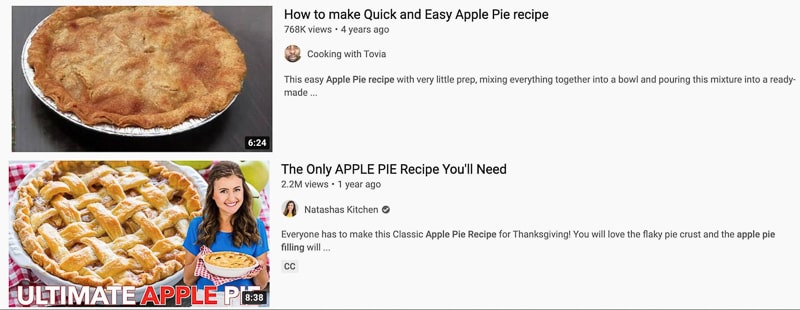
When working on your custom thumbnail, try to consider these best practices for better results:
In case you are new to YouTube and are not sure how to add a custom thumbnail to your video, we cover it in detail in our article.
Currently, YouTube is available in 100 countries and 80 languages. Needless to say that gaining access to this audience will help you grow your channel. Adding subtitles to your videos is one of the most effective ways to do it.

Luckily, adding captions to videos on YouTube is not as hard as it may seem. The platform gives several tools for adding closed captions to your videos. You can go with auto-generated captions, upload a document with the transcript of the video and manually adjust it, or even ask the community to contribute! Make sure to take this extra step to tap into the global audience of the platform.
Another way to earn views while optimizing your channel at the same time is to create playlists. You can think of playlists as albums of related videos, where the next video plays once the first one is finished. Here are some of the benefits of YouTube playlists:
Make your channel easier to navigate – Grouping related videos into playlists will help the viewers to find the videos they are looking for easily. This is especially important if you publish video series, and there is a particular sequence to your videos. A playlist will ensure the viewer doesn’t have to scroll through your channel, searching for a specific video.
Help you score more views – Because in the playlists, videos play one after another, without interruptions, playlists are a great way to gain views on your less popular videos. This will also increase the watch time of your overall channel, not just individual videos, which is an important ranking factor on YouTube.
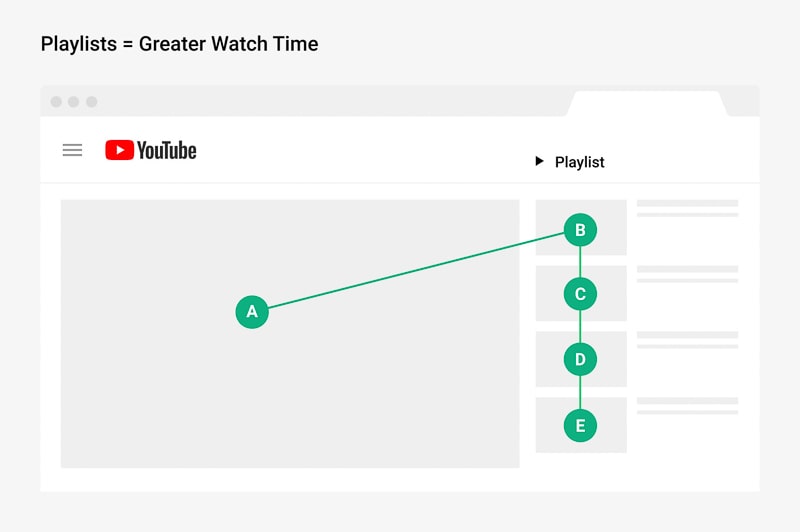
Improve discoverability – Because playlists and videos are indexed separately, your videos may appear in a search for a certain keyword the playlist targets multiple times, increasing the chance of getting noticed.
YouTube contests are one of the most exciting and interactive ways to engage your viewers. If hosted effectively, a good contest can promote your YouTube channel to increase subscribers and boost engagement.
Here are some tips for a successful contest:
Get creative with your YouTube contest. Announce it with a fun video where you tell the story of the contest, show the prize, and announce the rules to enter. Build suspense about the upcoming contest on your social media channels or even through other videos to announce the contest with a bang!
Another great way to build a community and promote your YouTube channel is by collaborating with other creators.
Start by finding YouTubers or brands that target a similar audience. Leave comments under their videos, and if possible, even create a similar video! This will give you access to their audience, who are very likely to become involved with your channel later.
A great example of YouTube collaboration is the one between Justine Leconte and Jenny Mustard. They both create content about fashion, therefore tackling the same audience. Their collaboration is a Q&A video, where they answer 10 questions regarding the difference between French and Scandinavian fashion. To make the outcome even more engaging, they took two separate videos instead of one, and both uploaded a video where they answer 5 questions.
Another way to engage your audience and to ensure that you create content they’d like to see is to ask them! You can do this in a video simply by asking them to leave a comment on what type of videos they would like to see. If you have a video series, ask them about the topic of the next video. If you have an active social media community, you can also ask for suggestions there and even hold polls!
Write down the suggestions, and even if you are not addressing all of them right away, come back later in case you need some inspiration. This is a tried-and-tested way to ensure you create relevant content and help your viewers feel involved.
Holidays can be a great source of inspiration for video creators. People go to YouTube for different occasions – Christmas animated greetings, gift ideas, Halloween costume ideas, Easter egg design inspiration, you name it. So, understanding what your audience may need for specific holidays is a great way to appear in the YouTube search and gain views. Take a look at the calendar and mark the days or seasons you’d like to cover and research the potential topics.
One downside of seasonal content is that they are likely to attract attention during specific times of the year, and don’t get that many views during the rest of the year. Enter YouTube Shorts—they get the job done, and you can create them in no time using YouTube Shorts templates.
Another way to attract views and increase engagement with your videos is to cross-promote your channel on your website, via email, or on social media platforms.
The greater the reach of your video is, the better are the chances of getting new views and subscribers. Try and diversify your promotion platforms, but don’t forget about your core audience. You need to know where your target audience is and concentrate your efforts on those platforms.
If you have a website or a blog and have a mailing list of visitors, you can incorporate videos into emails. You can choose to send an email every time your new video is out, or only include a relevant video on special occasions. In both cases, know what the purpose of your campaign is, and include a short description of your video. Make sure to present your video in an appealing way — include a catchy title and a vibrant thumbnail.
Whether you are a brand or an independent creator, building a good and lasting relationship with your audience is the foundation of succeeding on YouTube. A loyal fanbase of 1, 10, or 100 people can be a good starting point for conquering new heights.
And, again, we get back to the point of exploring who your audience truly is. Learn more about who they are and what they do using the large selection of YouTube analytics tools. Once you have a basic understanding of who your viewers are, start communicating with them.
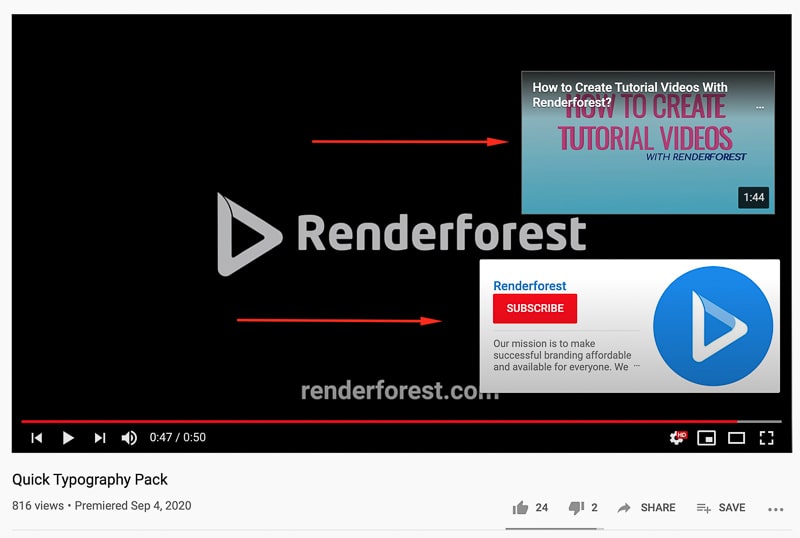
Always respond to the questions and comments under the videos, and consider their advice. This will show your viewers that you care for them and that their opinions matter. Even a simple “Thanks!” after a positive comment goes a long way toward building connections with your viewers and making them feel involved.
If you’re trying to get subscribers, increase views, or even drive traffic to your website, call-to-actions are an invaluable tool. They can be something as simple as asking your viewers to subscribe or like your video and go up to asking the viewers to buy something from your online store. You can add a CTA at the beginning and the end of your video using the intro-outro maker.
Ask the viewers to like and share videos or add comments to boost engagement. If there is a specific action you want the viewers to take, for example, shop from your online store, make sure to include the link in the video description and ask your audience to follow the link. You can also use YouTube end screens and cards to drive traffic to your channel, specific videos, or even your website.
Conclusion
Promoting your YouTube channel and growing a loyal audience is by no means easy. In addition to being armed with clever strategies, you also need a good YouTube video editor and patience. Make use of the tips and strategies we’ve discussed in this article, and you will gradually notice growth in views and following. While some of these strategies require effort, the result will be well worth it. The most important thing is not to get disappointed if the results are not immediate. Be ready to put in the hard work, and, who knows, maybe you’ll be the next sneezing panda or Worldstar Hip Hop!
Need help with creating your next YouTube video? Check out our YouTube intro maker and ready-made video templates and use them to craft your next video.
Article by: Renderforest Staff
Dive into our Forestblog of exclusive interviews, handy tutorials and interesting articles published every week!
Read all posts by Renderforest Staff


