
Case Studies
Are you tired of playing a never-ending game of cat and mouse with potential clients?
Imagine if there was a way to create a proposal template design in mere seconds, a tool that could empower you to effortlessly capture the attention of your prospects and close deals with finesse. Sounds too good to be true, right?
But here’s the kicker: it’s not only possible, but it’s also essential in today’s cutthroat business world.
In the realm of client acquisition and deal-making, time is of the essence. Your target audience, be it potential investors, corporate partners, or high-profile customers, is bombarded with proposals day in and day out. So, how do you rise above the noise and stand out from the competition? The answer lies in a professionally composed proposal.
A well-crafted proposal is a gateway to securing business deals and expanding clientele. It provides a window into your capabilities, expertise, and unique value proposition.
But here’s the catch: from aligning the content with your audience’s needs to designing a visually appealing template, the challenges are everywhere.
But fret not, as we are about to guide you through creating a proposal template design and provide you with our exclusive and ready-made project proposal templates!
Let’s dive in and unlock the secrets to success!
When it comes to pitching your project, a visually captivating proposal can make all the difference. That’s where a project proposal template by Renderforest comes to the rescue, offering you a treasure trove of over 20 unique scenes that will transform your project presentation into a compelling masterpiece.
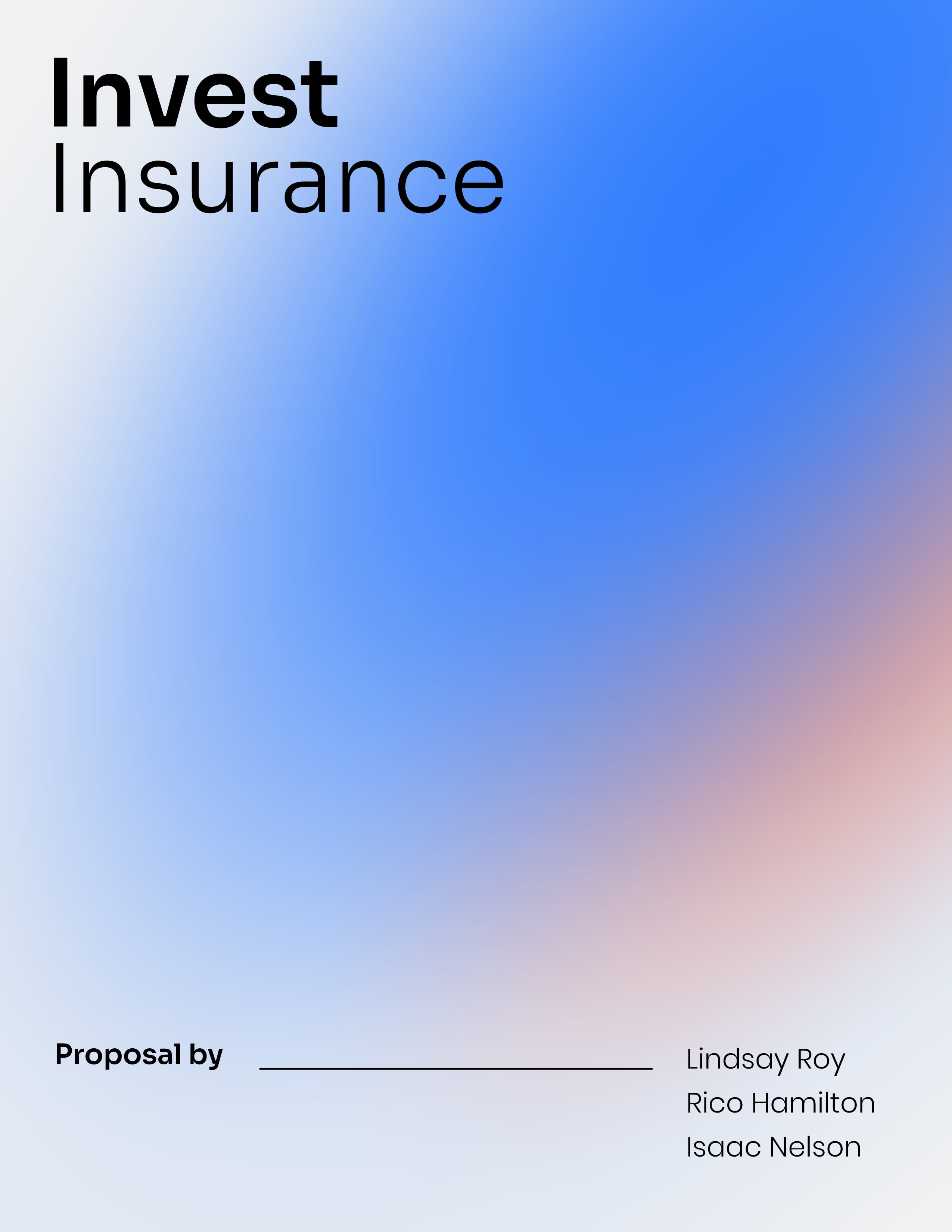 |
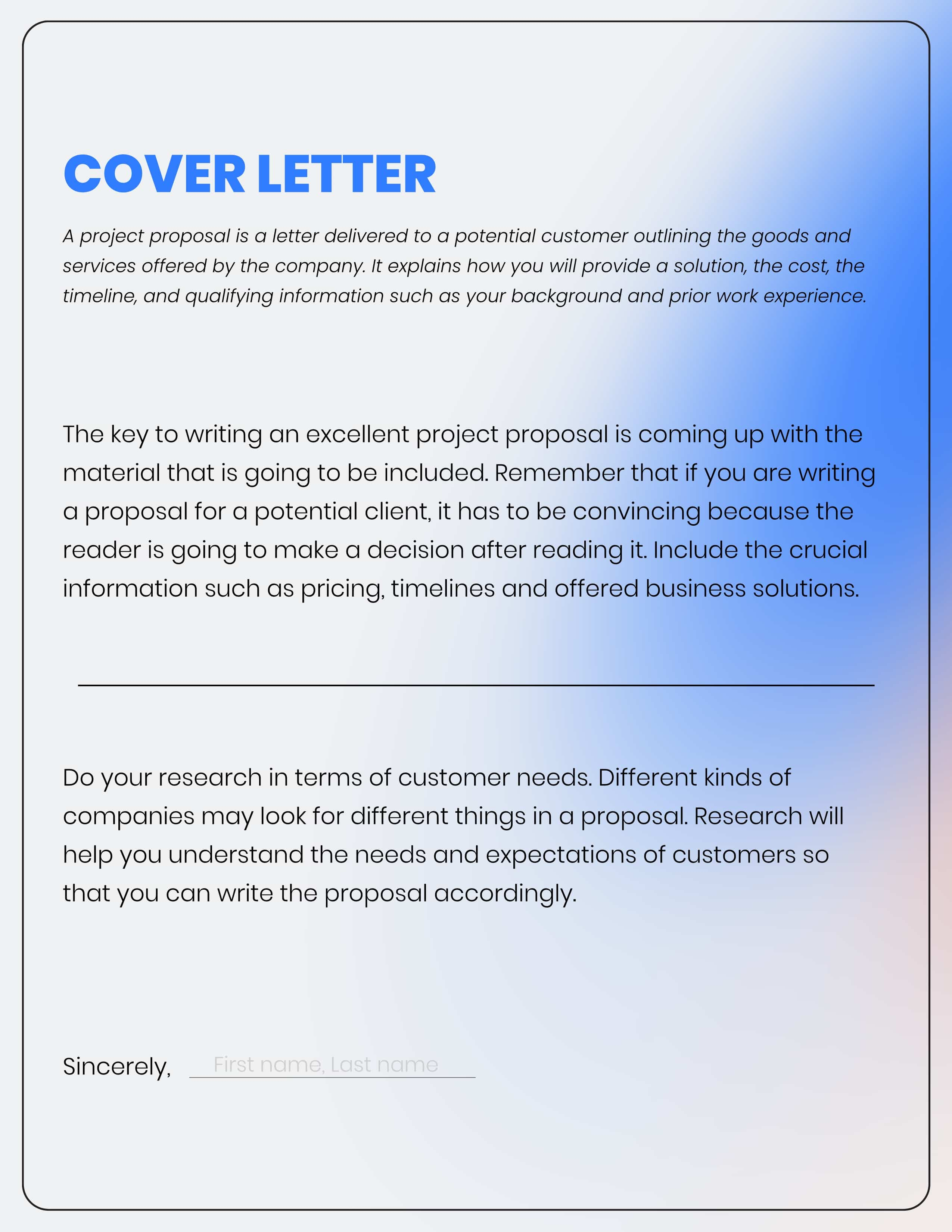 |
 |
Gone are the days of mundane and uninspiring proposals. Renderforest users have access to an array of captivating scenes, each meticulously designed to showcase your project details, objectives, timelines, and deliverables in an engaging and visually stunning manner. Whether you’re a startup seeking funding, a creative agency vying for a new client, or an entrepreneur on the brink of a groundbreaking venture, this template has you covered.
What sets this template apart is its unparalleled versatility. You have the power to customize every aspect of your proposal, from the color schemes to the typography, ensuring it perfectly aligns with your brand identity and captivates your audience from the get-go.
Let’s see each customization option in action!
Renderforest offers a vast collection of typefaces and fonts to elevate the visual appeal of your project proposal. With hundreds of unique options at your fingertips, you can easily find the perfect typography to convey the tone and style that aligns with your brand.

Whether aiming for a modern, elegant, or playful look, Renderforest has your back. The editor’s dashboard provides a seamless and intuitive interface where you can effortlessly browse and select the font that best suits your project.
Moreover, the recently upgraded functionality goes beyond the vast font library by allowing you to add any new font of your choice. This means that you are not limited to the existing collection, giving you the freedom to bring your own unique typography into the mix. With this added flexibility, you can truly unleash your creativity and ensure that your project proposal design stands out from the crowd.
Renderforest empowers you to have complete control over the visual aspects of your project proposal template. With just a few clicks, you can easily modify the size, highlight, color, alignments, spacing, and line height of the text elements in your proposal. The editor’s dashboard provides a user-friendly interface that allows you to fine-tune every detail to perfection.
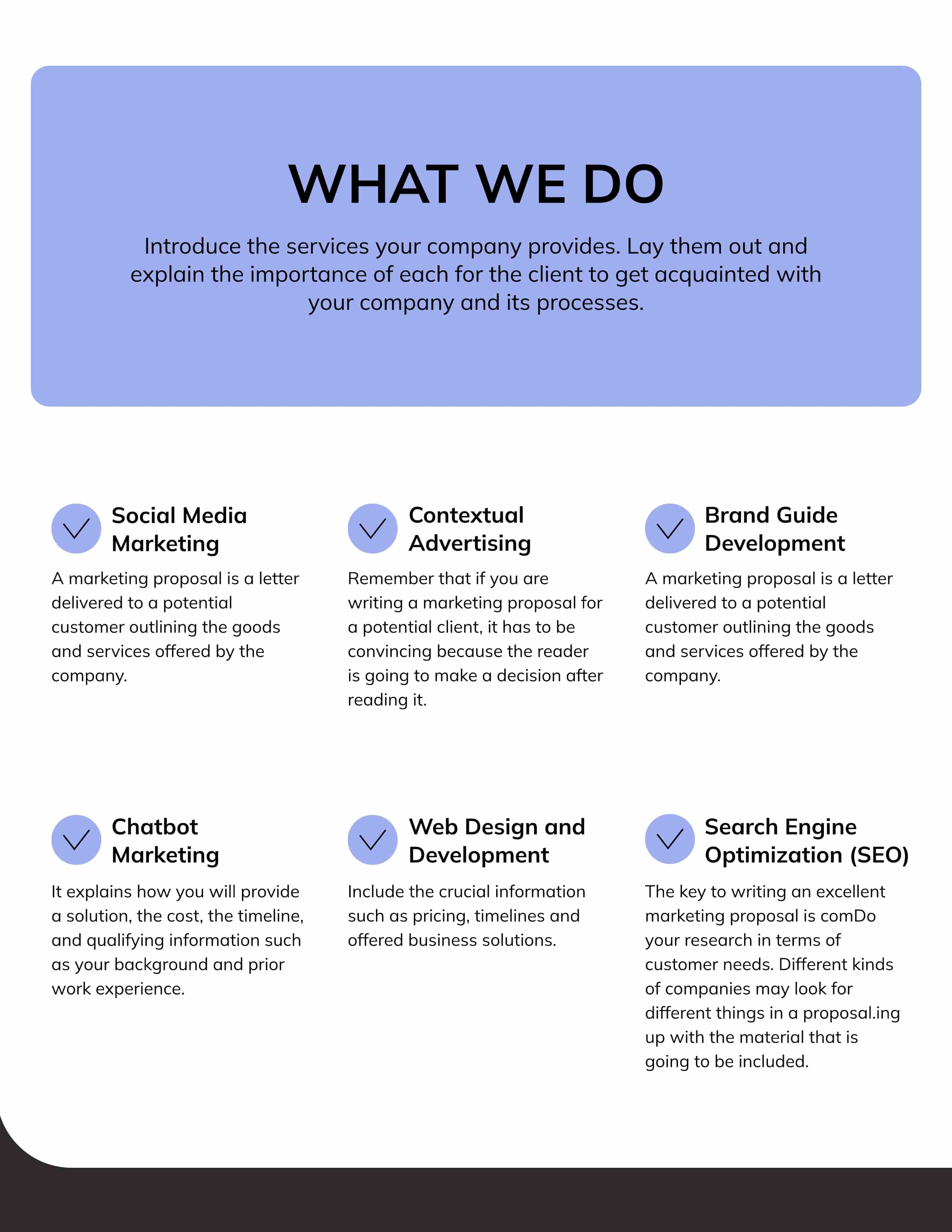 |
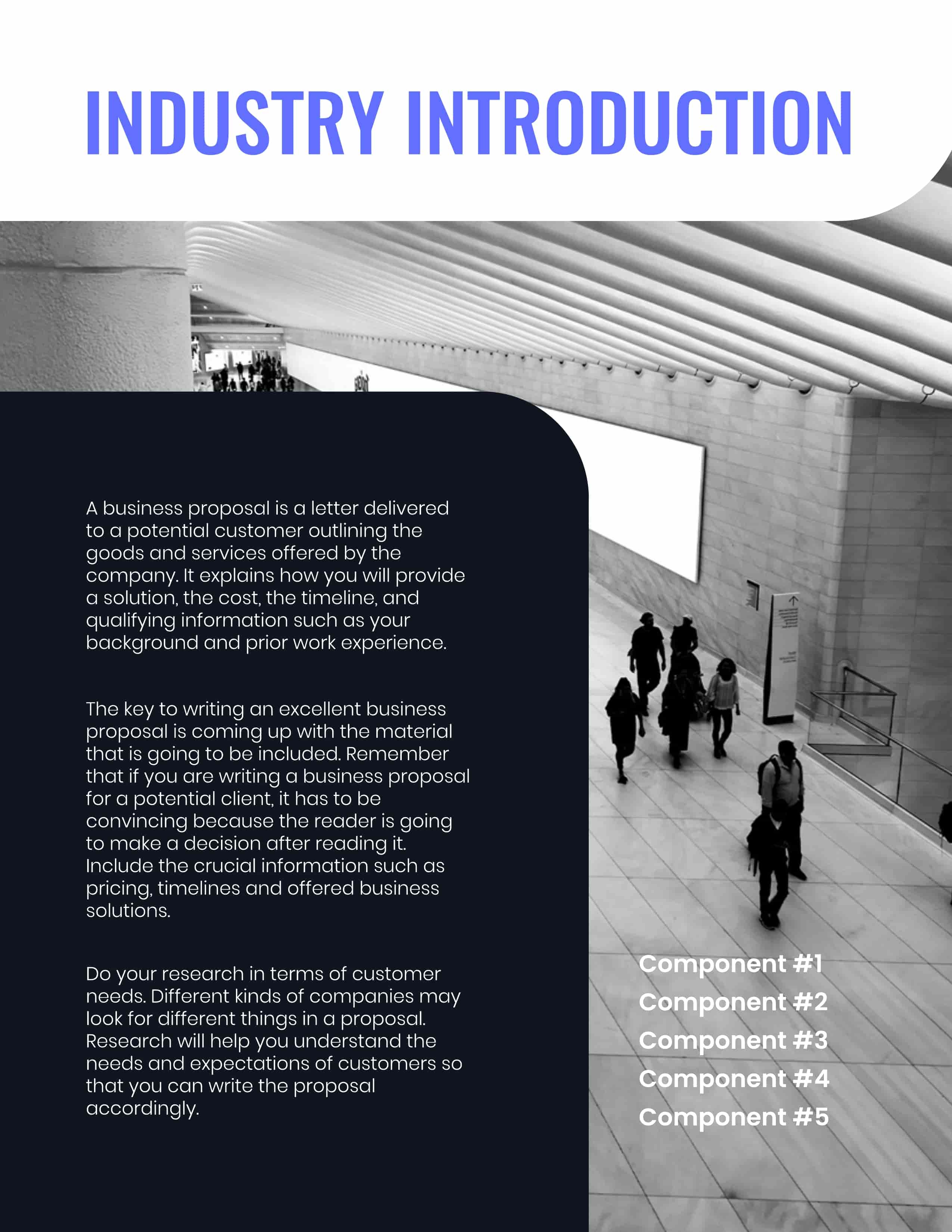 |
 |
To design project proposal template with Renderforest, you are presented with unlimited capabilities and the freedom to experiment with different layouts, graphics, and visual elements. Choose the pre-designed scenes to have the initial draft that will furtherly become a killer business proposal design for your clients.
Colors play a vital role in capturing attention and conveying emotions. With Renderforest, you can take advantage of ready-made color palettes to customize the colors of your project proposal. Whether you want to align the colors with your brand identity or create a visually striking contrast, the editor’s dashboard offers an array of predefined color palettes.
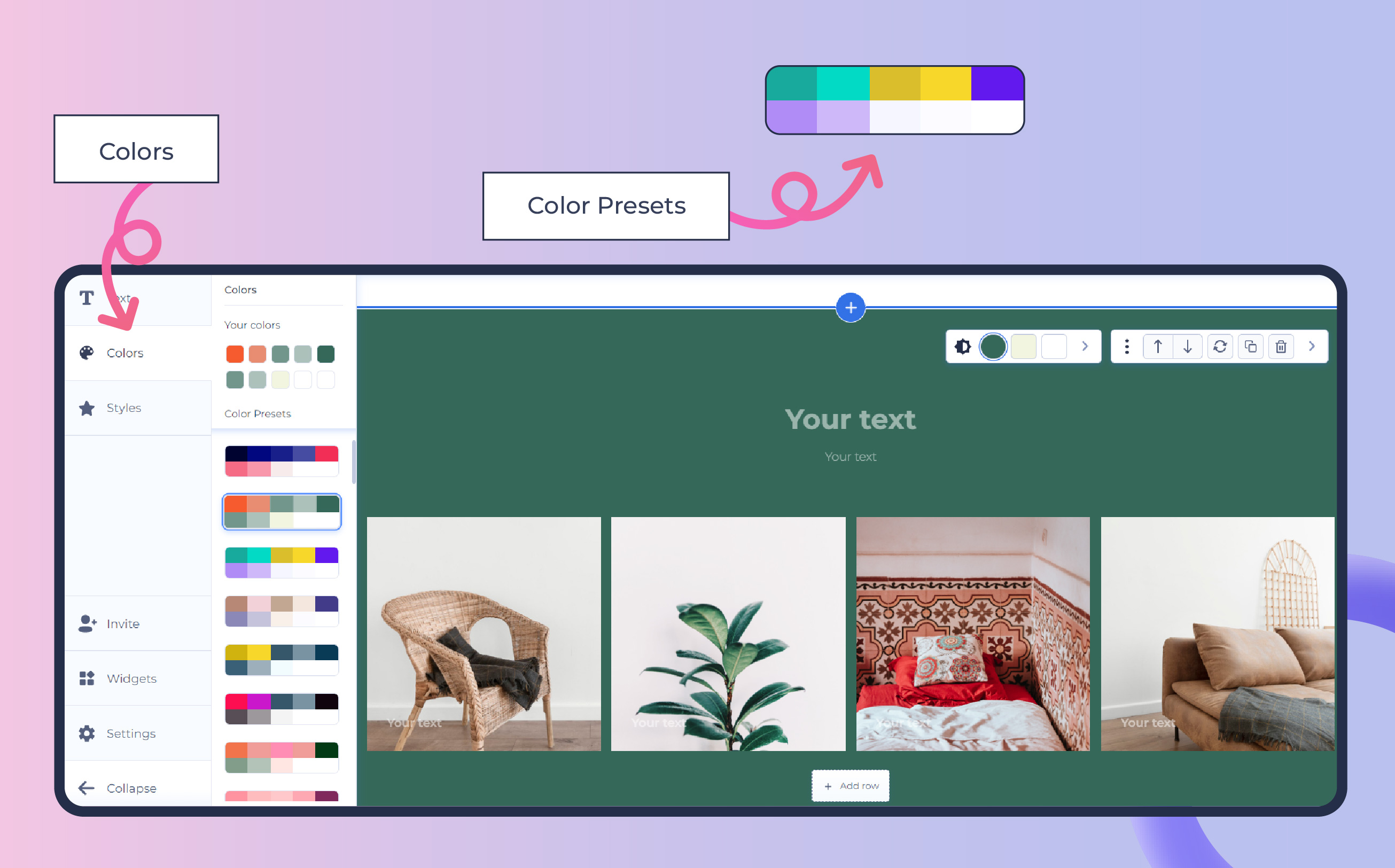
Select the perfect color palette that enhances the overall visual impact of your proposal. By utilizing these color customization features, you can create a cohesive and visually stunning document that leaves a lasting impression on your audience.
Pack with another collection of more than 20 ready-to-customize scenes, this template offers a captivating style and a plethora of design elements that will make your proposal truly unforgettable.
 |
 |
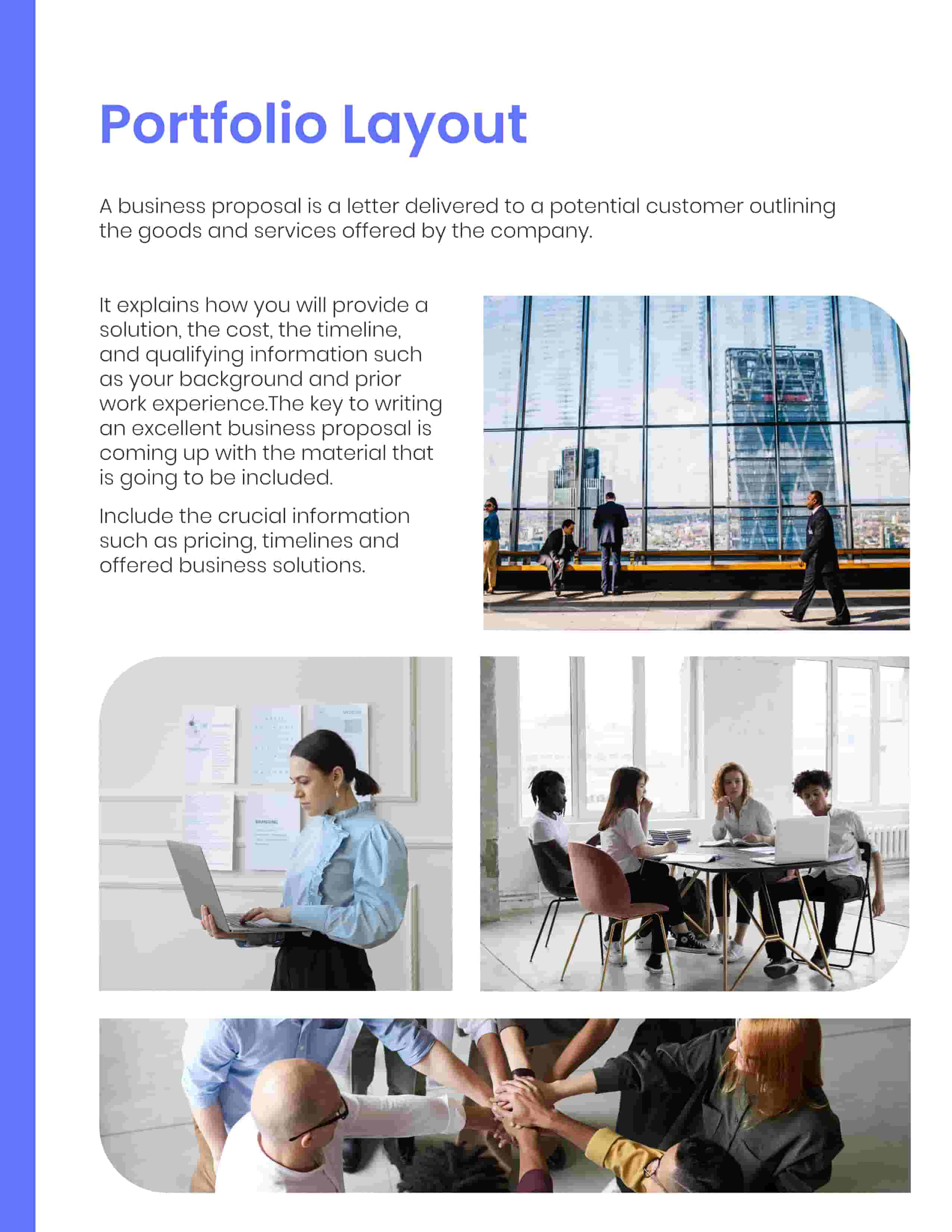 |
When it comes to style, this template boasts a modern and sleek design that exudes professionalism and sophistication. Each scene is carefully crafted to grab your reader’s attention and convey your message with impact. From eye-catching title slides to elegant content layouts, every element is strategically placed to create a visually stunning proposal that leaves a lasting impression.
But it’s not just about aesthetics.
Renderforest goes the extra mile by providing an extended library of elements that you can incorporate into your proposal. Add gifs, stickers, shapes, and design assets to bring your proposal to life and make it truly engaging.

Gifs are a fantastic way to inject motion and excitement into your proposal. Whether you want to showcase product demonstrations, highlight key features, or add a touch of whimsy, Renderforest allows you to integrate gifs that align with your proposal’s message easily.
Moreover, the diverse collection of shapes will turn your proposal design into a visually captivating and engaging document. Use icons to represent concepts like business meetings, medical services, payment options, storing documents, etc, and enhance aesthetics.
The template is designed to impress! Featuring more than 40 dynamic and customizable scenes, the marketing proposal template is perfect for digital marketing agencies, freelance marketers, or any other creative professionals. With its sleek and professional style that exudes confidence and expertise, the template provides a comprehensive solution for crafting persuasive marketing proposals.
 |
 |
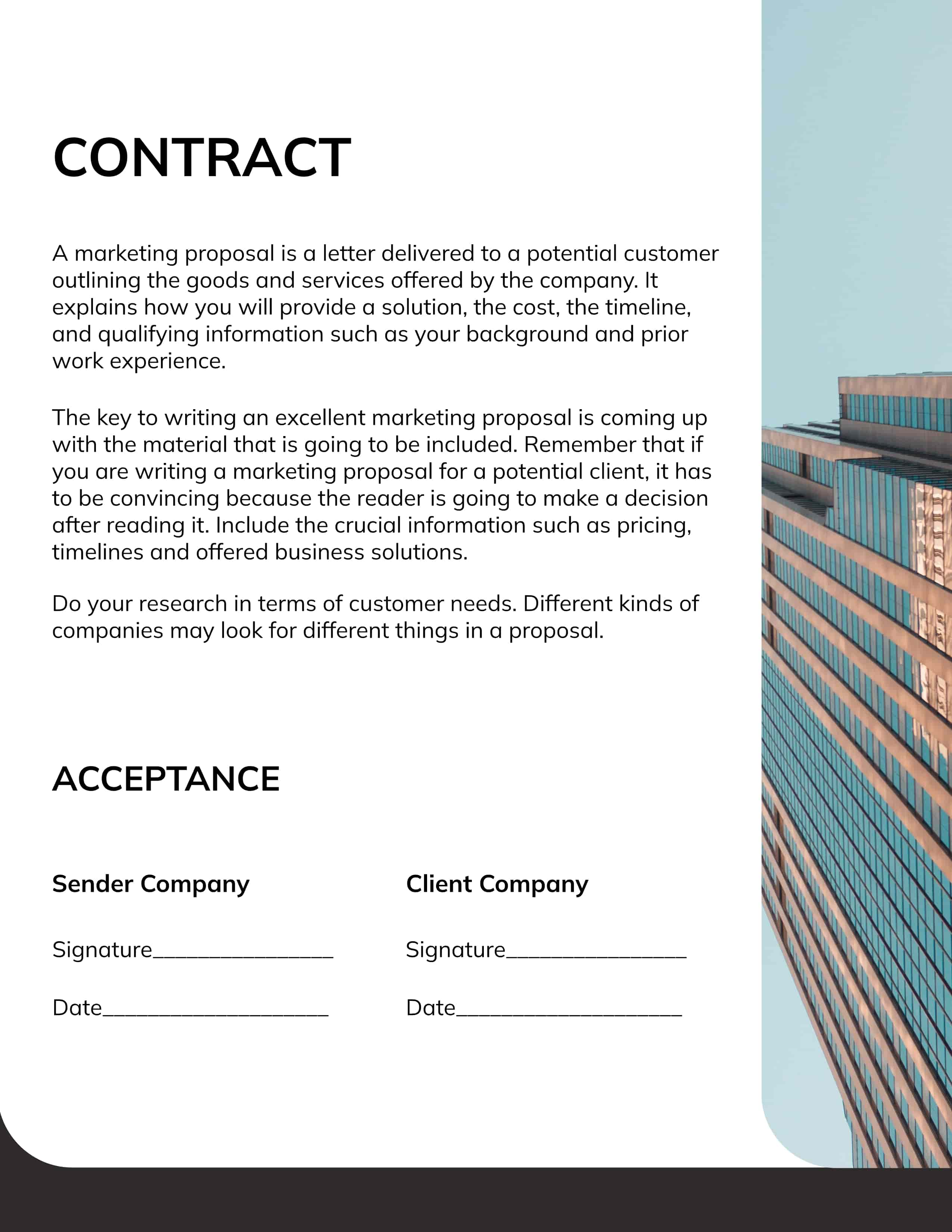 |
Each scene is strategically designed to convey your marketing strategies and ideas effectively. Here are a few use cases to help you integrate the template into your proposal-making routine:
The template truly sets itself apart with its remarkable functionality of incorporating free stock images or your own media. This flexibility gives you the freedom to handpick visuals that harmonize flawlessly with your marketing proposal, resulting in a heightened impact on your readers.
Whether you wish to display triumphant past campaigns, showcase enticing product images, or present compelling client testimonials, the editor’s dashboard provides a seamless integration process for these visuals.

In the realm of marketing, visuals speak volumes, and Renderforest’s Marketing Proposal Template empowers you to amplify your message through captivating imagery.
The versatility of this template goes beyond its captivating design and features. It allows you to adapt the template for various marketing purposes, making it a valuable asset for different niches in the industry. With a few adjustments, you can easily customize the template to create specialized proposals, such as web design proposals and graphic design proposals, showcasing your expertise in these specific areas.
Let’s see how each use case benefits from this ready-made option.
Modify the scenes, layouts, and content to highlight your proficiency in crafting captivating websites that align with the client’s brand and goals.
The customization options in the dashboard are crystal clear, ensuring you have full control over every aspect of the proposal, from color schemes and typography to showcasing responsive designs and intuitive user interfaces.
The vast library of icons will help you fine-tune the visual appearance of your proposal. Use it to showcase the responsive designs and intuitive user interfaces you are ready to create across various devices.
Marketing Proposal Template is not limited to web design proposals alone. Similarly, the template can be adapted for graphic design proposals, allowing you to demonstrate your artistic skills and creativity. With an active Renderforest account, you will be empowered to customize the scenes, add compelling visuals, and showcase your portfolio with ease.
Whether you’re presenting logo designs, branding concepts, or print materials, you can tailor the scenes to align with your creative vision and the client’s requirements.
For instance, if you want to showcase mockups, incorporate illustrations, or present your previous work, the software has it all!
First, use Mockup Generator to find the ideal template to showcase your work. This powerful tool provides a vast collection of templates for products like stationery, packaging, digital devices, and more. You can easily customize these templates with your own designs, allowing clients to visualize how your graphic designs will appear in real-world contexts.

In the cutthroat world of business, a well-designed proposal can be the game-changer that sets you apart from the competition and helps you secure lucrative deals.
As the saying goes, “You never get a second chance to make a first impression.” In the realm of proposals, this couldn’t be more true. A well-designed proposal not only grabs attention but also instills confidence in potential clients, conveying professionalism and expertise.
A killer proposal template design can make all the difference when it comes to winning over clients and closing deals. It’s not just about the content; the visual presentation plays a vital role in capturing the attention of decision-makers. Just like a well-tailored suit or a polished pitch, a well-designed proposal exudes credibility and leaves a lasting impact on the recipient.
A visually appealing and well-structured proposal demonstrates your attention to detail, showcases your dedication to excellence, and conveys a sense of professionalism and trustworthiness. That said, this section will provide you with expert tips and techniques to create a killer proposal template design that will impress clients, win their trust, and increase your chances of securing lucrative business deals.
Maintaining consistency throughout your proposal is a critical aspect of creating a professional and cohesive design. A unified approach in branding establishes a strong visual identity and reinforces your company’s professionalism and credibility.
By incorporating your brand colors, logo, and other brand elements consistently, you create a sense of familiarity and build brand recognition. This is akin to a signature move in the business arena, setting you apart from competitors and leaving a lasting impression on potential clients. It also conveys a sense of attention to detail and a unified brand message.
To achieve consistency in branding throughout your proposal, consider the following tips:
Start by creating comprehensive brand guidelines that outline your brand’s visual elements, including colors, fonts, logo usage, and imagery style. These act as reference document for anyone working on your proposal, ensuring they adhere to the established brand standards. Include specific instructions on how to use the logo, recommended color palettes, and font combinations. This will provide clarity and guidance on maintaining consistency.
Implementing pre-made templates can greatly streamline the branding process. Create a proposal template that incorporates your brand elements, such as the logo, color scheme, and typography. This will save time and effort when creating new proposals, ensuring that the branding remains consistent. Design systems can also be utilized to establish consistent styles, such as heading formats, paragraph styles, and image treatments, which can be easily applied across all proposal sections.
Brand consistency is not a one-time task but an ongoing effort. Regularly review and update your brand guidelines as needed to reflect any changes or evolution in your brand identity. Conduct periodic audits of your proposals to ensure that they align with the latest branding standards. This includes checking for consistent logo usage, color accuracy, font consistency, and overall visual harmony. Consistency requires vigilance, so stay proactive in monitoring and refining your branding to maintain a unified and professional image.
The choice of font in your proposal can significantly impact readability and overall design aesthetic. Opt for a font that is clean, legible, and professional. It’s essential to strike a balance between uniqueness and readability. While it may be tempting to use decorative or fancy fonts, they can often hinder comprehension and distract from the content.
Remember, you want the focus to be on the message, not the font itself. By selecting a readable font, you ensure that your proposal can be easily consumed and understood by the readers. It’s like having a clear and articulate voice in the business world, allowing your message to be heard loud and clear.
To choose a readable font for your proposal template design, consider the following tips:
The primary goal of choosing a readable font is to ensure that the text is easily legible and comprehensible. Look for fonts that have clear letterforms and distinguishable characters. Avoid overly decorative or stylized fonts that can hinder readability, especially in smaller sizes. Sans-serif fonts, such as Arial or Helvetica, are often a safe choice for proposals due to their clean and straightforward design.

Pay attention to the size and spacing of the font to enhance readability. Opt for a font size that is large enough to be comfortably read without straining the eyes. Adequate spacing between letters, words, and lines can also contribute to improved readability. Avoid overcrowding text or using excessive kerning, which may make the text appear cramped and difficult to read. Adjust the font size and spacing as necessary to ensure optimal readability.
Choose a font color that stands out against the background, providing sufficient contrast for easy reading. For example, dark text on a light background or vice versa is often a good choice. Avoid using low-contrast color combinations that can make the text appear faint or blend with the background. Conduct tests by viewing your proposal on different devices and screens to ensure the font contrast remains clear and legible in various environments.
A well-designed proposal should effectively convey the hierarchy of information, guiding the reader’s attention to the most important points. Organize your content in a logical and structured manner, using headings, subheadings, and bullet points to break down information into digestible chunks. This strategic organization is akin to a well-choreographed dance, leading the reader through the proposal seamlessly. Highlight key details, such as objectives, deliverables, and timelines, to ensure they stand out and are easily understood. By prioritizing content hierarchy, you make it easier for readers to navigate the proposal and grasp the main ideas quickly.
Here are a few steps to go through to prioritize logical flow and content hierarchy:
Identify the primary message or goal of your proposal and structure your content accordingly. Clearly define the main sections and subsections to organize your information effectively.
Start with a compelling introduction that grabs attention, followed by sections that present supporting details and evidence. Use headings and subheadings to create a logical flow and guide readers through the proposal.
Utilize formatting options such as bold or italicized text, larger font sizes, and different colors to distinguish headings, subheadings, and key points. Incorporate bullet points or numbered lists to break down complex information into easily digestible chunks. Additionally, consider using visual elements like icons or infographics to convey information in a visually appealing and concise manner.
This refers to the empty space between text, images, and other elements on the page. Proper utilization of white space helps create a clean and uncluttered design, making it easier for readers to navigate and comprehend the content. Avoid overcrowding the page with excessive text or elements. Leave sufficient white space around important sections to draw attention and provide visual breathing room.
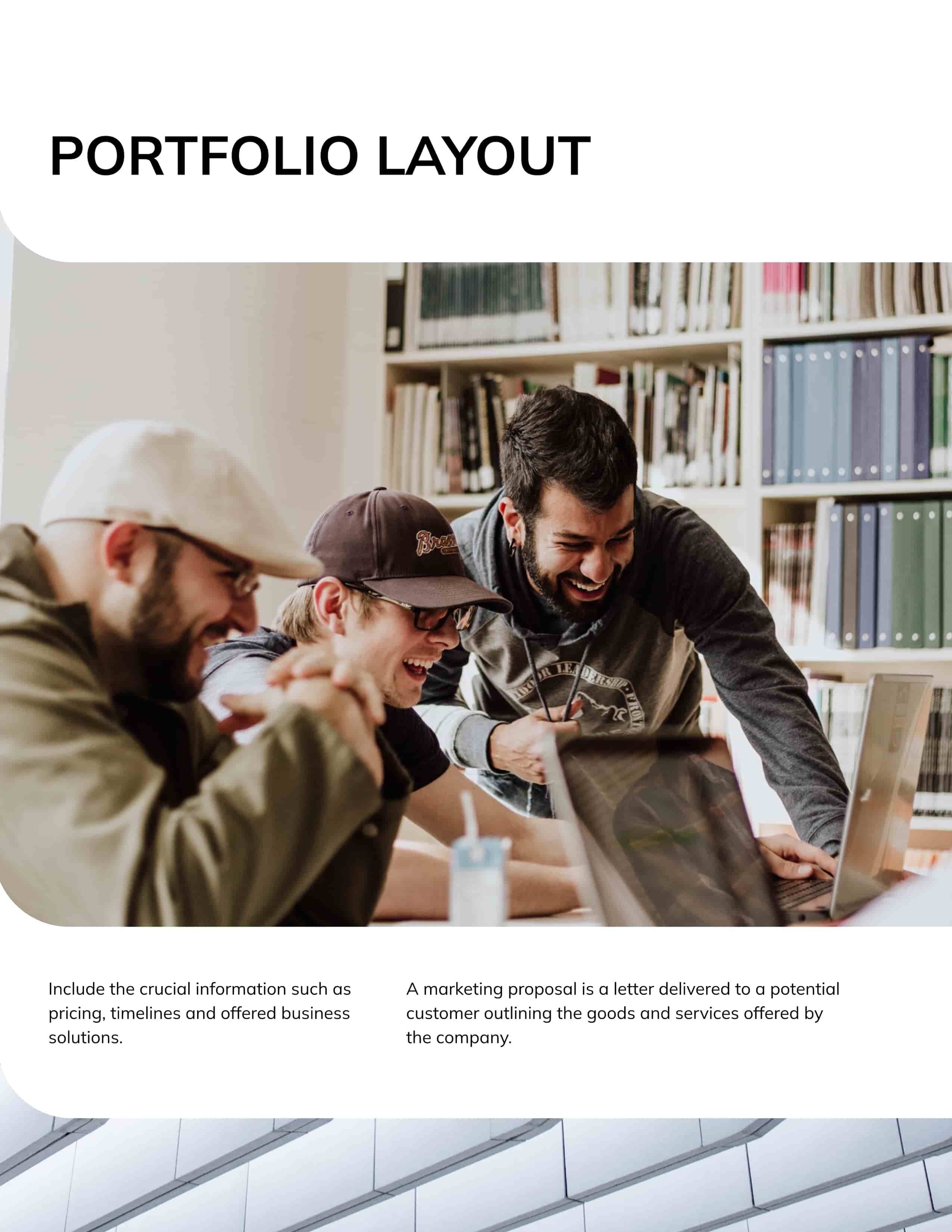 |
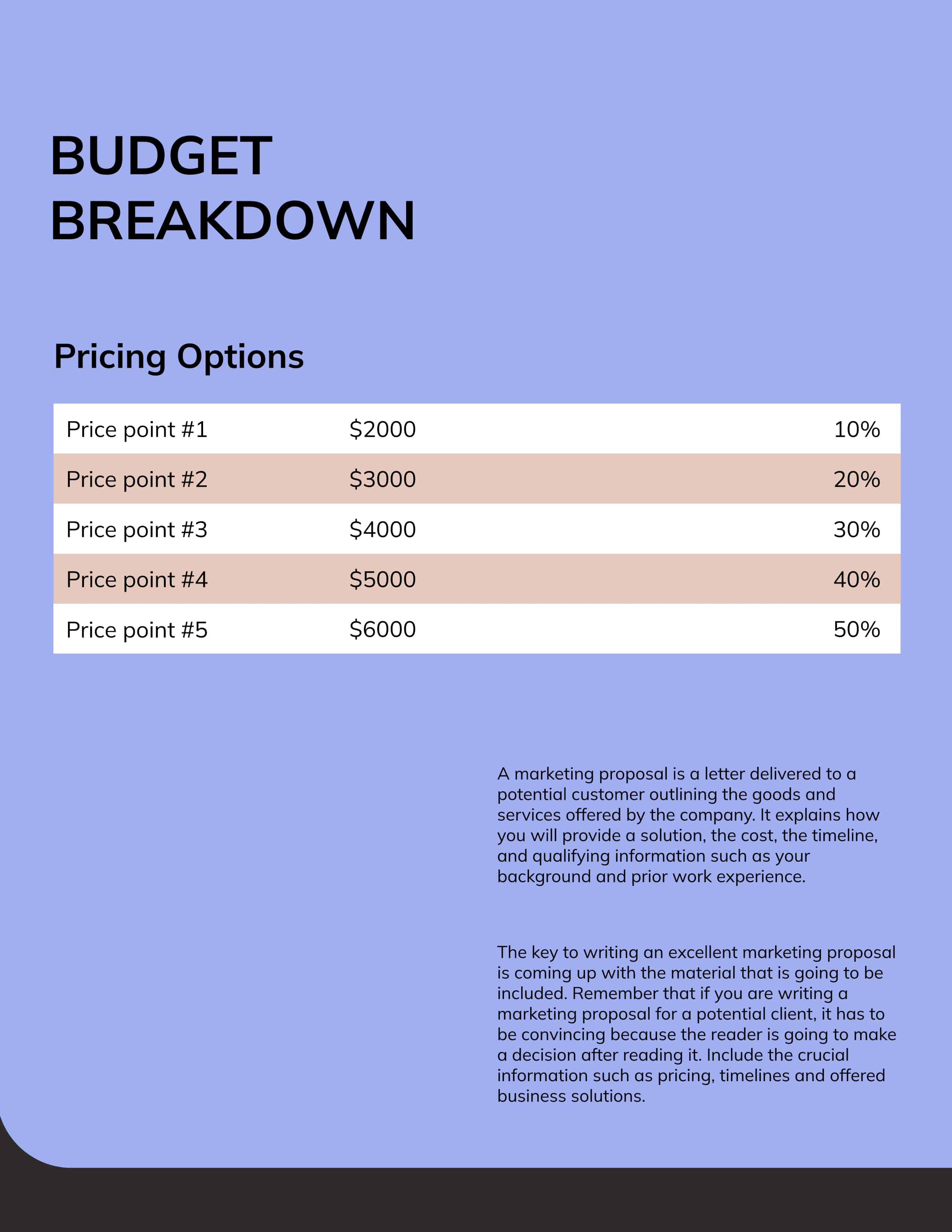 |
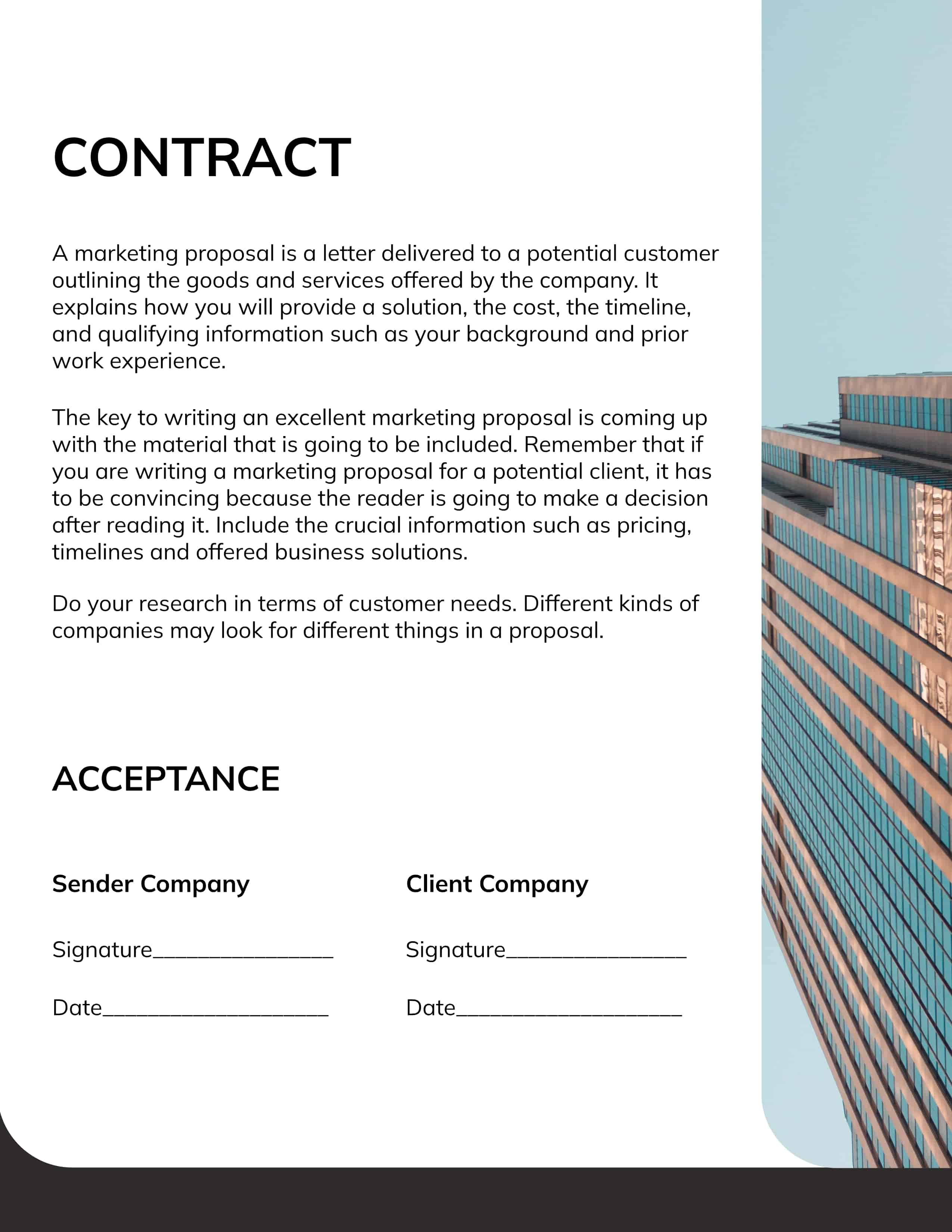 |
Incorporate relevant images, graphs, charts, and infographics to visually represent data, statistics, and concepts. These will serve as powerful tools to convey complex information in a more digestible and engaging format. Just like a picture is worth a thousand words, visual elements can communicate concepts quickly and leave a lasting impression on readers.
However, it’s important to use visuals judiciously and ensure they align with your brand and the overall tone of the proposal. By utilizing visual elements effectively, you transform your proposal into a visually stimulating and persuasive piece of communication.
Here are a few things to consider:
Choose visual elements, such as images and graphics, that are relevant to the content and support your message. Use high-quality images that are clear, visually appealing, and aligned with your brand style. Avoid using generic or overused stock photos and opt for original or customized visuals whenever possible. The visual elements should enhance the overall aesthetic and convey information in a visually engaging manner.
Present complex data in a visually appealing and comprehensible manner. Infographics, charts, tables and other similar elements can help you showcase statistics, comparisons, or processes that are integral to your proposal.
Keep the design clean and organized, using clear labels and concise descriptions to ensure that the information is easily understandable. Choose appropriate chart types and design styles that align with your proposal’s theme and target audience.
Visual elements can add interest and clarity to your proposal. Select icons that represent concepts or actions relevant to your proposal’s content. Use them to highlight key points, create visual hierarchies, or break up text-heavy sections. Consider incorporating custom illustrations to visually depict your ideas or showcase your brand’s personality. Ensure that the icons and illustrations are consistent in style and match the overall design of your proposal.
In the fast-paced business world, simplicity and conciseness are key. Keep your proposal focused, clear, and to the point. Avoid unnecessary jargon, complex language, and lengthy paragraphs that may overwhelm or confuse the reader.
It’s like presenting a streamlined elevator pitch, capturing attention and delivering a compelling message succinctly. Use concise sentences, bullet points, and headings to break down information and make it easily scannable. By keeping your proposal simple and concise, you respect the reader’s time and increase the likelihood of them engaging with your content.
Here are a few things to keep in mind:
Identify the key points you want to convey and focus on presenting only the most relevant information. Avoid including excessive details or unnecessary background information that can distract or confuse the reader. By keeping the objectives clear, you can maintain a concise and purposeful proposal.
Avoid technical jargon or complex terminology that may be difficult for the reader to understand. Be concise in your sentences, using clear and precise wording to express your points. Eliminate any unnecessary filler words or repetitive phrases that can make your proposal appear wordy. Keep your sentences and paragraphs concise to maintain a clean and easily readable format.

Before finalizing your proposal, it’s crucial to test it for compatibility across different devices, operating systems, and software. Ensure that the formatting, fonts, and visual elements appear as intended on various platforms. Compatibility testing is like conducting a dress rehearsal before a high-stakes performance, ensuring that your proposal looks and functions seamlessly regardless of how it is accessed.
This step is vital to ensure that your proposal maintains its professional appearance and usability across different environments. By testing for compatibility, you minimize the risk of technical issues and guarantee a consistent and optimal experience for your readers.
Test how your proposal appears on various devices such as desktop computers, laptops, tablets, and smartphones. Pay attention to elements such as font sizes, image placements, and overall readability. Make necessary adjustments to ensure that your proposal is visually appealing and easily accessible across different platforms.
Verify that the file format of your proposal is compatible with the most commonly used software and operating systems. Save your proposal in a widely accepted format such as PDF, which can be opened and viewed by most devices and software. Test the compatibility by opening the file on different devices and software applications to ensure that it can be accessed without any issues.
Enlist the help of a few individuals who represent your target audience to test your proposal. Ask them to review the proposal on their preferred devices and provide feedback on any compatibility issues they encounter. Pay attention to factors such as loading times, image resolution, and overall user experience. Use their feedback to make necessary adjustments and optimize your proposal for compatibility.
Crafting a compelling proposal template is an essential step in winning new clients and securing business deals. With Renderforest’s advanced and responsive proposal templates, you can easily create stunning designs that impress your potential clients. Incorporate your branding elements, use readable fonts, prioritize content hierarchy, utilize visual elements, keep it simple and concise, and test for compatibility.
By following these tips and leveraging the features of Renderforest’s proposal template collections, you can create a professional and persuasive proposal that sets you apart from the competition.
Don’t miss the opportunity to leave a lasting impression on your clients and win their trust!
Article by: Renderforest Staff
Dive into our Forestblog of exclusive interviews, handy tutorials and interesting articles published every week!
Read all posts by Renderforest Staff

