
Case Studies
You don’t actually grow if you’re not constantly improving, and the same goes for the IT world, especially for the IT world!
Today we’re bringing you some hot new features and updates – the top-requested and long-waited font upload feature has now been launched on Renderforest.
From now on, you won’t only have the chance to use the various fonts offered in our editor, but also be able to upload your own font.
When it comes to your brand, every detail counts. You need to maintain the style guide, from your brand colors to the font you use in your videos, to make a lasting impression on your audience. By uploading the font you use for your brand, you will give your video a more personalized look and deliver your values.
Luckily, with Renderforest it’s now possible to highlight the brand’s mission and essence in its all capacity by uploading your own font in .otf or .ttf format.
Let’s see how it works!
In the “Style” tab of your video editor, find the “Font” section. Here is where you can upload your own font.
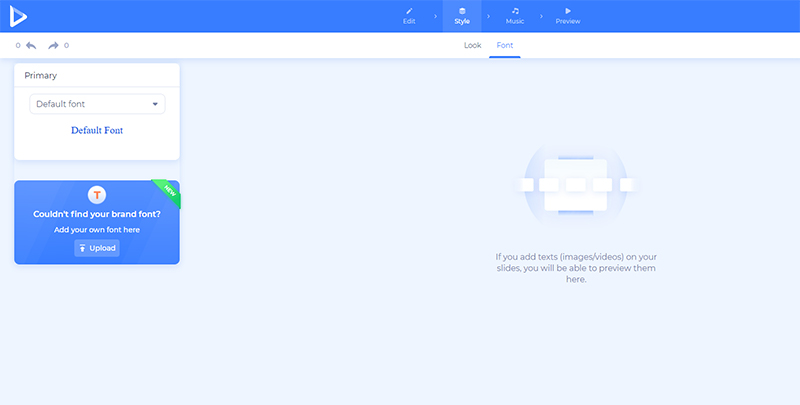
Click on the “Upload” button to add your brand font from your device, and make sure the font corresponds to the required formats.
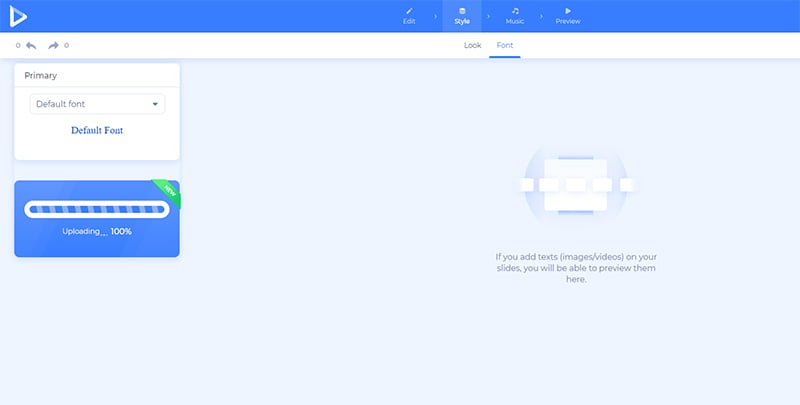
Once the file is uploaded, select it and wait for a second for the changes to be saved.
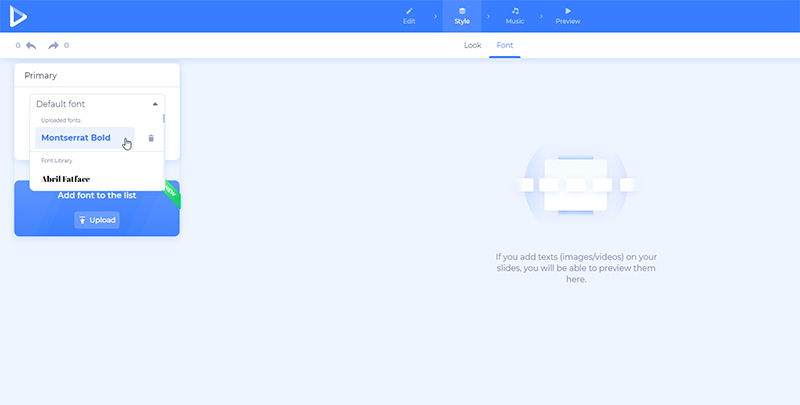
Done! Now you have your brand font in the Renderforest editor.
Who can use this feature?
Subscription plans do have upload limits. The font uploading feature is available for any user who’s subscribed to the Amateur, Pro, or Agency plan with different limits.
Amateur subscribers can upload one font while the Pro ones are given the opportunity to upload five fonts. The Agency subscribers are at an advantage with a chance to upload up to ten fonts.
Ready to try this new font feature now? Click the button below, pick a template and start creating a video using your own brand font.
Article by: Renderforest Staff
Dive into our Forestblog of exclusive interviews, handy tutorials and interesting articles published every week!
Read all posts by Renderforest Staff

