
Case Studies
What can you do to make your videos more compelling and engaging? One of the proven ways is adding colorful, inspiring, empowering, and emotional free stock videos.
It doesn’t matter what kind of projects you’re working on, stock videos will make them look more professional. Whether it’s a business explainer video or a video presentation, you don’t have to spend your time and resources on shooting new scenes and materials.
With the recent update (+80.000 HD Royalty Free Stock Videos), our users can now choose from more than 195.000 stock footages. And, they can do it directly from our video editor. Let’s see how.
First, choose a video template and edit it.

Click “Add scene” and choose a video holder.

To add a stock video, click on the video holder and choose Stock Footage from the drop-down menu.
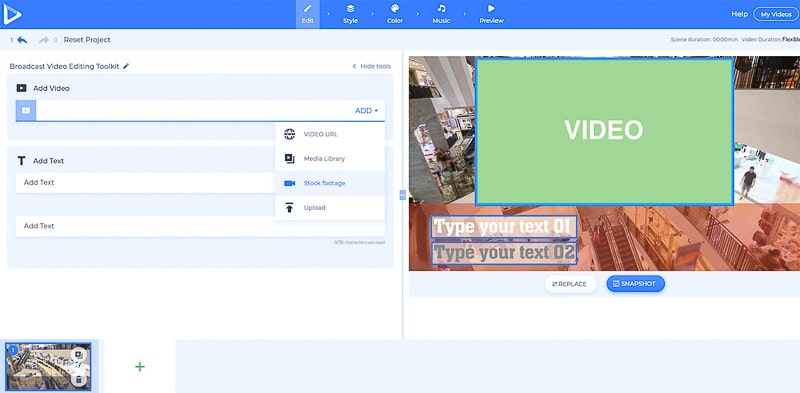
Then, enter a keyword to find the perfect video.
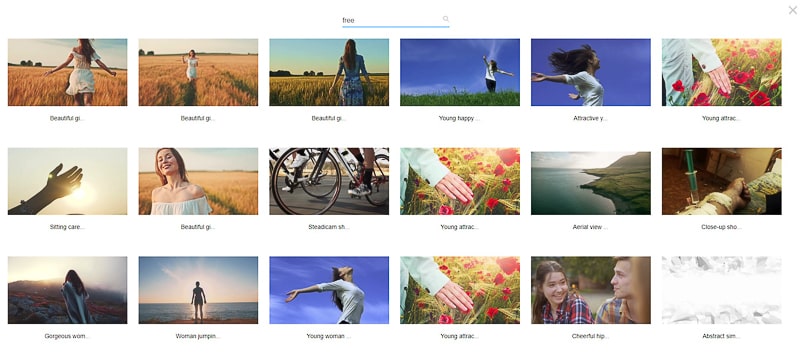
Try different keywords and phrases.

After choosing the video, you can trim it with our updated video trimmer. Edit the video and click on “Trim”.
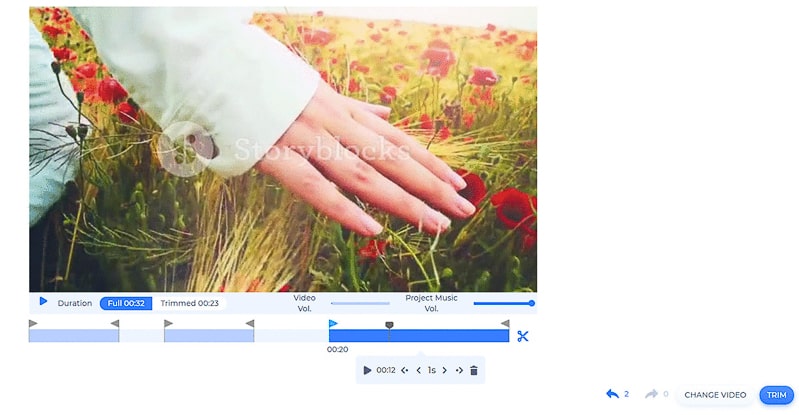
It’s that simple.
Have you already tried it? If not, you can try it right now!
Happy Renderforesting!
Article by: Renderforest Staff
Dive into our Forestblog of exclusive interviews, handy tutorials and interesting articles published every week!
Read all posts by Renderforest Staff

