
Case Studies
Social media is the beating heart of modern marketing. It helps businesses on quite a few fronts: increasing brand awareness, generating leads, creating communities, and securing conversions. With so many diverse tasks at hand, social media marketers are often required to wear multiple hats, which can be very difficult without the right social media tools.
Industry standards change all the time, with new social media tools emerging on a regular basis. It can be hard to keep up with all the advancements and marketing trends, but once you find the tools that work for you, your job will become significantly easier.
The tools that will best suit you will depend on your social media marketing strategy and the goals you’ve set for yourself. To help you make an informed decision, we’ve put together a list of the best social media tools in different categories. Scroll through each category or jump directly to the section you need.
Let’s get started!
These social media tools refer to any platform that helps create content – visual, audio, and written – for social media. For example, an animation maker, GIF makers, graphic design software, video makers, audio editors, and writing platforms are all considered content creation tools. It’s simple once you learn how to make Instagram videos with our guide and easy-to-use tools.
Given the process of creating content is one of the most time-consuming and energy-draining aspects of social media management, it’s no surprise that content creation tools are a must-have for any business. Having the right tools can not only save time but also ensure that the output is of good quality, which will help to create an impression with your followers.

From Facebook/Instagram covers and stories to YouTube thumbnails, video templates for Reels, and more – Renderforest can help you create engaging social media content without any design experience. It’s easy to use with a drag-and-drop editor and thousands of design resources available, including stock photos, GIF files, animations, royalty-free music, and more. Additionally, they offer guides on everything from how to create Instagram stories to what is a demo reel.
You can find vast libraries of video templates, social media graphics and free mockups – all of which can greatly enhance your social media profiles. The platform offers ready-made templates you can customize with your brand content and assets in a few minutes. These include everything from TikTok video templates to YouTube end-screens.
Here’s how Renderforest’s social media tools work:
Are you running out of ideas for Instagram posts? Get inspired by 1500+ Instagram story templates or Instagram post visuals created by a team of professional designers to fit every Instagram’s latest trends.
Choose templates for storytelling stories, question and answer, product promotions, special offers or simply to share your daily activities. Pick post templates that fit your chosen story mood and create a consistent look for your Instagram feed effortlessly.
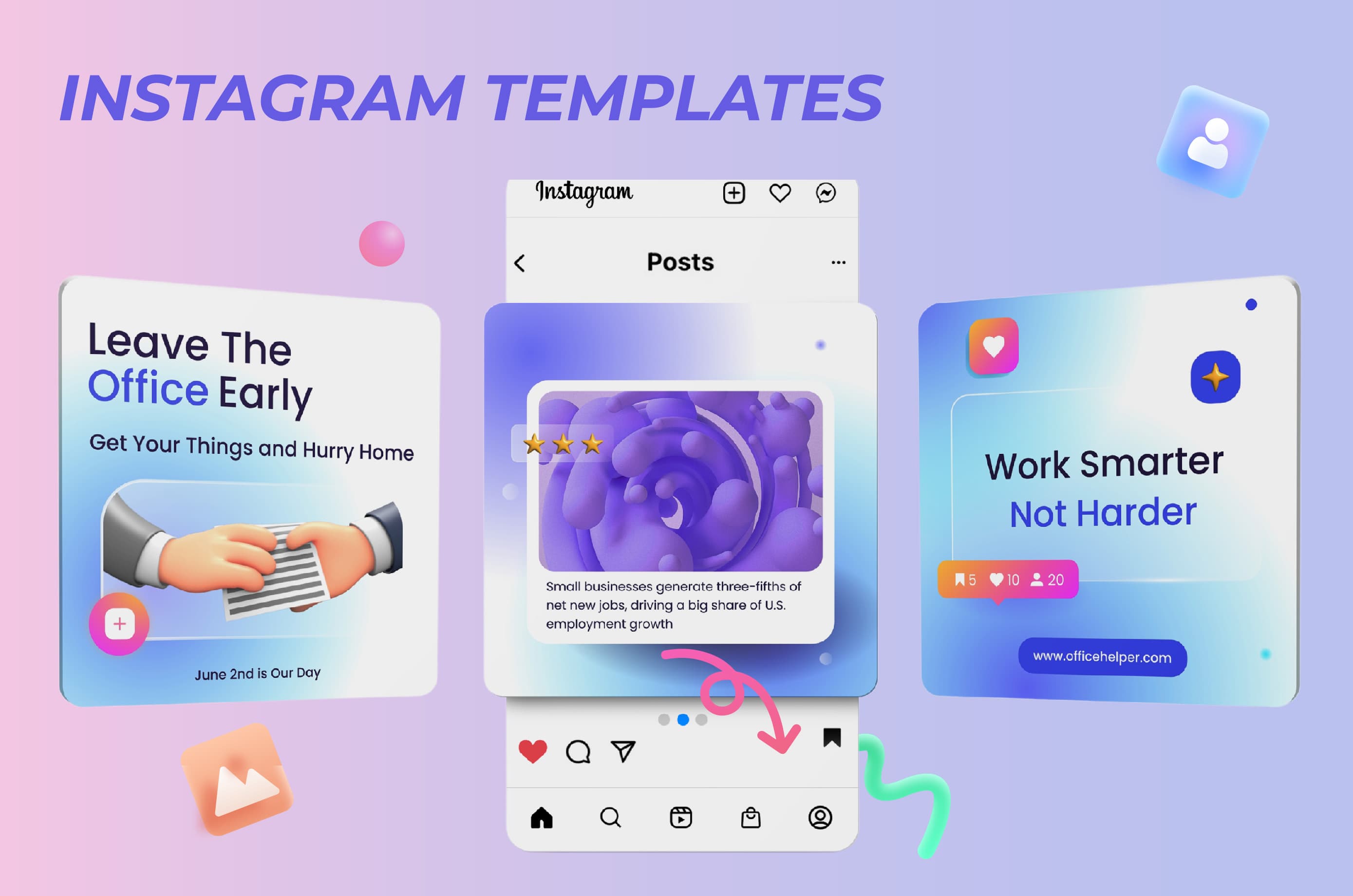
Pick any template you want and land on Renderforest’s editor, where you can change the text, elements, icons, images and designs of your template in a few clicks. The result? You can turn any ready-to-use template with generic content into a unique and engaging piece of visuals – though you’ve spent less than 10 minutes on it.
Instagram templates are available in 3 formats – Insta Story, Post, and Video.
Whatever your niche – Facebook’s social media posts & cover packages can help you design your content plan for months ahead. There are different packages for various industries, including finance and banking, delivery company, business and marketing, etc. – each with up to 300 scenes.
These scenes are different visuals made with the same approach to style and colors, allowing you to pick one at a time and continuously post them, creating a cohesive look to your Facebook profile.
For example, here are some Facebook post templates if you’re a podcaster or working on promoting a podcasting project.
 |
 |
 |
Need more formal Facebook content for medical or pharmaceutical companies? Check out the package below.
 |
 |
 |
What about click-worthy, attractive YouTube thumbnails you can use to upload a whole playlist of videos? There are YouTube packages that include everything from thumbnails and intros to video templates, all in one place and ready for you to customize.
With the thumbnail packages, you can ensure each new episode of your YouTube channel will be visually attractive and draw attention from your followers. All thumbnails are designed with consistent branding, yet different enough to stand out and draw attention from viewers.
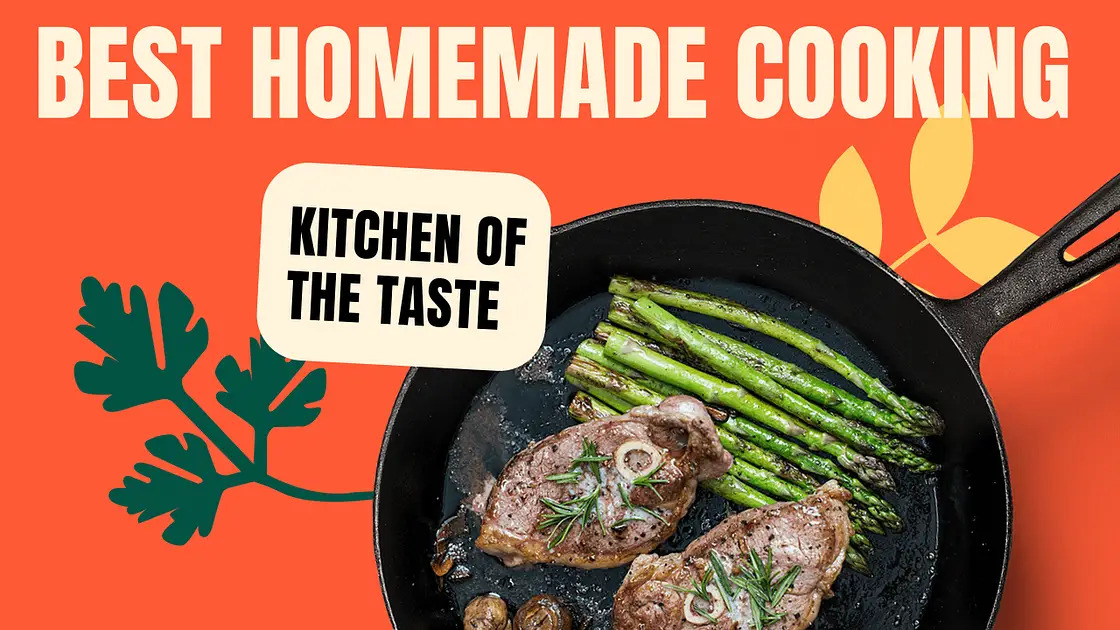 |
 |
 |
Lastly, Renderforest is not only about static visuals and images. You can also find a huge collection of ready-made video templates for Reels to create content quickly and easily.
Whether you’re looking for animated titles, motion backgrounds, or even full stories – the platform offers all kinds of awesome video templates that you can customize with your music, text, logo and brand colors in minutes.
The video editor is as simple and intuitive as the image editor, allowing you to create videos without any prior video editing experience. There is a real-time preview feature, so any detail you change in the below timeline automatically appears on your video.

You can easily crop, trim, add effects and transitions, change colors and combine multiple video clips into one in minutes.
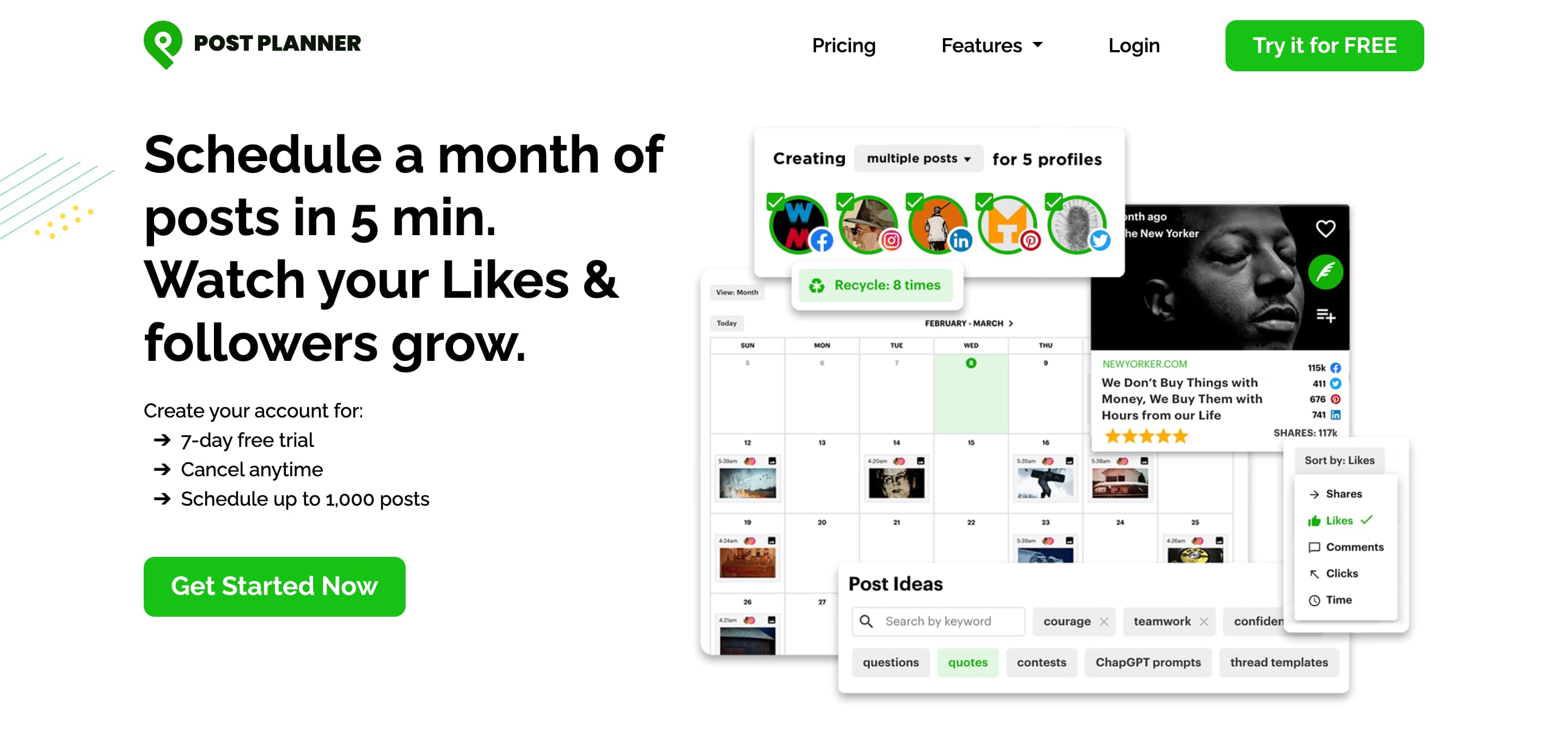
As the first challenge of social media content creation is identifying relevant topics to talk about, tools like Post Planner aim to help marketers discover new content. The platform uses algorithms to analyze your target audience’s interests and recommends topics for posts accordingly. It uses ratings to determine the quality of the content found in your niche.
Besides social media ideas, Post Planner also provides a posting calendar to schedule your posts and recycle old content periodically. The Starter plan costs just $5/month, and more advanced options are available.
With many advanced content and scheduling options available, many users claim it’s hard to find and use specific features because the interface is a bit complicated. Also, when facing customer issues, many rated this social media tool’s customer service as a bit slow to reply and not very helpful.
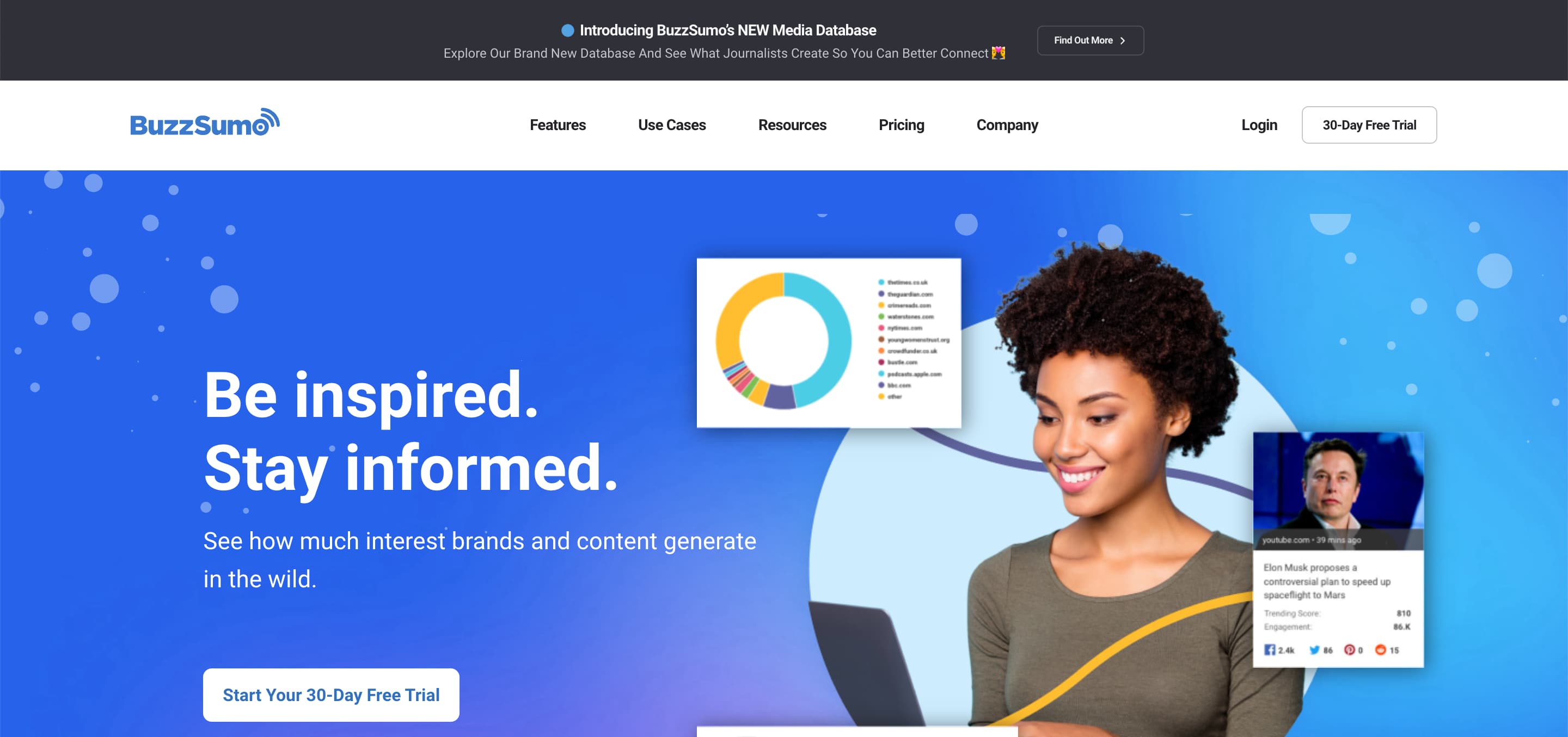
BuzzSumo is a versatile tool that can give you valuable insights into content trends on your preferred topics and help you come up with post ideas. It’s a great tool to determine the popularity of different types of content, find well-performing posts and keywords.
With this powerful data analytics engine, you can assess and adapt your social media content strategy. With its Advanced Facebook page insights feature to its toolset to help users dig deeper into social media campaigns.
You can get access to limited services for free and unlock more starting at $199/month. Actually, that’s a lot compared to other social media tools in this list. Given the most expensive pricing plan of BuzzSumo is $999 for Enterprise, the platform is on the costly side, and it’s a rational choice only if you need all its advanced features.
Moving further, as with many feature-rich platforms, BuzzSumo is a bit hard to learn and adapt. It’s still suitable for non-professional designers and content creators, but you may experience a steep learning curve while getting used to it.

When it comes to finding content to share, Quuu is a great content discovery and recommendation tool to use. The platform allows you to choose interests from more than 500 topics and proposes recommended content to share based on your interests. The content on the platform is entirely hand-curated and reviewed by professionals. Quuu also integrates with major social media scheduling tools such as Buffer and Hootsuite.
When you share a content with the help of Quuu, it becomes visible to every person who has the same interests/categories that you choose for your post. However, the issue with Quuu is that there are not many categories to choose from, and it’s not always possible to find exactly the category your content belongs to.
Also, you can pick one category for one shared content piece. Given the multidimensional nature of the content you would probably want to share with your audience, this is limiting.
For a single social profile, the tool is available for free. More advanced plans start at $29 a month.

Unsplash is an enormous collection of over a million high-resolution images that are free to use. Its extensive library includes photos in any category, style, and orientation, so if you ever need a professionally taken picture on any topic, Unsplash most likely has it.
Sometimes, it may be hard to find what you are looking for if you look for something very custom or specific. Also, there are topics, the images for which are very limited and repetitive, so you may find it difficult to pick fresh images for the same niche with time.
Stock photography can come in handy when you need a polished image for your social media post but don’t have the time to create a complex graphic. You can join Unsplash for free and follow photographers whose work you enjoy.

Similar to Unsplash, Videvo is another valuable stock library, but as the name suggests, it contains video footage. From motion graphics to music and sound effects, you can find free resources to enrich your social media videos.
Videvo also has a Premium Library that can be accessed at $4.99 a month for five premium downloads, and the pricing goes up with the number of downloads.
The Premium version unlocks access to over 1.5M premium stock assets with Royalty-Free licensing. And though this number can seem huge to you, many users claim the library of Videvo is not very large compared to other similar social media tools.
It’s also limiting that you still have download limits with all subscription plans. Even the most expensive Videvo Pro, costing you $24.99/mo, limits you to 50 downloads per month.

The feature-rich Adobe app is a popular photo editor that offers flexible image manipulation tools, filters, layouts, collaboration options, and more. Meanwhile, if you’re a professional editor and need many advanced editing features, you may find this social media tool limiting compared to Photoshop.
For example, many claim Lightroom does not allow you to raster images or create vector shapes. Probably that’s why its subscription plans allow you to access also Photoshop features, which can be a good solution.
The user-friendly interface is fairly easy to get used to and works on both desktop and mobile. Subscription begins at $9.99 per month with a preceding 7‑day free trial.
The next stage after you ensure a consistent, high-quality presence on social media is to measure their performance. This is where analytics and monitoring tools come in handy. You can check daily traffic, what type of content performs better than others, the demographics of your followers and much more!
Social media management tools help you monitor all of your social channels, create reports with analytics, manage comments and messages, and even schedule posts in advance.

Buffer is one of the most prominent social media tools offering a wide scope of services for social media management. It streamlines the post-scheduling and publishing process for brands that manage multiple social media accounts. On this platform, you can queue your posts and stories, publish them, and analyze their performance.
Buffer also allows you to stay on top of social interactions and comments across several social media platforms. The publishing features are free for three social media channels, but analytics tools can be accessed starting from $6/month.
Well, any drawbacks we can mention about this social media management giant? There is one – Buffer needs supplement tools if you need complete social media management. For example, there is no feature in Buffer to check who has mentioned you or responded to your comments and you need integrations with third-party social media tools to do that.
This adds more cost to using Buffer and is not always convenient.

Managing social media is much simpler with CoSchedule, even though the software can be used for more than just social media. Its real-time marketing calendar can assist you with social publishing and automation, organizing your team’s workflow, and coordinating projects.
With the free calendar, you have one user but can connect up to two social profiles to your account. With some basic tools available in this plan, you can publish posts, manage projects and use an AI assistant for free, in case you manage only one account at a time.
The price for the CoSchedule Social Calendar is $19 per month, with an option to upgrade to CoSchedule Marketing Suite.
For those accustomed to social media management tools of this niche (scheduling, analyzing, etc.) CoSchedule is quite friendly. However, some novice users report they find the interface complicated and rich in buttons/features, which takes some time to get used to the tool.

Later is a social media marketing platform, allowing users to schedule, analyze, and publish content across all major social media channels. With an emphasis on Instagram posts and visual content, Later maps out your posts to show how your feed will look with the updated posts. You get an opportunity to track post performances, conversions, and sales. You can also find ready-made content, customize it, and share it in a few minutes.
Later has a free plan to use, but you can upgrade to one of the pricing plans starting at $25 a month.
Though not a disadvantage, many users claim it’s not always comfortable to add graphics first when you start preparing a post. That’s because you can often have only captions ready and need to work on the texts before the visuals arrive.

Hootsuite was built to help marketers manage all their social media accounts in one place. The software comes with all the necessary tools to schedule posts, follow social conversations and brand mentions, assign tasks, and collaborate with team members. Users are given a personalized social analytics dashboard to see how their content is working and analyze what’s affecting the performance.
Paid plans start at $99 per month, though more inclusive options and custom solutions are available. With the most affordable plan starting from $99/mo, this tool does not fit every social media manager’s budget. If you’re not going to use Hootsuite’s complete pack of features, you can find a more cost-effective alternative in the world of social media tools.

As a social media automation tool, Bulkly is loved by its many customers for its ease of use and flexible integration capabilities. It allows you to plan, categorize, automatically publish, and recycle social media content. You can bulk upload your updates and set up a queue to save time.
For small businesses that don’t have too many social profiles, Bulkly will cost $19 per month. Larger businesses with more active social media accounts can use more extensive packages.
With the industry-average pricing that’s comfortable for most users, Bulkly lacks advanced analytics and reporting. It provides you with everything needed to plan and schedule your posts, but not much to analyze its performance later.
On the other side, robust integrations with tools like Hootsuite can help you fill in the gap.

Zapier helps users automate repetitive tasks to free up time for more creative projects. It smoothly connects to most apps social media marketers use on a daily basis, like Gmail, Dropbox, Slack, Mailchimp, and more. By doing so, this social media tool allows you to create automated workflows to streamline time-consuming directions of lead management, customer communication, data & analytics, and more!
As a social media specialist, you can connect Zapier to many social media apps you use, create your custom way of making those apps work together and automate many processes in social media marketing that used to take a lot of time from you.
Zapier offers a forever-free plan, which is, however, very limited. If you need Zapier only for yourself and for a very limited set of automation, this will work. But if you need even a small advancement in features, subscription plans start at $29.99/mo.

A slightly different alternative to other automation tools on our list is IFTTT — a tool that automates simple tasks for marketers. The acronym stands for “If this, then that”: a fitting name for an app that lets users instruct the program what action to take when a specific thing happens.
For instance, you can wire the app to update your Google Calendar every time you post on Instagram. Similarly, you can connect any other triggers and actions, which are, unfortunately, rated as limited by many users.
IFTTT used to allow the connection of only one trigger to one action for a very long time. And though it currently supports multi-step automation, it still needs to improve in this direction.
This social media tool has free and paid packages, pay-as-you-grow, and custom pricing options.

With Socialflow, you can manage the distribution of your content based on your audience’s real-time engagement data. The program uses the data to determine the most suitable time for publishing your queued content, thus increasing the likelihood of your posts getting noticed.
This frees you from the decision-making process of sequencing your posts, allowing you to concentrate on other tasks.
The pricing is based on a per-feature model. You can request a demo of the tool, but no free trial or free features are provided.

Planable is a social media management tool that helps social media teams create better content, 6X faster. Plan and schedule posts on Twitter, Facebook, Instagram, LinkedIn, Google My Business, YouTube, and TikTok.
With Planable you get pixel-perfect previews of your posts, multiple views (list, feed, grid, and calendar), custom approval workflows for any team, in-context collaboration right next to the posts, and intuitive design that mimics the feel of a social media platform. You have separate workspaces to keep content and people organized per each brand you manage, all in Planable.
What drawbacks should you consider? Firstly, though Plannable allows you to publish on the seven most popular platforms, it doesn’t support some others – newly emerging or already established ones. For example, you can’t use Plannable for publishing on Pinterest.
Also, many users say analytics and reporting are limited, and they don’t provide a thorough overview of how your posts perform on platforms. For comparison, many social media tools in this list provide robust analytics.
Recommended Reading
You need to keep a close eye on your social media performance and audience response to get relevant insights. Social media monitoring tools will help you track potential customer conversations and interactions, identify influencers with the most reach, see what is trending in the industry, and respond to comments quickly.
These must-have tools solve a crucial problem – they help you instantly discover what your target audience thinks of your brand and products, allowing you to react quickly and adjust your social media strategy in seconds!
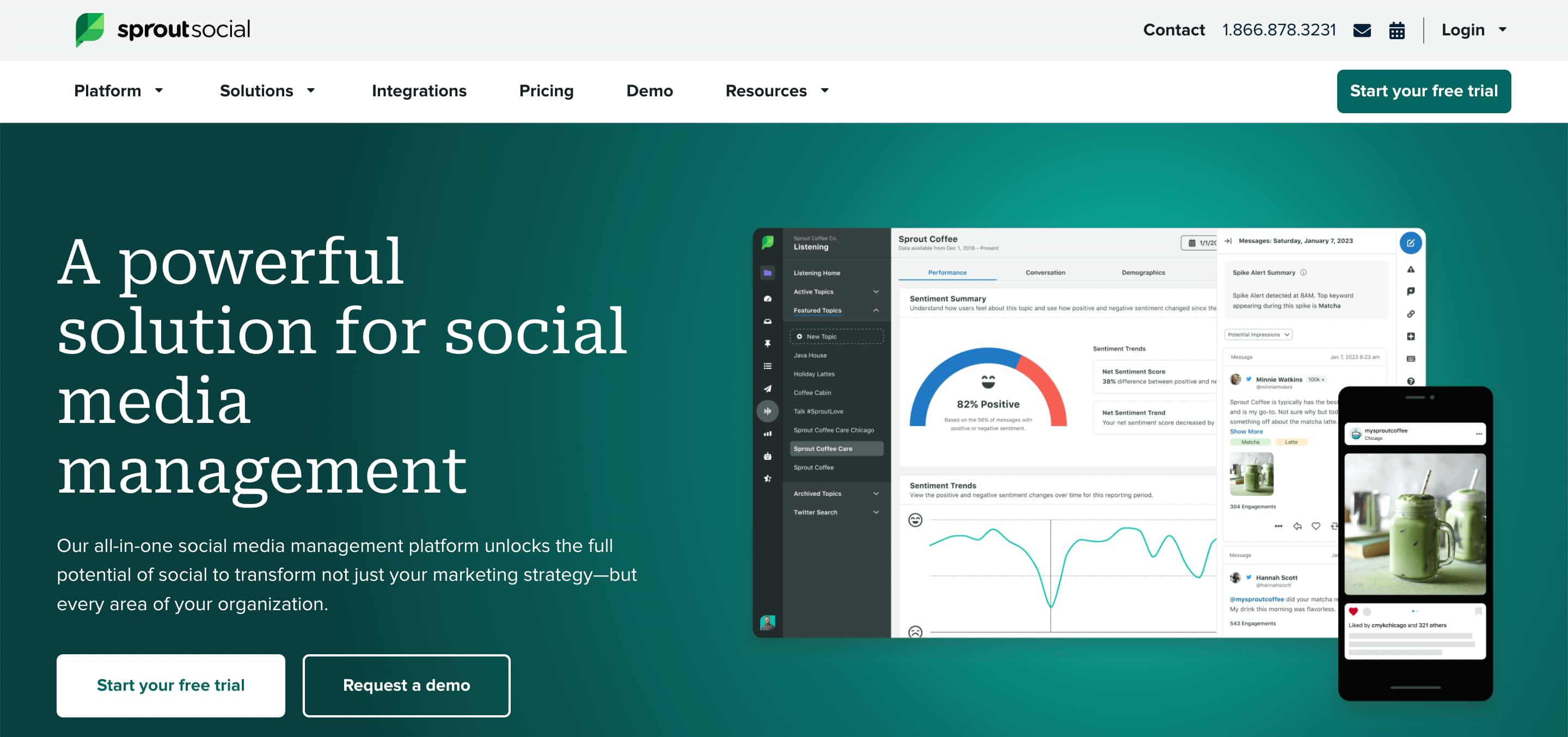
Sprout Social brands itself as an all-in-one platform to manage social media, and it does indeed provide a wide range of services to clients. It does far more than social post scheduling and sharing; valuable social data, insights into current trends, streamlined social monitoring, and performance reports are some of the services you can expect to receive.
Though the features of this social media tool are truly robust, those who test it rigorously report some bugs and glitches for some crucial features. For example, you can’t save the hashtags you frequently use for your posts and have to add new ones manually each time. Also, some say it takes a long time to tag people on Instagram posts, as the feature works with slowdowns.
This app is on the pricier side, starting at $249 per month for the Standard package; however, you do get a lot of value for your investment.

Brand24 keeps you up to date with your brand mentions and online reputation on social media and beyond. You can also monitor mentions of your competitors and extract data about their client base. Brand24 is a great tool to build a bond with your audience, be responsive to their feedback, and get a realistic picture of how your brand is perceived.
Talking about Brand24’s advantages, it provides one of the deepest insights about your audience. It allows you to track advanced metrics like Presence Score, which are not provided by other social media tools in this list.
Meanwhile, you should understand this platform is a great social listening tool but not very helpful in managing your standard social media management tasks like publishing, scheduling, etc. These features are absent from the platform, so you should have other tools at hand if you want an all-in-one social media management.
You have an option to receive a 14-day free trial, after which you have three pricing plans to choose from, starting at $99 for monitoring a single brand.
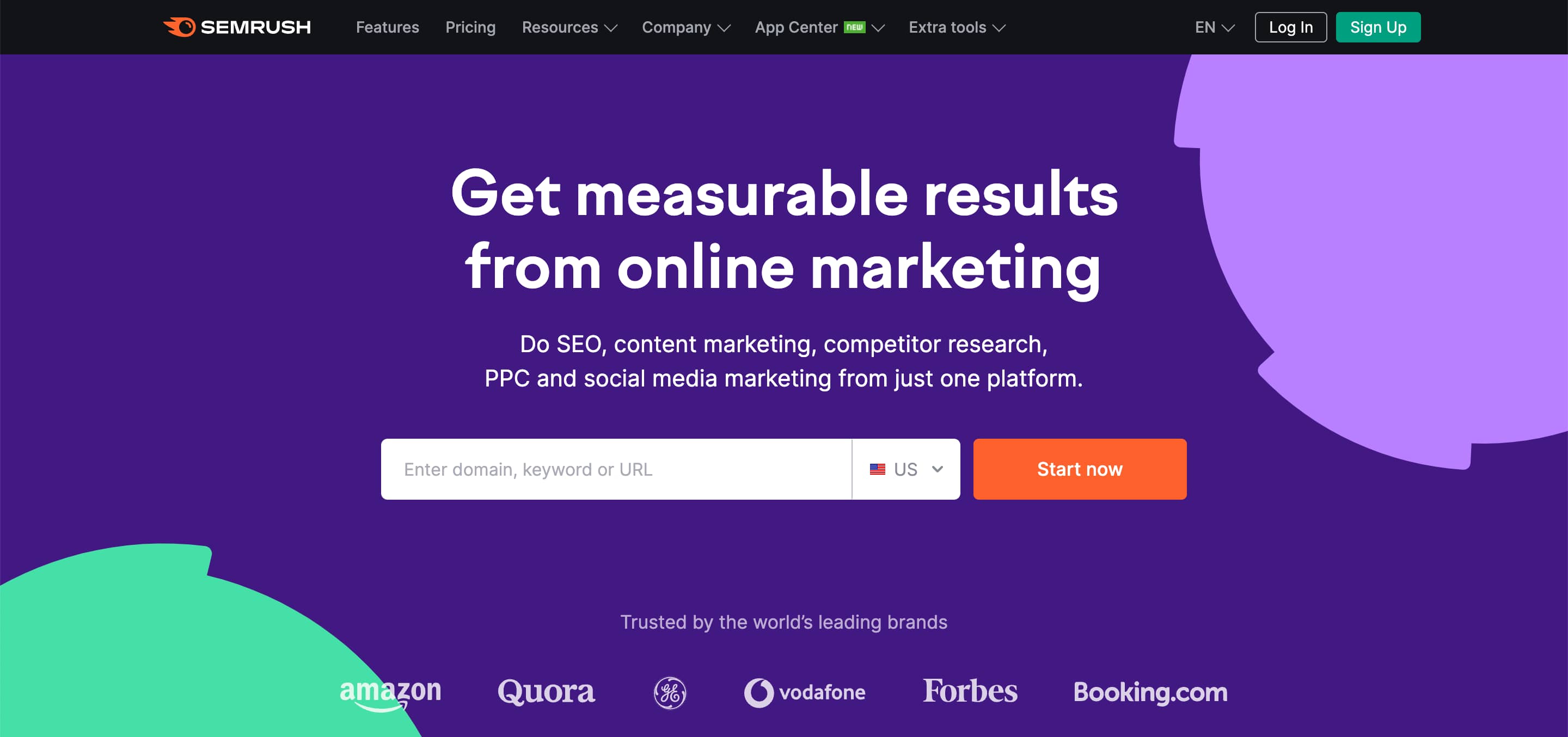
Mainly known for its competitor and keyword research instruments, Semrush has recently developed a Social Media Toolkit to manage, maintain, and track social profiles. The tools enable users to edit and schedule posts, track engagement, obtain audience demographic and behavior data, set up ad campaigns, etc.
With Semrush’s social media toolkit, you can track the performance of your SMM campaigns, run ads, and schedule social media posts. As one of the most popular marketing tools, Semrush is pretty easy to use. However, given it has many features and metrics displayed in its dashboards, the UI may seem cluttered for many. But if you know what you need and how to do it, this won’t be a problem.
The whole package of Semrush’s social media management app is available at $19.75/mo, which includes a social poster, social tracker, and social and influencer analytics. It’s different from Semrush’s general pricing packages, which also include SEO management features.

Popular as a link-shortening tool, Bitly is capable of more than just that. The software allows for tracking links, measures link engagement and reveals data about which channels bring in the most traffic. Bitly connects to apps you’re probably already using, such as Adobe, Salesforce, Sprinklr, and more.
With its branded links built for social platforms, you can identify your best working content on social channels based on clicks. For example, you can see the number of organic shares, organic share clicks, etc.
What’s bad here is that Bitly is not one of the classic social media tools. There are no standard scheduling and publishing tools. It’s a supportive platform for creating custom, branded links for better social tracking.
Bitly is available both for free and for a monthly/annual fee with its full package of services. But if you’re interested in its social media tool, you should request a custom quote.

Reputation combines social media listening, publishing, responding and analytics into a single platform. Here, you can monitor brand keywords, analyze the trends within your target niche, perform advanced competitor analysis, etc.
Besides advanced social media monitoring, Reputation also allows you to manage content campaigns across different social media channels. It’s also a helpful tool for managing your social media communication, as it brings direct messages, social media comments, SMS messages and even Google inquiries into a single inbox.
There is a 30-day free trial and you also can request a demo from the team. It’s hard to navigate to the platform’s pricing data on their website, so you’d probably need to contact the team for details.
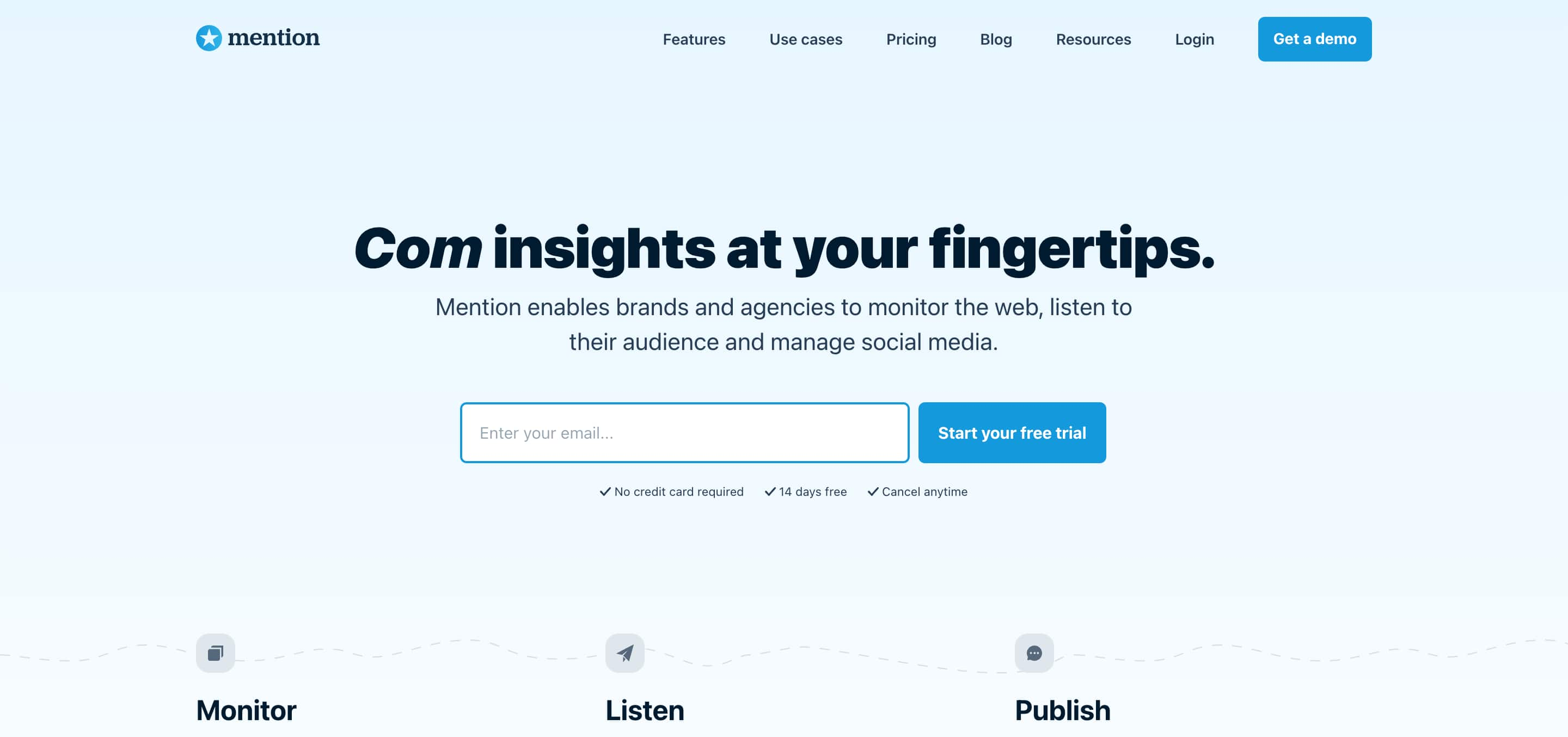
Mention handles all matters concerning web monitoring, social listening, brand and product mentions, and the like. You can monitor your brand mentions or those of your competitors in real time and reply to comments within the app.
Though the initial focus of this social media tool is to monitor brand mentions, many say sometimes the platform misses certain mentions. Others say Mention sometimes displays irrelevant results with its data tracking tool, which can lead to the costly mistake of missing out on an important mention or customer complaint.
Depending on the size of our team, you can expect to pay from $49 up to $179 per month.
In data analytics lies the secret to successful social media campaigns. You need insights on what kind of content performs better, how your audience engages with it, who are the most active users and where they come from, etc., to make sure you’re on the right track.
Social media analytics tools help you identify trends, compare competitors’ strategies, analyze audience data, track conversations and determine which campaigns have been successful. That way, you clearly understand what resonates with your target audience and how to optimize performance improvement.
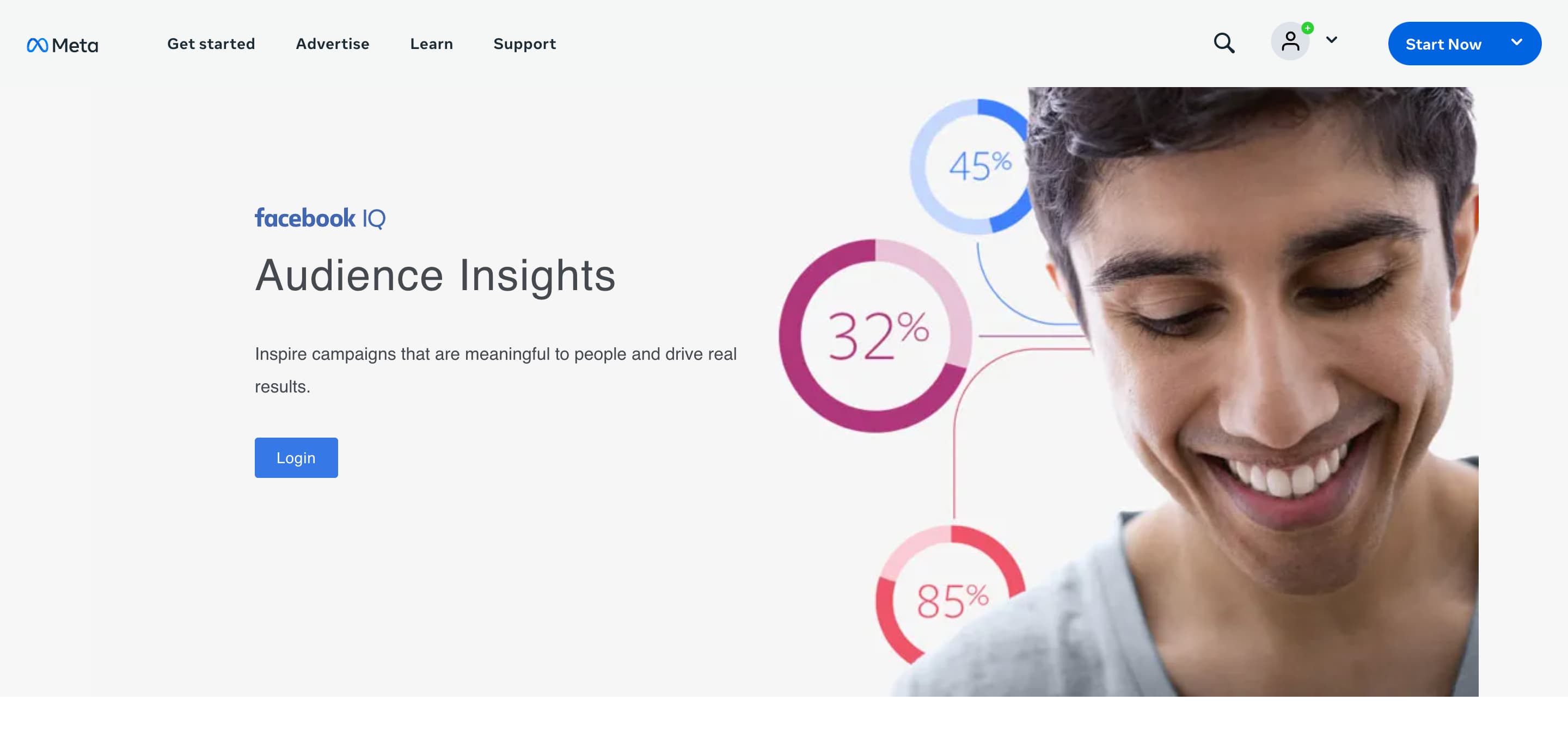
Facebook Audience Insights can provide a lot of value when it comes to understanding your audience better and creating content that resonates with them. The tool is native to Facebook, so it should be fairly easy to connect to. It’s entirely free to use.
The platform breaks down the demographic of your page by age, gender, location, educational level, and even relationship status. Take advantage of this data to understand your followers on a deeper level and tailor your campaigns to their interests.
The drawback is that analytics are usually provided in percentages and not in absolute numbers, which may make it hard to see a clear picture of your performance. Also, some users report it’s hard to export analytics data into Excel without adding Insights Data Exporter Application.
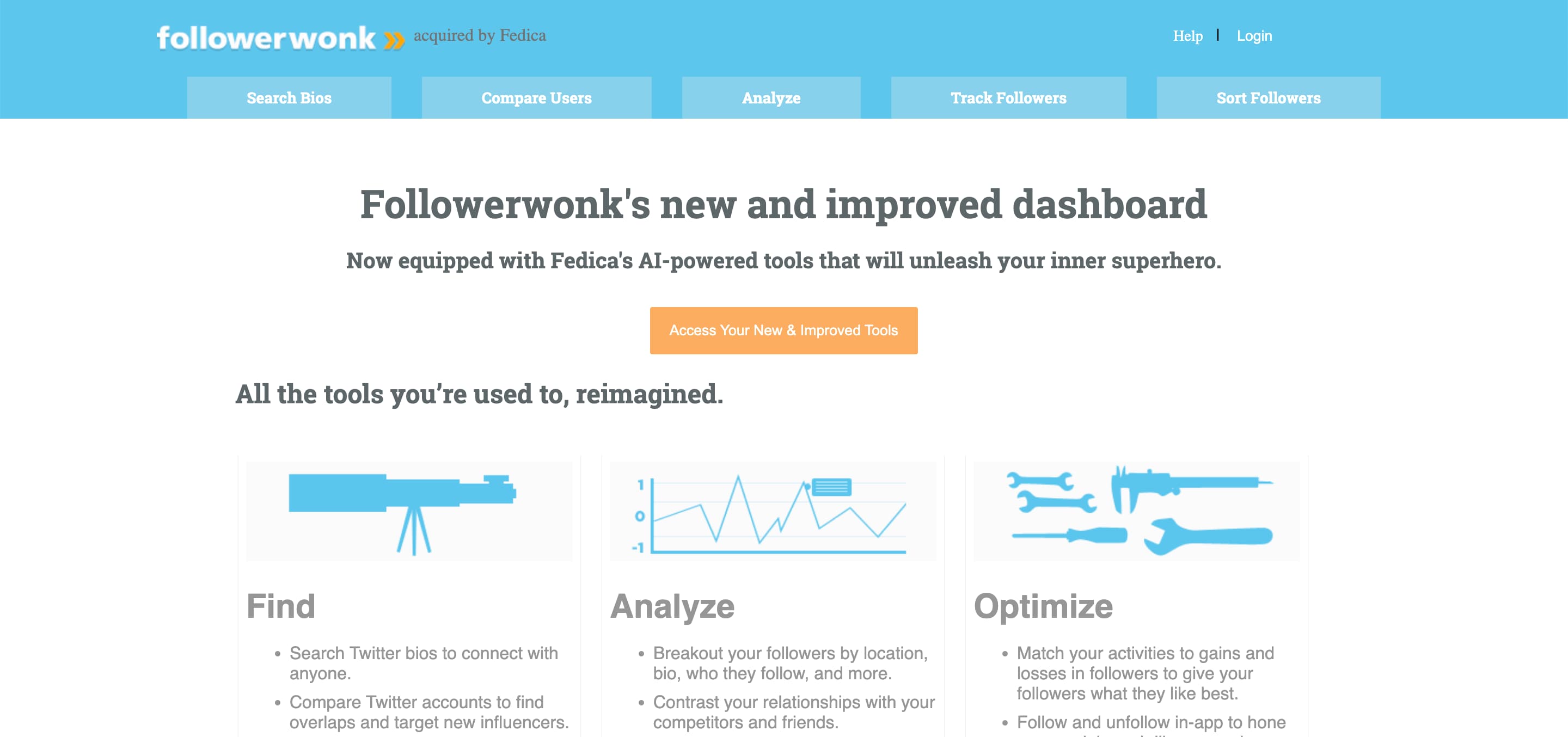
If what you want to explore is not your Facebook audience but that on Twitter, Followerwonk is an excellent option for you. It gives profound analytical data about your Twitter follower base and optimizes your activity on the platform accordingly.
You can access limited data for one profile for free, but more in-depth analytics will be available at the cost of $29 per month.
With its advanced analytics in place, the interface of Followerwonk is less modernized than other social media tools of this list. Those who have used the platform for many years report that the interface hasn’t been changed and is a bit outdated.
Also, many users wish it could be used for platforms other than Twitter, especially for the most popular ones like Instagram or Facebook.

Ahrefs is a go-to for many modern-day marketers, as it closely monitors your website and analyzes its performance. The tool’s features can be just as helpful for your social media accounts, though. With the software’s advanced keyword analyzing tools, you can identify what people are looking for and give them what they want to see. You can also monitor your competitors to find out what keywords they try to target with their content.
The Lite version comes at $99 per month, but you can opt for a 7-day trial for $7 to test the tool.
What’s bad with Ahrefs, specifically for social media specialists, is that it does not have a tailored social media monitoring tool like its competitor Semrush does. You can use Ahref’s advanced SEO tools and adapt them somehow for social media, but it can’t be your only tool to rely on for social media tracking.

One of the most useful free tools you can utilize for social media marketing is Google Trends. The features this software offers don’t diverge too much from its name — Google Trends gives you insight into trending topics at any given moment. You can find relevant keywords, see how their volume has changed over time, and use the information to adjust your social media posts.
Similar to Ahrefs, that’s not a specific social media monitoring tool. It can neither help you monitor your followers nor get performance insights into your content across various platforms.
But you can always use it to monitor what your target audience is looking for. After all, what they’re searching for on Google is probably close or similar to what they want to see on social media.
Google Trends is a free tool – accessible for everyone.

Agorapulse is an tailored program that offers help with social media analytics, management, post scheduling and publishing, team collaboration, and the like. You can manage all your social interactions and reviews in one inbox, study the keywords and hashtags your competitors use, and receive content performance reports.
One drawback is you can’t leave notes or add reminders or internal descriptions to the scheduled posts for your team members. You can assign posts to team members, but quick communication with comments is not available.
Some of the basic features are provided for free, but you can unlock more by contacting their sales team and setting up a suitable plan for your business.

Rival IQ is a data analytics engine that tracks your or your competitor’s social media activity and returns reports on audience growth, engagement, trending topics, etc. The tool collects and sorts out relevant data, so businesses don’t have to hire a data scientist.
What some users report about this social media tool is that it can be hard and time-consuming to find your needed insights form the variety of data it provides. You may need to navigate through many different sections and go through a lot back and forth until you find what you want.
Pricing starts at $239/month, giving you access to 6 months of data history.

Social Status is a social media analytics tool for tracking and reporting on all your social media accounts including organic and paid campaigns. It also has a competitor analysis feature and an influencer analytics tool for tracking your influencer marketing campaigns. You can export reports to PDF and PowerPoint for further analysis and more convenient usage.
One drawback that users spot is that this platform is not very flexible in terms of customizing reports. If you want to filter and sort specific data, it can be hard to do as most reports come with fixed structure.
There is a free version with paid plans starting at $9 per month.
There you have our list of the best social media tools to streamline your workflow and help you manage tasks with more efficiency. Not all tools will be applicable to you, so allocate your time and money to ones that fit your needs best.
Renderforest is the most universal platform in this list, covering the creation of visuals, videos and animations for all your social media needs. The best part is the suggested design templates are very specific to the channels (Instagram, Facebook, etc.) and content types (story, post, Reel, etc.), so you spend minimum time customizing them.
Ready to start creating eye-catching content for your social profiles? Give our vibrant social media graphics a try!
Article by: Renderforest Staff
Dive into our Forestblog of exclusive interviews, handy tutorials and interesting articles published every week!
Read all posts by Renderforest Staff

