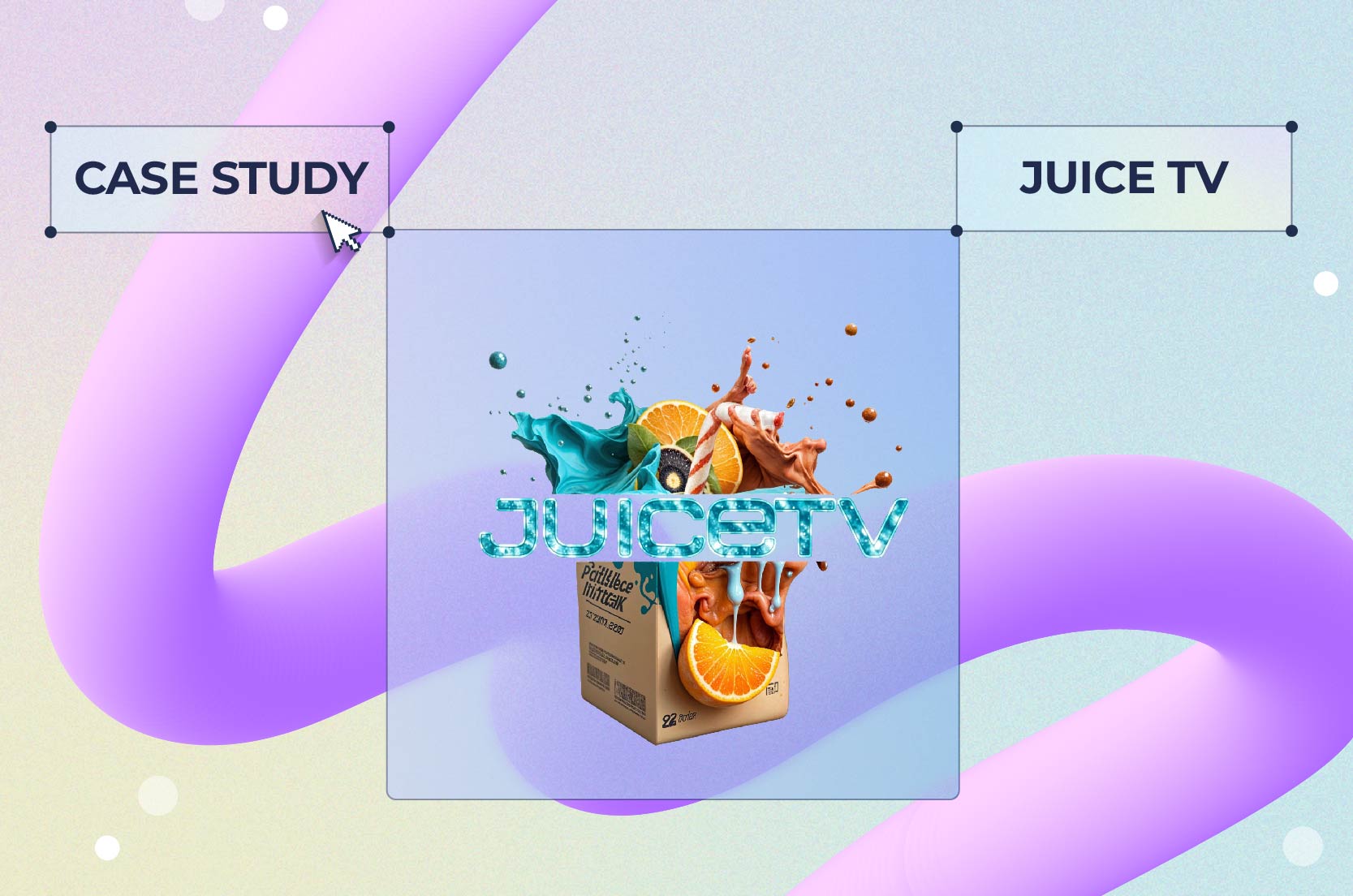
Case Studies
Spotify playlists are the holy grail of every music lover, but sometimes, just listening isn’t enough. That’s where music visualizers come in—they’re not just for fun; they add depth by connecting what you hear with what you see. Visualizers can transform a simple playlist into something more.
The point isn’t to sell you on visualizers—you already know they’re useful. Instead, it’s about understanding why people turn to them: for the creativity they offer, the ability to enhance focus, or just to elevate the overall atmosphere of a track. Without further ado, we’ve compared some of the top visualizer tools out there, each with its own strengths, to help you find the one you need.
When choosing the best visualizer software, there are some factors you should keep in mind that could make or break your experience and the quality of your final product.
A good music visualizer for the Spotify app should be user-friendly. Look for software that allows you to create visuals without requiring complex technical skills. We’re talking about drag-and-drop interfaces, pre-designed templates, and straightforward controls. This can save you a great deal of time and effort. A visualizer that’s intuitive will let you focus on the creative part of your project rather than the technicalities. This factor is all the more important if you’re new to Spotify music visualization. By prioritizing ease of use, you can create eye-catching visuals without feeling overwhelmed by details. In other words, you don’t have to be a pro to know how to make a visualization music video.
The ability to customize visuals to match your music’s vibe or personal style is key. The best Spotify visualizer app will allow you to tweak elements like color schemes, patterns, and animations. Some software programs even offer advanced features, allowing you to sync visuals to specific beats or moods.
Having this level of control means you can tailor the experience to your audience or brand—or simply to your liking. Be it creating a personal project or something for commercial use, customizability is everything. Always look for music visualizer software that provides a wide range of customization options so that your content stands out from the crowd.
Another thing to keep in mind when choosing a Spotify audio visualizer is the quality of the output. You want the visuals to be smooth, clear, and professional. A tool that supports HD or even 4K video will give your content a polished and professional look. If you’re planning to share your visuals on platforms like YouTube, Spotify, or Instagram, make sure your software can handle high-quality resolutions without losing the fidelity of the visuals. High-quality output is a must if you want your audience to actually enjoy the visual experience.
For those who want a head start, having access to a variety of music visualization templates can be a game-changer. Templates simplify the creation process by offering pre-designed visuals that you can easily customize. Whether you’re short on time or want a base to build on, templates provide a great starting point.
These ready-made designs can also inspire new ideas, providing a solid foundation while still allowing room for personalization. Working with software that offers various template options will give you the speed and flexibility you need in your projects.
We take our evaluations seriously, relying on reviews, ratings, and thorough research to assess each tool. Our approach is all about honesty and authenticity; we’re never paid for placements. Instead, we dive deep into user experiences and expert insights to bring you genuine recommendations. You can trust that our selections are based on what truly works, not on who’s paying us. Your trust matters, and we’re committed to earning it by providing real, unbiased evaluations.
| Tool name | Best for | Key features |
| Renderforest | Creating polished and customizable music visuals | Customizable templates, easy-to-use interface |
| VSXu | Customizable desktop visualizations | Real-time synchronization, versatile presets |
| Foobar2000 with Shpeck plugin | Classic visuals with advanced plugin support | Plugin support, customizable settings |
| Kaleidosync | Online kaleidoscopic visualizations synced with Spotify | Web-based, interactive visuals |
| AudioVision Music Player | Mobile visualizations synced to Spotify | Responsive mobile app, real-time visuals |
| ProjectM | MilkDrop-style visuals | Wide range of visual effects, retro style |
| Plane9 | 3D visual effects on Windows | 250+ scenes, 3D animations |
| Magic Music Visuals | Custom visuals with live audio | Live audio support, customizable visuals |
| G-Force by SoundSpectrum | High-quality vibrant animations | Dynamic visual effects, high-resolution output |
| Rainmeter with Monstercat Visualizer | Desktop widgets synced with Spotify | Desktop customization, real-time sync |
| MediaMonkey with MonkeyMote plugin | Desktop visualizations of Spotify tracks | Multi-format support, sync with mobile |
| Kauna | Simple real-time audio capture on Windows | Minimalistic design, easy setup |
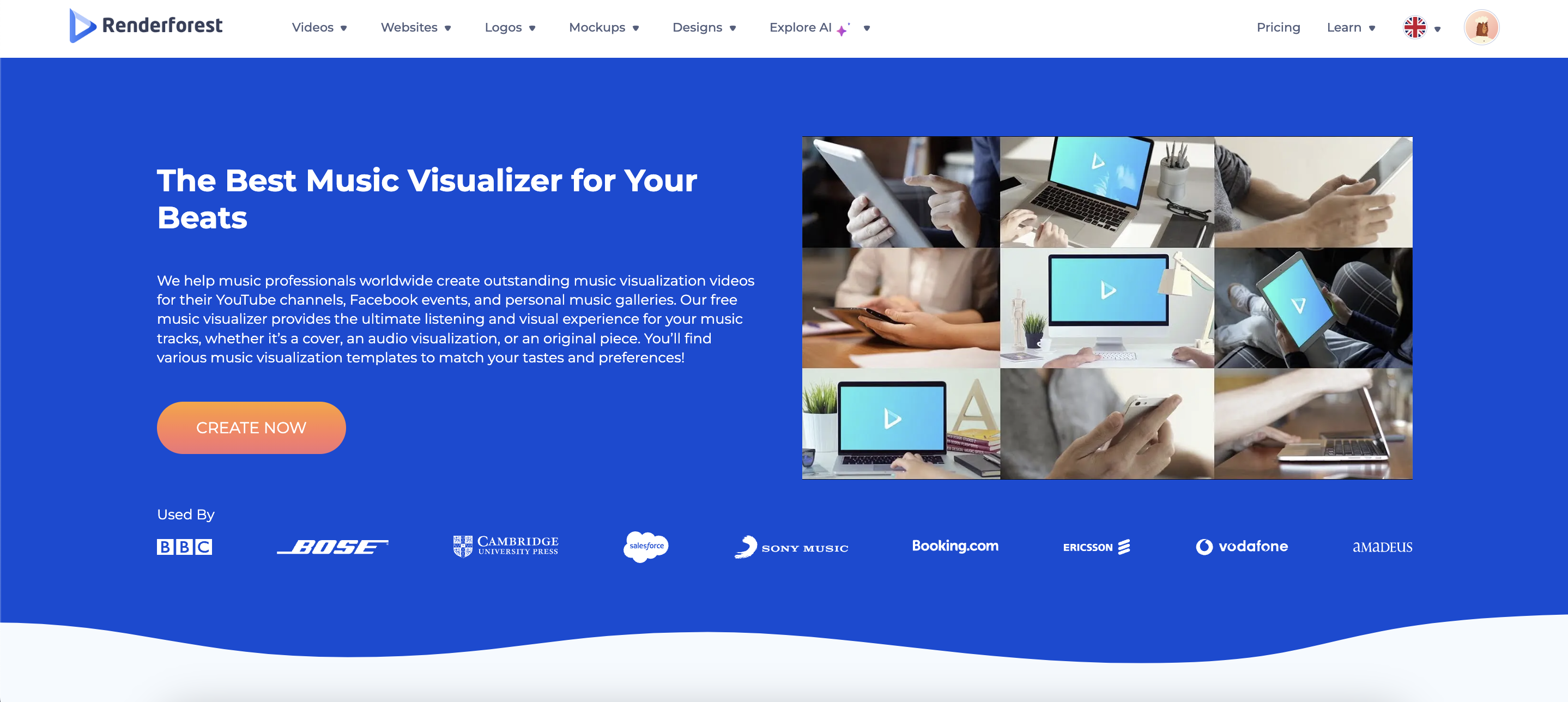
Pros
Cons
As a content creation platform, Renderforest offers a music visualizer you can use to turn your audio into high-quality visuals. The tool lets you upload your preferred audio input and choose from a range of pre-designed templates to create a dynamic music visualization. It also has customization options that you can use to adjust colors, patterns, and animations.
While it’s not designed as a direct Spotify song visualizer, Renderforest makes up for it with its flexibility. The high-quality output and variety of user-friendly options make it one of the best music visualizers available. This makes it a solid pick for those looking to elevate their music with eye-catching visuals like audio waveform, music storm, and more. You can also use AI tools like the AI video generator.
Pricing
Renderforest offers a free version with limited features and a watermark. Paid plans start at $9.99 a month, providing more customization options and the removal of watermarks.

Pros
Cons
VSXu (Visual Synthesizer) is a versatile, open-source platform that allows users to create and display real-time audio visualizations. This music visualizer app is particularly popular among DJs, VJs, and live performers who want custom visual effects synced to their music. With VSXu, you can build your own visual scenes or choose from pre-designed templates. Its flexibility and plugin support makes it one of the best options if you’re looking for customizable desktop music visualizations. That being said, it has a steep learning curve for beginners and is primarily available for Windows users.
Pricing
VSXu is completely free to download and use.
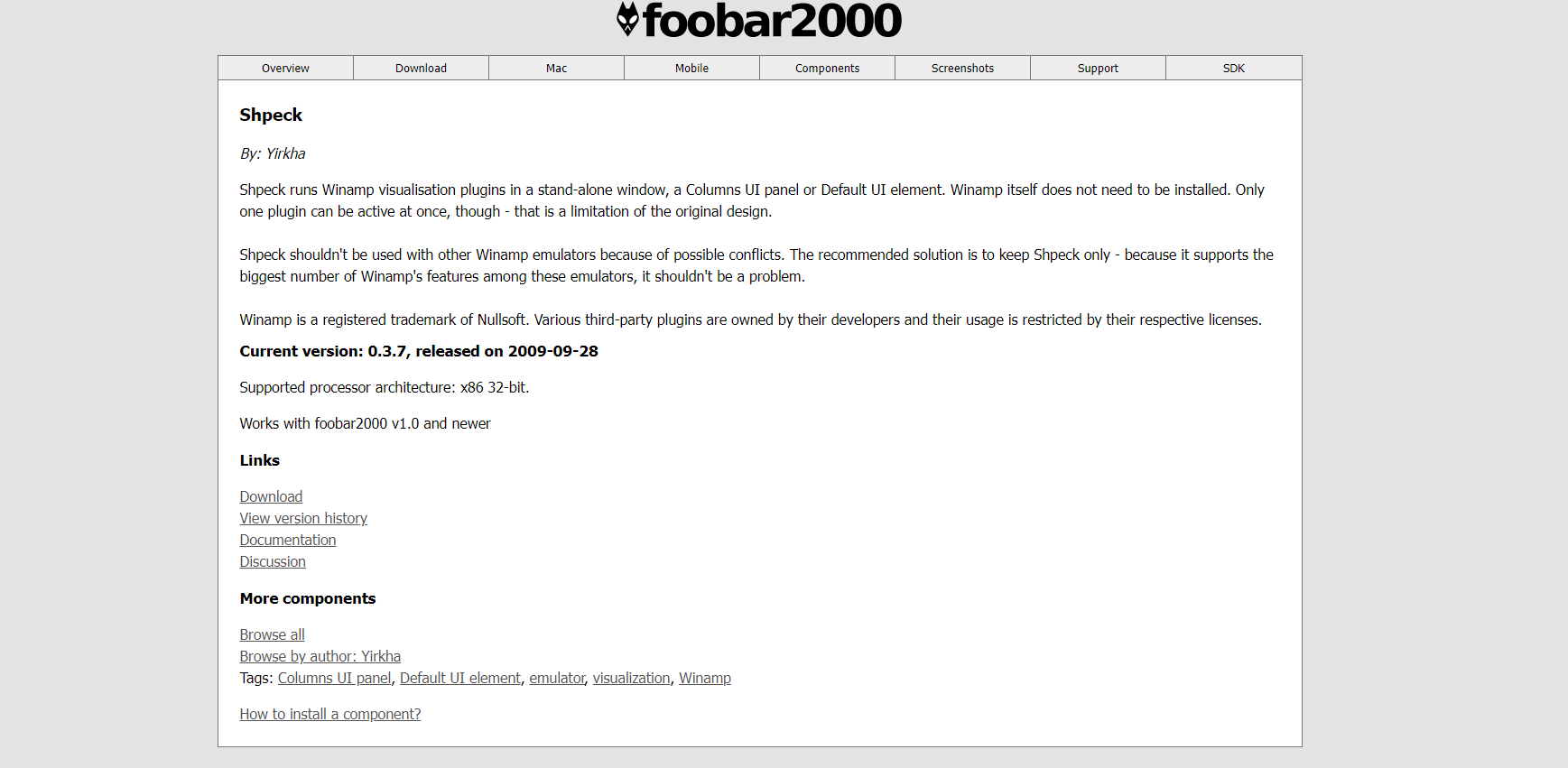
Pros
Cons
Foobar2000 is a freeware audio player available for Windows, iOS, Android, and macOS. Known for its modular design, it allows users to customize the player through various plugins. And when paired with the Shpeck plugin, Foobar2000 transforms into a powerful audio visualizer.
The plugin adds classic MilkDrop-style visuals, making it one of the best choices for users who prefer classic visuals with advanced plugin support. While the visual quality may not compete with dedicated visualizers, the software’s flexibility and support for various audio formats make it a viable option for users who prioritize functionality over aesthetics.
Pricing
Foobar2000 and the Shpeck plugin are completely free to download and use.
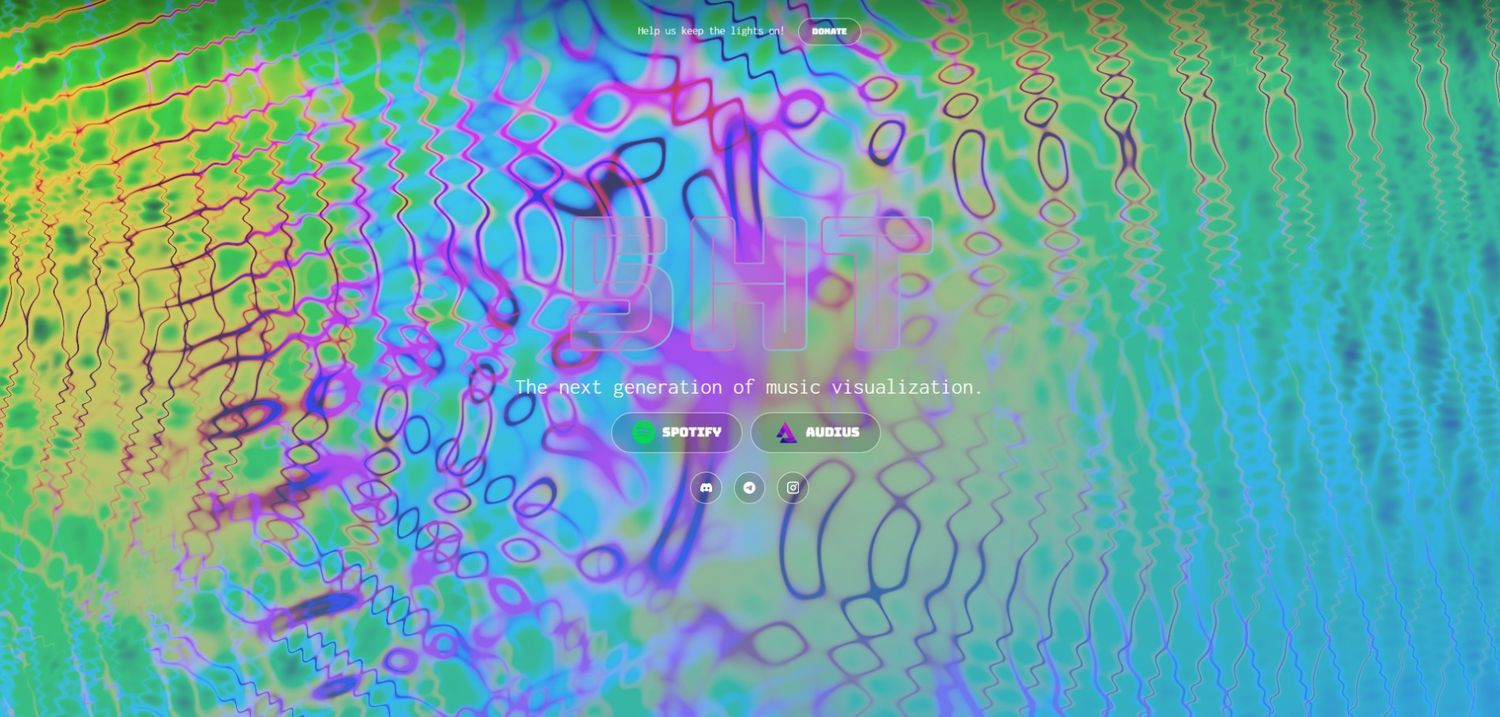
Pros
Cons
Kaleidosync is a third-party visualizer that lets you create kaleidoscopic visualizations synced directly with your Spotify account. The tool offers a high degree of customization with ten sliding parameters, each affecting different aspects of the visuals. Users can adjust zoom, contrast, color, and the number of sides in the kaleidoscope, creating a wide range of geometric designs that react dynamically when you play Spotify songs. Since the Kaleidosync Spotify visualizer website is evidently web-based, you don’t have to download any software when streaming music services.
Pricing
Kaleidosync is free to use.
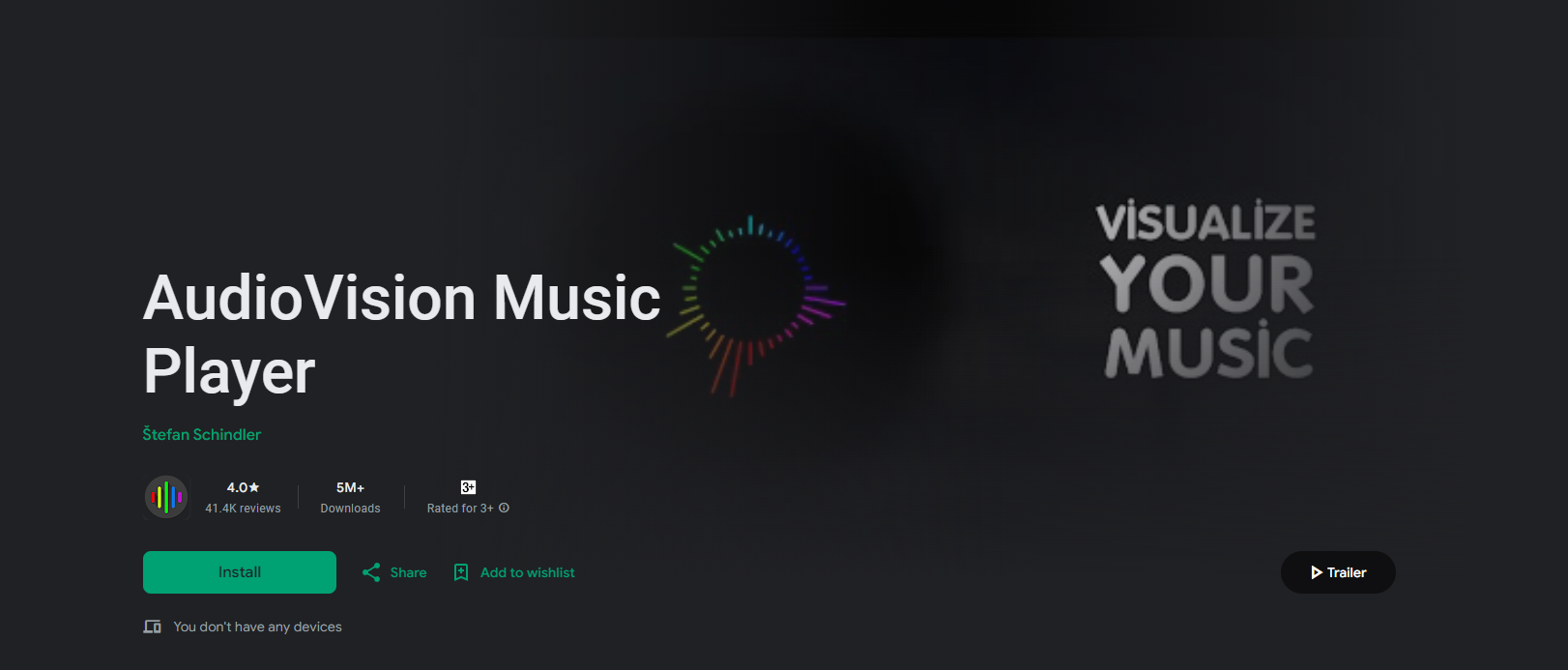
Pros
Cons
AudioVision Music Player is a modern, all-in-one music player and Spotify audio visualizer that offers real-time visualizations directly on your mobile device. With a sleek interface, users can organize their music by albums, artists, and genres. This makes it ideal for mobile users who want both a digital music player and a visualizer in one package.
The app comes with six customizable visual skins that you can adjust to fit your music’s mood. While the app is free, it includes ads—and there are no in-app purchases or paid versions available to remove them.
Pricing
AudioVision is entirely free to use with ads and does not offer a paid version or in-app purchases.
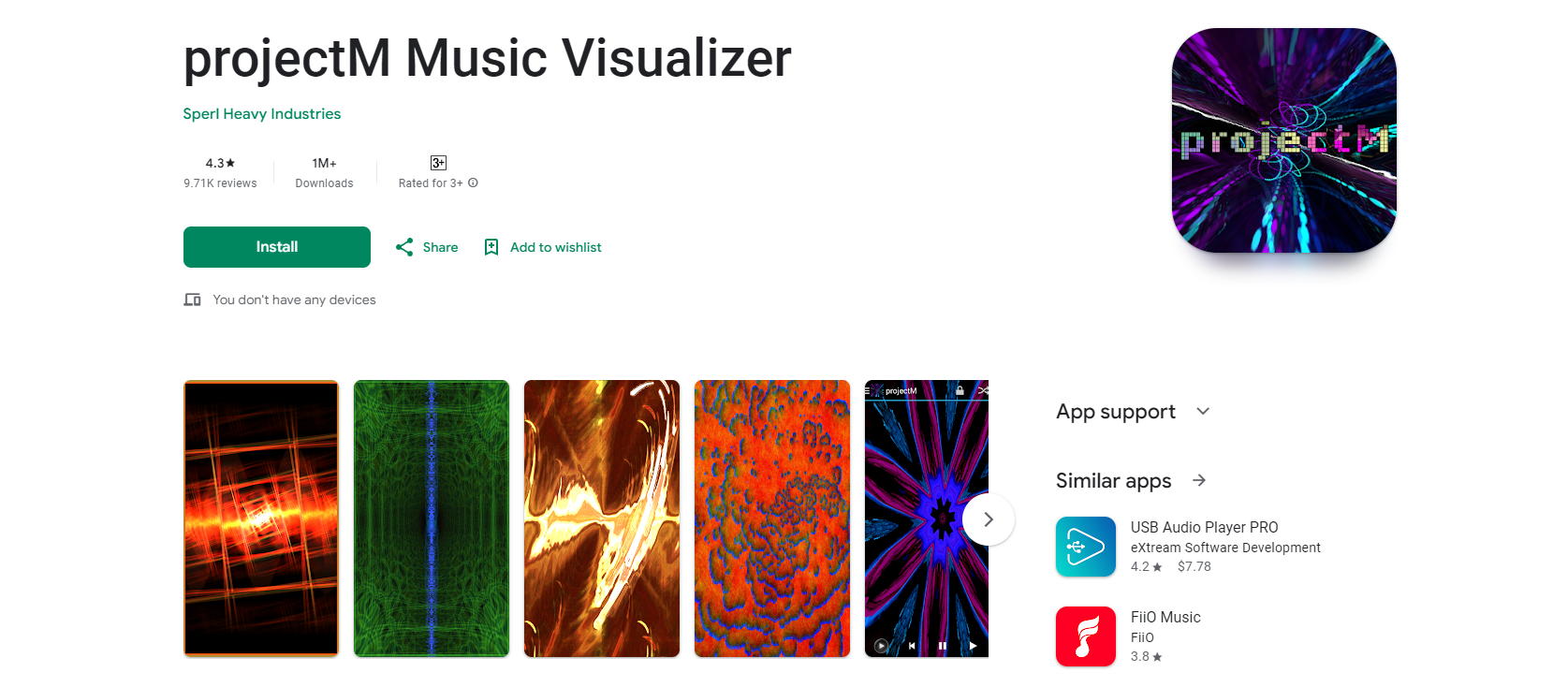
Pros
Cons
ProjectM is a song visualizer for fans of MilkDrop-style visuals. The app replicates the classic and highly customizable visualizations that MilkDrop is famous for, offering an impressive library of visual effects that sync in real time with your music.
ProjectM is available across multiple platforms, including Android and iOS. It supports live audio input—ideal for DJs and live performances. While the interface feels slightly outdated, the variety of customization options makes it one of the top choices for users who want to fine-tune their visualizations.
Pricing
The basic version of ProjectM is free with limited features, while the paid version costs $2.99 and unlocks additional effects and customization options.
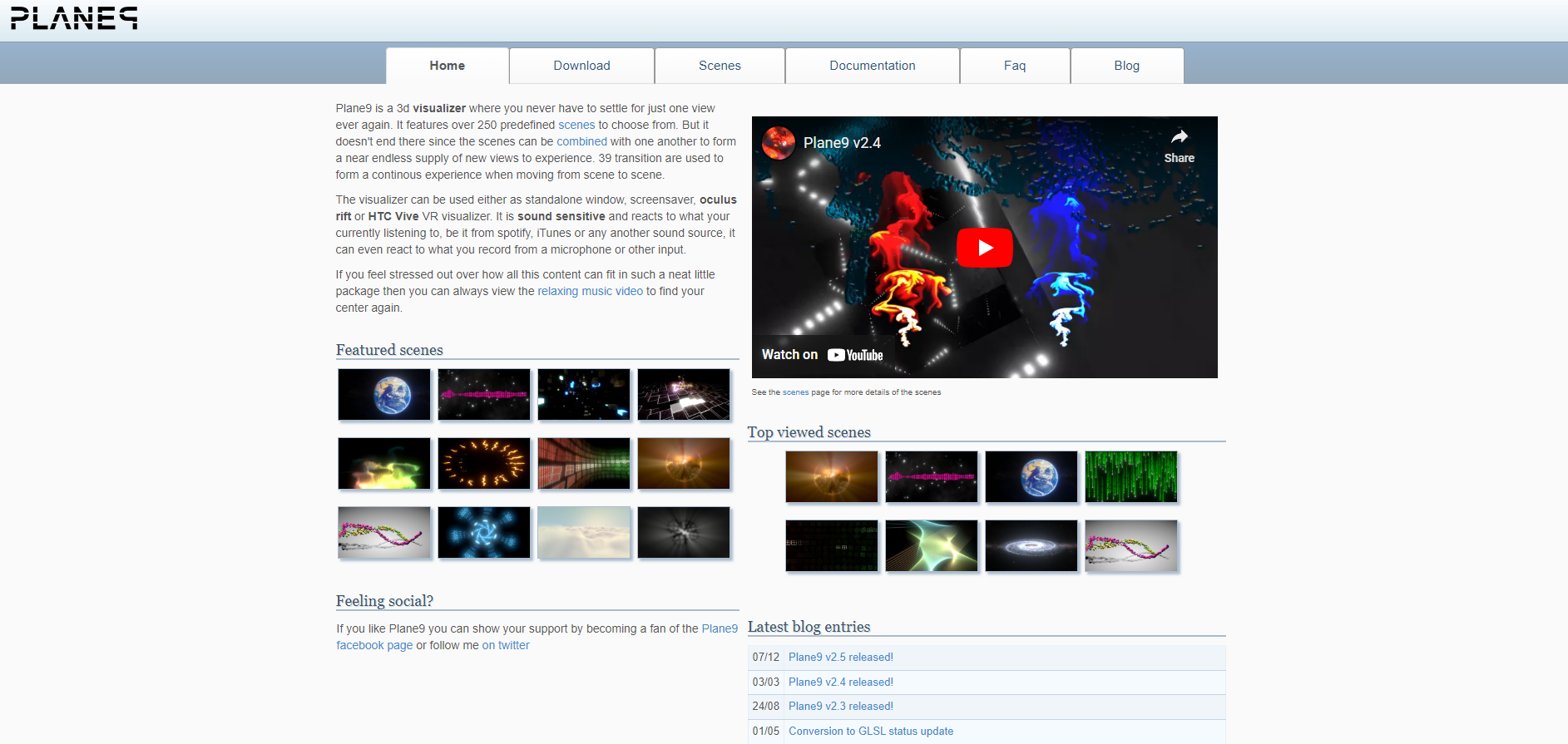
Pros
Cons
Plane9 is a versatile tool known for its 3D visual effects and wide range of customization options. With over 250 predefined scenes that you can combine to create new visual experiences, the tool allows for a variety of visuals that continuously transition from one scene to another.
Plane9 works with multiple audio sources, such as Spotify, iTunes, and even microphone input, allowing it to react dynamically to any audio track. In addition to its standalone and screensaver modes, Plane9 also supports virtual reality setups, including Oculus Rift and HTC Vive.
Pricing
Plane9 is free to download and use.

Pros
Cons
Magic Music Visuals is an advanced visualizer designed for creating custom visuals that react to live audio input. This tool offers a modular interface that allows DJs, musicians, or visual artists to create stunning, real-time visual effects for concerts, clubs, art installations, and more.
Magic is highly customizable, featuring a wide range of templates and effects that you can tweak as you like. Support for multiple output screens and compatibility with both Windows and Mac make it a versatile solution for anyone looking to create immersive visual experiences. Be that as it may, the tool has a steeper learning curve, and its pricing structure may not suit all budgets.
Pricing
The pricing for Magic Music Visuals ranges from $44.95 to $139.95, depending on the license you choose. Single-computer licenses are on the lower end of the price spectrum, while multi-computer and more advanced features are on the higher side.

Pros
Cons
G-Force by SoundSpectrum is a top-tier visualizer known for its vibrant and high-quality animations. It offers a large library of presets that react dynamically to your favorite music for a visually appealing experience.
The software is compatible with multiple platforms, including Windows and macOS, and integrates with popular media players like iTunes, Spotify, and Windows Media Player. G-Force also works well as a music visualizer for Spotify, allowing users to see dynamic visuals synchronized with their favorite tracks.
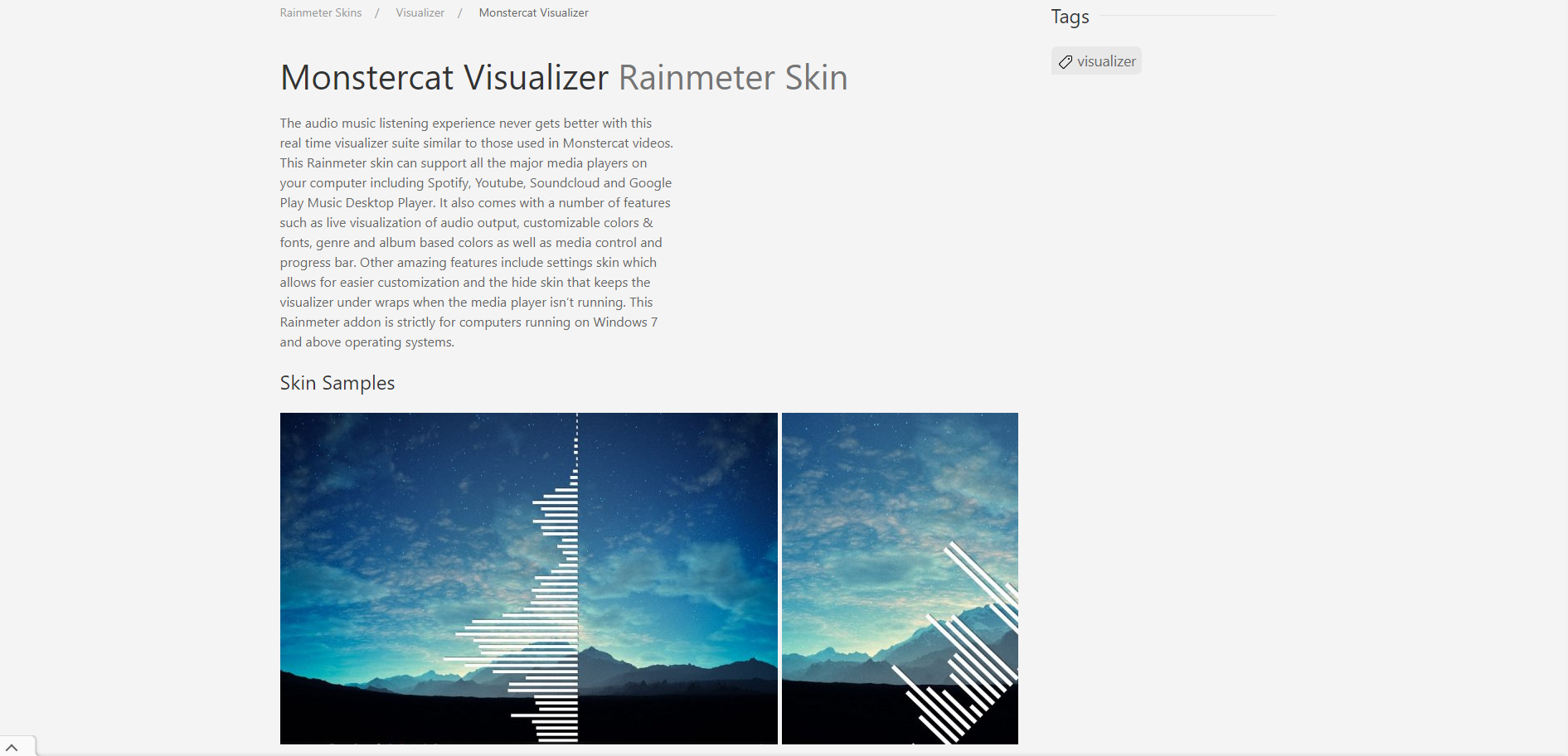
Pros
Cons
The Rainmeter with Monstercat Visualizer suite brings a dynamic, customizable visual experience to your desktop. This real-time audio visualizer for Spotify supports all major media players, including Spotify, YouTube, and SoundCloud, making it a versatile choice for users who want synchronized visualizations.
The tool features live visualization of audio output, customizable colors and fonts, and genre or album-based themes. It also includes media control options and a progress bar for easy navigation. On the flip side, this tool is strictly for Windows users and requires some familiarity with Rainmeter to make the most of it.
Pricing
Rainmeter and the Monstercat Visualizer are both free to download and use.
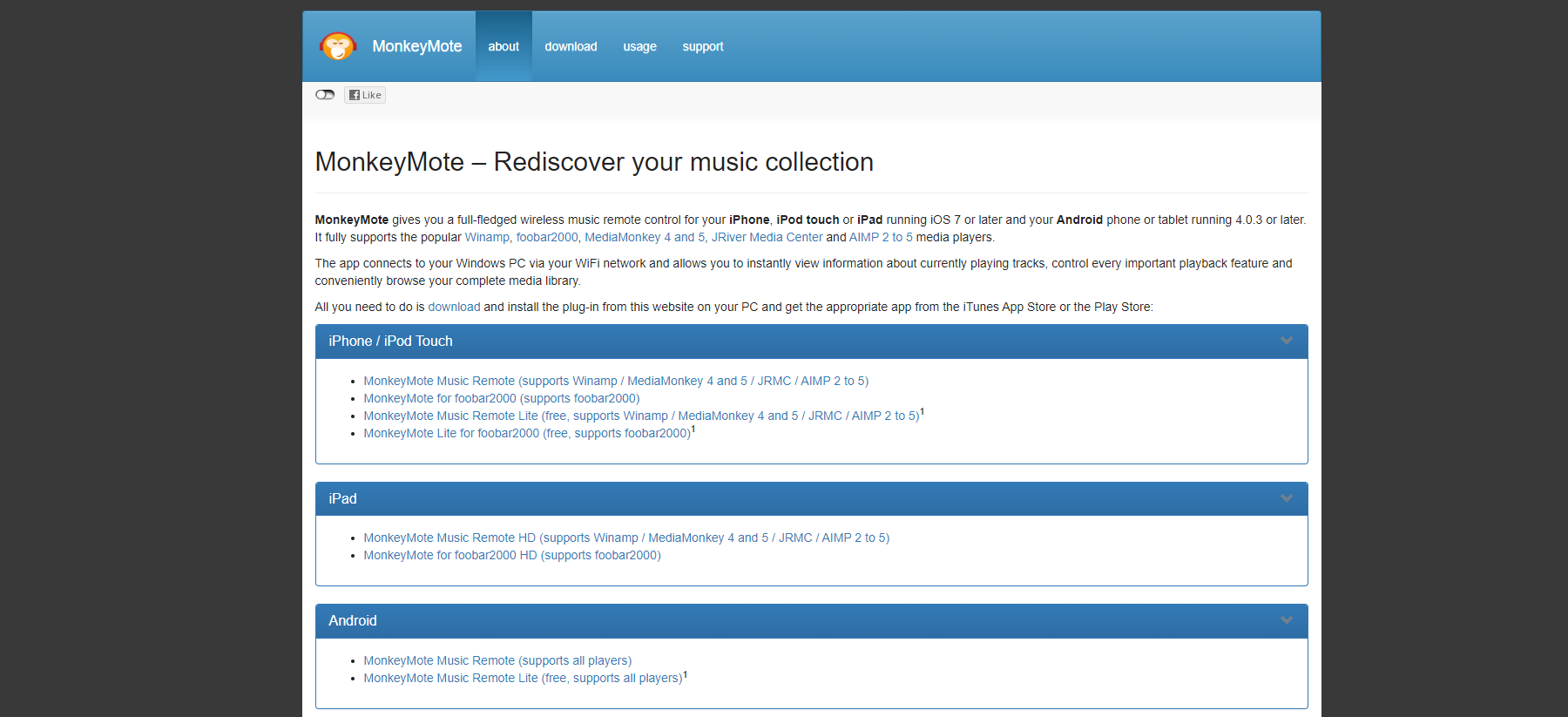
Pros
Cons
When paired with the MonkeyMote plugin, MediaMonkey is a powerful solution for users who want desktop visualizations of Spotify tracks and other media. The plugin integrates with MediaMonkey to provide full playback control, equalizer settings, and detailed song information such as lyrics and album art. Users can also browse, edit, and create playlists directly from the plugin interface.
Other features include a sleep timer, user-defined gesture controls, and the ability to sync high-quality audio across devices. Plus, the lightweight nature of MonkeyMote prevents it from clogging up system resources. What we don’t like is that some features, such as streaming high-quality audio to devices like iPhones, require additional in-app purchases.
Pricing
Both MediaMonkey and the MonkeyMote plugin are free, though certain advanced features require in-app purchases ranging from $1.99 to $4.99.
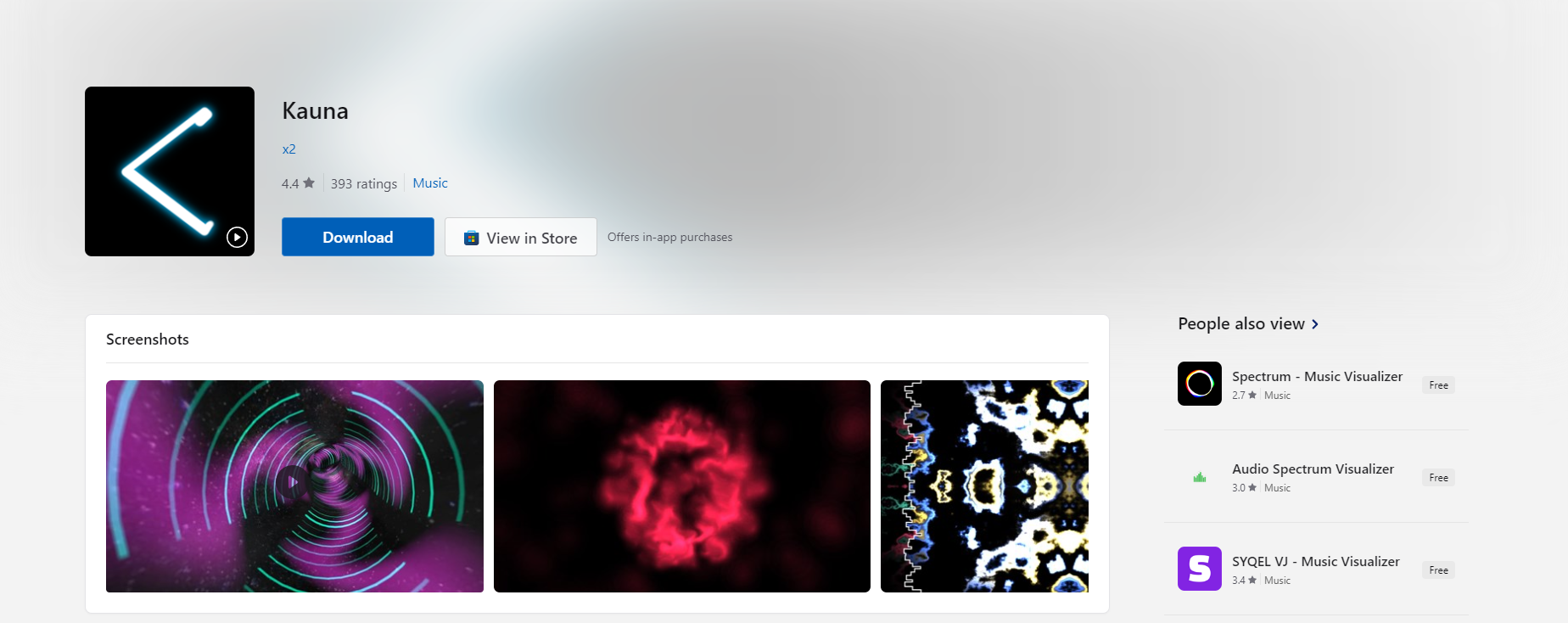
Pros
Cons
Kauna is an accessible and lightweight audio visualizer for Windows users, featuring simple real-time audio capture and a range of dynamic visual effects. The visualizations include options like “Wave,” which displays frequencies as fine lines, “Confetti,” which uses colorful discs that change size, and “Bars,” a rainbow spectrum analyzer. You can also enjoy unique effects like “Burning Clouds,” “Plasma,” and “Triangular,” each adding a different aesthetic to the audio.
As one of the best Spotify visualizers, Kauna captures sound from any system audio source, including a microphone, making it versatile for various use cases. While it doesn’t offer extensive customization or advanced features like some other visualizer tools, its simplicity and ease of use make it a great choice for beginners and seasoned Spotify users.
Pricing
Kauna is completely free to use, with no hidden costs or premium versions.
If you’re looking to download Spotify songs and play them without the platform itself, you’ll need a Spotify downloader like the TunePat Spotify Music Converter.
Finding the best Spotify music visualizer is really about what takes your audiovisual experience to the next level. Some tools give you full control to customize every visual detail, while others are designed for quick, beautiful visuals with minimal effort. It all depends on how you like to spruce up your music—be it through intricate, animated designs or simple, dynamic effects that sync with your favorite tracks. Ultimately, it all comes down to what you prefer and what complements your music in a way that feels exciting and personal.
Related reading:
The platform itself doesn’t have a built-in or hidden Spotify visualizer app, but you can use some third-party apps to add visuals to your Spotify music. Apps like ProjectM or MilkDrop can create interesting patterns and animations that respond to the music you’re playing. It’s a nice way to enhance your listening experience if you enjoy having something visual to go along with the songs.
Yes, Kaleidosync works well. It syncs visuals with the Spotify songs you’re playing, so when you start a song, you get moving visuals that change with the audio playback. It makes your listening experience more engaging, whether you’re at a party or just relaxing at home. Simply launch the platform, log into your personal Spotify account to connect Spotify with the visualizer, and play music.
A sound wave visualizer for Spotify is what we would call a tool or app that shows graphics based on the music you’re listening to. These visualizers display moving images that react to the audio tracks, adding a visual element to your listening experience. While the Spotify web player or the mobile Spotify app doesn’t include this feature itself, there are various apps available that can provide this kind of visual feedback. While some are tailored for online music streaming, others can read local Spotify audio data.
A visualizer usually runs for the same length as the Spotify songs you’re playing. So, if you have a three-minute track, the visualizer will last for that duration. This way, when you download Spotify music, you get to enjoy the visuals along with the music from start to finish.
Article by: Sara Abrams
Sara is a writer and content manager from Portland, Oregon. With over a decade of experience in writing and editing, she gets excited about exploring new tech and loves breaking down tricky topics to help brands connect with people. If she’s not writing content, poetry, or creative nonfiction, you can probably find her playing with her dogs.
Read all posts by Sara Abrams

