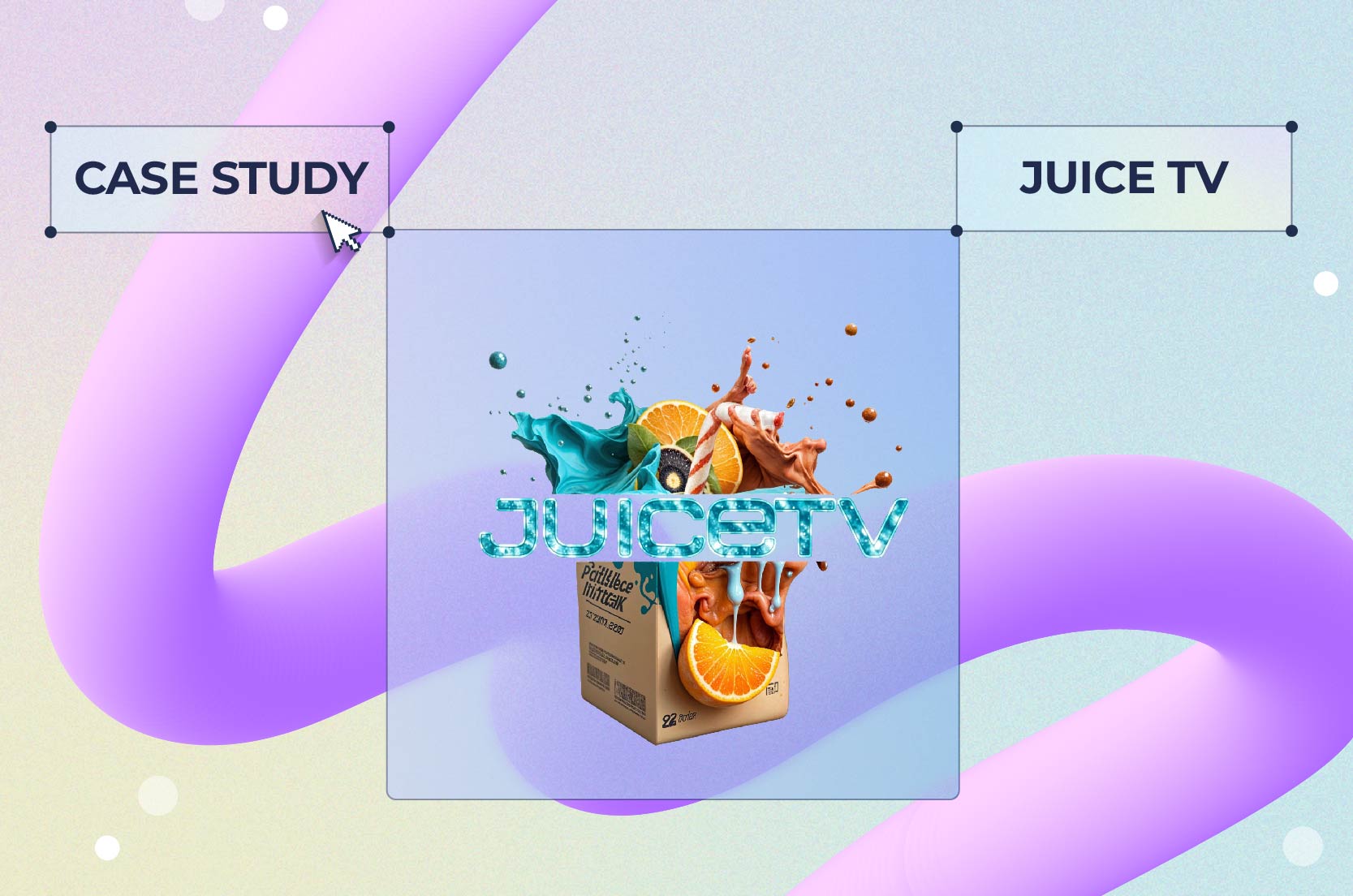
Case Studies
Ever wonder how your favorite YouTubers or marketing speakers present complex topics so smoothly without faltering or losing their train of thought? While we like the theory of them being magicians with superhuman communication skills, it’s hardly the case. Their secret is much simpler — a good video script.
Planning is a hidden but essential part of video storytelling. Before you jump in front of the camera with full confidence, there’s work to be done behind the scenes. And the quality of that work will determine how your final product turns out.
How to write a video script? Mastering that skill will inevitably result in better-structured videos. Whether you’re planning to write a script for a 2-minute explainer video or a 40-minute documentary, there are certain steps you should follow.
In this blog post, you’ll find 9 steps to writing compelling video scripts and a video script template to assist you with the process. Let’s begin!
You’re probably starting off with a rough idea of your video’s topic and purpose, i.e., what the video is going to be about and why you’re making it. This is a great starting point, as the first stage of scriptwriting only aims to solidify your initial plan by specifying the video topic and your main goal(s).
What is the question you’re trying to answer or the central idea around which you’ll be weaving your script? Don’t concern yourself with the details and specifics just yet; you’ll have plenty of time to attend to those.
Let’s say you want to shoot a video introducing your real estate agency to potential clients. Your video topic should be “business introduction,” while your main goal is to leave the viewer informed about who you are and what you do. To go a step further, you can also determine the type of video you need, for example, an animated video.
As soon as you have your primary objective pinned down, it’s time to search your brain for any ideas and approaches. This stage of video script writing doesn’t have to be disciplined or rigid. Give yourself full freedom for creative thinking, daydreaming, and imagining; otherwise, you’ll be blocking your own creativity.
Where to find video ideas? If you have a blog, you can repurpose your content and turn your blog articles into videos.
This step is important for the success of your overall project because, without planning and goals, you can’t write an effective video script and measure the results of your marketing video.
Recommended Reading
While creating videos, always have your target audience in mind. To make your video appealing to a specific audience, you’ll need to address their specific needs and pain points during your entire video. Pay attention to the following points when defining your target viewers:
Without a clear picture of your target demographic, you’ll be shooting in the dark with your video script. Use the vocabulary and tone of voice that resonates best with your audience. Also, pay close attention to the length of your video script.
Estimate the approximate reading time when you finalize your script to understand how long your video will be. Keep in mind that it takes around a minute to read 130 words. You can use online tools to automatically calculate the reading time of your video scripts.
Recommended Reading
The most brilliant of video ideas might fall flat without a clear outline for the video script. Organize your ideas in a logical sequence to ensure your script makes sense and flows naturally. Let’s break down the main constituents of a well-balanced video script:
Intros and outros for a video help to make it more coherent and effective. It’ll be hard for a viewer to concentrate and grasp the gist of your video unless you give them a clear idea right from the start. See how the video below achieves this goal with its quick intro:
When you write a video script, make sure it begins with a brief introduction of yourself and the topic you’ll be discussing. Don’t linger too much on the intro. Quickly tell your audience why they should watch your video and move on to the main points.
Note that if you’re making a short video, you’ll have less time for an intro.
Depending on the topic and audience, you might need to give some backstory or context before you’re able to dive into your main content. In this case, do so as succinctly as you can. Your intro has to be compact and impactful to persuade the viewer to keep watching.
After the introduction, make a smooth transition to your main points. Arrange them so that they build on one another, creating a cogent storyline. Otherwise, they’ll be nothing more than blocks of uncorrelated information.
Don’t include too many key points in your video script. Too much information in one video will be distracting, and your audience will have a hard time capturing your main message.
Check out the video below; there are countless habits worth quitting, but let’s admit that “5 Habits You Need to Quit” sounds way better than “25 Habits You Need to Quit.”
Once you cover all your key points, summarize them, or reiterate the answer to the main question. Highlight the takeaways to give a smooth end to your video and avoid leaving the audience with a sense of incompletion and dissatisfaction.
What’s the next step for the viewer to take after watching your video? It could be subscribing to your channel, following you elsewhere, downloading a free template, or heading to your blog. Whatever it is, a quick mention of it will do you no harm.
YouTube end screens are a perfect call to action. They can show your social media profiles and website URL, or link to another video of yours. You can make your personalized outro with this YouTube End Screen Pack.
At this point in writing your script, you should have a basic outline carved out. Now, all that’s left to do is expand on the topic point by point, from the intro all the way to the end scene. It’s always recommended to divide your script into short chunks of text. Follow the rule of one message a paragraph to increase the impact of each.
Your video script won’t and doesn’t have to be flawless at the first attempt, which is why we have this stage. It’s good to have brevity in mind while writing your initial draft, but once your writing is complete, you should go back and reread it with the sole purpose of abridging it.
Get rid of any unnecessary phrases and filler sentences to sharpen your script. Always remember that the shorter the message, the easier it is to remember. However, this doesn’t mean that you should compress your messages at the expense of their clarity. Ensure that your script clearly communicates your main point, then look for a way to say the same thing in fewer words.
Take a look at this HubSpot video, for example. The video only focuses on three points, and each of them is direct, short, and effective.
Lastly, try to keep a conversational tone. Unlike in written content, in videos, it’s harder to get away with lengthy, convoluted sentences. Keep your sentence structure as plain as possible. Break up compound sentences into simple ones.
Video content is so compelling because of its ability to stimulate both the visual and auditory senses. If your video script only revolves around the speaker presenting the topic seated in front of the camera, then you’re neglecting the visual aspect of video production.
Write a video script that incorporates B-rolls, closeup shots, typography, graphics, or change of scenery. Visual elements will emphasize important messages and will make your video much more engaging.
And, of course, don’t forget about music and sounds. Subtle background music that’s not too loud or obtrusive can establish the right ambiance for your video. Sound effects are also a creative way to bring more life to your project and draw attention to the right messages. Notice how sound effects and background music effectively enhance just the right elements in the video shown below.
Take into account that some people might watch your video without sound. Be sure to add subtitles to your videos to avoid losing viewers.
As your video script is meant to be spoken and not read quietly, reading it aloud is a step you can’t skip. When you read your text out loud, you’ll likely come across speed bumps you didn’t notice while writing. It’s the perfect opportunity to see how well your written text translates to a speech.
Does the speech flow naturally? Get rid of any bits that sound awkward or are tricky to pronounce. Your goal is to make it as conversational and free-flowing as possible.
Ask your team (or anyone who’ll be willing) to review your video script. We tend to get too involved in our writing to be able to look at it with fresh eyes, hence the need for feedback. Stay open to suggestions, as they might give you a chance to improve your script in ways you wouldn’t have thought of.
This step applies to you only if you’re going to be the speaker in the video. You want to make sure you have a good command of the script before you get on camera. And the only way to guarantee such confidence is to practice, practice, practice.
Know when to take pauses in your talk to give your audience enough time to process and comprehend the presented information.
To put all the information from the previous steps into practice and help you get started with your script, we’ve created a video script template based on one of our ready-made video stories. First, let’s watch the video, and then we’ll have a closer look at the script.
Concise and to the point, this video is super efficient in introducing a product or service or pitching a company. Below is a breakdown of the script used to create the video. Access the video script template, copy it, and personalize based on your needs.
The video starts with a brief introduction that serves as a hook to grab the viewer’s attention. As soon as the connection is established, the script moves on to introduce the problem and then the solution to the said problem. In promo videos and company introductions, the solution will be your brand or the product/service you provide.
To reinforce the presented solution, the script elaborates on what the company can deliver. Here’s where you can introduce the benefits and advantages of your offer. Once the solution and promise are presented, the script sums up the video in a concise statement and prompts the viewers to action with a short CTA.
You can find more similar video stories in the “Presets” section of our website. Type in your keywords in the search bar to find presets that match your topic. Click the button below to get started!
Lights, Camera, Action!
To ensure a smooth video production process and a polished, well-developed final product, you’ll need to invest some time in scriptwriting. Start with a specified video topic and objectives, then build your script step by step. This way, you’ll give yourself enough time to contemplate, reevaluate, and fine-tune your plan when you write a script. Then, turn your script into an effective video using customizable video templates. Of course, Rendeforest’s capabilities don’t stop there; the platform offers a wealth of other features, such as the audio waveform and sound wave video generator.
We hope you found this guide helpful. Good luck with your next video project!
Article by: Renderforest Staff
Dive into our Forestblog of exclusive interviews, handy tutorials and interesting articles published every week!
Read all posts by Renderforest Staff

