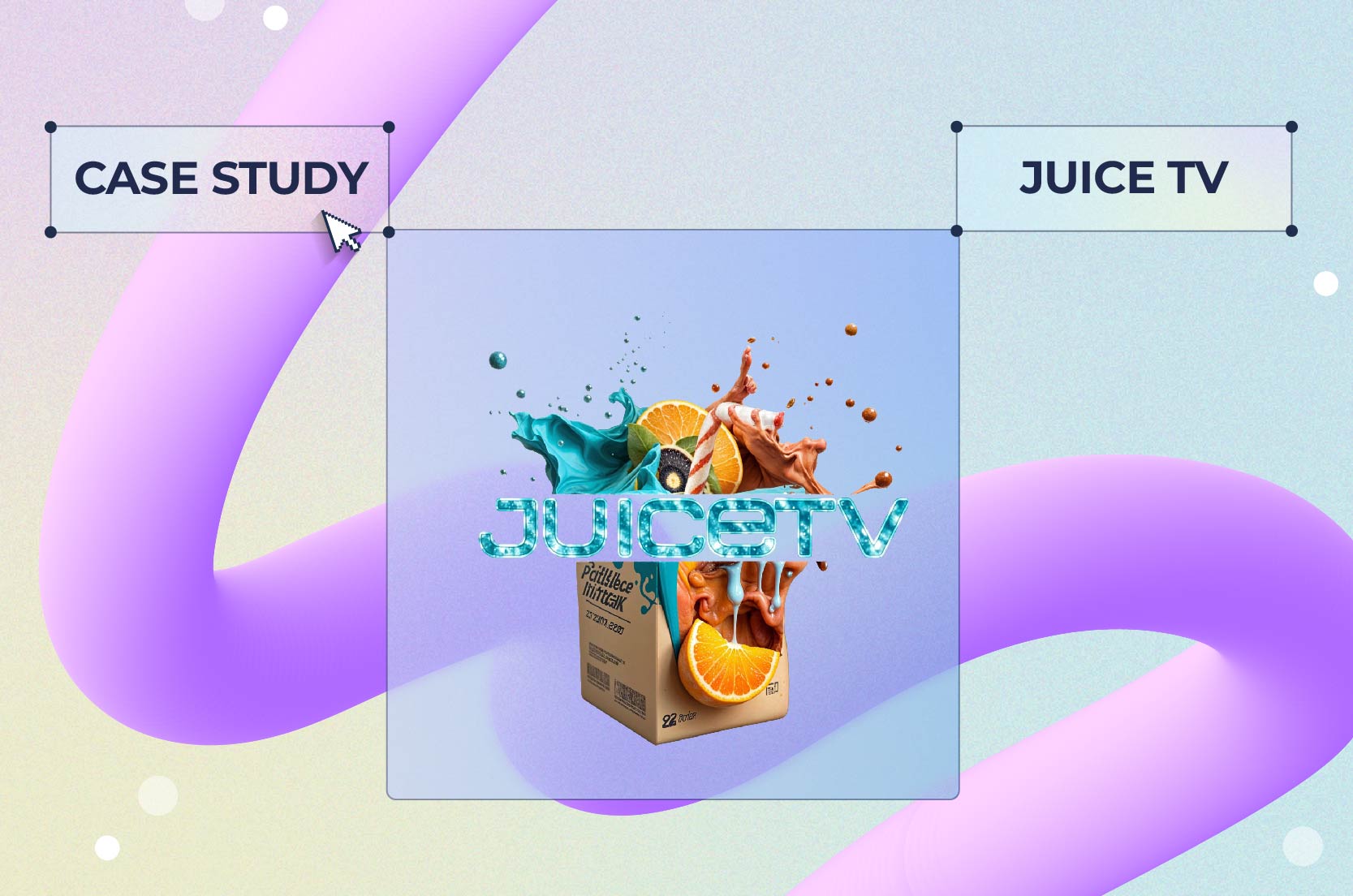
Case Studies
Becoming a top subscribed YouTuber is the dream of hundreds of thousands of people. If you are one of those people, then you should carefully consider the tips and tools presented in this article.
The competition is fierce, so having an outstanding YouTube channel is a must. Besides having entertaining or educational content, you need to take care of your brand and how your audience perceives you and your channel.
To create and maintain a successful YouTube channel, you should have handy tools that will ease your job, tools that will help you create all the necessary content and graphics for your channel.
Renderforest offers an all-in-one branding platform with advanced online tools. Let’s go through them and see how they can help you grow your YouTube channel.
With millions of channels and videos available on YouTube, it’s hard to stand out from the crowd. That’s why you should first focus on your channel branding.
What is YouTube channel branding? Your brand makes you unique and memorable. It’s your outstanding features and visual elements, the way you communicate your message, how you customize your channel, how you present yourself, and, of course, high-quality content.
How to brand your channel? Pay attention to your style and voice.
To define your unique style, you need to:
With all the branding tools available both on YouTube and other platforms, your efforts will surely pay off. Now, let’s see how Renderforest can help you grow your YouTube channel and build your unforgettable brand online.
With Renderforest, you can create and edit videos for your YouTube channel. Depending on the type of channel you have and what kind of videos you want to share, you can find the most suitable video templates.
If you want to edit your videos, select YouTube video editing templates or typography packs. Our simple video editing tool will help you trim your pre-recorded videos, remove the sounds and add background music, add text to your scenes in different styles and lengths, insert images into your videos, add intros and end screens, and more. And you don’t even need any technical skills to do it. No software download, no difficult tools. It’s also available on mobile, both iOS and Android.
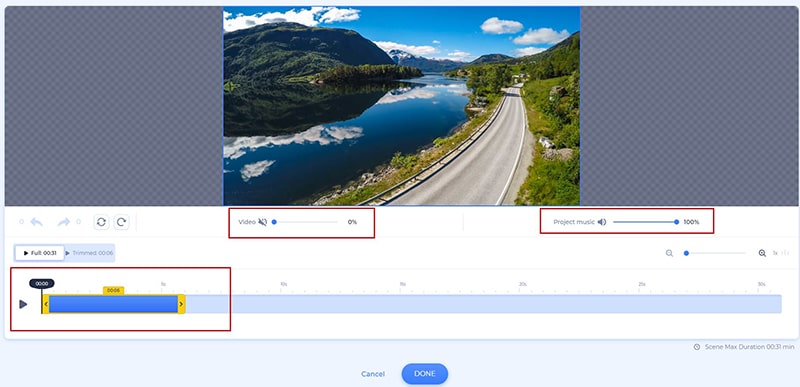
If you want to create animated videos, you can find a wide variety of animation templates including 2D, 3D, and whiteboard animation.

To keep your brand consistent, you can change the colors of shapes and texts based on your style guide.
What type of videos can you create? Daily vlogs, tutorials, product comparisons, animated videos, and many other types of videos based on your purposes and goals. The opportunities are endless and the only limit is your imagination.
Our YouTube video editor gives you 2 (or 3 for some templates) different options for video editing and creation: manually choosing and adding a scene, using ready-made videos (presets), and automated video creation (AI-based tool).

When you finalize and render your video, you can publish it on YouTube directly from the editor. Your video will appear on your channel as “unlisted” so that you can further edit it and make it public.
Depending on your subscription plan, you can create a certain number of HD720, and HD1080 videos and unlimited 360p videos with watermarks.
Why do you need intros and logo animations? Well, it goes without saying that intros are part of your brand and show that you are very dedicated to your channel. That being said, it’s worth knowing how to make an intro for YouTube.
With an impressive intro, you can stay in the minds of your audience for a long time. Your channel will be associated with your intro. And whenever people see it, they will know that the video they’re watching belongs to your channel.
You can choose a simple intro or a powerful one with fire and explosions, it all depends on your brand image. If you have a themed channel, you can choose an animation based on your niche, like tech, fashion, travel, etc.

End screens on the other hand help you keep your viewers interested. With end screens, you can ask your viewers to watch another video related to the current one or go to the playlist with many other videos that they might be interested in. You can add a subscribe button and prompt them to hit it (why not?).
When publishing your video, YouTube gives you an option to choose end screens, or upload your own.

Thumbnails can make or break the success of your video. This is why you need custom thumbnails that will perfectly present the contents of your video and attract more clicks.
They appear in search results, on your channel page, when you share your videos on different platforms, etc. So it’s basically the first thing that people see of your video and channel in general.
Keeping your thumbnail style consistent is part of your channel branding strategy. And Renderforest can help you with that.
Our YouTube thumbnail templates come in packs: the same style, different layouts, and designs. All you need to do is upload screenshots from your video, add your brand colors, and choose the fonts.
Our subscription plans give you unlimited access to premium designs and full color customization.

As a brand, you need to make sure that you have a memorable logo. Remember that it’s one of the most important parts of your brand.
How do you make a channel logo? There are two options: hiring a freelance designer or using online tools.
Renderforest gives you an opportunity to create your own logos online using ready-made templates, or an advanced AI-based tool.

The ready-made logo templates are created by our professional designers and are ready to be customized and edited based on your industry or channel theme.
Explore the wide variety of icons, fonts, and color options to create the most suitable logo for your channel. You can also create a free logo animation online.
Choose your plan and get an unlimited number of high-quality logo exports.

If you’re planning to monetize your YouTube channel through selling branded merchandise, then you’ll definitely need mockups․
Use mockups to present your products to your followers. Mugs, devices, stickers, frames, apparel, various products, beauty and skincare, books, we all have it covered. Browse our mockup packs and choose the ones you need.
The editing process is simple and fast. Select the mockup scene, upload your design, and download.

Depending on your subscription plan, you can create unlimited high-quality mockups.
To Sum Up
Whether you want to build your presence on YouTube from scratch or enhance your existing channel, you’ll need tried and tested tools to support your efforts. With Renderforest, you get several tools with advanced features in one platform.
Create and edit your videos online, design custom graphics, make intros and end screens for your videos, use mockups to promote your merchandise with a single subscription.
Check the available plans and learn more about what you and your YouTube channel can have.
Article by: Renderforest Staff
Dive into our Forestblog of exclusive interviews, handy tutorials and interesting articles published every week!
Read all posts by Renderforest Staff

