
Case Studies
Looking to upscale your video creation game? We’ve got you covered!
Say goodbye to the same old, and hello to the extraordinary! Get ready for the ultimate list of Animoto alternatives that will transform your videos from bland to breathtaking. We’ve done our research, scouting user reviews and comparisons to identify the pain points of Animoto. Now, we’re dishing out the top-notch alternatives you’ve been waiting for. Discover websites, apps, and software like Animoto, each with standout features that will make your videos shine.
Let’s dive in and unleash your creativity!
If you’re on the hunt for exceptional alternatives, you’ve come to the right place. We’ve scoured the digital landscape to handpick the crème de la crème of video-making tools that will elevate your content to new heights. Whether you’re a seasoned professional or an aspiring creator, our curated list of Animoto alternatives has covered you. From intuitive websites and innovative apps to feature-rich software, we’ve gathered the best options to suit your unique style and requirements.
Get ready to unlock a world of video creation possibilities!
Please note that the reviews of the tools are based on the firsthand experiences and opinions of users as shared on publicly accessible platforms. These reviews may vary over time due to the continuous input from users. The article’s main objective is to gather user feedback on video-making tools and present it in a single place to aid readers in making knowledgeable decisions.
Discover the boundless possibilities of video creation with Renderforest, one of the best video maker software solutions on the market.
Renderforest offers a range of features and services like Animoto’s and even more to suit various industries and individuals. Whether you’re a content creator, marketer, or entrepreneur, Renderforest has a useful toolset for you. Create stunning promotional videos, engaging social media content, captivating animations, or even professional intros and outros.
The possibilities are endless!
With Renderforest’s intuitive interface and a vast library of customizable templates, you can easily personalize your videos to match your unique style and brand. From video animations to video editing templates, you’ll find everything you need to produce high-quality content that stands out among Animoto alternatives. The platform also doubles as a video presentation software.
All users are welcome to take their videos to new heights with Renderforest’s video animation feature. Whether you want to add mesmerizing effects or captivating motion graphics, this tool is designed to make your videos stand out from the crowd. With a vast library of customizable templates at your fingertips, you can effortlessly create animated videos that leave a lasting impact on your audience. From dynamic logo animations to eye-catching transitions, the platform’s video animation feature empowers you to bring your creative vision to life in just a few clicks.
It’s safe to say that Renderforest is one of the best animation apps you can find. And if you’re a YouTuber, you can use the YouTube intro maker to create eye-catching intros for your videos. This, along with other tools, makes Renderforest a great video editing software for YouTube and beyond.
Transform your videos into cinematic masterpieces with Renderforest’s video editing templates. Designed to simplify editing, these templates offer a wide range of stylish transitions, effects, and overlays. Whether you’re polishing personal vlogs, crafting marketing videos, or optimizing social media content, Renderforest’s video editing templates provide the essential tools to make your videos truly shine. With just a few clicks, you can enhance your footage, infuse it with professional-grade effects, and create a visually stunning end product. You can also use the intro maker online to get your viewers hooked from the first few seconds. Empower your creativity and watch your videos come to life in ways you never imagined.
Renderforest’s AI-powered suggestions take your creative journey to the next level. With the Logo Maker, you can design eye-catching logos that perfectly represent your brand. Choose from a diverse collection of templates, customize the colors, fonts, and shapes, and create a logo that leaves a lasting impression. And did we mention the AI video maker?
Additionally, knowing how to name a business can become your ace in the hole if you have access to Renderforest’s AI. Generate unique and memorable business names with ease, making a strong first impression.
The software offers a range of pricing options to suit the needs of creators and businesses.
The Free plan provides the opportunity to create HD720 videos, branding, presentations, and graphics at no cost. With 500 MB of storage, users can explore the platform and its features.
The Lite plan, priced at $9.99 per month, offers expanded benefits, including 10 GB of storage, unlimited HD720 video creation, a premium website on your own domain, and access to a vast library of premium templates and stock resources.
Stepping up to the Pro plan at $19.99 per month unlocks additional features such as 30 GB of storage, unlimited HD1080 video creation, full access to a catalog of 5M+ stock resources, branding guidelines for logos, and advanced website control.
For teams and businesses, the Business plan at $29.99 per month provides 50 GB of storage per seat, unlimited up to 4K video creation, premium websites, dedicated account management, team management capabilities, and reseller licenses.
Renderforest’s pricing options ensure there is a suitable plan for every individual or organization, offering the necessary tools to create outstanding videos, designs, and websites.

With InVideo, you can discover the perfect blend of user-friendliness and powerful video creation capabilities. InVideo is a go-to Animoto alternative for creating captivating videos with its intuitive interface and robust features. InVideo offers a wide range of use cases, making it ideal for individuals and businesses alike.
Whether you’re a content creator, marketer, or social media enthusiast, the software provides tools to create promotional videos and social media content, tutorials, presentations, and more. Users can embrace the boundless creativity that InVideo, one of the best video-making sites like Animoto, offers for video projects.
InVideo boasts a plethora of features that make video creation a breeze. With a comparatively rich library of customizable templates, you can choose from various styles and themes to match your video’s purpose. Additionally, this Animoto alternative offers an extensive media library with millions of high-quality images, videos, and music tracks to enhance your creations. Its intuitive drag-and-drop editor allows for seamless editing, and the built-in text-to-speech feature offers an easy way to add voiceovers.
Like any tool, InVideo has its pros and cons. On the plus side, InVideo’s user-friendly interface and extensive template library make video creation quick and easy. Its strengths lie in its simplicity, making it an excellent choice for beginners and those seeking a streamlined video creation experience.
However, some users may find that the customization options are limited compared to other tools in the market. If you require advanced editing features or extensive customization options, the software will be restrictive for your creative workflow.
The Free plan is perfect for those who want to try out the InVideo editor at no cost. It provides access to 6000+ video templates, a standard media library with various assets, an AI script generator, etc.
The Business plan, priced at $15 per month (billed annually at $180), is ideal for small businesses, educators, and influencers. It includes but isn’t limited to benefits like no watermark on videos, 60 HD video exports per month, and 10 iStock media downloads per month.
For agencies and larger teams, the Unlimited plan is available at $30 per month (billed annually at $360). It offers features such as no watermark on videos, unlimited HD video exports, 120 iStock media downloads per month, and 40 background removal operations per month.
Recommended Reading
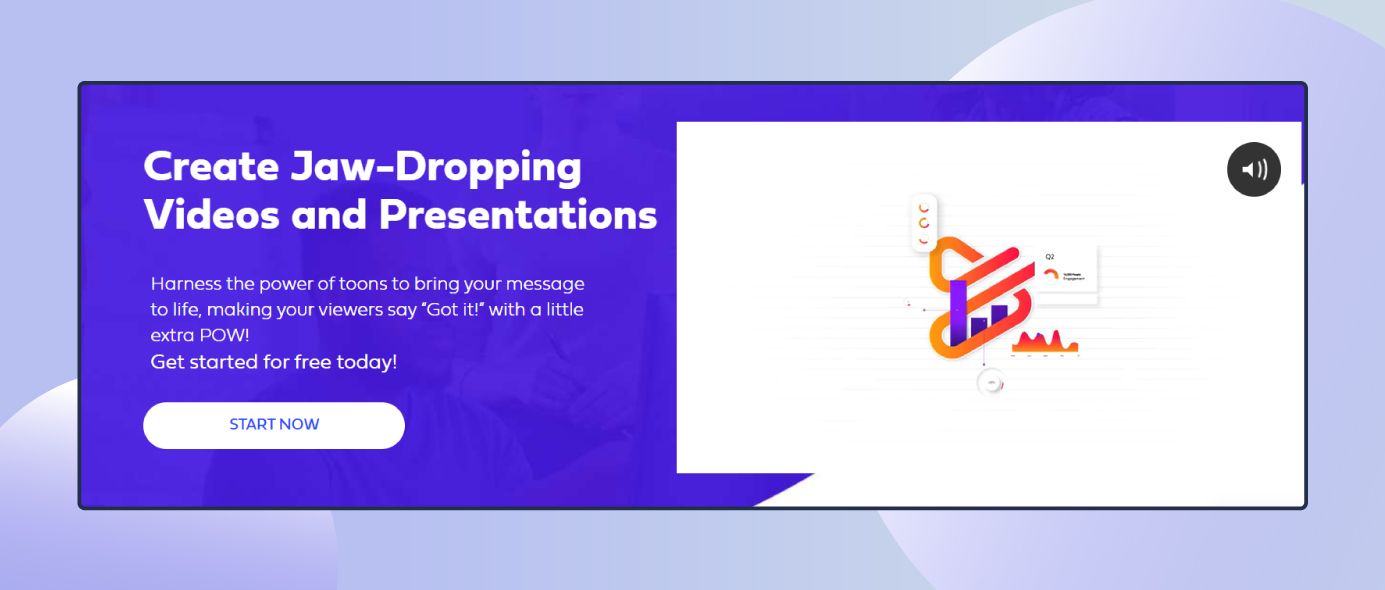
Moving forward, Powtoon offers the perfect balance of user-friendliness and powerful features for everyone looking for a dynamic video creation platform. With its intuitive interface and robust capabilities, Powtoon is a reliable solution for creating engaging and professional videos.
Powtoon caters to a wide range of use cases, making it a popular choice among educators, marketers, and businesses. Whether you’re looking to craft captivating presentations, explainer videos, training materials, or animated stories, Powtoon provides the tools to bring your creative ideas to life. As an Animoto competitor, Powtoon ensures you have a seamless and enjoyable video-making experience and experience the boundless possibilities of video creation!
Powtoon offers a wide range of features to enhance your video creation experience. With its extensive library of pre-designed templates, you can easily create visually stunning videos with minimal effort. The drag-and-drop editor allows for seamless customization, while the vast collection of royalty-free images, videos, and soundtracks ensures you can access the perfect assets for your project.
The animation and transition effects in Powtoon add a touch of dynamism to your videos, helping you captivate your audience. The platform also offers a variety of customization options, including the ability to add voiceovers, text overlays, and interactive elements.
Powtoon, like any other platform, comes with its own set of advantages and limitations. Its intuitive interface and the vast library of templates make video creation accessible to all skill levels. Features, such as animation effects and customization options, allow for creative flexibility.
However, some users may find that the learning curve can be steep, especially when it comes to mastering more advanced features.
The Lite plan is priced at $15 per month (billed annually at $180) and includes features like exporting without Powtoon branding, 5 premium monthly exports, and access to free assets and templates.
The Professional plan is available at $40 per month (billed annually at $480) and includes all Lite features plus unlimited premium exports, access to the complete content library, and extended video length.
For advanced features, the Business plan is priced at $125 per month (billed annually at $1500) and offers everything in the Professional plan and additional customization options.

Introducing Vimeo, the leading platform for seamless and reliable video hosting, offering endless possibilities for creators, businesses, and professionals. With its powerful features and user-friendly interface, Vimeo is the ultimate destination for those seeking a flawless video hosting experience.
Vimeo offers a wide range of functionalities, making it a versatile platform for various needs. As a top competitor to other video hosting platforms, Vimeo is an excellent alternative for businesses and individuals. Whether you’re in search of a website, app, or site like Animoto, looking through Vimeo’s feature list may leave you with valuable insights.
Vimeo boasts a robust set of features that enhance your video hosting experience. With customizable video players, you can seamlessly embed videos on your website or share them privately with clients and collaborators. The platform offers advanced privacy settings, allowing you to control who can access your content.
Vimeo’s powerful analytics provide valuable insights into video performance, audience engagement, and viewer behavior. You can easily customize your video showcase to reflect your brand and style. Additionally, Vimeo supports high-quality video playback, ensuring that your videos look stunning on any device.
On a positive note, Vimeo is known for its high-quality video playback, reliable streaming, and robust privacy features. It offers a professional, polished look that aligns well with businesses and creative professionals.
However, some users have expressed that they would appreciate more customization options in certain areas of the platform.
The Starter plan is priced at $12 per seat per month (billed annually) and includes features like player embedding, password protection, screen recording, and basic video templates.
Stepping up to the Standard plan at $20 per seat per month (billed annually) unlocks additional features such as branding in the player, custom CTAs and end cards, lead capture with custom forms, premium video templates, and the ability to sell individual videos on demand.
For advanced needs, the Advanced plan is available at $65 per seat per month (billed annually) and includes features like live streaming, virtual events, and marketing integrations. The Enterprise plan provides additional security, control, and support.

When it comes to professional video editing software that delivers exceptional creative control and precision, Adobe Premiere Pro is in a league of its own. With its extensive range of features and industry-leading performance, Adobe Premiere Pro has become the top choice for filmmakers, video editors, and content creators.
This Animoto alternative stands out as a versatile video editing software, meeting a myriad of needs across various industries. From editing films and creating captivating social media content to producing professional-grade videos, Adobe Premiere Pro empowers users to bring their visions to life. The software offers a seamless video editing experience with its powerful features and intuitive interface. It is well-suited for businesses and individuals seeking top-notch video creation platforms.
Adobe Premiere Pro’s advanced timeline-based editing allows you to have full command over your project, and it supports a diverse range of video formats, ensuring compatibility with various cameras and devices. With a vast selection of built-in effects, transitions, and audio tools, you can elevate your footage and craft compelling storytelling experiences.
The seamless integration with other Adobe Creative Cloud applications further streamlines your workflow and promotes collaboration among team members. Adobe Premiere Pro provides a comprehensive and versatile video editing experience to bring your creative visions to life.
Unveiling the potential of Adobe Premiere Pro, a robust video editing software offering a balance of advantages and limitations. Emphasizing its positive aspects, the software delivers unmatched editing capabilities, extensive third-party plugin support, and seamless integration with other Adobe products. Its rich array of features caters to both seasoned professionals and enthusiastic newcomers, providing a versatile platform for creative expression. Nonetheless, some users may find the learning curve steep, especially if they are beginners or unfamiliar with video editing software.
Adobe Premiere Pro offers flexible pricing options to meet your needs.
The annual plan, paid monthly, costs US$20.99 per month, with a cancellation fee after 14 days. It includes Adobe Premiere Pro, Premiere Rush, and Adobe Express, along with extras like 100GB of cloud storage, step-by-step tutorials, Adobe Portfolio, Adobe Fonts, Behance, Creative Cloud Libraries, and access to the latest features.
For monthly payments, the cost is US$31.49 per month, with the freedom to cancel anytime without additional fees.
The annual prepaid plan is priced at US$239.88 per year, with no refunds after 14 days. Students and teachers can save over 60%, and customized payment plans are available for schools and universities.
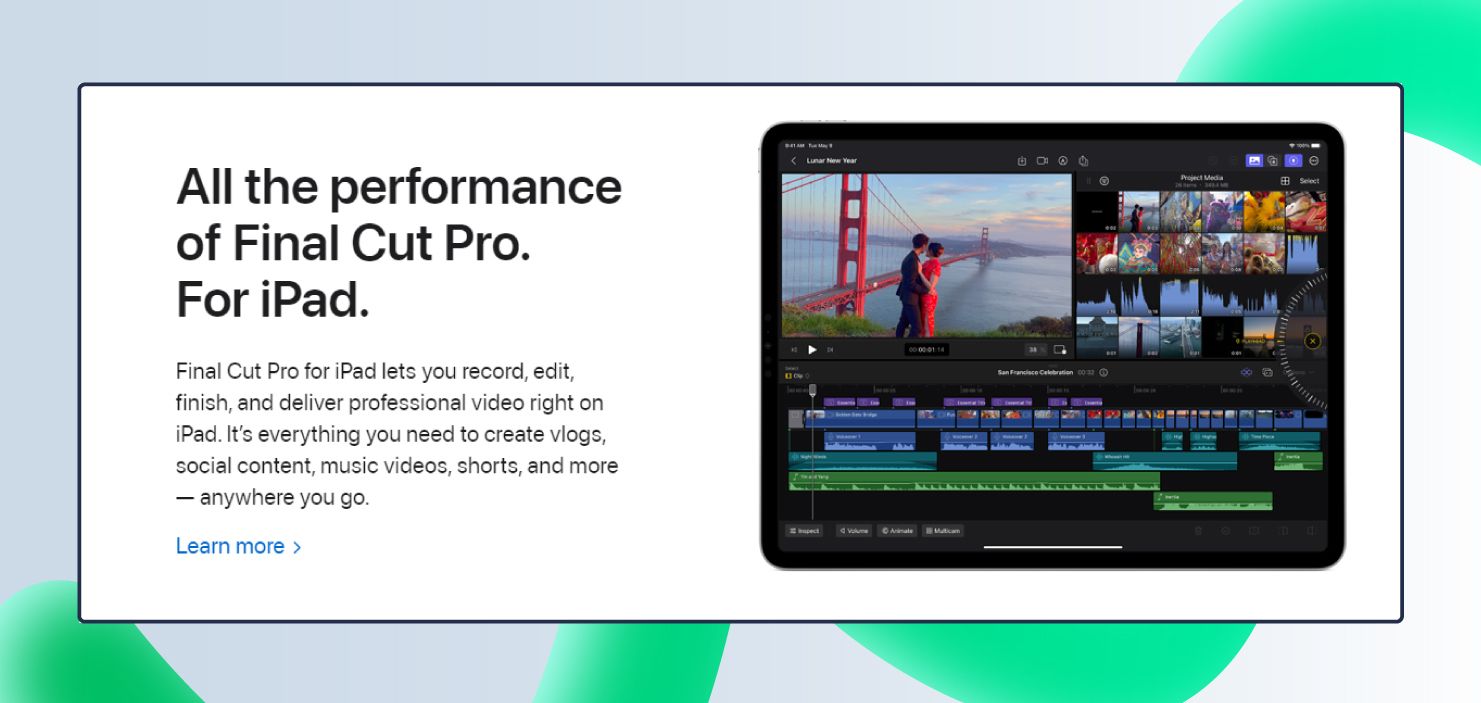
When it comes to professional video editing software that is optimized for Apple users, Final Cut Pro reigns supreme. With its robust features and seamless integration within the Apple ecosystem, Final Cut Pro has become the go-to choice for filmmakers, videographers, and content creators.
Final Cut Pro elevates the video editing standard with its remarkable versatility and efficiency, serving a wide range of projects. Whether you’re working on feature films, captivating commercials, or engaging social media content, Final Cut Pro is among the best professional Animoto business video alternatives that bring your creative vision to life.
Supporting a wide range of video formats and resolutions, Final Cut Pro provides the flexibility to work with different cameras and deliver content in your preferred format. With advanced color grading tools and audio editing capabilities, your videos are guaranteed to be visually striking and sound exceptional.
Balancing strengths and weaknesses, Final Cut Pro presents its distinct advantages and drawbacks. Among its highlights are exceptional performance and stability, making it a reliable choice for professionals. Its seamless integration within the ecosystem ensures a smooth workflow and access to additional Apple features.
Nevertheless, being exclusively available for Apple users may limit accessibility for users of other operating systems. Moreover, the software requires a substantial upfront payment, which may be a significant financial commitment for some users.
Apple offers a perpetual license for Final Cut Pro for a one-time cost of $299.99 from the Mac App Store. This encompasses updates, software patches, and other similar elements as one would anticipate.

If you’re searching for a versatile and user-friendly design platform that caters to a wide range of creative needs, Canva emerges as your perfect companion. With its intuitive interface and extensive library of customizable templates, Canva empowers users to effortlessly create stunning designs for various use cases. Whether you’re designing social media graphics, professional presentations, or eye-catching posters, Canva has got you covered.
For those seeking alternatives to Animoto, Canva is among the best options, offering a wealth of creative possibilities for businesses and individuals alike. With Canva, you’ll find a top-notch design platform akin to the best video creation platforms, ensuring you achieve visually captivating results with ease.
Canva offers a rich set of features that make the creative process a breeze. Its drag-and-drop functionality enables users to effortlessly customize templates, add text, images, and illustrations, and apply filters and effects. With millions of stock photos, graphics, and fonts available in its extensive library, Canva provides endless possibilities to enhance your designs. Collaborative features further promote seamless teamwork, making it an ideal choice for both individuals and businesses. Moreover, Canva’s accessibility from both web and mobile devices ensures flexibility and convenience for users on the go.
For those exploring alternatives to Animoto, Canva emerges as one of the best options, offering exceptional video creation capabilities that align with the finest video creation platforms available. Whether you’re seeking the best video creation platforms like Animoto, Canva stands ready to transform your creative ideas into reality with its array of powerful design tools.
Canva offers a user-friendly interface with customizable templates and an extensive library of design elements, making it effortless to create stunning designs. Collaboration tools allow seamless teamwork, while their accessibility on web and mobile devices provides flexibility. However, advanced design features are limited compared to professional software, and certain premium elements require a subscription. Export options have some limitations, and the free version may include Canva’s watermark. Additionally, offline access is not available, making it less suitable for areas with limited internet connectivity. Despite these cons, Canva remains one of the best Animoto business video alternatives for various design needs.
Canva Free is perfect for individuals or collaborative projects, providing a wide range of design tools and access to a vast library of templates, photos, and graphics—all at no cost.
Canva Pro, priced at $12.99 per month, is ideal for individuals looking to unlock unlimited access to premium content, advanced design tools, and additional features such as brand kits and scheduling social media content.
For teams, Canva for Teams offers all the benefits of Canva Pro, along with collaboration features, centralized brand assets, and team reports, starting at $14.99 per month for the first 5 people. With its versatile pricing options, Canva empowers individuals and teams to create stunning designs and streamline their creative workflows.

Welcome to the world of iMovie, Apple’s iconic video editing software that brings your stories to life. Catering to a diverse audience, iMovie stands out as a user-friendly and feature-rich video editing software. It offers a seamless editing experience for preserving cherished memories, crafting captivating travel videos, and producing professional-quality short films. iMovie empowers both beginners and seasoned video creators alike. Easily edit and arrange clips, apply captivating effects, and add impressive soundtracks to enhance your videos.
iMovie boasts an impressive array of features that enhance your video editing journey. Easily import and organize your footage, apply cinematic filters, and choose from a variety of eye-catching themes to add a personalized touch to your videos. With iMovie’s intuitive timeline, you can precisely edit clips, add transitions, and create stunning slow-motion or fast-forward effects. The software also provides an extensive collection of soundtracks, sound effects, and voiceover capabilities to elevate your storytelling.
When it comes to iMovie, there are notable pros and cons to consider. One of the benefits iMovie offers is a user-friendly interface, seamless integration with Apple devices, and a comprehensive range of editing features suitable for beginners. It also supports 4K video editing and provides easy sharing options to showcase your creations.
However, some users may find the advanced editing options limited compared to professional-grade software, and it is exclusively available for Apple users.
When it comes to pricing, iMovie is a hidden gem that offers exceptional value. The best part? It’s completely free for all Apple users. That’s right, you can access all the powerful features and capabilities of iMovie without spending a dime. Whether you’re a Mac, iPhone, or iPad user, you can dive into the world of video editing with iMovie at no cost. So, unleash your creativity, tell your stories, and create stunning videos without breaking the bank.
Recommended Reading

Say hello to Biteable, your go-to platform for creating captivating videos in minutes. Biteable presents a delightful and user-friendly video-making experience, catering to marketers, content creators, and small business owners alike. Similar to video-making sites like Animoto, Biteable offers a treasure trove of customizable templates, catchy soundtracks, and captivating animations, unlocking the potential to create professional-looking videos without technical expertise. With Biteable, you can bring your creative ideas to life and produce stunning videos that captivate your audience and leave a lasting impression.
Biteable offers a rich array of features to simplify video creation, making it one of the top Animoto alternatives for business. From a vast collection of pre-designed templates spanning social media, marketing, and presentations to seamless customization with text, images, and alluring animations, Biteable empowers users to craft their vision effortlessly. Enhance videos with high-quality soundtracks, voiceovers, logos, branding elements, and transitions for a polished, professional touch. The user-friendly interface and intuitive drag-and-drop functionality ensure that anyone can dive into video creation with ease. With Biteable, businesses can create compelling videos that effectively engage their audience and drive their message home.
Biteable has numerous advantages and a few considerations to weigh. On the positive side, the platform provides a diverse selection of customizable templates, accelerating video production. The intuitive editing tools and friendly interface foster a seamless video-making experience. Additionally, Biteable furnishes high-quality soundtracks and animations to elevate video appeal. However, users should note that customization options may be more limited compared to advanced video editing software, serving as a potential point of consideration.
Discover Biteable’s pricing plans designed to meet your video creation needs.
The Pro plan is available at $49 per month (billed annually), giving you unlimited HD exports, a vast library of stock footage and animations, one custom brand style, and video analytics.
For more advanced features and collaboration options, the Premium plan is priced at $99 per month (billed annually). This plan includes everything in the Pro plan, along with access for three Publishers, up to 20 custom brand styles, custom fonts, extended video duration, and the option to add text captions to your videos.

Lights, camera, action! Welcome to Filmora, a powerful yet user-friendly video editing software that brings your imagination to life. Whether you’re a beginner or an experienced filmmaker, Filmora offers a seamless editing experience with its intuitive interface and extensive range of features. From creating stunning movies and vlogs to editing gameplay footage or promotional videos, Filmora is your all-in-one solution for video production.
Filmora is a powerhouse of video editing features, taking your video creation to new heights. With its extensive library of effects, transitions, and filters, you can effortlessly enhance the visual appeal of your videos. Filmora goes above and beyond by offering advanced editing tools, including green screen effects, audio editing capabilities, and multi-track timeline editing. Enrich your projects with a vast collection of royalty-free music, sound effects, and titles for that professional touch. The user-friendly interface and drag-and-drop functionality make Filmora a top choice for easily creating stunning videos. So, if you’re searching for websites like Animoto, Filmora is your ultimate destination for an unparalleled video editing experience.
When delving into the world of Filmora, you’ll encounter a mix of advantages and considerations to weigh. Filmora shines with its user-friendly interface, welcoming beginners to explore video editing without a hitch. Its impressive array of effects, transitions, and filters allows for endless creative possibilities, elevating the visual appeal of your videos.
Additionally, Filmora supports 4K editing and provides convenient options for screen recording and video stabilization, ensuring your projects maintain professional standards. On the other hand, some users may yearn for more sophisticated editing capabilities found in higher-tier professional software.
While Filmora offers numerous features, accessing specific advanced functions may necessitate additional purchases or upgrades.
Filmora offers three pricing plans to cater to different user needs.
The Annual Plan, priced at US$49.99 per year, provides access to video editing, audio editing, color editing, and a vast library of creative assets, including 5 million+ stock media items and 200+ pro-quality visual effects.
The Cross-Platform Plan, available at US$59.99 per year, extends compatibility to multiple devices, including Windows PC, Mac, Android Phone, iPhone, iPad, and Android Tablet.
For a one-time payment of US$79.99, the Perpetual Plan offers Filmora 12 updates, additional text-to-speech characters, and lifetime access to the software. Filmora also offers tailored plans for teams, businesses, and students, providing flexible options to suit various creative needs.

WeVideo is a unique creative playground for transforming ideas into stunning visual stories. Users can seamlessly edit and craft captivating videos, whether they are experienced content creators or just getting started. Explore endless possibilities, from vlogs to promotional content and educational videos. With cloud-based editing, enjoy the freedom to work on your projects from anywhere.
WeVideo offers a user-friendly interface with drag-and-drop functionality for enhanced video editing. The software provides access to a vast library of themes, effects, and transitions, effortlessly elevating any video’s visual appeal. Edit in 4K resolution, explore royalty-free music and stock footage, and collaborate in real time for seamless teamwork.
Like the rest of the tools we discussed, WeVideo has notable advantages and considerations to keep in mind.
This software offers a wide range of export settings, allowing you to save your videos in different formats and resolutions to suit various platforms and screen sizes. The cloud-based platform allows for easy access to your projects from any device with an internet connection. WeVideo’s collaboration feature makes it an excellent choice for group projects and team collaborations.
However, users with a limited budget may find it challenging to explore the software’s full functionality and require a higher-tier subscription.
The Power plan, priced at $4.99 per month, provides 30 minutes of monthly publishing time, 20GB of storage, and 720p HD resolution, making it an excellent choice for beginners and casual users.
For those seeking more flexibility and features, the Unlimited plan at $7.99 per month offers unlimited publishing time, storage, and upgrades to 4k Ultra HD resolution.
The Professional plan, priced at $19.99 per month, takes it a step further with unlimited stock usage, brand management, and premium templates.
For businesses, the Business plan at $36.99 per month includes team licensing, collaboration tools, and the ability to create custom templates.
If you want to level up your video creation game, these top 10+ Animoto alternatives offer enhanced features and capabilities to suit your unique needs.
From Renderforest’s captivating video animations to Canva’s user-friendly design tools, each platform brings something to the table. However, for the best alternatives to Animoto, an all-in-one solution that combines ease of use, creativity, and exceptional results, we highly recommend giving Renderforest a try!
With its vast template library, AI-powered tools, and seamless collaboration features, Renderforest empowers you to effortlessly bring your creative vision to life. Don’t miss out on this opportunity to create stunning videos.
Visit Renderforest today and see the magic unfold!
Article by: Renderforest Staff
Dive into our Forestblog of exclusive interviews, handy tutorials and interesting articles published every week!
Read all posts by Renderforest Staff

