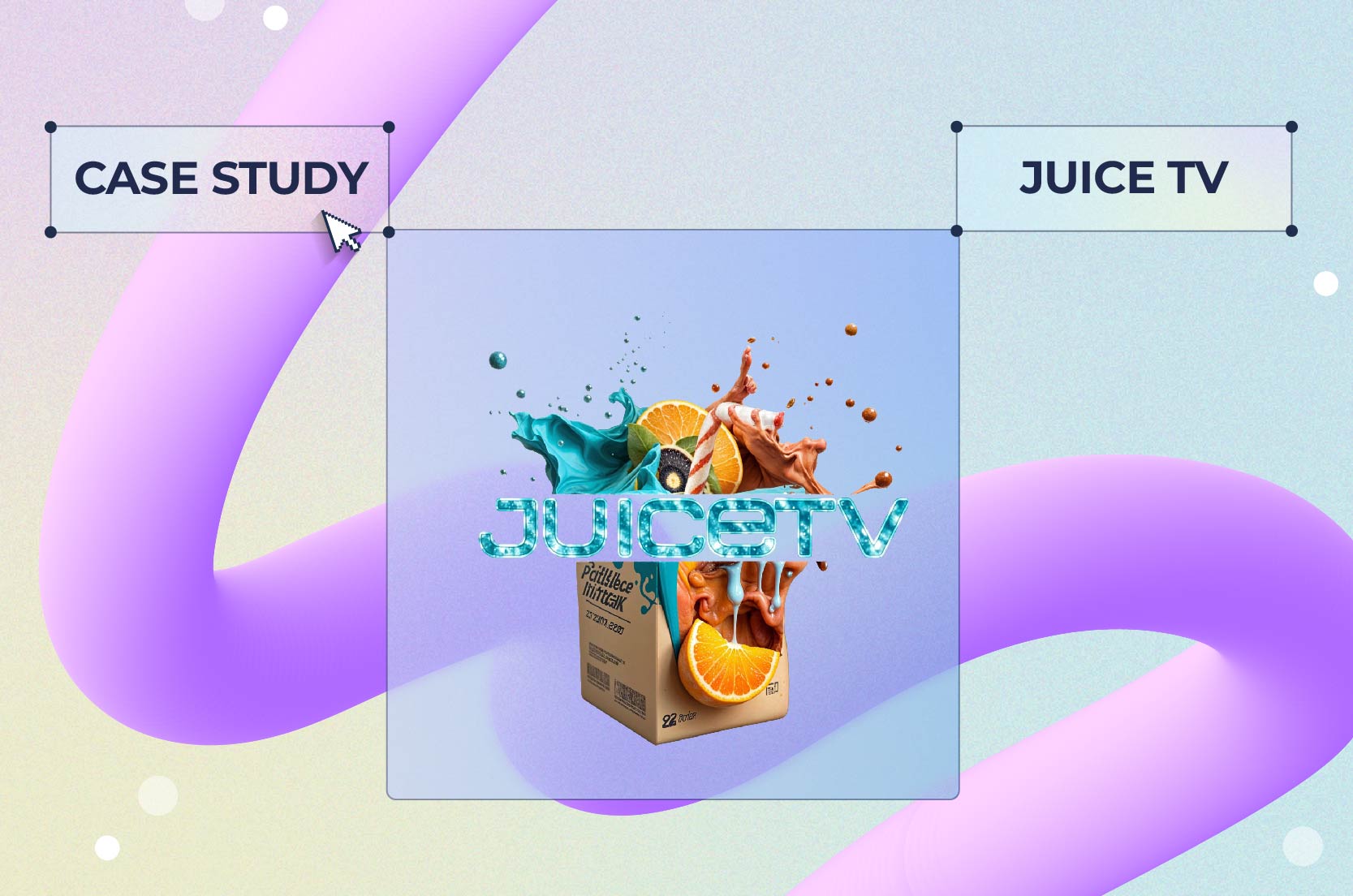
Case Studies
In the last year, online video consumption has skyrocketed, with 85% of internet users in the United States watching online video content monthly. The demand for video content has never been higher, and creating high-quality videos can be time-consuming and resource-intensive…unless you tap into the magic of AI.
Mastering the art of AI video creation can set you apart from the competition and captivate your audience like never before. With just a few clicks of a button, you can produce professional-grade videos and transform your marketing strategy. So, if you’re ready to learn how to make an AI video and take your content to the next level, keep reading.

An AI-generated video is a video produced with the assistance of artificial intelligence technology. These videos are created using algorithms that analyze data and generate visuals and audio based on predefined parameters.
AI-generated videos offer a streamlined and efficient way to produce content, saving time and resources while maintaining high-quality results. With tools like an AI cartoon generator, you can effortlessly create videos in various styles to suit your needs.
Get started with Renderforest’s AI video generator by entering your prompt. This can be just an idea or a script that you’ve prepared. Look for any typos in your prompt and click on “Next” once you’re ready.

Now, it’s time to make your video your own. Start by picking the voice of the narrator. Then, choose visual themes and character styles that suit your brand or the mood of your video. Our AI will suggest scenes based on your prompt. You can review and tweak each scene—add or remove elements, change backgrounds, or adjust character actions.
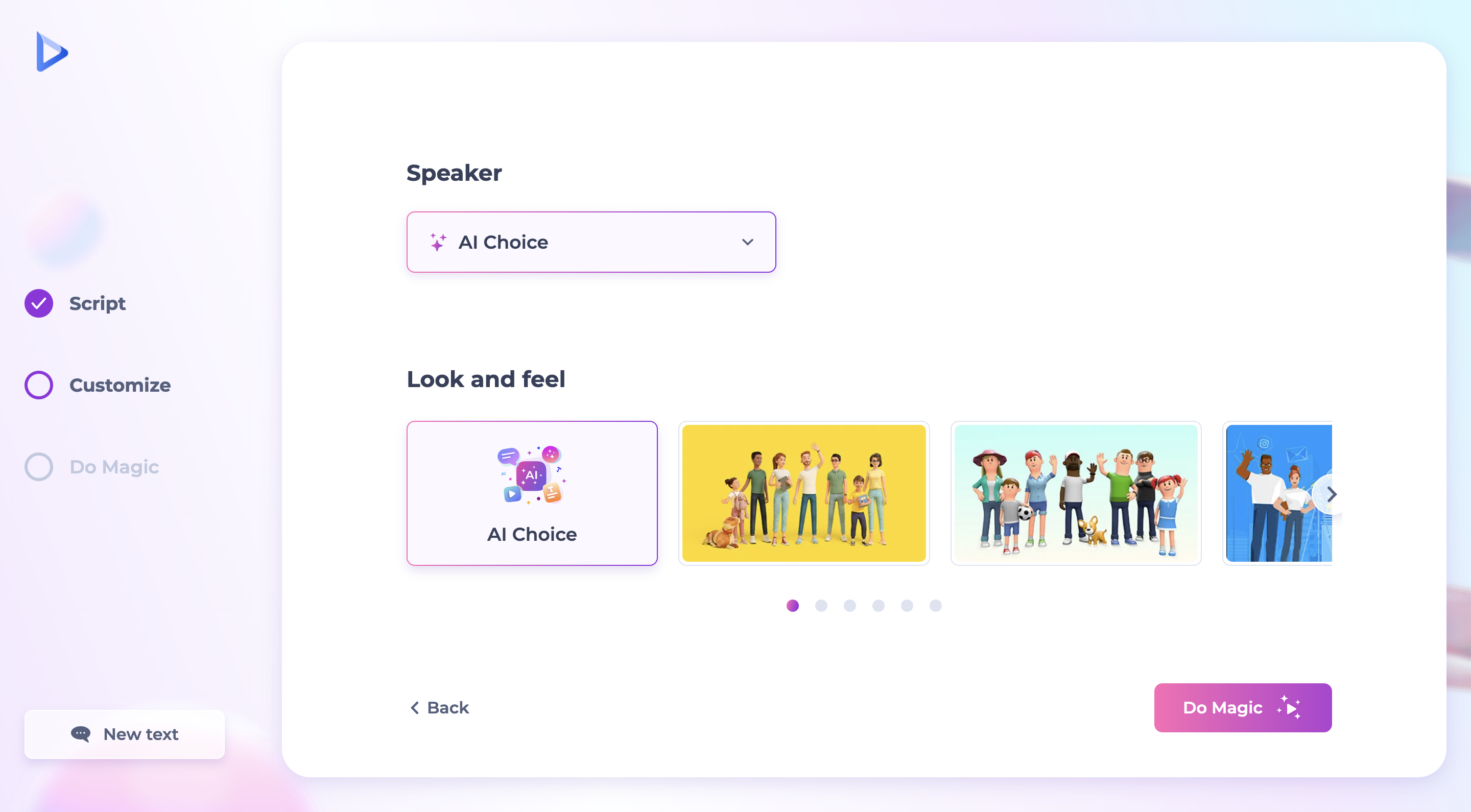
Now for the fun part—generating your video. Click the “Do Magic” button, and let Renderforest’s AI do the work. It will take all your inputs and customizations to create a video that matches your vision. Our advanced algorithms guarantee high-quality results, so you can rest assured your video will look great.
After your video is generated, you can make any final adjustments in our AI video editor. For both workflows, you can further personalize by changing the text and font, tweaking the text-to-speech settings for the best voice clarity, adding voiceovers, and picking colors that match your brand. Make sure everything flows well and looks great. This way, your video not only conveys your message but also stays true to your brand. Speaking of branding, remember to add your logo as well. You can use the free AI logo maker to create one if needed.

Now that your video is ready, click the Export button. Choose your preferred resolution to make sure it fits your needs, whether for social media, your website, or presentations. Our AI will handle the rendering, making sure everything looks polished and professional. After rendering, you can easily share your video on various platforms, upload it on your website, or download it for later use.
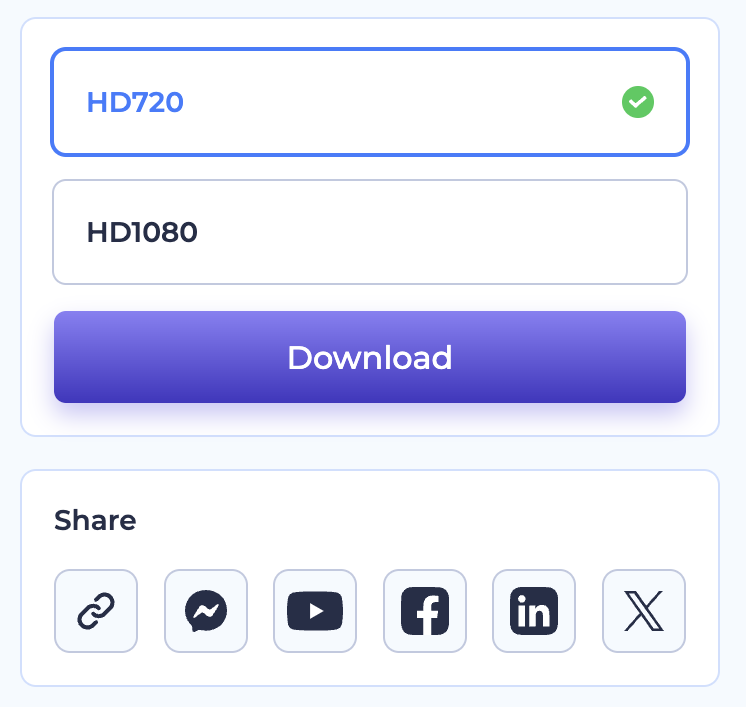
Renderforest’s AI video generator makes creating videos easy and efficient for everyone. From your initial idea to the final export, every step is designed to give you the best customization and ease of use so that you get a high-quality video that matches your vision.
From keeping your videos short to leveraging clear visuals, appropriate audio, effective scripts, and subtitles for accessibility and SEO, here are some tips to help you create compelling content that captivates and inspires.

The average attention span of internet users is shrinking, which is why it’s important to keep the content short to quickly capture and retain audience interest.
When planning your digital marketing video, aim for a succinct narrative structure to keep a brisk pace, holding viewers’ attention from start to finish. Consider using visual storytelling techniques and dynamic visuals, such as animations or infographic videos, to communicate complex concepts in a digestible format.
Keep text overlays brief and to the point to highlight important messages without overwhelming your audience. You can even experiment with creative editing, like quick cuts or time-lapses, to maintain momentum and visual engagement throughout the video.
When you create a video with AI, selecting high-quality images and videos is key to visual engagement, allowing you to convey your message with precision and impact. You can start by curating visual assets that align with your brand identity and resonate with your target audience.
Take on a range of visuals, including dynamic infographics, impactful live-action clips, and captivating animation videos, to evoke emotional resonance and reinforce your narrative. Prioritize clarity and relevance in your visual selections, making sure each element contributes meaningfully to the overarching message of your video.
Feel free to experiment with different camera angles, vibrant color palettes, and other visual effects to fill your video with a sense of cinematic flair.
Video background music and sound effects can enhance your AI-generated videos from mere presentations to immersive cinematic experiences.
Start by selecting background music that complements the tone and pacing of your video. Next, consider the feeling you want to evoke in your audience—excitement, nostalgia, or suspense—and choose music tracks that align with these thematic elements.
Be sure to pay attention to tempo, instrumentation, and mood, selecting compositions that enhance the narrative flow and engage viewers on a subconscious level. You’ll also want to integrate sound effects strategically to accentuate key moments and enhance immersion. Keep in mind that each auditory element contributes to the overall ambiance and storytelling efficacy of your video.
Audio quality is another key aspect of ensuring a seamless viewing experience for your audience. Pay attention to audio mixing and mastering, balancing dialogue, music, and sound effects to create a cohesive auditory landscape that enhances rather than detracts from the viewing experience.
Whether you’re crafting explainer videos, training videos, or social media videos, the art of scripting lies in distilling complex ideas into clear, concise language that resonates with your audience.
Don’t forget to define the overarching purpose and message of your video, articulating the central idea that you wish to communicate to your viewers. Consider your audience’s needs, preferences, and pain points, crafting a narrative that speaks directly to their interests and aspirations.
Storytelling techniques, like character development, conflict resolution, and narrative arc, can give your script depth and emotional resonance. Visual storytelling techniques can also boost your script’s effectiveness. Use on-screen graphics, animations, and visual metaphors to reinforce key points and improve comprehension.
Always prioritize clarity and simplicity in your language, avoiding jargon or technical terminology that may alienate or confuse viewers. You should aim for a conversational tone that fosters a sense of intimacy and connection, inviting viewers to engage with your content on a personal level.
When you add subtitles to your AI-generated videos, you not only allow access for viewers with hearing impairments but also enhance your content’s search engine optimization (SEO) performance, improving its discoverability and reach.
Start by transcribing the dialogue and narration of your video, capturing every spoken word. You can use automated transcription tools or hire professional transcription services to streamline this process and guarantee accuracy.
Once transcribed, synchronize the text with the corresponding audio segments, aligning subtitles with spoken dialogue to create a seamless viewing experience. Pay attention to formatting and styling, making sure subtitles are legible and clear. You’ll want to choose a consistent font style and size, contrasting against the background to maximize readability.
Through the fusion of cutting-edge technology and creativity, you use AI video tools to generate video content that resonates with your audience on a profound level, maximizing your impact and engagement in the long run.
The Renderforest AI video generator simplifies the process of creating eye-catching, influential videos. Leveraging smart technology, it enables users to produce professional-quality videos quickly and effortlessly—and with minimal video editing skills.
But don’t be fooled; it’s not just about the tech. The real impact of these professional videos is in the stories they tell and the feelings they create for your audience. With trendy visuals, sounds, and great scripts, these videos can really grab your viewers’ attention and make them feel something.
Related reading:
Converting normal video to AI video typically involves using AI algorithms to enhance or manipulate the content of the video. Several software platforms, such as AI-powered video editing software or online services, offer features like video upscaling, color grading, or special effects generated using AI. You can upload your videos to these platforms and apply AI-based enhancements to achieve the best results.
Yes, you can find many free AI video generators online—such as an AI avatar video generator or AI animation generator—that offer basic features for converting and enhancing videos using AI. Renderforest is among these platforms, allowing you to customize elements like transitions and audio levels as well as adjust the resolution of your AI video. Make sure to research and compare different options to find the free AI video maker that best suits your needs and requirements.
Some ethical considerations when creating videos with AI video generators include ensuring transparency and accountability in the use of AI algorithms, protecting user privacy and data rights, and mitigating the potential for bias or discrimination in content creation.
Note: Using AI responsibly and ethically is essential to uphold trust and integrity in the digital landscape.
Article by: Sara Abrams
Sara is a writer and content manager from Portland, Oregon. With over a decade of experience in writing and editing, she gets excited about exploring new tech and loves breaking down tricky topics to help brands connect with people. If she’s not writing content, poetry, or creative nonfiction, you can probably find her playing with her dogs.
Read all posts by Sara Abrams

