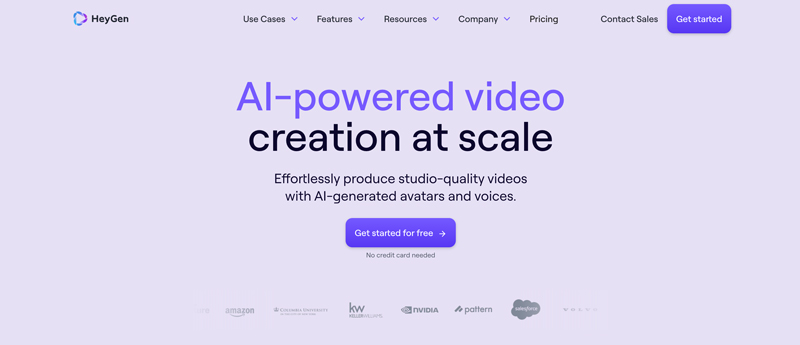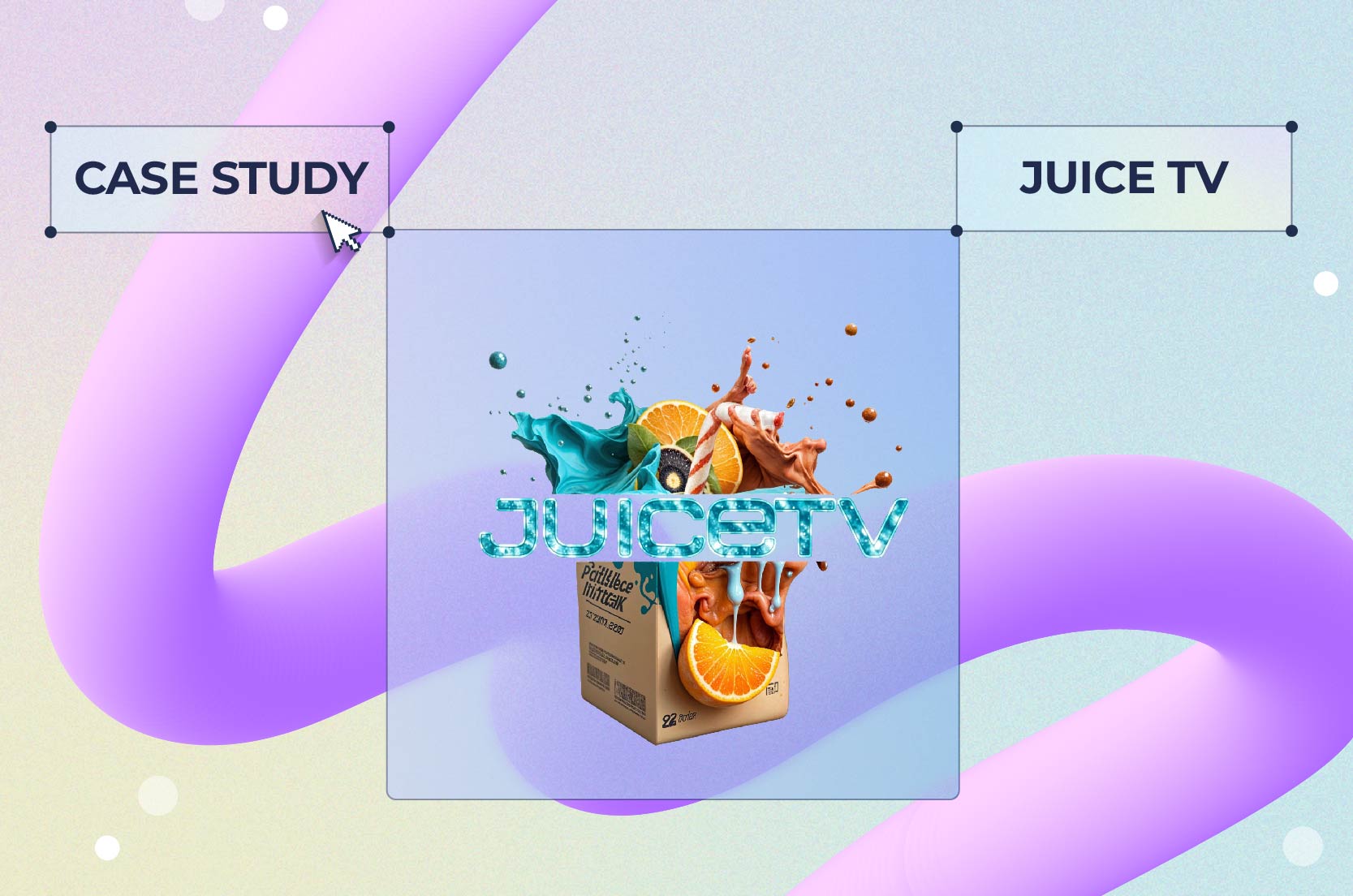
Case Studies
According to a recent survey, 88% of marketers consider video an important aspect of their marketing strategy, but 33% don’t have enough time to create video content. It’s clear we need better and faster ways to create videos that work for everyone—from entertainment to marketing, education, and business communications.
This explains why the demand for AI-generated videos continues to soar. Powered by advanced algorithms, AI video generators offer unparalleled speed, efficiency, and creativity in content creation.
Synthesia has been a key player in the field, but as user needs evolve, people are exploring other options. In this comparison guide, we’ll take a look at the top 12 Synthesia alternatives in 2024, including the features they offer, the pricing plans, and more.

Not sure which platform will be the best alternative to Synthesia? Here’s what you need to look for when choosing your next AI video production software:
We take our evaluations seriously, relying on reviews, ratings, and thorough research to assess each tool. Our approach is all about honesty and authenticity; we’re never paid for placements. Instead, we dive deep into user experiences and expert insights to bring you genuine recommendations. You can trust that our selections are based on what truly works, not on who’s paying us. Your trust matters, and we’re committed to earning it by providing real, unbiased evaluations.
| Tool | Platform | Best for | Standout Feature | Price |
| Renderforest | Web-based | Branding and animation | Extensive template library | Free – $34.99/month |
| HeyGen | Web-based | Personalized video content | AI-driven video creation | Free – $120/month |
| Yepic AI | Web-based | Talking avatars | Realistic lip-syncing and voice cloning | Free – $516/month |
| Elai.io | Web-based | Training videos | Custom AI avatars | Starting from $29/month |
| D-ID | Web-based | AI-driven media creation | Lip synchronization | Free Trial – $108/month |
| Rephrase.ai | Web-based | Personalized marketing videos | High-quality lip-sync | $25 – $500/month |
| Visme | Web-based | Design and presentations | Interactive content capabilities | Free – Custom Pricing |
| Lumen5 | Web-based | Business storytelling | Automated storyboard creation | $29 – $199/month |
| Synthesys.io | Web-based | Multilingual video creation | Multilingual support | Free – $831/year |
| Descript | Web-based, Windows, macOS | Video editing and podcasts | Automated transcription | Free – $30/month |
| AKOOL | Web-based | Visual advertising | AI-powered face swap | Custom Pricing |
| InVideo | Web-based, iOS | Video Production | AI-assisted script generation | Free – $30/month |
Synthesia is an AI-powered video creation platform that helps you simplify your video production flow, no matter your skill level and experience. Founded in 2017 by a team of AI researchers and entrepreneurs, Synthesia’s mission was and stays the same: to democratize video content creation and minimize the need for expensive equipment or professional expertise.
By leveraging the power of AI, Synthesia allows you to generate high-quality, engaging videos simply by typing your text and converting it into a video. The platform uses advanced AI technology to create AI actors, or avatars, that we have to admit are really convincing in how they deliver your scripts. Here are some of the best Synthesia features
Now, if Synthesia doesn’t meet your expectations or video production needs for whatever reason, you can cancel your subscription at any time. To do so, go to your account settings and follow the cancellation prompts. You can then switch to your Synthesia alternative.
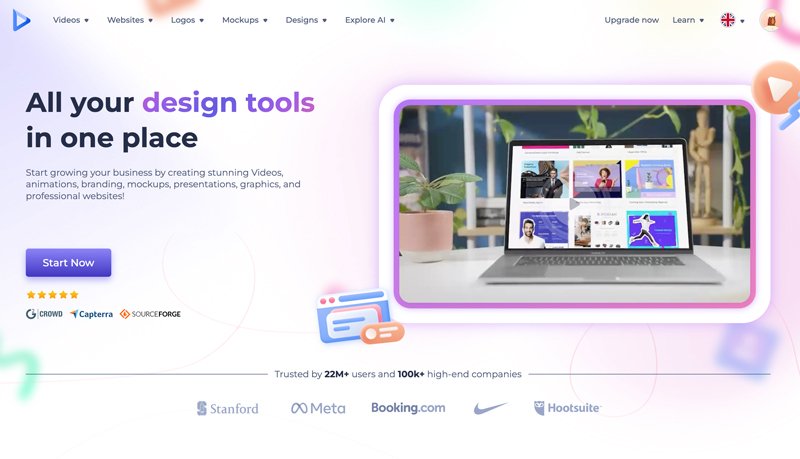
Renderforest pros
Renderforest cons
Renderforest is one of the best Synthesia alternatives for creating video content, logos, and even websites with AI. Whether you need it for business or personal use, it has all the tools you need. With a free AI video editor, a rich collection of templates to meet various project needs, and integrated branding tools, Renderforest stands out as a top AI video production software in the market.
Compared to Synthesia, Renderforest has a better overall rating of 4.77, based on 404 reviews, while Synthesia has 4.65 from 136 reviews. Both are easy to use and have good customer support, but Renderforest offers more features and better value for money, many tools were very carefully made to help with the slightest of details such as the AI cartoon generator . Plus, with Renderforest, you get more characters and a more user-friendly interface, which makes producing videos even quicker and more efficient.
Main features
Renderforest pricing
Renderforest offers a range of pricing plans, from Free with basic features to Lite at $14.99 a month, Pro at $29.99 a month, and Business at $34.99 a month.
HeyGen Pros
HeyGen Cons
Heygen is a video creation platform designed to help users produce high-quality videos using AI-generated avatars and voices. It has user-friendly interface that caters to both professionals and beginners, allowing them to create quality videos quickly and efficiently. As an alternative to Synthesia, this AI video generator tool offers a wider range of creative tools like customizable avatar outfits and multilingual support.
Main features
Heygen pricing
Heygen offers a free plan with one credit and non-commercial terms, a Creator plan at $24 a month, and a Team plan at $120 a month with 30 credits.

Yepic pros
Yepic cons
Auto-correct keeps changing Yepic to “epic,” and honestly, it fits. Yepic is epic with all the AI features and functionalities it offers. One of the best things about this platform is that it allows real-time human-AI interactions through its avatars. It is a fun yet powerful alternative to Synthesia with a range of AI tools to easily create engaging video content while enjoying the process.
Main features
Yepic pricing
Yepic offers pricing packages that start at £6.98 per user per month for beginners and go up to as high as £499 per user per month for power users.
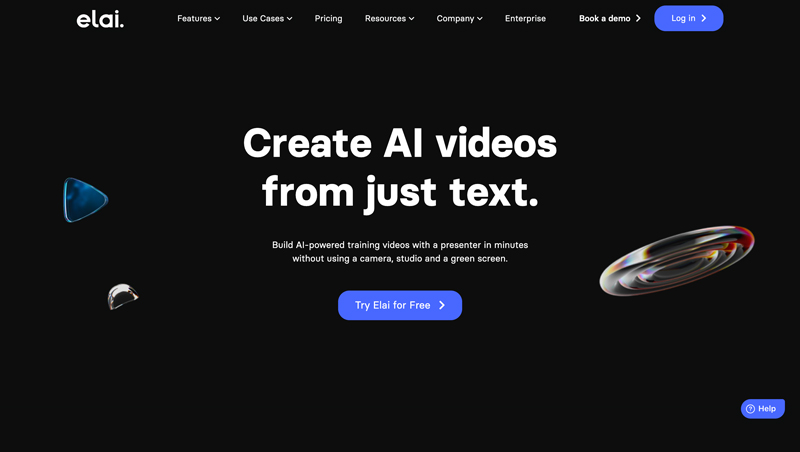
Elai.io pros
Elai.io cons
As another alternative to Synthesia, Elai.io is a go-to choice for creating interactive video content. It is especially useful for corporate usage and development. This AI tool is recognized as a trusted brand in the AI avatar market, offering a variety of avatar options and multilingual voice cloning for personalized content creation. With advanced features like editable videos from PPTX files and an enterprise-ready API, Elai lets you produce high-quality, captivating videos at scale, making it a compelling option over Synthesia.
Main features
Elai.io pricing
Elai.io offers plans to suit different needs, starting with Free for basic features, Basic for $23 a month, and Advanced for $100 a month. Enterprises can get a custom plan with all the features they need.
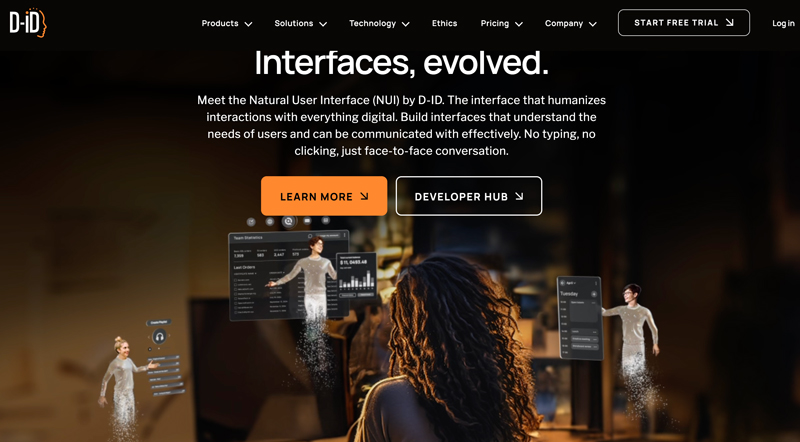
D-ID pros
D-ID cons
D-ID’s mission is to enable full video production using just AI. Just like Synthesia, D-ID focuses on AI avatars and offers a fun video production process, all powered by artificial intelligence. It’s not a bad Synthesia AI alternative to try if you’re looking to create video content for your marketing campaigns, educational tutorials, or other purposes. It integrates with major platforms like Canva, PowerPoint, Microsoft, and Google Slides, so you won’t have any problem taking your AI avatars to your presentations! Oh, and the best part is that the platform lets you interact with your digital avatars face-to-face.
Main features
D-ID Pricing
D-ID offers two different pricing packages, one for its API and the other one for the Studio. Both have free options as well as three paid packages available. You can also ask for a custom pricing package for your enterprise.
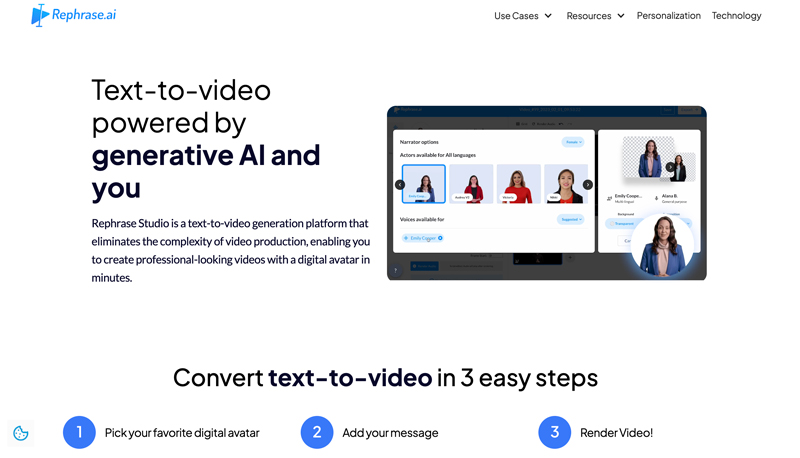
Rephrase.ai pros
Rephrase.ai cons
Rephrase.ai works with the same principle as Synthesia: it takes your text and turns it into a video using generative AI. But why exactly should you choose Rephrase over Synthesia? While the two tools are pretty similar, Rephrase stands out as a great Synthesia alternative thanks to its more diverse avatar collection, better lip sync technology, and premium customer support. With features like customizable media upload and quick video rendering, Rephrase.ai offers its users an intuitive experience and quick video content production.
Main features
Rephrase.ai pricing
Rephrase.ai offers a free demo with limited features as well as paid plans starting at $25 per month. There’s also custom pricing available for enterprise needs.
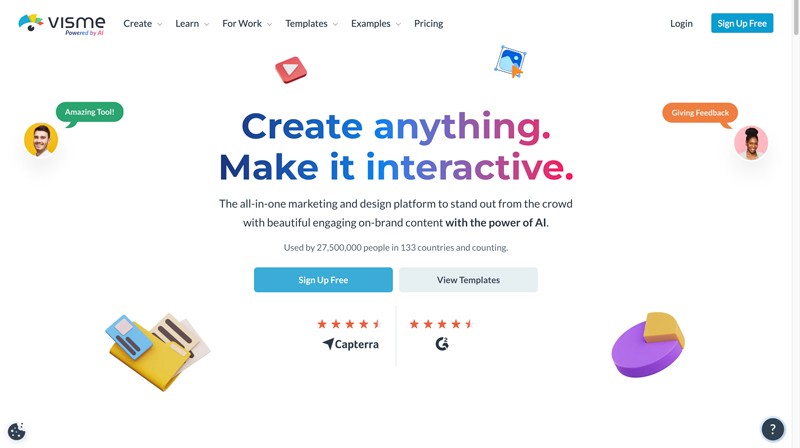
Visme pros
Visme cons
If you need a Synthesia alternative better tailored to your marketing campaigns, Visme is worth giving a try. It’s an online software that turns your statistics and data into attractive visuals that are easier to understand and engage with. The platform is great if you need to stay consistent with your branding for all your projects, no matter if you’re creating social media posts or quick presentations for your team.
Visme’s also stands out for its customization capabilities. Users love its sidebar with elements like shapes, stock photos, and video templates that can be changed and customized. While it lacks some AI capabilities that Synthesia offers, it is more suitable for creating simple promotional content like short videos easily.
Main features
Visme Pricing
Visme offers a free Basic plan, a Starter plan at $12.25 per month, a Pro plan at $24.75 per month, and custom-priced Enterprise plans.
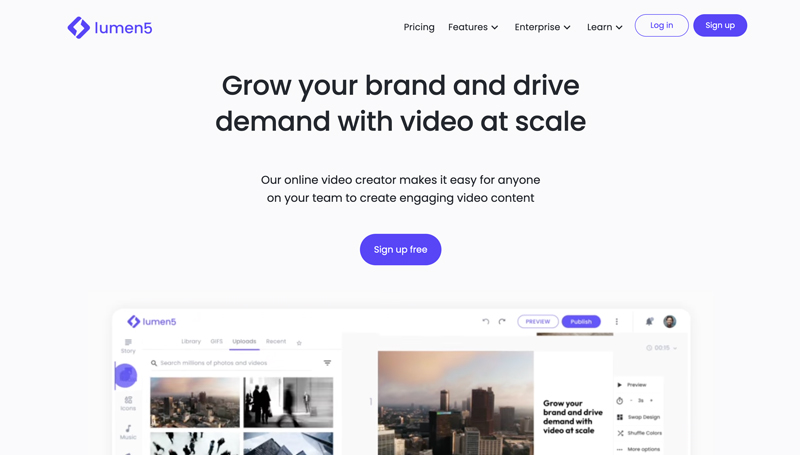
Lumen5 pros
Lumen5 cons
Creating videos without actually editing them—that’s what Lumen5 is all about. The software turns your written content into engaging videos with little effort. You just add a URL or text, and the AI does the rest.
This Synthesia AI alternative is ideal for converting blog posts into engaging videos. In other words, it is great for repurposing your content and producing videos without actually recording or editing them. Compared to Synthesia, Lumen5 offers a more straightforward, drag-and-drop interface for text-to-video conversion.
Main features
Lumen5 pricing
Lumen5 offers plans ranging from $29 monthly for basic features to $199 per month for advanced professional functionalities. And there’s a custom plan available for enterprise needs. With each paid plan, you get increased access to media libraries, customization options, and support services.
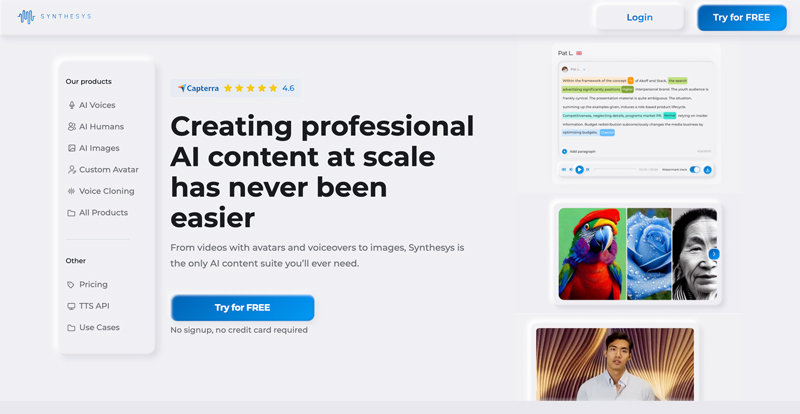
Synthesys pros
Synthesys cons
Synthesys sounds too similar to Synthesia, so it felt right to include it. Just like Synthesia, Synthesys is an AI content creation platform that helps you generate videos, images, and voiceovers. It combines different features into one interface, making it perfect for creating professional-quality content without much effort.
Synthesys supports over 140 languages and offers more than 400 realistic voices, so if you’re aiming for global reach, this platform is a great choice. Another great thing about Synthesys that we love is the high level of lip-syncing accuracy it provides when generating content with its AI avatars.
Main features
Synthesys pricing
Synthesys offers plans from free to $69 a month, with custom enterprise packages available for larger teams.
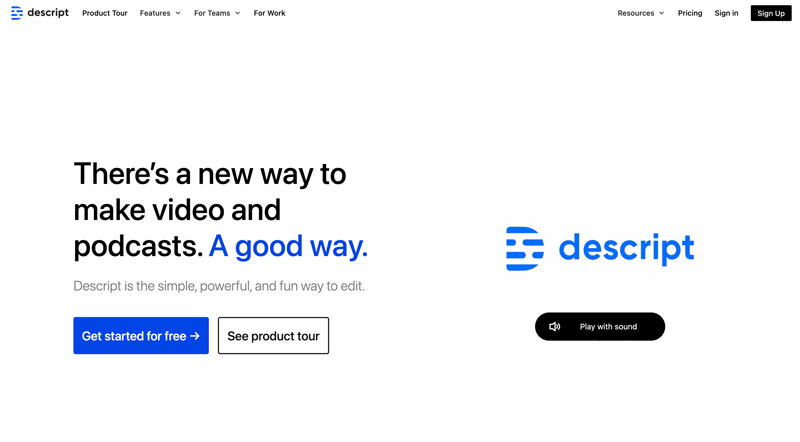
Descript pros
Descript cons
Another great Synthesia alternative is Descript. With automatic transcriptions, realistic voice cloner, and text-to-speech conversion, this option is ideal if you’re looking for an AI-powered platform to simplify your video and audio production flow. While Synthesia is excellent for creating videos from text with AI avatars and voiceovers, Descript is perfect for enhancing your existing video and audio footage. Using Studio Sound, you can remove background noise with a single click or change your video background with the green screen effect.
Main features
Descript pricing
Descript is a free Synthesia alternative. However, the free option has some limitations. So if you want to create videos without restrictions, you can try the Creator plan, which costs $12 a month, or opt for the Pro plan at $24 a month.

AKOOL pros
AKOOL cons
A powerhouse for marketing professionals, AKOOL offers a unique mix of advanced A functionality and a beginner-friendly interface to create eye-catching ads, social media content, and more. One of its most popular features is the face swap feature, which allows you to swap faces in photos or videos with a high level of realism. Unlike Synthesia, AKOOL offers a more intuitive interface and is more attractive for beginners.
Main features
AKOOL pricing
AKOOL offers several pricing packages, including a free one. If you want more functionalities and storage, you can opt for the Professional at $30 a month or the Max, which costs $500 a month and includes 12,000 credits and 1TB of space.
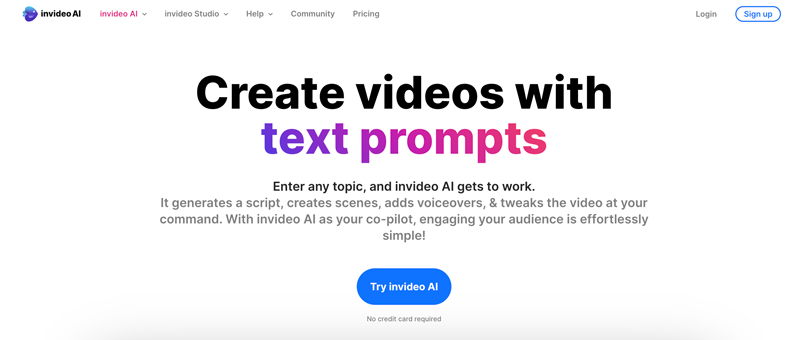
InVideo pros
InVideo cons
InVideo is a great alternative to Synthesia for creating AI-generated videos. It quickly transforms text into videos, making it perfect for anyone who wants to create professional-looking content without effort. The platform can generate scripts and add video clips, subtitles, background music, and transitions automatically. With its intuitive editor, you can make changes just by typing prompts. The tool lets you delete scenes or change accents using simple commands.
InVideo pricing
InVideo offers a free plan that includes basic features and limited AI generation. The Plus plan costs $20 per month, and the Max plan costs $48 per month, both of which offer more minutes and storage.

Synthesia has gained recognition for its innovative approach to AI-driven video creation, offering tools that cater to users of all skill levels, from beginners to professionals.
But, like anything else, it has its ups and downs. Let’s take a closer look.
Synthesia offers an intuitive and straightforward interface that simplifies the video creation process, making it accessible for users with varying levels of technical expertise. This user-friendliness encourages creativity and experimentation, allowing individuals to easily navigate through the features and options available.
The platform boasts a wide selection of customizable templates across different themes and categories, which can significantly speed up the production process. These templates serve as a solid foundation, enabling users to produce high-quality videos without the need for extensive design skills.
Synthesia supports video creation in multiple languages, making it an excellent tool for global businesses and content creators aiming to reach international audiences. This feature is particularly beneficial for educational content, marketing campaigns, and any project aiming to bridge language barriers.
While Synthesia provides a range of templates and some level of customization, users may find the options somewhat limiting compared to more advanced video editing tools. This can be a drawback for those looking to create highly unique or branded content that requires specific customizations.
The reliance on text-to-speech technology for narration might not suit all projects, especially those requiring emotional depth or specific vocal nuances. While the technology is advanced, it may not fully replace the authenticity and expression of a human voice.
For some users, the cost of a Synthesia subscription may be a barrier, especially for small businesses or individual creators on a tight budget. While the platform offers valuable features, the pricing structure may not be feasible for everyone, particularly those who need advanced capabilities or produce a high volume of videos.
When considering an alternative to Synthesia for creating engaging and visually stimulating videos, the Renderforest AI Video Generator emerges as a standout choice.
Offering a comprehensive suite of features and customization options, Renderforest empowers users to craft professional-quality videos with ease and flexibility.
Let’s delve deeper into why the Renderforest AI Video Generator stands out as the best alternative to Synthesia.
Renderforest’s AI Video Generator allows users to choose from multiple video creation paths tailored to their specific needs.
Whether users prefer to start with a general idea, detailed notes, or a fully developed script, Renderforest’s AI technology adapts to their preferences, ensuring a smooth and efficient video creation process.
Renderforest boasts an intuitive interface designed for users of all skill levels. Its user-friendly drag-and-drop editor allows for effortless customization, enabling users to create visually appealing videos without needing advanced technical expertise or design skills.
With a vast library of pre-designed templates, Renderforest offers unparalleled flexibility and convenience. Users can choose from various templates for different video styles, including animations, slideshows, explainer videos, and more.
Each template is fully customizable, allowing users to tailor the design, colors, fonts, and animations to match their branding or creative vision.
The Renderforest AI Video Generator features a rich array of visual effects, animations, and transitions to enhance videos’ visual appeal.
From dynamic text animations to stunning motion graphics, users can elevate their video presentations with professional-quality effects that captivate and engage viewers.
Like Synthesia, Renderforest offers music visualization capabilities that synchronize visuals with audio elements.
Users can import their music tracks or choose from Renderforest’s extensive music library to create captivating visualizations that complement the rhythm and mood of the music.
Renderforest enables users to brand their videos effectively by incorporating logos, watermarks, and custom branding elements.
With extensive customization options for colors, fonts, and layouts, users can ensure that their videos reflect their unique style and identity.
As a cloud-based platform, Renderforest allows users to create and edit videos anytime, anywhere, using any internet-connected device.
Users can access their projects seamlessly and collaborate with team members on their desktop computer, laptop, tablet, or smartphone.
Renderforest offers flexible pricing plans to accommodate different budgetary constraints and project requirements. Users can choose from subscription-based plans or pay-per-export options, ensuring affordability and scalability.
Renderforest is a free Synthesia alternative that gives access to features and templates, allowing you to explore the platform’s capabilities before committing to a paid plan.
Renderforest prioritizes customer support and community engagement, providing users with comprehensive assistance and resources. You can contact Renderforest support for help or explore our tutorials and articles to expand your creativity.
When it comes to choosing Synthesia competitors, platforms like HeyGen are great for creating fun animations, while others, like Lumen5, focus on making it easy to put clips together. InVideo can help you tell stories with your videos, and Visme offers simple editing tools and ready-to-use templates.
If you’re looking for a versatile and user-friendly tool, look no further than Renderforest. With the Renderforest AI Video Generator, creating stunning videos is a breeze. This tool has everything you need to make your videos stand out. Whether you’re sharing your thoughts, promoting your business, or just having fun, the Renderforest AI Video Generator has got you covered.
Related reading:
When considering Synthesia AI alternatives, it’s evident that several platforms provide enhanced features and functionalities for video creation. These other alternatives offer users a broader spectrum of options to unleash their creativity and craft professional videos.
No, Synthesia does not offer a fully free version; it operates on a subscription model. However, it may offer a free demo video or trial that allows users to test some features before committing to a subscription.
Yes, Renderforest is a platform that offers various online video, animation, logo, and website creation tools, serving as an alternative to Synthesia for certain types of video production and animation.
Renderforest provides a range of free and paid plans, making it accessible for users looking for free options to create videos and animations.
Yes, Synthesia is tailored to suit the needs of beginners, offering an intuitive interface and user-friendly tools that simplify the video creation process. Even without prior video editing skills, users can create engaging video content effortlessly and easily bring their ideas to life.
Synthesia is primarily a web-based platform and doesn’t have a dedicated mobile app. Users can access it through a web browser on various devices.
Article by: Sara Abrams
Sara is a writer and content manager from Portland, Oregon. With over a decade of experience in writing and editing, she gets excited about exploring new tech and loves breaking down tricky topics to help brands connect with people. If she’s not writing content, poetry, or creative nonfiction, you can probably find her playing with her dogs.
Read all posts by Sara Abrams