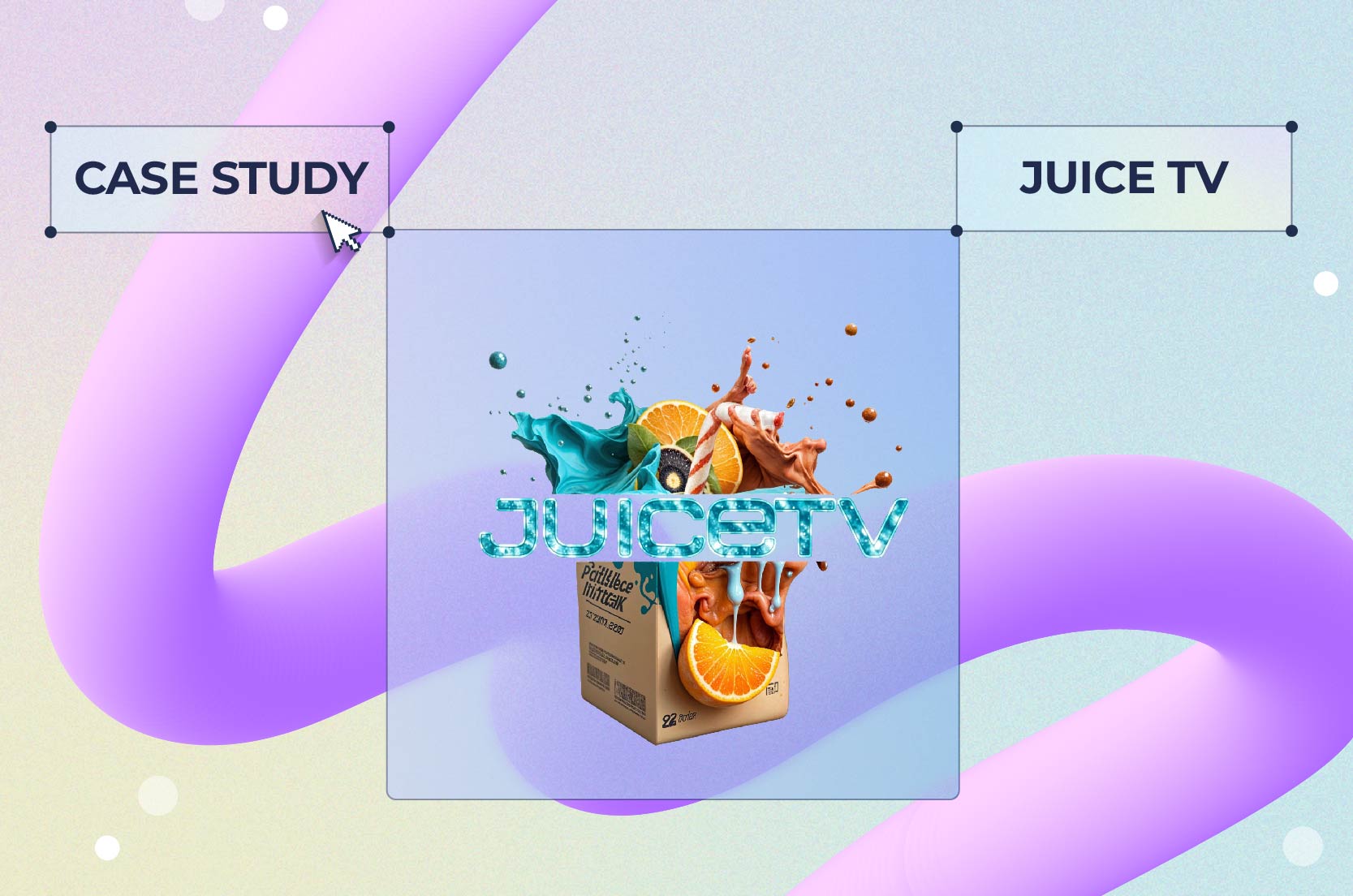
Case Studies
According to a recent study, internet users spend an average of 6 hours and 48 minutes watching online videos per week. Also, 85% of internet users in the United States watch videos online on their mobile devices every month. These numbers alone show the power and influence of video content, so it makes sense to use an online video production platform that offers all the features you need for creating videos.
Veed is one of the top choices for this purpose. But unfortunately, the platform doesn’t tick all the boxes. That’s why we took the liberty of compiling a list of the best Veed alternatives in 2024.
Veed.io is a website-based video editing software with tools for splicing, applying features, adding sound effects, and overlaying text or images. The platform is mainly for creating social media videos and comes with an automatic subtitle feature. It also provides users with various resources like help topics, explainer videos, and preconfigured video templates.
We take our evaluations seriously, relying on reviews, ratings, and thorough research to assess each tool. Our approach is all about honesty and authenticity; we’re never paid for placements. Instead, we dive deep into user experiences and expert insights to bring you genuine recommendations. You can trust that our selections are based on what truly works, not on who’s paying us. Your trust matters, and we’re committed to earning it by providing real, unbiased evaluations.

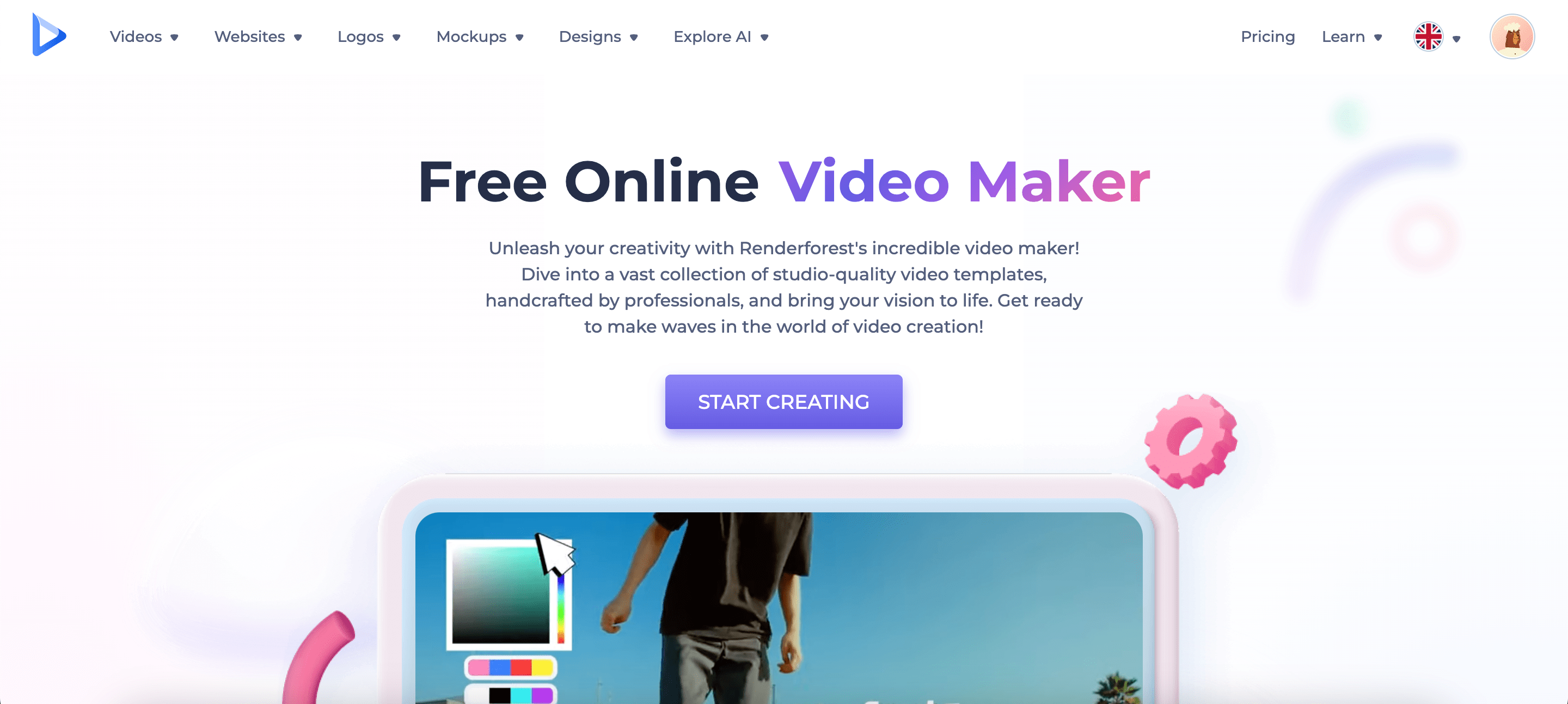
As a leading AI video editor and one of the best Veed alternatives, Renderforest offers various video-making tools. These include an online animation maker to make animated videos for free, a media library with thousands of free video templates, and built-in AI technology for automatic video creation. The platform also offers other tools like the name logo maker for branding purposes and the slideshow video maker for presentations. And let’s not forget the video animation software that comes with all the features you need.
Our platform equips users with everything they need to create appealing promotional clips, instructional videos, and other engaging content in just a few clicks. It also provides an extensive library of royalty-free music tracks and stock footage. Users can personalize their video content with an advanced branding toolkit, including logo and graphics makers.
Renderforest is an excellent choice for professionals like marketing managers, product owners, and startup founders. The online video maker allows anyone to translate their visions into compelling, impactful videos. Thanks to advanced algorithms, it can create dynamic video content from notes and scripts. And if you’re looking for the best video editing software for YouTube, Renderforest is also a great choice.
Renderforest offers a more comprehensive set of tools for video creation compared to Veed, especially with its AI-powered capabilities that automate much of the video creation process. It’s more budget-friendly with plans offering better features at lower prices. Ideal for a wider range of video projects beyond social media clips.

Canva is an online video editing platform that can help produce high-quality videos. You get access to an extensive library of templates and media assets. The platform is user-friendly and offers helpful documentation. It also offers native file support during the video creation process, making it a good alternative to Veed.
Canva provides a more user-friendly interface and is particularly strong in template-driven video and graphic creation, making it great for quick social media content. It supports collaboration better than Veed and is generally more affordable, especially for teams.

As an online video editing tool, Animoto allows users to create videos with a simple drag-and-drop functionality. This is a Veed alternative that offers a variety of video editing capabilities that you can use to prepare promo videos, slideshow presentations, and lectures.
Animoto focuses on ease of use with a simple drag-and-drop interface, making it less intimidating for beginners compared to Veed. It is also more cost-effective, with its basic annual plan being cheaper than Veed’s. It’s less prone to uploading issues, a common complaint among Veed users.

One of the Veed alternatives on our list is Camtasia. This platform allows users to record their screen, edit the capture, and pick a theme or template that gives a professional look to their videos. It offers a set of decent and intuitive video editing tools. Users can also add sound effects to their videos with audio files.
Camtasia is more business-oriented and offers robust screen recording and video editing tools, making it suitable for professional and educational content. Unlike Veed, it lacks a free version, only offering a free trial, but it provides more advanced editing and exporting features.

InVideo is a browser-based video editing tool that helps users create professional-grade videos. When it comes to Veed alternatives, their online video maker is an option that offers a vast library of royalty-free images and is particularly tailored for marketing and YouTube content.
InVideo excels in creating marketing and YouTube content, offering extensive libraries and support for multiple languages. While Veed is good for quick social videos, InVideo’s capabilities make it better for creating videos aimed at conversion and professional use.

This Veed.io alternative is a viable option for recording audio and screen capture. Loom even offers a free version that users can download, but if downloading seems like a hassle, there’s also an extension for browsers.
Loom is primarily a screen recording tool with some video editing features. It’s more specialized than Veed in this area and offers a free version, making it a better option for screen captures and quick video messages rather than full-fledged video editing.

Synthesia is an AI-powered video editing platform where users can easily create professional-looking videos. It comes with a variety of templates for presentations, explainer videos, and other content, making it one of the strongest Veed alternatives. Users can also add speaker notes to slides and personalize avatars to create a unique look for their brand.
Synthesia stands out with its AI-powered video creation that includes lifelike avatars and voice synthesis, eliminating the need for live video shooting. This is particularly useful for professional presentations and educational videos, providing capabilities that Veed does not.

As another AI-powered video creation platform, Steve.AI has live and animated video editing tools. It offers a variety of stock footage, unique characters, and audio tracks. Users can fine-tune their videos with color templates, text layout customization, and scene duration adjustment. The platform’s conversational interface makes it easy for users who don’t have video production experience.
Steve.AI uses AI to simplify the video creation process, especially for animated content. It’s more straightforward for creating animated videos compared to Veed’s more manual editing process. However, it may not offer the same level of detail in editing that Veed does.

Descript is an audio and video editing tool designed with podcasters in mind. It offers AI-powered features like “Overdub” and auto-generating transcriptions, making it an efficient and time-saving tool. With capabilities like publishing, screen recording, and complete multi-track editing, the platform is a comprehensive solution and ideal for remote collaborations.
Descript is tailored more towards podcasters and content creators who need efficient audio editing and video creation tools. It offers unique features like text-based editing and AI enhancements, which Veed lacks, making it better suited for audio-intensive projects and professional content production.
For those looking for a no-cost option similar to Veed for video editing, Renderforest is a good choice. It features a variety of video-making tools and a large selection of free templates. The platform’s AI-powered video maker also helps transform notes and scripts into engaging videos. Other free alternatives include Canva, Animoto, InVideo, Loom, and Descript. The other alternatives to Veed that offer free versions are Canva, Animoto, InVideo, Loom, and Descript.
No doubt, our list of Veed alternatives has some great options. These tools all provide decent video editing solutions along with a wealth of features and resources. Most of them offer various pricing plans, including free versions for the casual user. But if there’s one platform that sets itself apart from the rest, it’s Renderforest.
Our unique online video editor comes with a ton of customizable templates for various purposes and channels—from product demos to YouTube intros. If all that sounds good, check out our subscription options and start creating!
Related reading:
As an online video editor, Veed.io offers features like splicing, sound effects, and text overlays. The platform is mainly popular among social media video creators. However, many users are reporting issues when uploading video files. Limitations like being unable to export as GIF or undo when deleting content by mistake are also causing inconveniences. These issues are driving users to look for Veed alternatives.
The top Veed alternatives that you can opt for in 2024 are Renderforest, Canva, Animoto, Camtasia, InVideo, Loom, Synthesia, Steve.AI, and Descript. These platforms offer features that are similar to Veed—some even better—and may excel in areas where Veed falls behind.
Renderforest is more budget-friendly than Veed in terms of pricing plans. The online video-making platform also provides advanced functionalities such as AI-driven video generation. While Veed primarily focuses on social media video creation, Renderforest caters to a wider variety of purposes, ranging from Instagram stories and video clips to YouTube videos and animated explainers.
Yes. Veed offers a free version with no credit card required. This plan covers 20 GB of storage and an upload limit of 1 GB. Users can also add subtitles for up to 30 minutes of video per month.
Article by: Renderforest Staff
Dive into our Forestblog of exclusive interviews, handy tutorials and interesting articles published every week!
Read all posts by Renderforest Staff

