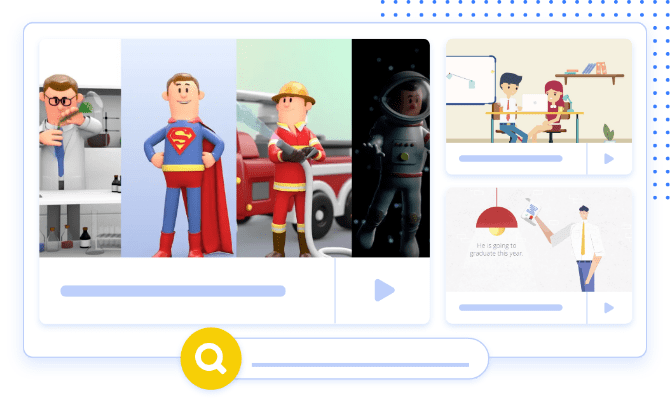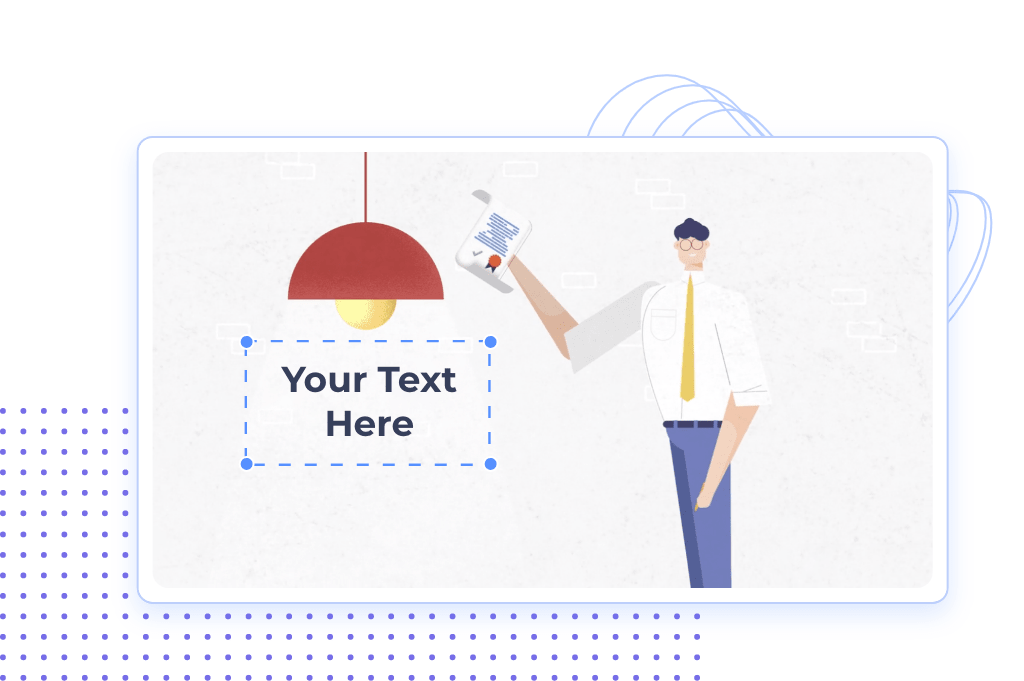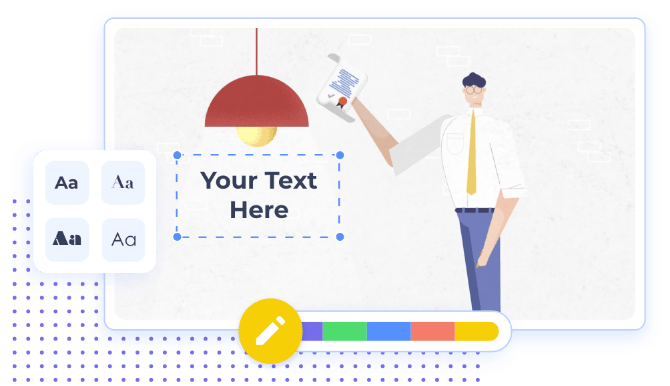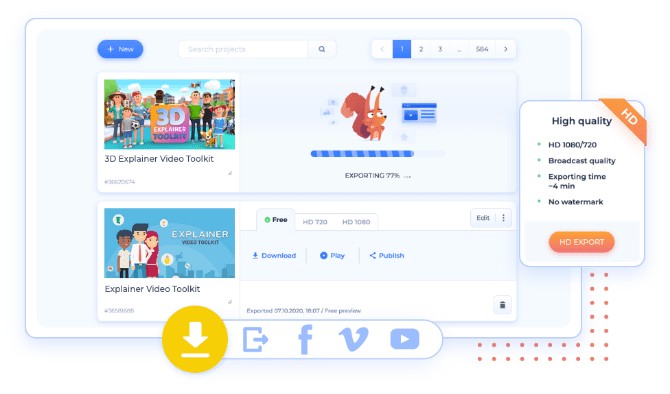Explore AI
Learn


Used by
Elevate the learning process of your students with an interactive educational video. Use our online educational video maker to craft instructional videos, send teacher messages, engage students with video assignments, or promote your school. Even if this is your first video creation experience, the combination of customizable video templates and intuitive editing tools allow you to have an engaging animation ready in no time.
Explore All Templates
STEP 1
Start making your animation by going through the template library of our educational video maker and selecting your favorite one. Each template offers hundreds of scenes separated by categories such as classroom environment, different subjects, text animations, and more.
STEP 2
Design a compelling educational animation by customizing the scenes to match them with your project purpose. Use the flexible editing tools of our animated educational video maker to modify the text, alter style and colors, upload your media, and pick a dynamic transition. Move to the 'Music' section and add a background tune or a voiceover. You can then finalize the editing by adding your school logo using the watermark feature.
STEP 3
Go to the “Preview” section to see the final version of your educational video. Ensure that there are no more changes to be made in your animation. Once the video is final, export it in your preferred quality. Then, instantly share the video to digital platforms, or download it to your device.
Effortless creation process
You don’t have to be a video editing pro to create five-star videos for your school or educational project. Renderforest educational video maker simplifies the process of creating educational animations down to several clicks. Make the best of the flexible cloud-based editing tools to have an attractive video ready in no time.
All-purpose video templates
A large selection of editable templates allows you to create different types of videos while maintaining the same visual style, or adapt it to your needs. From whiteboard educational videos to 3D explainers and beyond, you can use an animated educational video maker to create captivating instructional videos for any purpose in one place.
Availability and security
Access your video projects anytime and from any device. Create, edit, and export videos on your desktop computer, laptop, tablet, or smartphone — all you need is an internet connection. Choose the audience of your video by setting it to private, or share the video via a custom link, to prevent unauthorized users from accessing your video.

Become part of the large community of creators achieving their goals through video!