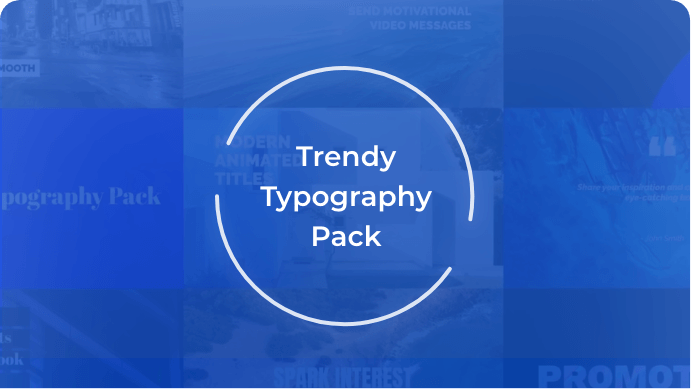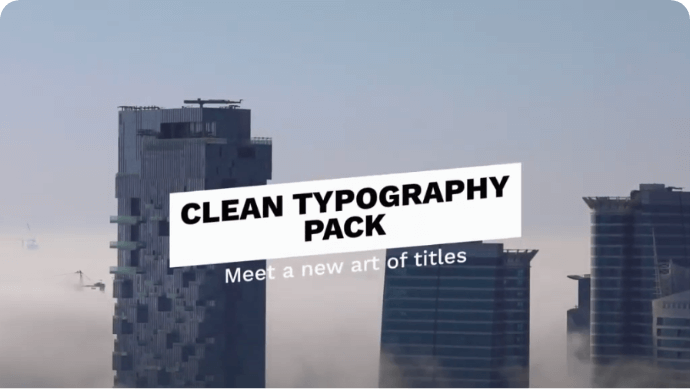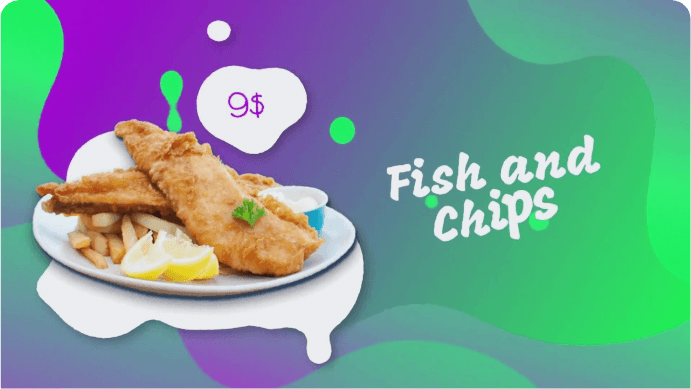Explore AI
Learn
Jumpstart the creation in the ever-growing template library of our Facebook video maker. Browse the extensive list of ready-to-edit video templates and pick your favorite one. From hundreds of available scenes, choose and add the ones that match your project needs. Want to streamline the creation process even more? Select and edit any of the available video presets.

Now it's time to personalize your video! Upload your media, or if you are feeling creative, go with thousands of stock images and clips. Adjust them and add filters for the best look. Add your message, play around with your video's look by altering the fonts, styles, colors, and adding transitions. Finish the editing by adding a catchy tune from our library, or feel free to upload your music or even a voiceover.

After your Facebook video is ready, go to the “Preview” section to view it. Once the video is final and there are no more changes to be made, export the video in your preferred quality. Share your masterpiece on social platforms, or download it to your device with a click of a button.

The alluring and catchy nature of videos makes them a perfect scroll-stopper. A compelling video with a strong call-to-action has the power to not only score views but tell the story of your brand in a meaningful way. Incorporate videos into your social media strategy to improve your connection with the viewers, ignite positive feelings, and position your brand as an expert on the topic.
Compared to texts or static images, video is a more effective way to catch the viewer's attention in the Facebook newsfeed as they provide a more personal level of engagement. Whether you are looking to promote your new product or educate the viewers, use videos to engage the viewers and increase the popularity of your brand.
Video content is more appealing and easier to digest. Use videos to share your brand values, tell about your new great idea, or promote your product in a visually attractive way your audience will enjoy. Spice things up on your Facebook page while effectively sharing your message.
Videos work magic when it comes to highlighting all the benefits of your product or brand. Use them as a teaser to lead people to your page or website for more information. A well-planned Facebook video with a strong call-to-action can fire up the interest towards your offering, attract new audiences, and capture leads.

An excellent tool to get professional videos in a few minutes even if you are not a professional video producer. You do not need to be an expert to use this tool. It is very user-friendly, it guides you all the time. You may upload pictures and videos, write text, add music from the Renderforest library (wide choice). I think that the best part is that you can have a promotional business video within a few minutes. You can upload the video on FB, LinkedIn, YouTube in high-quality HD format. Great experience. Thanks!

Elena Ayari
Digital Marketing Executive

We have used Renderforest to create various types of videos for our clients’ marketing campaigns. Be it a logo animation, an explainer video, or a Facebook video ad, Renderforest covers it all. We can create a high-quality animation in just a few minutes. It’s beginner-friendly and easy to use. We love it as it’s a cloud-based editor, so you don’t have to burden your desktop. Plus, they keep adding new awesome templates along the way. I’m 100% satisfied and highly recommend it.

Amirul Nordin
Digital Marketer

I love the simplicity of Renderforest and the number of templates to choose from. There are always new templates coming out along with new music backgrounds to choose from as well. Since we use Renderforest mostly for social media posts, I am excited to try the ones designed specifically for that function. Very eye-catching and easy to use!

Debra A Gard
Digital Marketing Executive
Become part of a large community of creatives growing their brand with video! Our team of video experts will be there to assist you with tips, feedback, and inspiration.
JOIN US ON FACEBOOKYes, you can create a video using your media. For this, you need to select scenes with image or video holders and upload your images and clips. Our Facebook video maker comes with a variety of tools you can use to crop, trim, and edit your visuals to best incorporate them into the video.
For the best look of your video, we recommend using 1920x1080 JPG images and 1920x1080 MP4 videos. If you plan to include a logo, go with a 1000x1000 transparent PNG file. You can then crop or resize the visuals with our editor's built-in tools if there is a need. The allowed file size for each file is 30 MB for free users and 500 MB for subscribers.
The allowed duration of your videos may vary depending on your subscription choice. Currently, the maximum duration of videos ranges from 3 to 60 minutes. For pay-per-export videos, the allowed length is 3 minutes for all resolutions. For more information, take a look at our pricing page.