Trusted by Our Partners



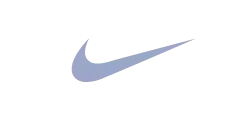

How to Make Social Media Videos that Convert
Select the Perfect Template
Start by browsing the library of templates and choosing one that best fits your project and platform. The social media video maker offers templates for product promotions, quick tutorials, event announcements, and more.
Upload Your Media
Upload your photos or videos from your computer, Google Drive, Dropbox, or via QR code. Make sure to customize the visuals in advance so they’re ready to go before you upload them.
Drag and Drop Images
Arrange your images in the desired order by simply dragging and dropping them. Adjust by cropping, trimming, or rotating as needed, and add default music to complete your vision.
Add Background Music
In our advanced editor, you can choose background music from our built-in music library with soundtracks for just about every style you can think of. You can also upload your own music track for a personal touch.
Save and Export Your Video
Once your video is ready, you can export your content in high-quality resolutions optimized for platforms like Instagram, Facebook, and YouTube. Download your project and share it on your social media pages with just a couple of clicks.
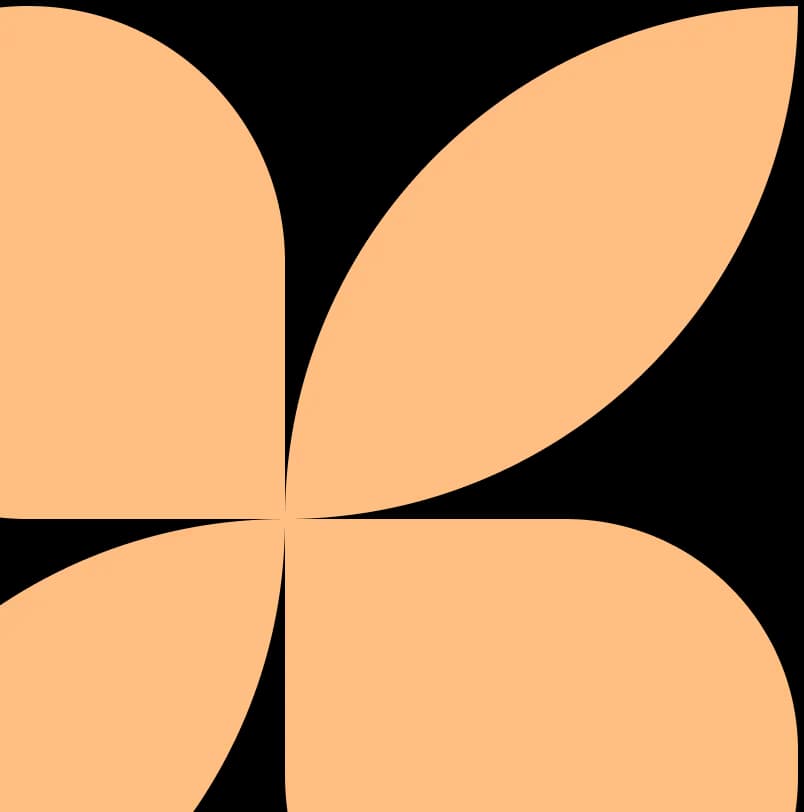
Who Can Use Our Social Media Video Maker to Stand Out?
Our editor is designed for anyone who wants to create professional and engaging social media video content with ease.
Social Media Influencers
As an influencer, your brand is your content. Our video maker for social media helps you create eye-catching visuals that match your aesthetic. It saves you time on editing, so you can focus on connecting with your followers and keeping up with trends.
Content Creators
For content creators, consistency is key to building and maintaining an audience. Our Social Media Video Editor gives you access to creative options that match your themes and make it easy to keep your content fresh. You’ll stay on schedule without sacrificing quality.
Marketing Specialists
Marketing specialists are constantly juggling deadlines, strategies, and platforms. As a marketer, you can use our editor to create content that speaks directly to your target audience and keeps your messaging sharp and visually consistent across all social networks.
Small Businesses & Startups
Small businesses need professional-looking videos without the high production costs. The social media video creator lets you highlight your products or services in a way that builds trust and attracts customers while keeping things simple and budget-friendly.
Event Organizers
Event organizers are all about creating buzz. Renderforest’s editor helps you make attention-grabbing videos for events like expos, festivals, and concerts. Share teasers, announcements, or highlights to keep everyone excited about the big day.



Tips for Creating Social Media Videos That Capture Attention
Choose the Ideal Video Aspect Ratio
The right aspect ratio makes your videos look professional and platform-appropriate. Use square (1:1) for Instagram posts, vertical (9:16) for Stories, Reels or TikTok, and horizontal (16:9) for YouTube or Facebook. This way, your social media video fits perfectly on your chosen platform.
Keep Your Video Short and Engaging
Social media users have short attention spans, so aim to grab their attention in the first few seconds. Keep your video concise—15 to 30 seconds is ideal for most platforms. Focus on delivering a clear message while maintaining energy throughout to keep viewers hooked.
Tell a Story With Visuals
A great story doesn’t need words; use visuals to communicate your message. Structure your video with a beginning, middle, and end. Use compelling imagery, transitions, and colors to guide viewers through your narrative. A strong visual story can leave a lasting impression.
Add a Clear Call-to-Action
Don’t leave your audience guessing—end your video with a clear call to action. You can use terms like “Shop now,” “Visit our website,” or “Follow us for more” to guide your viewers to the next step. A strong CTA is one that’s simple, direct, and aligned with your video’s purpose.
Why Users Love Renderforest
Something really helpfull for videomakers
I work in the media field and often I need to make short videos or intros for my tv station and is just great.Lot of options and fast encoding, this make me to save a lot of time and have a professional product to show to my viewers.
Create awesome things
Very nice website. Great templates, easy to make, high availability and great quality. Everyone will find something for themselves and their company.
If you're looking to add value to your marketing start with Renderforest!
Renderforest has been a staple in my advertising internally and externally. Our target audience loves it and always has delightful feedback about it. Whether it was a logo created, or a video created using the awesome templates, everything is just so simple to use.
Frequently Asked Questions
What is a social media video?
A social media video is a short piece of content that you create for platforms like Instagram, Facebook, or TikTok. It can entertain, inform, or promote products and services, helping you connect with your audience. Social media videos are key to boosting engagement and visibility on any platform.
How do I make a video for social media?
To make a video for social media, start by defining your purpose and audience. Choose a video-making tool like Renderforest, pick a template, and add text, visuals, and music to match your message. Make sure the format and length are platform-friendly, and focus on how to create video content for social media that grabs attention and engages viewers.
What is a free video generator for social media?
A free social media video generator is a tool designed to create videos without requiring a paid subscription. Solutions like Renderforest provide pre-built templates, user-friendly customization tools, and access to asset libraries. With free plans or trial options, these tools enable the creation of high-quality content at no cost.
What is the best video maker for social media?
The best social media video maker is one that’s easy to use, offers versatile templates, and supports high-quality exports. Look for tools that let you customize text, visuals, and music while supporting various formats for platforms like Instagram or TikTok. Renderforest’s Social Media Video Editor is a great option, helping your content stand out in a crowded feed.









